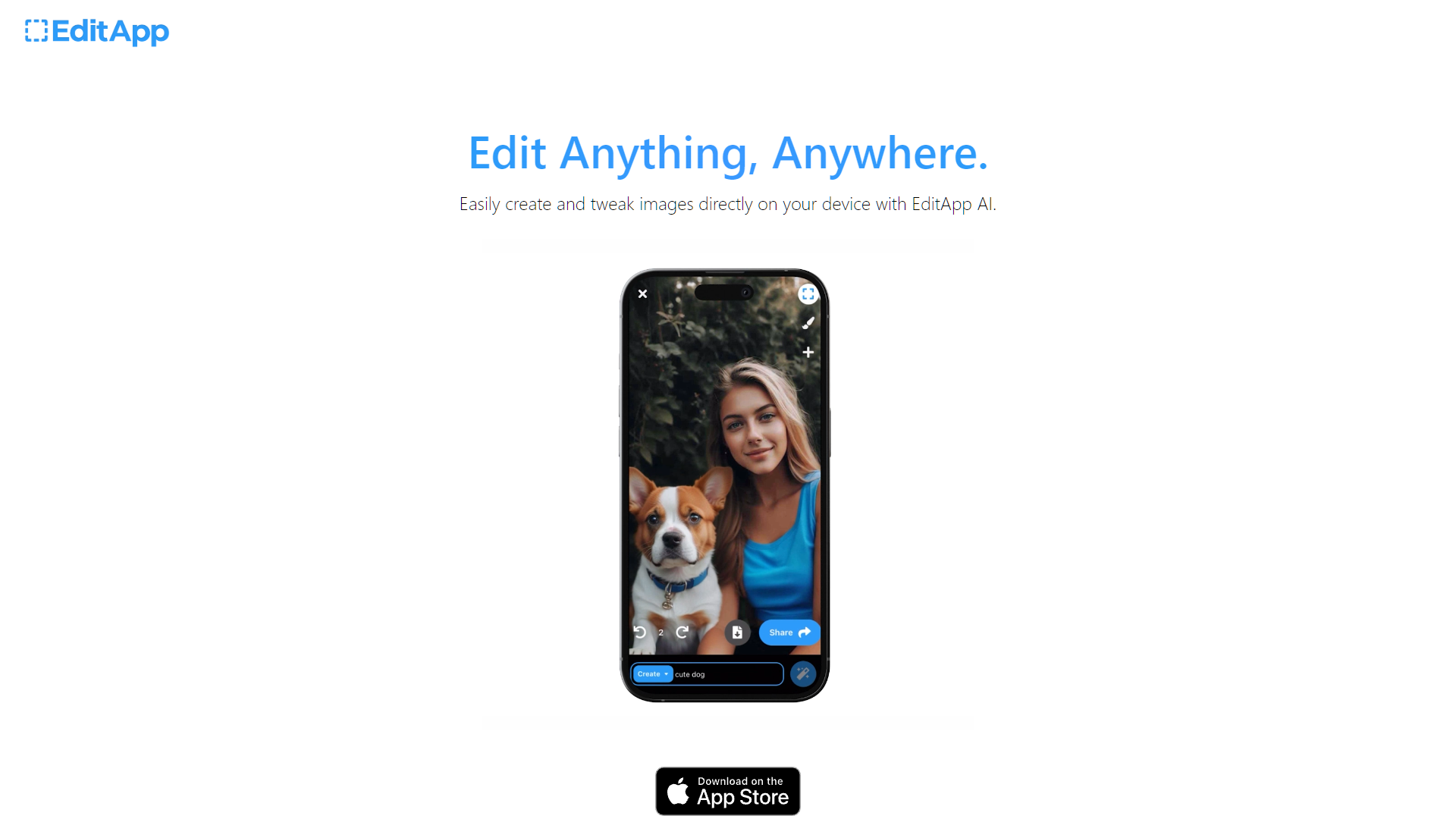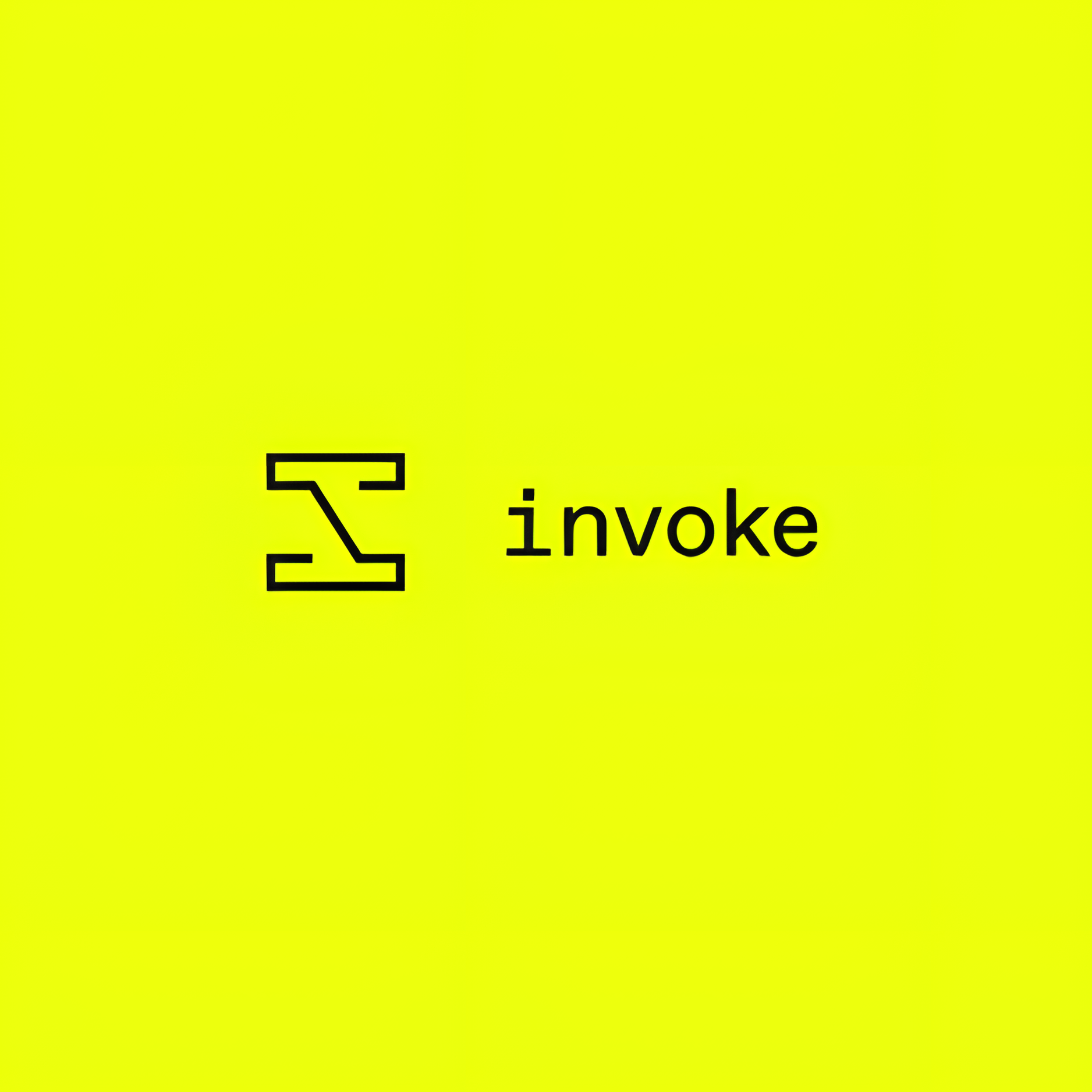Overview
EditApp is a groundbreaking AI-powered image editing platform designed to simplify and enhance the photo editing process. This versatile app offers three primary modes: Create, Tweak, and Background.
The Create mode allows users to add imaginative elements to their photos, turning everyday images into artistic compositions. The Tweak mode focuses on fine-tuning specific parts of an image, such as hairstyles or outfits, providing detailed personalization options. The Background mode seamlessly replaces photo backgrounds, transporting subjects to various settings, from serene beaches to outer space.
EditApp's intuitive user interface ensures that users of all skill levels can easily navigate and utilize its features. Advanced AI algorithms power the app, ensuring high-quality editing while maintaining the integrity of the original image. Whether you're a casual user, a social media influencer, or a digital artist, EditApp offers tools to elevate your photo editing experience and unlock creative potential.
Key features
- AI-powered editing: Leverages cutting-edge artificial intelligence to offer advanced photo editing capabilities that go beyond traditional tools, ensuring precise and creative adjustments.
- User-friendly interface: Designed with simplicity in mind, EditApp's interface is intuitive and accessible, making it easy for users of all skill levels to navigate and utilize its powerful features.
- Versatile editing modes: Offers three distinct modes—Create, Tweak, and Background—each tailored for different types of edits, from adding imaginative elements to fine-tuning specific details and replacing backgrounds seamlessly.
- High-quality results: Ensures professional-grade image enhancements with AI-powered algorithms that maintain the integrity and quality of the original images while providing stunning visual effects.
 Pros
Pros
- User-friendly interface: Intuitive and easy to navigate, making it accessible for both beginners and experienced users.
- Versatile functionalities: Offers a wide range of editing options through its multiple modes, catering to diverse creative needs.
- AI-powered editing: Provides quick, efficient, and high-quality results, simplifying complex editing tasks.
 Cons
Cons
- Requires internet connection: The app's functionality is limited without a stable internet connection, restricting offline use.
- Limited advanced features: While great for general use, it may lack some advanced tools that professional photographers require for intricate edits.
- Learning curve: Despite its user-friendly design, some advanced features may take time for new users to master fully.