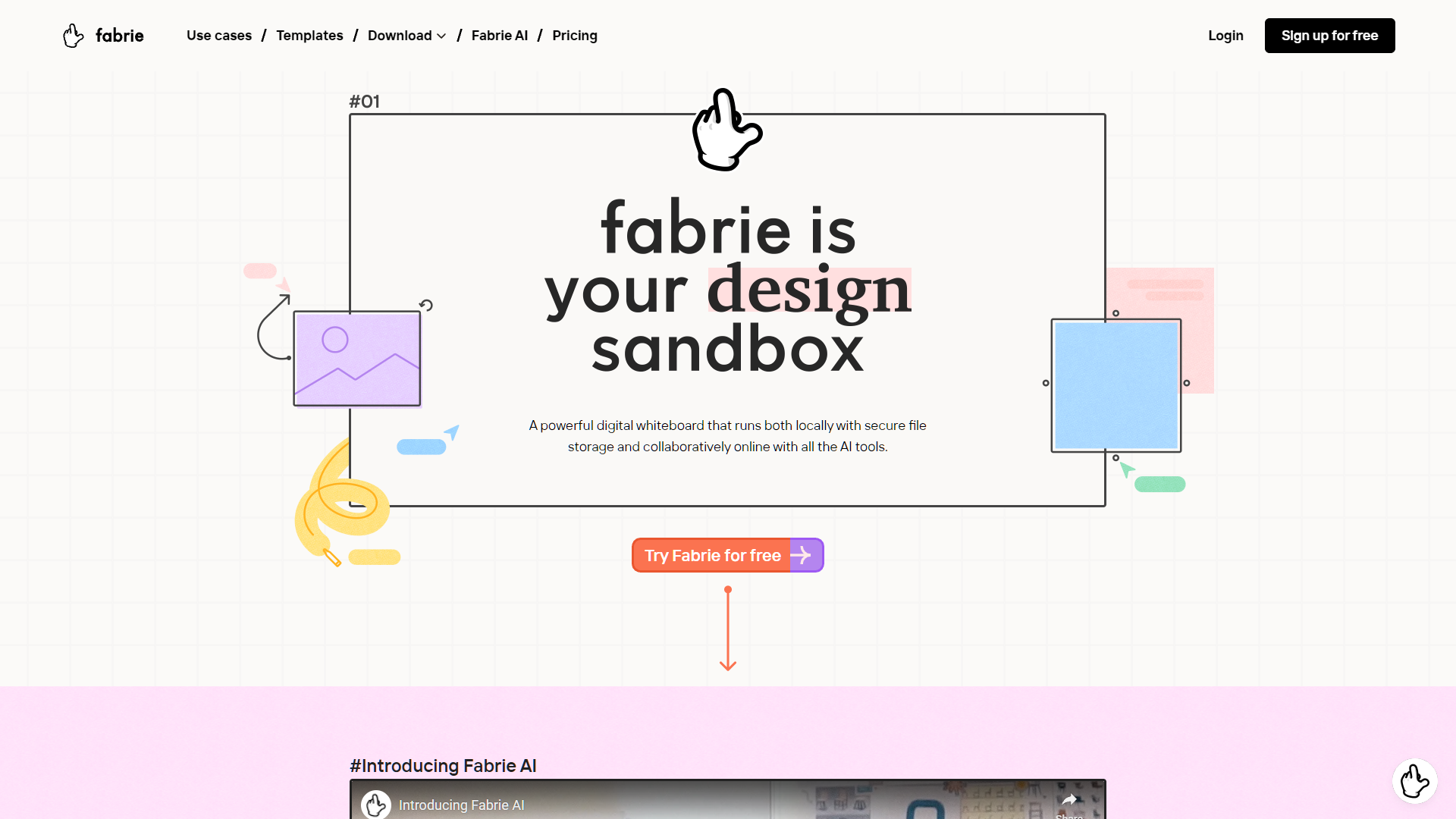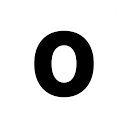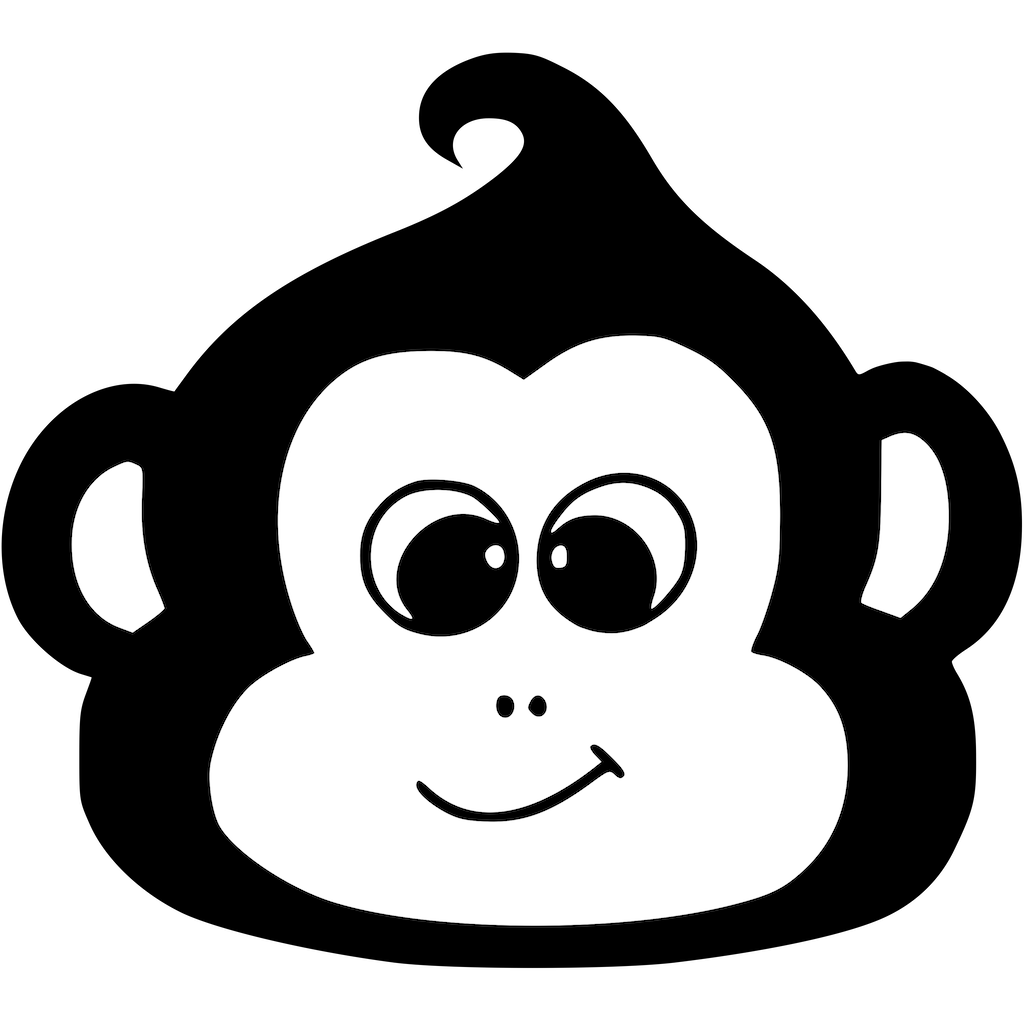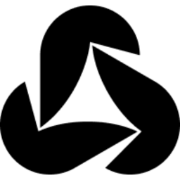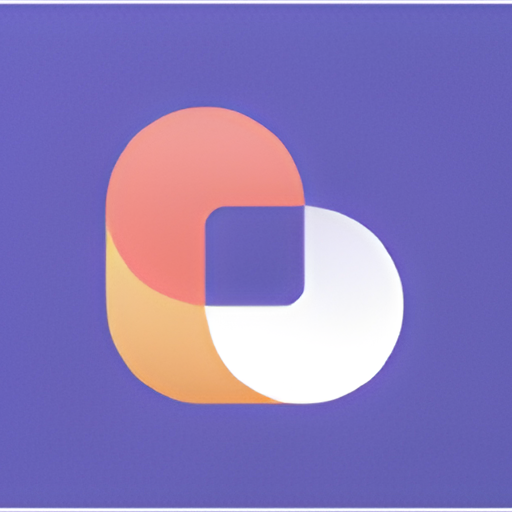Overview
Fabrie AI is an innovative digital whiteboard designed to enhance collaborative and individual design processes. This versatile tool combines local secure file storage with robust online collaborative capabilities, making it ideal for a wide range of users from designers to educators. With Fabrie, users can engage in whiteboarding sessions, design reviews, and prototype creation without any coding requirement. The platform supports real-time communication, allowing team members to collaborate seamlessly from any location.
Fabrie is engineered to be user-friendly, treating all elements as manipulable objects on the whiteboard. It offers professional templates, the ability to drop various file types directly onto the whiteboard, and quick rendering of ideas with the Design Copilot plugin. This streamlines the workflow from brainstorming to reporting, significantly enhancing productivity and design efficiency.
Security is a priority with Fabrie, ensuring user data privacy through encryption and private workspaces. The platform does not use user data for AI training, and all intellectual property rights remain with the user. Available for a free trial, Fabrie invites users to explore its capabilities and supports them with a comprehensive help center, community forums, and direct email assistance. For more details, visit Fabrie's website to discover more about its features, use cases, and upcoming developments.
Key features
- Local and online storage: Securely store files locally or collaborate online, ensuring flexibility and safety in data handling.
- AI-powered tools: Utilize advanced AI tools like Design Copilot to render ideas quickly and enhance creative processes.
- Interactive whiteboarding: Engage in dynamic whiteboarding sessions with tools for mind maps, flowcharts, and more for effective visualization.
- Real-time collaboration: Work and communicate with colleagues seamlessly across different locations, enhancing teamwork and productivity.
- Privacy and security focus: Benefit from strong privacy policies, encryption, and private workspaces to protect your intellectual property.
- Extensive template library: Start projects quickly with professional templates, dropping various files directly onto the whiteboard.
 Pros
Pros
- Customizable user interface: Tailor the workspace to fit your needs, allowing for a more personalized and efficient user experience.
- Scalable project management: Easily manage projects of any size, facilitating better organization and tracking of tasks and deadlines.
- Multi-platform support: Access the tool from various devices and operating systems, ensuring productivity regardless of your hardware choice.
- Advanced search capabilities: Quickly find files and information using powerful search tools, saving time and increasing efficiency.
- Integration capabilities: Seamlessly integrate with other software, enhancing functionality and streamlining workflows.
 Cons
Cons
- Steep learning curve: New users may find the interface and multitude of features overwhelming, potentially requiring significant time to become proficient.
- Limited offline functionality: While online collaboration is robust, some features may not be available or perform optimally without an internet connection.
- Resource intensive: Advanced AI tools and dynamic features might require high-performance hardware, which could limit accessibility for users with older systems.
- Overdependence on AI: Heavy reliance on AI for design tasks might stifle individual creativity and lead to a homogenization of creative outputs.
- Complex feature navigation: With an extensive array of tools and options, finding specific features quickly can be challenging, potentially slowing down workflow.