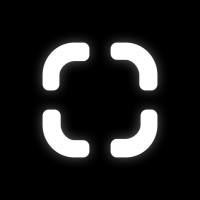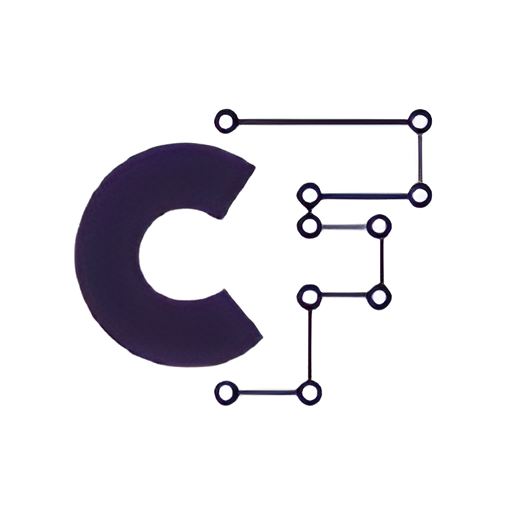Overview
Face Swapper is an innovative tool that uses advanced artificial intelligence technology to enable users to swap faces on photos effortlessly. This unique tool allows users to select faces from either their own personal collection or its extensive gallery. With its user-friendly interface and seamless integration, moving from photo to finished alteration is smooth and easily manageable.
Beyond basic functionality, Face Swapper offers production-quality face swaps. Users benefit from features like priority processing and a secure storage system, providing a 30-day window to access modified images. Whether for fun or serious editing needs, this tool ensures high-quality results, merging creativity with cutting-edge AI technology in an easy, accessible manner.
Key features
- AI-driven face swapping: Utilizes sophisticated AI technology to detect and swap faces in photos, ensuring seamless transitions and accurate replacements for creative and practical uses.
- High-quality image alteration: Delivers production-quality photo edits, maintaining the original clarity and resolution of the images, ideal for both personal and professional graphic tasks.
- Easy user interface: Offers a straightforward and intuitive interface that allows users of various skill levels to navigate and perform face swaps effortlessly with minimal learning curve.
- Priority processing included: Ensures quicker processing times for users, allowing for swift face swapping and access to finished images faster than standard processing options.
- Extensive face gallery: Provides an array of faces within its gallery, including various expressions and styles, enabling users to experiment and create diverse photo edits.
- Secure 30-day storage: Enables users to securely store their edited images for up to 30 days, ensuring easy access for re-downloads without needing additional GPU power.
 Pros
Pros
- Fast photo processing: Ensures rapid completion of face swapping procedures, optimizing both speed and efficiency for users seeking quick edits and results.
- Easy result storage: Offers secure and convenient storage for edited photos, allowing users to keep and access their modifications without hassle, anytime during the 30-day window.
- High-quality results: Maintains the original image's quality in each edit, delivering impressive outcomes that meet both amateur and professional standards.
- Seamless user experience: The integration of its simple interface and robust technology ensures that both new and seasoned users can navigate and utilize its full potential.
- Diverse gallery offerings: By providing an extensive gallery, users can explore numerous creative options, enhancing their photo alteration experience with versatility.
 Cons
Cons
- Limited free usage: While a 3-day trial is offered, ongoing use requires a subscription, which can limit access for those not wishing to perpetually invest.
- No offline functionality: Users must be connected to the internet to utilize the tool, which may restrict usage in scenarios where connectivity is variable or unreliable.
- Dependency on source image quality: The quality of the final altered photo heavily relies on the quality of the initial upload, meaning lower-quality images may lead to less satisfactory outcomes.
- Lacks additional customization: The primary focus remains on face swapping, which may not cater to those seeking broader photo editing tools within the same platform.
- Potential privacy concerns: Even though images are stored securely, some users may still be concerned about using personal photos in an online-based platform.