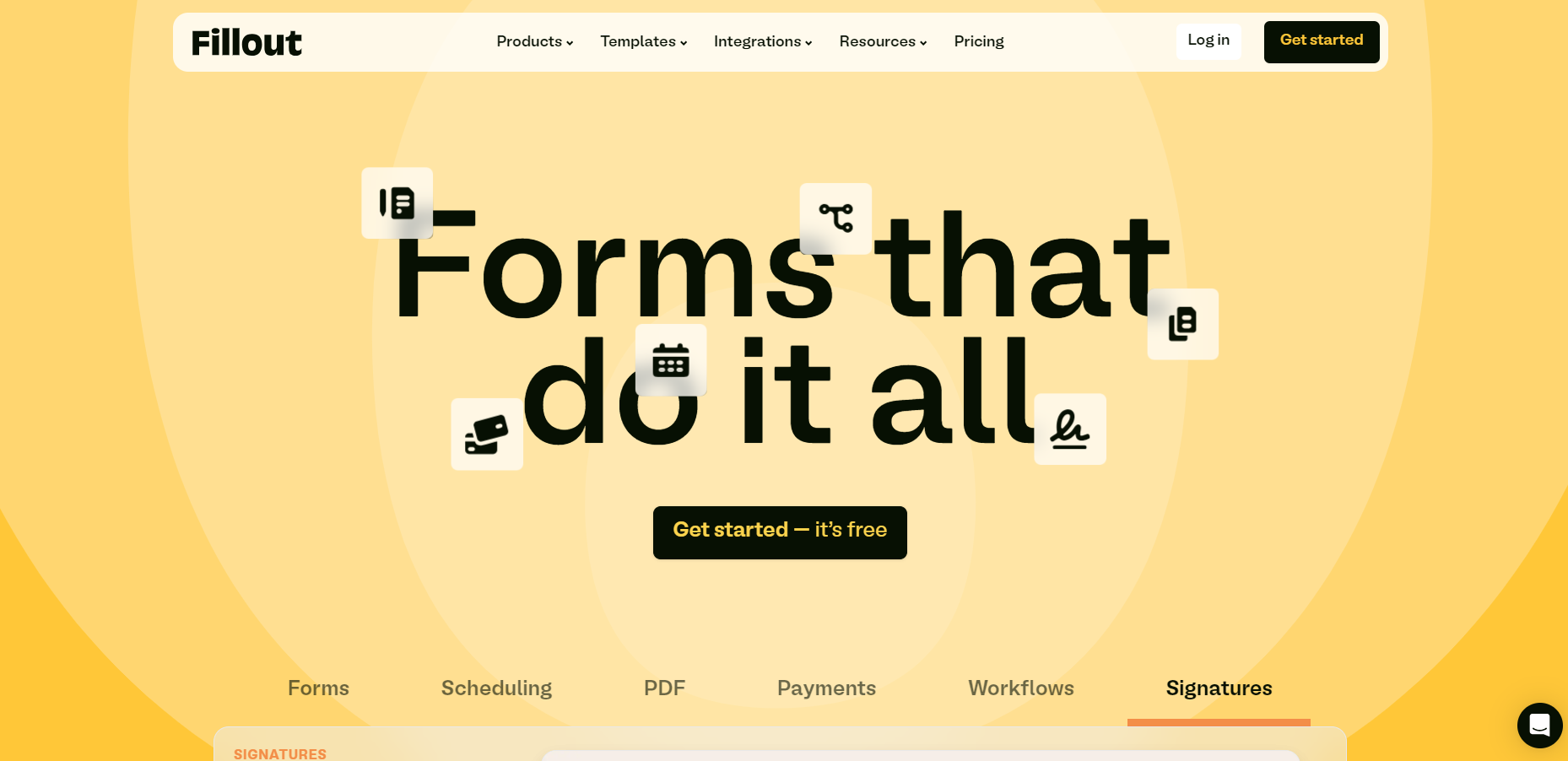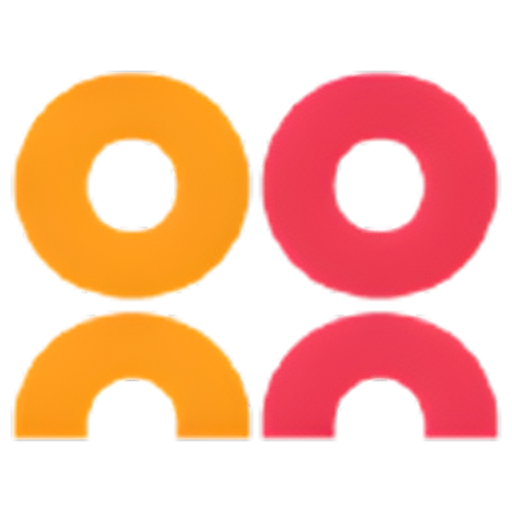Overview
FillOut is an innovative online tool designed to streamline the process of collecting and managing data through customizable forms and surveys. This platform is ideal for businesses and individuals who need to gather information efficiently, whether for market research, customer feedback, event planning, or any other data-driven purpose. FillOut offers a user-friendly interface that allows users to create, distribute, and analyze forms with ease.
One of the standout features of FillOut is its ability to integrate seamlessly with various third-party applications, enhancing workflow automation and data synchronization across platforms. Users can also benefit from advanced features such as conditional logic, which tailors the form based on the responses provided, ensuring a personalized and relevant experience for each respondent. Additionally, FillOut provides robust analytics tools that help users interpret data effectively, making informed decisions based on real-time insights. With its emphasis on security, FillOut ensures that all data collected is stored securely, complying with the latest data protection regulations. This makes it a trustworthy solution for handling sensitive information. Whether you're looking to conduct detailed market research or simply gather opinions, Fillout is equipped to meet diverse data collection needs.
Key features
- Automated form filling: Automatically populates forms with your saved information, reducing time and improving accuracy.
- Secure data storage: Uses advanced encryption to securely store your personal and payment information.
- Multi-platform support: Compatible with various devices and browsers for a seamless user experience across platforms.
- Custom form rules: Allows users to set custom rules for how and when information is auto-filled on specific websites.
- Real-time data syncing: Ensures that your stored information is always up-to-date across all devices.
- Easy setup process: Quick and straightforward setup without needing technical skills, making it accessible for all users.
 Pros
Pros
- Profile management: Easily manage and switch between multiple profiles for different types of form submissions.
- One-click autofill: Instantly fill out forms with a single click, streamlining the process and saving valuable time.
- Form detection accuracy: Advanced algorithms detect form fields with high accuracy, ensuring correct data placement.
- Data import/export: Offers the ability to import or export your stored data for backup or use on other devices.
- Privacy protection features: Provides options to control privacy settings, ensuring sensitive information is shared selectively.
 Cons
Cons
- Limited form integrations: The tool supports only a few third-party integrations, limiting its functionality for complex workflows.
- Basic analytics features: Provides only elementary analytics, which might not be sufficient for detailed data analysis needs.
- No offline capabilities: Users cannot fill or manage forms when they are offline, which can be restrictive in areas with poor internet connectivity.
- Restricted customization options: While Fillout offers some customization, it lacks advanced options that some users may require for branding and user experience.