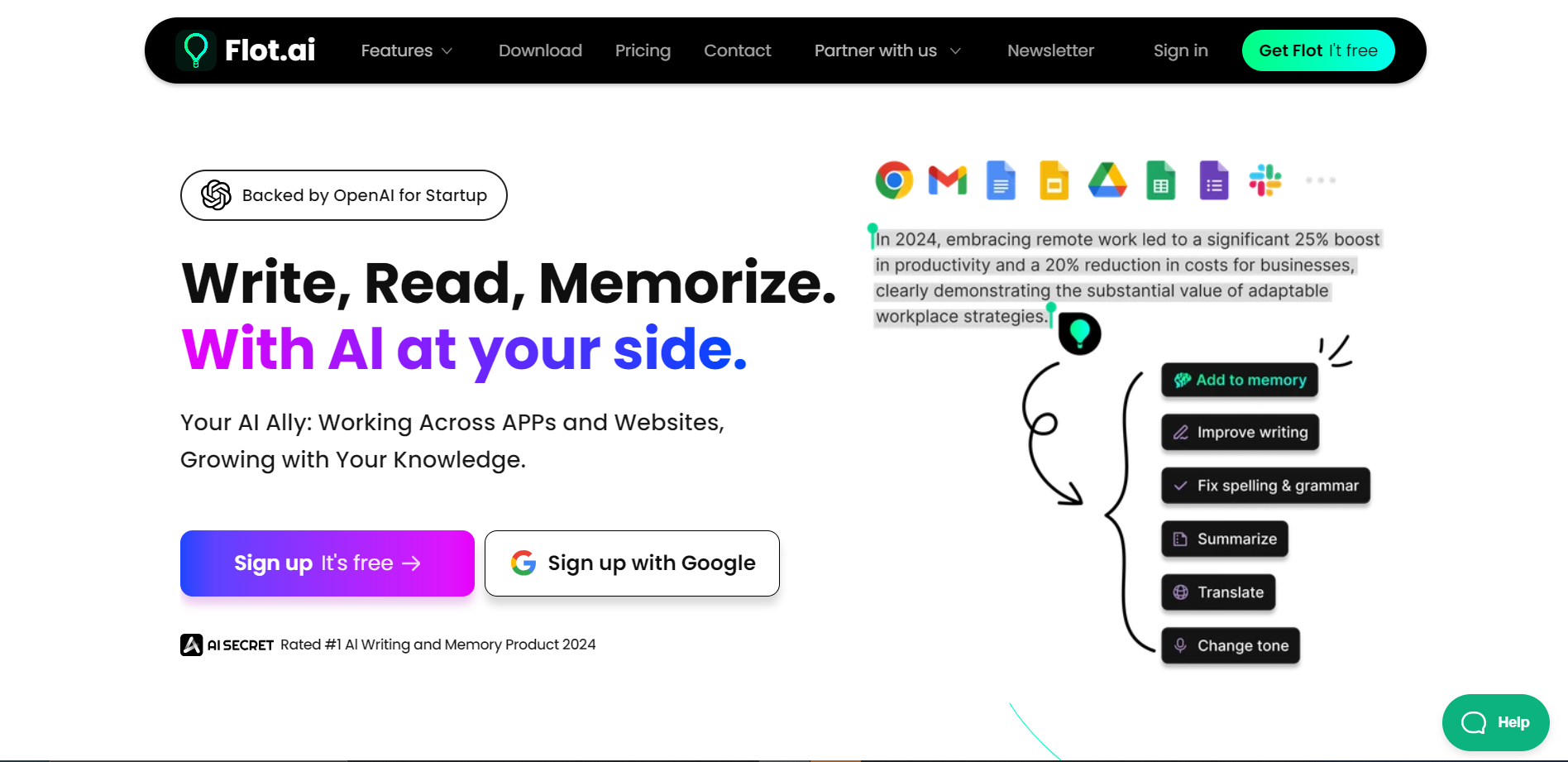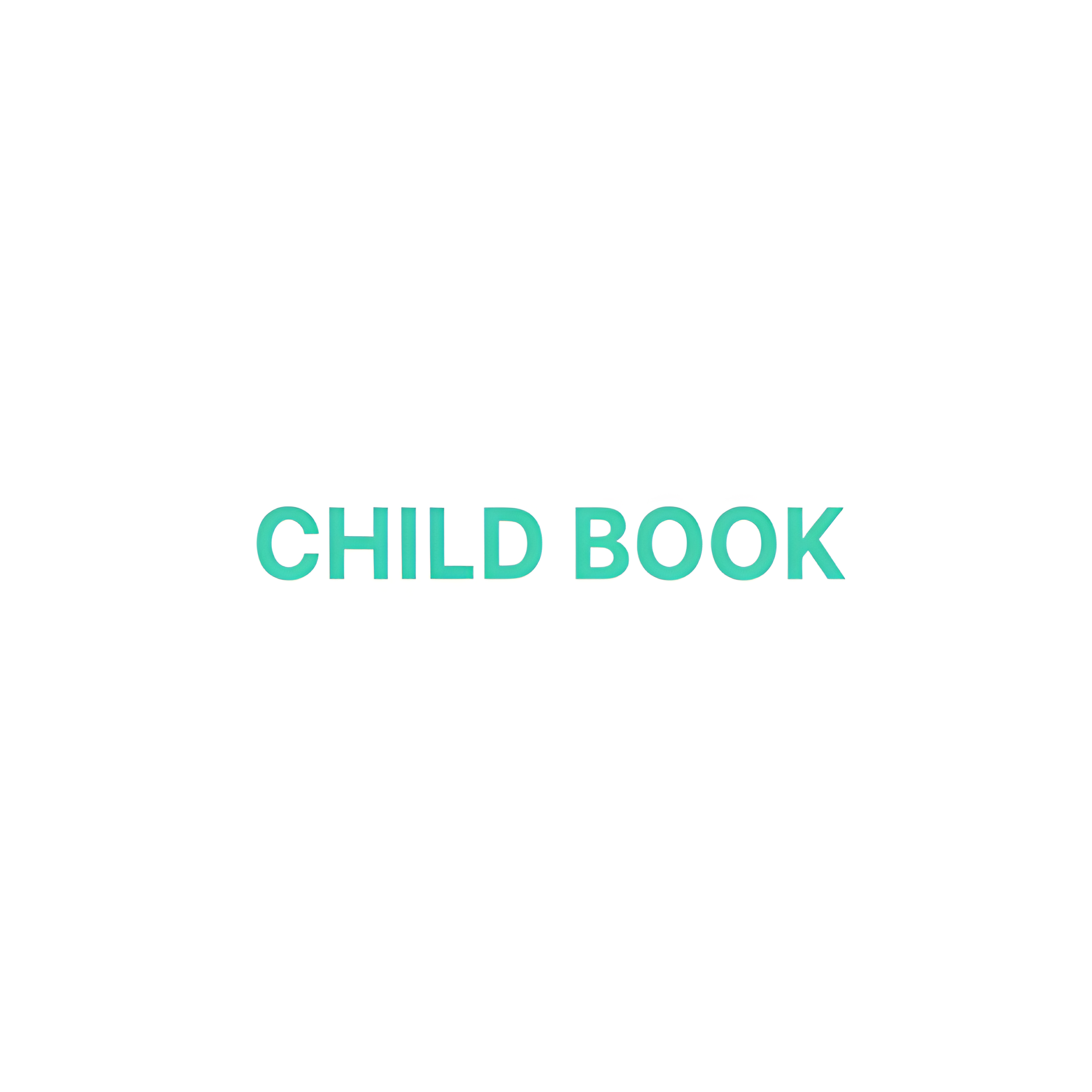Overview
Flot.ai is a powerful AI-powered copilot designed to enhance writing and content creation across various platforms. Powered by OpenAI's GPT-4 model, it integrates seamlessly with apps, browsers, email clients, and document tools, providing support for tasks such as writing, improving, paraphrasing, summarizing, translating, and replying to text. Available on Windows, macOS, iOS, and Android, Flot.ai is versatile and convenient, supporting over 200 languages.
The tool's advanced features include grammar corrections, tone adjustments, and the ability to compose professional-grade content. It is ideal for professionals, students, content creators, and customer support teams, enabling them to improve productivity and communication. Flot.ai's universal compatibility allows users to utilize its capabilities wherever they type or select text, making it an indispensable tool for enhancing written communication and content quality.
Key features
- Universal availability: Works seamlessly across Windows, macOS, iOS, and Android platforms, ensuring accessibility from any device.
- Advanced AI technology: Powered by the latest GPT-4 model from OpenAI, delivering top-tier language processing and contextual understanding.
- Multilingual support: Handles over 200 languages, enabling users to communicate and create content in multiple languages effortlessly.
- Contextual understanding: Offers intelligent explanations, translations, and summaries tailored to the context of the text.
- Grammar and tone polishing: Provides advanced tools for grammar corrections and tone adjustments, ensuring professional and polished content.
- Wide range of integrations: Compatible with popular platforms like Google Docs, Grammarly, social media, and more, enhancing productivity and workflow.
 Pros
Pros
- Boosts productivity: Streamlines and automates writing tasks, significantly improving efficiency and output quality.
- Versatile application: Ideal for various needs, including content creation, customer support, professional communication, and more.
- Multilingual capabilities: Supports extensive language options, making it a valuable tool for global users and multilingual projects.
- Easy integration: Seamlessly integrates with multiple platforms and tools, ensuring a smooth and cohesive user experience.
 Cons
Cons
- Requires internet connection: Needs a stable internet connection for optimal functionality, limiting offline use.
- Subscription costs: Advanced features and full capabilities require a paid subscription, which may be costly for some users.
- Learning curve: Some users may need time to master all the advanced features and fully utilize the tool's potential.
- Overwhelming for basic use: The extensive features might be excessive for users seeking simple text editing solutions.