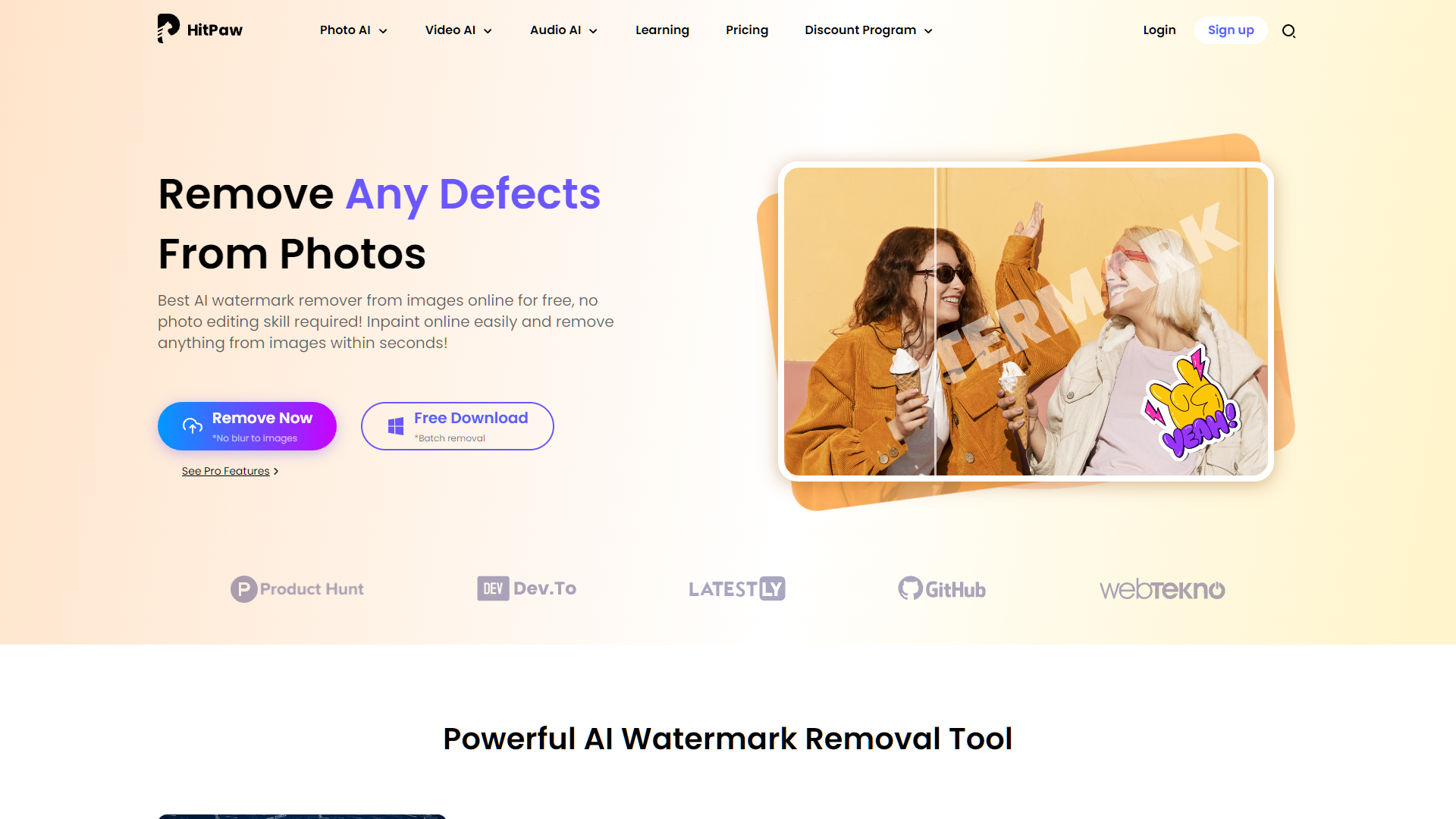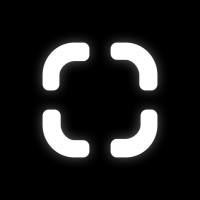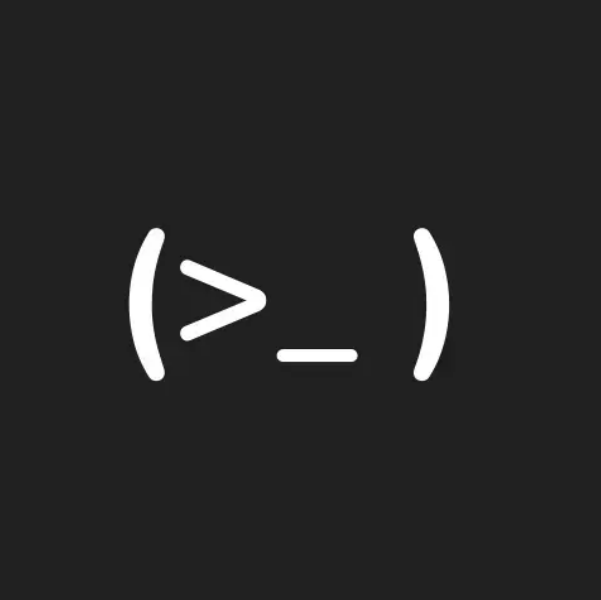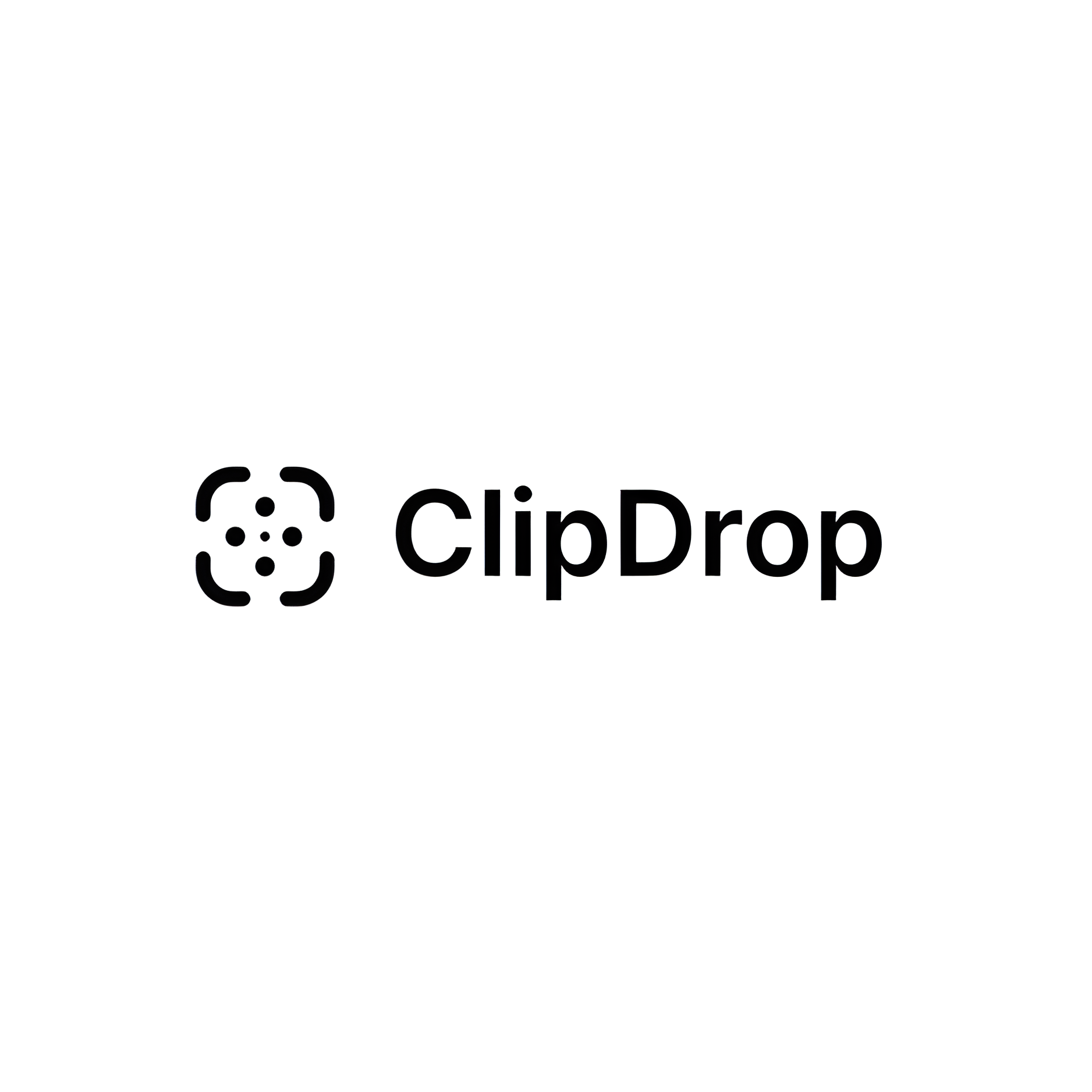Overview
HitPaw's Image Watermark Remover is a cutting-edge tool designed to efficiently and accurately erase watermarks from images. This versatile online utility allows users to seamlessly remove not only watermarks but also logos, text, emojis, people, and other unwanted objects from photographs. It features an advanced content-aware fill technology, ensuring that the removal process leaves no trace, blending the background perfectly for a flawless finish.
The tool is particularly noted for its ability to handle full-screen watermarks, which can be challenging to remove without affecting the underlying image quality. HitPaw provides a user-friendly interface that simplifies the process, making it accessible even to those with no prior editing experience. Users can find detailed tutorials on the website, guiding them through various steps to effectively use the tool on different devices, including PCs, smartphones, and tablets.
Moreover, HitPaw emphasizes the legal considerations of watermark removal, offering guidance to ensure users understand the implications of using such tools. The website also addresses frequently asked questions and provides insights into AI technologies used for both image and video watermark removal, making it a comprehensive resource for anyone looking to clean up their images for personal or professional use.
Key features
- Accurate watermark removal: Utilizes advanced algorithms to precisely remove watermarks, logos, and texts without affecting the underlying image quality.
- Content-aware fill technology: Seamlessly fills in the areas left by removed watermarks, ensuring the edited parts blend naturally with the rest of the image.
- Supports multiple formats: Compatible with a wide range of image formats, allowing users to work with various file types for watermark removal.
- Batch processing capability: Enables users to remove watermarks from multiple images at once, saving time and effort for bulk editing tasks.
- Legal guidance provided: Offers essential information and guidelines on the legal aspects of watermark removal to ensure users operate within legal boundaries.
- Comprehensive tutorials and support: Provides detailed tutorials and FAQs to help users navigate the tool effectively, enhancing user experience and support.
 Pros
Pros
- User-friendly interface: Designed with simplicity in mind, making it easy for both beginners and professionals to navigate and use effectively.
- Real-time preview: Allows users to see the results of their edits in real-time, ensuring satisfaction before finalizing the image.
- High-resolution support: Capable of handling high-resolution images without losing detail during the watermark removal process.
- Customizable tools: Offers adjustable settings for precision control in watermark removal, catering to specific needs and preferences.
- Fast processing speed: Optimized for efficiency, reducing the time it takes to process and remove watermarks from images significantly.
 Cons
Cons
- Resource intensive: Requires significant computer processing power and memory, which may slow down other applications or the overall system performance during use.
- Limited editing tools: Primarily focused on watermark removal, lacking advanced image editing features like color correction or cropping.
- No offline version: Completely web-based, requiring a stable internet connection for access and use, which can be limiting in areas with poor connectivity.
- Privacy concerns: As a web-based tool, users must upload images to a server, raising potential concerns about data privacy and security.
- Dependent on updates: Relies on continuous updates for maintaining performance and compatibility, which might be disruptive or introduce new bugs.