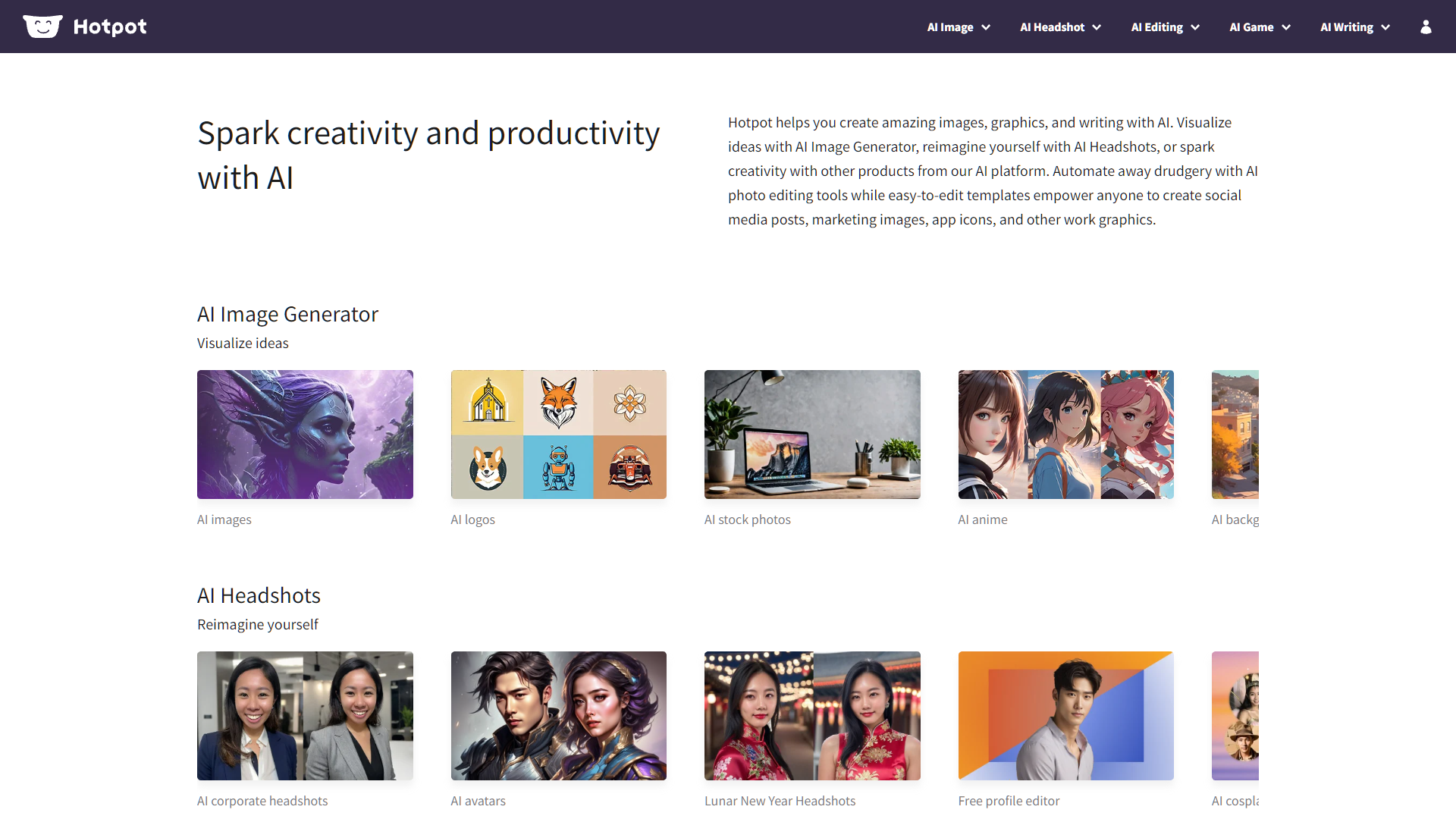Overview
Hotpot.ai is an innovative tool designed to simplify and enhance graphic design and image editing tasks through the power of artificial intelligence. This versatile platform offers a wide array of services, including AI photo restoration, picture colorization, image upscale, and smart editing features. Hotpot.ai makes it easy for users to restore old or damaged photographs, bringing them back to their original glory with just a few clicks. Additionally, it can colorize black and white photos, making them vibrant and full of life.
One of the standout features of Hotpot.ai is its ability to upscale images without losing clarity. This is particularly useful for professionals who need to enhance the resolution of images for printing or high-definition displays. Moreover, Hotpot.ai provides various templates and tools that assist in creating stunning graphics for social media, websites, and other digital platforms. The interface is user-friendly, making it accessible for both beginners and experienced designers. Whether you're looking to restore cherished family photos, revamp your business's digital presence, or simply experiment with AI-driven graphic design, Hotpot.ai offers a comprehensive solution that caters to a wide range of creative needs.
Key features
- AI photo restoration: Automatically repair old or damaged photos using advanced AI technology, enhancing clarity and reviving lost details.
- Picture colorization: Transform black and white photos into vibrant, colorized images with realistic and accurate hues powered by AI.
- AI art maker: Create unique artworks from simple descriptions, utilizing deep learning to generate visually appealing images and styles.
- Smart resize: Easily adjust the dimensions of images without losing quality, perfect for adapting visuals to different platforms or formats.
- Background remover: Quickly remove or replace the background from images, streamlining the process for creating professional-looking photos.
- API integration: Integrate Hotpot AI capabilities into other applications or workflows using a robust and easy-to-use API.
 Pros
Pros
- Facial recognition enhancement: Enhance facial features in photos with precision, ensuring clear and detailed portraits using sophisticated AI algorithms.
- Text restoration in images: Automatically detect and sharpen text within images, making it easier to read and restoring information from worn photos.
- Style transfer capabilities: Apply the style of famous artworks to your photos, allowing for creative and personalized image transformations.
- Batch processing options: Process multiple images at once, saving time and maintaining consistency across edits for large-scale image projects.
- Real-time editing preview: View edits in real-time, allowing for immediate feedback and adjustments, ensuring the desired outcome before finalizing.
 Cons
Cons
- Limited free features: The free version of Hotpot.ai offers limited functionality, pushing users towards paid plans for full access.
- Privacy concerns: Users may have concerns about uploading sensitive or proprietary images to a cloud-based service.
- Internet dependency: Hotpot.ai requires a stable internet connection, which can be a limitation in areas with poor connectivity.
- Learning curve: New users may find the interface and features of Hotpot.ai somewhat complex, requiring time to learn effectively.
- Resource intensive: High-resolution image editing and AI features may demand significant computational power, affecting performance on older devices.