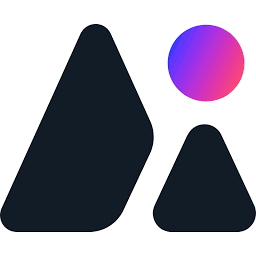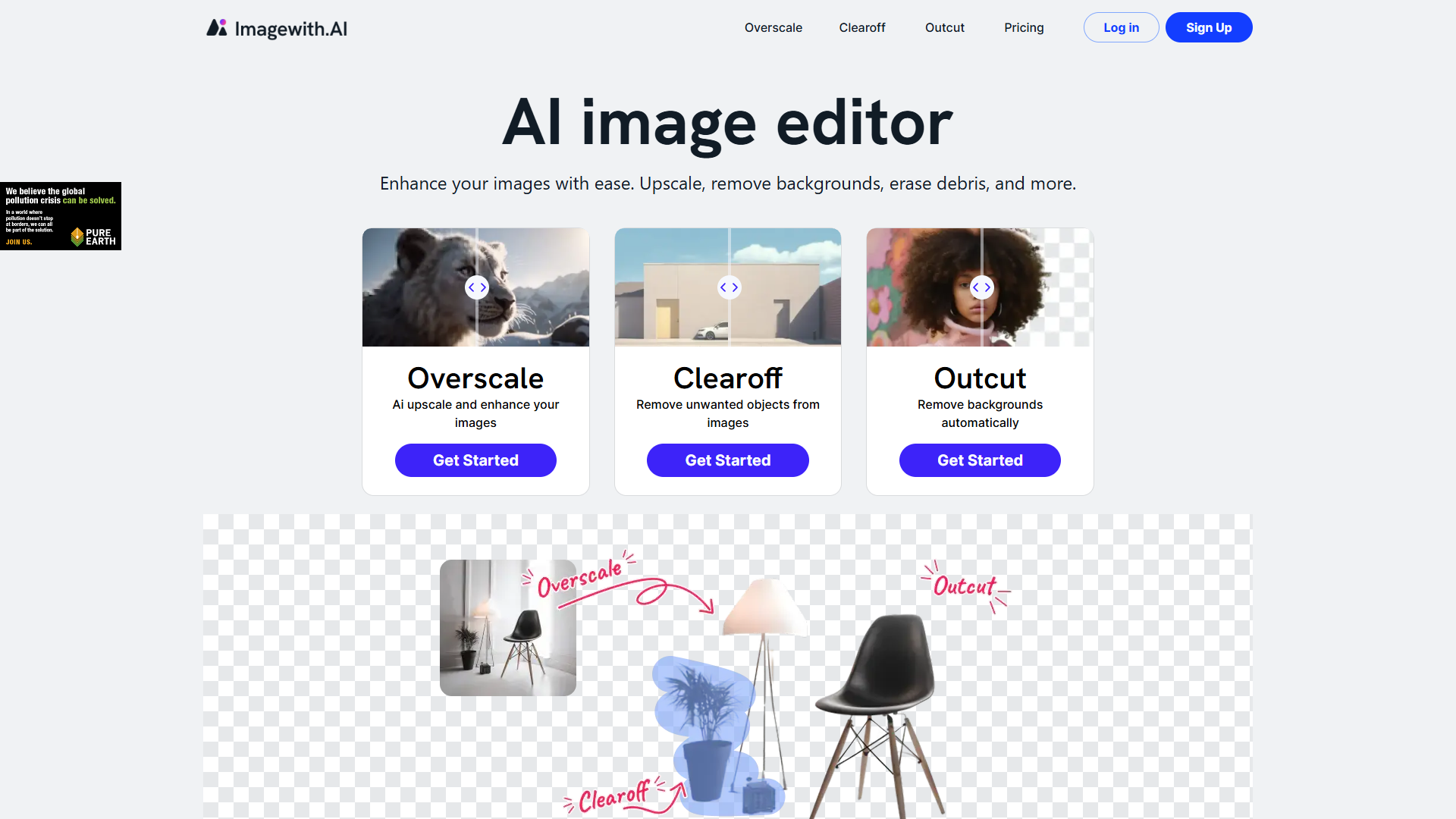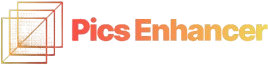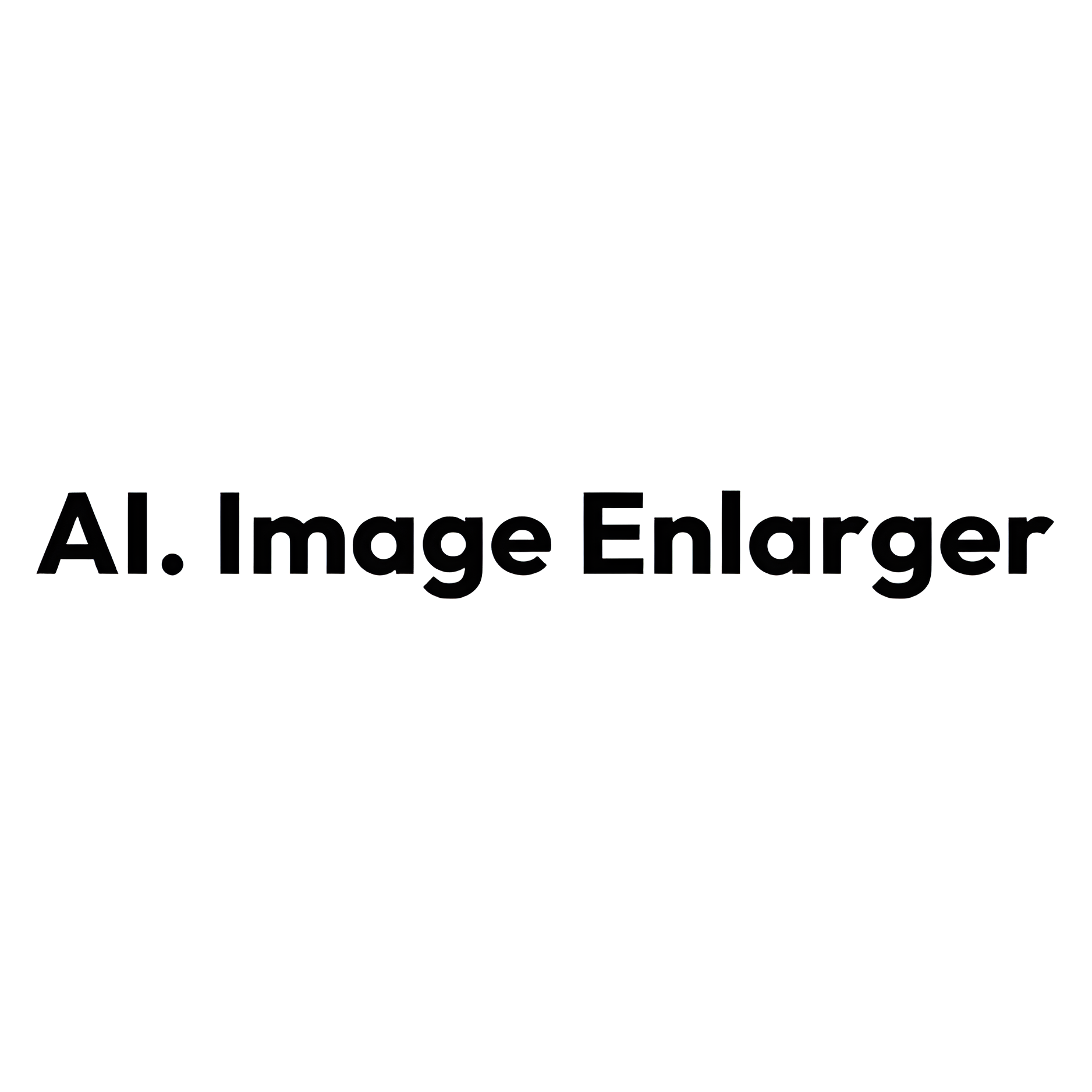Overview
Imagewith.AI is a comprehensive platform designed to elevate your image editing game using cutting-edge AI technology. It focuses on providing users with tools to effortlessly upscale and enhance their images, making them more visually appealing and professional. With features like Overscale, Clearoff, and Outcut, Imagewith.AI offers a variety of options to enhance visuals by removing unwanted objects, eliminating backgrounds, and increasing resolution with precision and ease.
The platform allows users to use its services without creating an account, offering a limited number of free image enhancements daily. For more intensive needs, users can opt for various subscription plans that come with additional credits and enhanced features. This makes Imagewith.AI a flexible solution for both casual users looking for quick fixes and professionals seeking robust image editing capabilities. Its user-friendly interface and straightforward service plans ensure that upgrading and enhancing images is a seamless process, making it a valuable tool for anyone wanting to create standout visuals.
Key features
- Ai-powered image enhancement: Utilizing advanced AI algorithms, Imagewith.AI enhances the quality of images by upscaling and improving resolution, ensuring professional-grade results without losing any details or quality.
- Free daily image processing: Users can enjoy free access to image-upscaling services, allowing them to enhance a limited number of images daily without having to create an account.
- Access to advanced tools: The platform offers a suite of tools like Overscale, Clearoff, and Outcut that help users remove backgrounds, clear unwanted objects, and increase resolution efficiently.
- Priority processing for subscribers: Subscribers are given priority when processing images, resulting in quicker turnaround times and access to high-definition downloads, beneficial for those with tight deadlines.
- Seamless user experience: The tool's design focuses on simplicity and ease of use, ensuring that both novice and expert users can navigate and use its features efficiently, without encountering complexity.
 Pros
Pros
- User-friendly interface: The platform's design is intuitive, providing a straightforward experience for users, enabling both novices and experts to edit images without being overwhelmed by technicalities.
- Flexible subscription options: Imagewith.AI offers a variety of subscription plans catering to different needs and budget constraints, ensuring users can choose options that best suit their image processing requirements and usage levels.
- Clear image enhancement: This tool ensures improved image quality through its advanced AI, enhancing clarity and detail, facilitating professional results for users aiming for perfect visuals.
- Efficient processing speed: Subscribers benefit from quick processing times, allowing them to rapidly enhance and download images, which is particularly useful for those working under tight deadlines.
 Cons
Cons
- Credit expiration constraints: Subscribers need to be aware that unused credits expire monthly, requiring them to manage their credit usage efficiently to get the full value.
- Limited free processing: While free usage is available, it only covers a set number of images per day, which may not suffice for heavy users.
- Complex for beginners: Despite its intuitive interface, some advanced features and settings might appear complex or overwhelming to novice users at first.
- Feature limitations in free plan: The free plan offers limited features, encouraging users to upgrade for more comprehensive image enhancements, which might not be ideal for everyone.