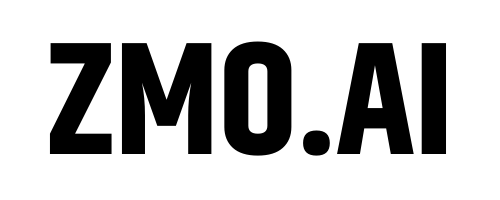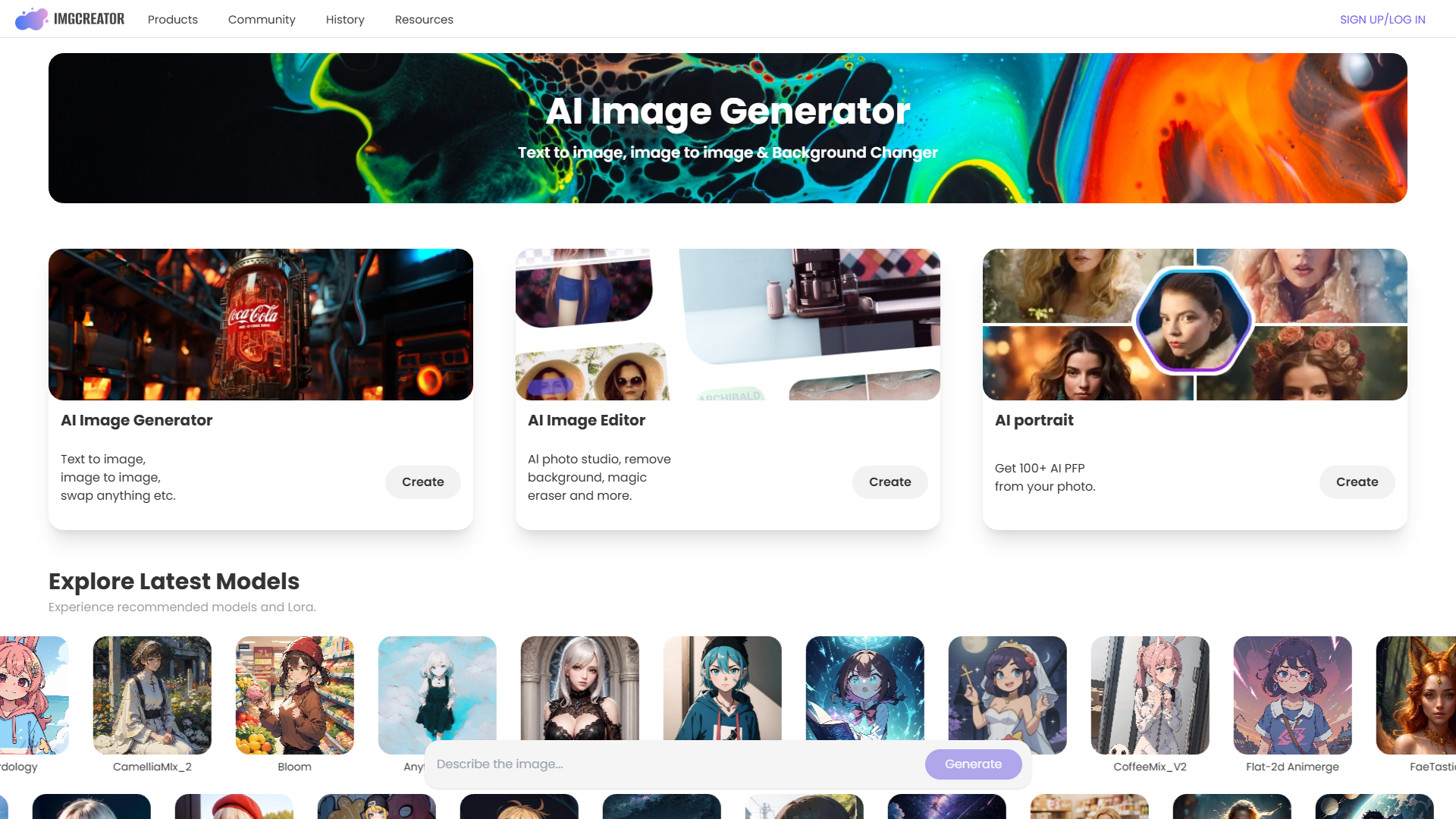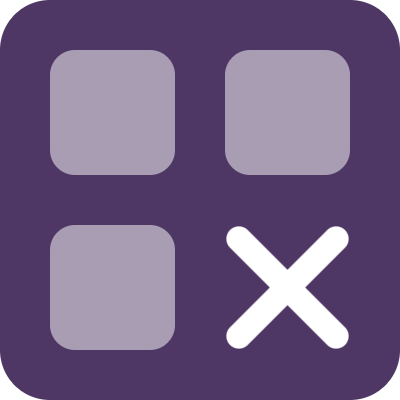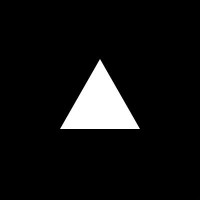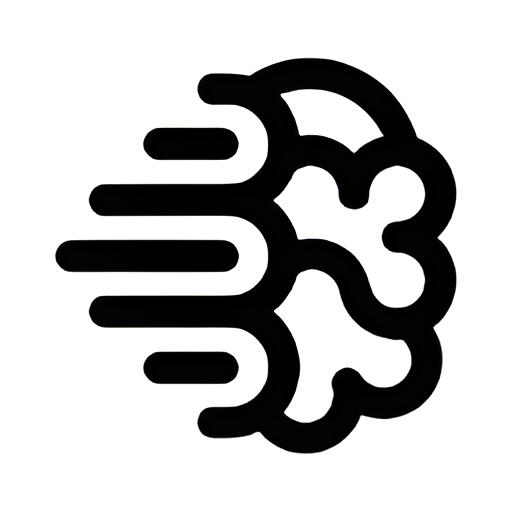Overview
ImgCreator.AI is a versatile tool designed to transform your creative ideas into reality with the power of artificial intelligence. Whether you're looking to create unique illustrations, captivating anime, or conceptual design images, this tool has you covered. By simply inputting a text description, users can generate stunning images swiftly and effortlessly. The platform also provides advanced options such as AI photo studio capabilities, seamless background removal, and the innovative magic eraser feature. With ImgCreator.AI, you can explore new dimensions of creativity, benefitting from its vast array of filters and aspect ratios. Plus, with the platform offering 30 free images upon sign-up and the potential to earn more through referrals, it's accessible to all. Ideal for both amateurs and experts, ImgCreator.AI ensures you have the resources needed to create breathtaking visuals, enhancing your project with AI-driven precision and creativity.
Key features
- Text-to-image conversion: ImgCreator.AI allows users to effortlessly convert text descriptions into high-quality images, making it easy for anyone to visualize their ideas.
- Versatile background changer: This tool offers the ability to modify backgrounds with ease, enabling users to customize images to their liking.
- Batch image generation: Create multiple images simultaneously, saving time and enhancing productivity, especially for those working on large-scale projects.
- AI-driven image editor: Benefit from advanced AI-driven features like magic eraser, AI photo studio, and more, providing users with professional-grade editing tools.
- High-resolution output: Generate images with resolutions up to 4096px, ensuring that your visuals remain crisp and clear for any use case or display.
 Pros
Pros
- Accessible for beginners: The platform is designed to be user-friendly, allowing even those with limited technical knowledge to create impressive images with ease.
- High-quality image output: With advanced features and AI-driven processes, users can produce professional-grade images that meet high visual standards.
- Flexible pricing options: ImgCreator.AI offers various subscription plans, catering to different needs and budgets, ensuring accessibility for all users.
- Enhanced creative freedom: With numerous filters and customizable aspects, users are empowered to innovate and experiment creatively with their image projects.
- Free credits for new users: New users benefit from an initial 30 free images, making it easier to get started with minimal investment.
 Cons
Cons
- Limited free credits: While new users get 30 free images, they may quickly exhaust these credits, necessitating additional purchases for continued use.
- Complex advanced features: Some of the advanced capabilities might require a learning curve, potentially overwhelming less experienced users initially.
- Requires technical understanding: To fully leverage the array of available features, users may need a certain level of technical familiarity or willingness to learn.
- Dependency on good prompts: The quality and relevance of generated images heavily rely on the input prompts' precision and creativity.
- Learning curve for optimization: Users might need time to understand how to optimize images for best results fully.