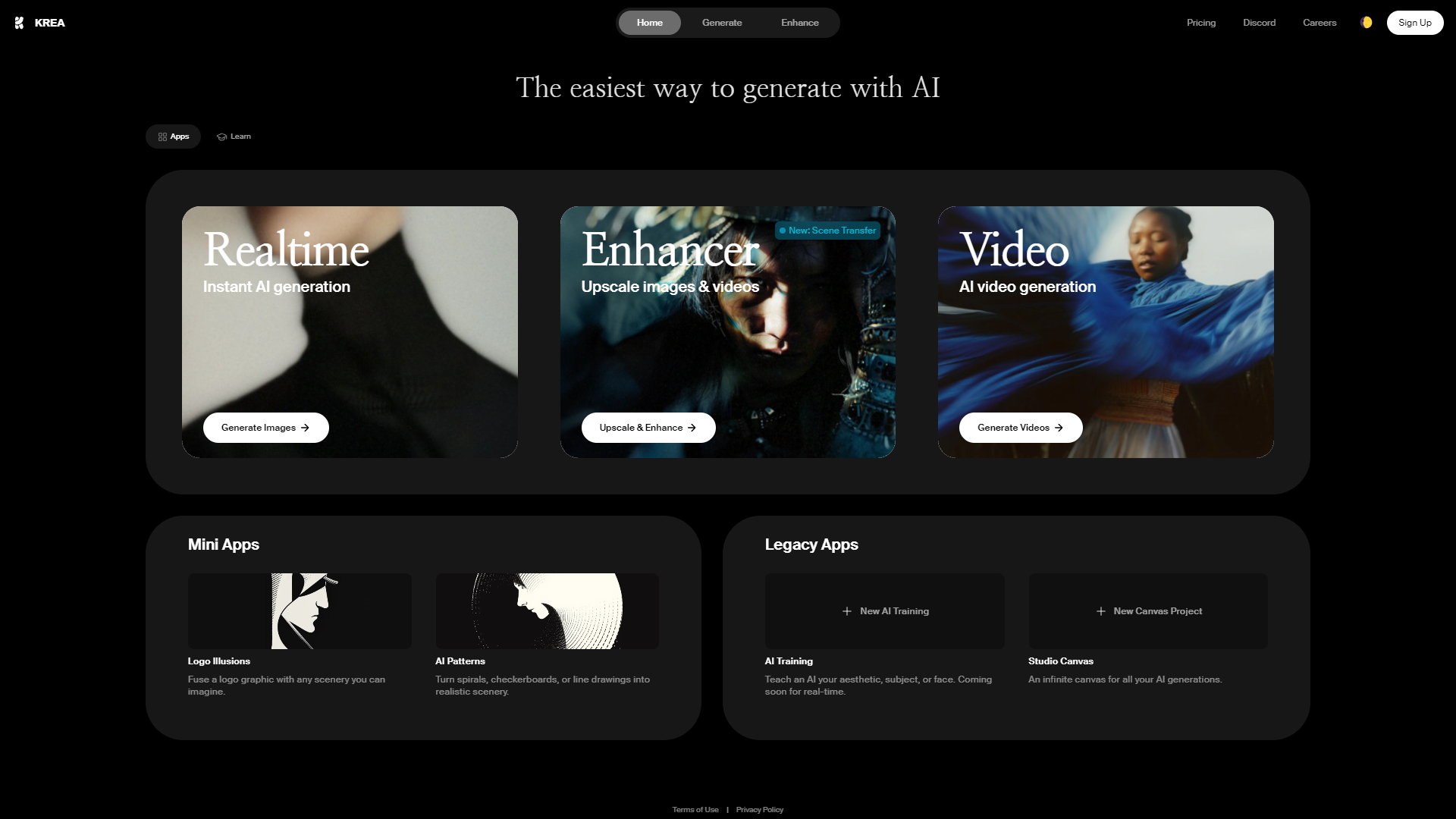Overview
KREA is an advanced AI-powered platform designed to revolutionize the creation and enhancement of visual content. It provides tools for generating high-quality images and videos based on user prompts, leveraging cutting-edge AI models like DALL-E. KREA caters to a wide range of creative professionals, including graphic designers, video editors, and digital artists, enabling them to produce stunning visuals quickly and efficiently.
The platform offers features like real-time image generation, video enhancement, and specialized mini apps for creating logos, patterns, and other design elements. Users can upload their images, train the AI, and generate visuals on a customizable canvas, making it ideal for various applications such as marketing, e-commerce, entertainment, and more.
KREA's robust upscaling capabilities allow users to improve the resolution and quality of images, making it perfect for enhancing old photos or creating high-resolution textures for video games and 3D models. The platform's intuitive interface and community-driven approach make it accessible to users of all skill levels, while its commitment to continuous improvement ensures it remains at the forefront of AI creativity tools.
Key features
- AI-powered visual generation: Utilize advanced AI models like DALL-E to create high-quality images and videos based on user prompts, tailored to specific needs and creative visions.
- Real-time image generation: Instantly bring your ideas to life with AI-rendered images, allowing for quick iterations and immediate feedback on creative concepts.
- Advanced video enhancement: Enhance the quality and clarity of videos using AI-powered tools, making them suitable for professional applications and high-definition viewing.
- Specialized mini apps: Leverage targeted AI models for specific tasks such as creating logos, patterns, and other design elements, providing versatility and precision in creative projects.
- Image upscaling: Improve the resolution and detail of images for both digital use and high-quality printing, ensuring that visuals are crisp and clear regardless of their original quality.
 Pros
Pros
- Boosts creativity: Provides a suite of powerful tools that enable users to explore and expand their creative ideas, pushing the boundaries of traditional design.
- User-friendly interface: Designed to be intuitive and accessible, making it easy for users of all skill levels to create high-quality visual content without a steep learning curve.
- Saves time: Generates visuals quickly and efficiently, streamlining the creative process and reducing the time required to produce professional-quality content.
- Versatile applications: Suitable for a wide range of industries including graphic design, video editing, marketing, e-commerce, and more, providing a comprehensive toolset for various creative needs.
 Cons
Cons
- Imperfect generations: AI-generated results can sometimes be unpredictable and may require further refinement to meet specific standards or expectations.
- Limited control: Users may find it challenging to direct the AI step-by-step, which can limit the ability to achieve highly specific outcomes without extensive trial and error.
- No direct downloads: Currently, creations remain on the Krea platform and cannot be downloaded directly, which may limit flexibility for some users.
- Learning curve: Despite its user-friendly design, mastering the full range of features and capabilities may take some time and practice, especially for beginners.