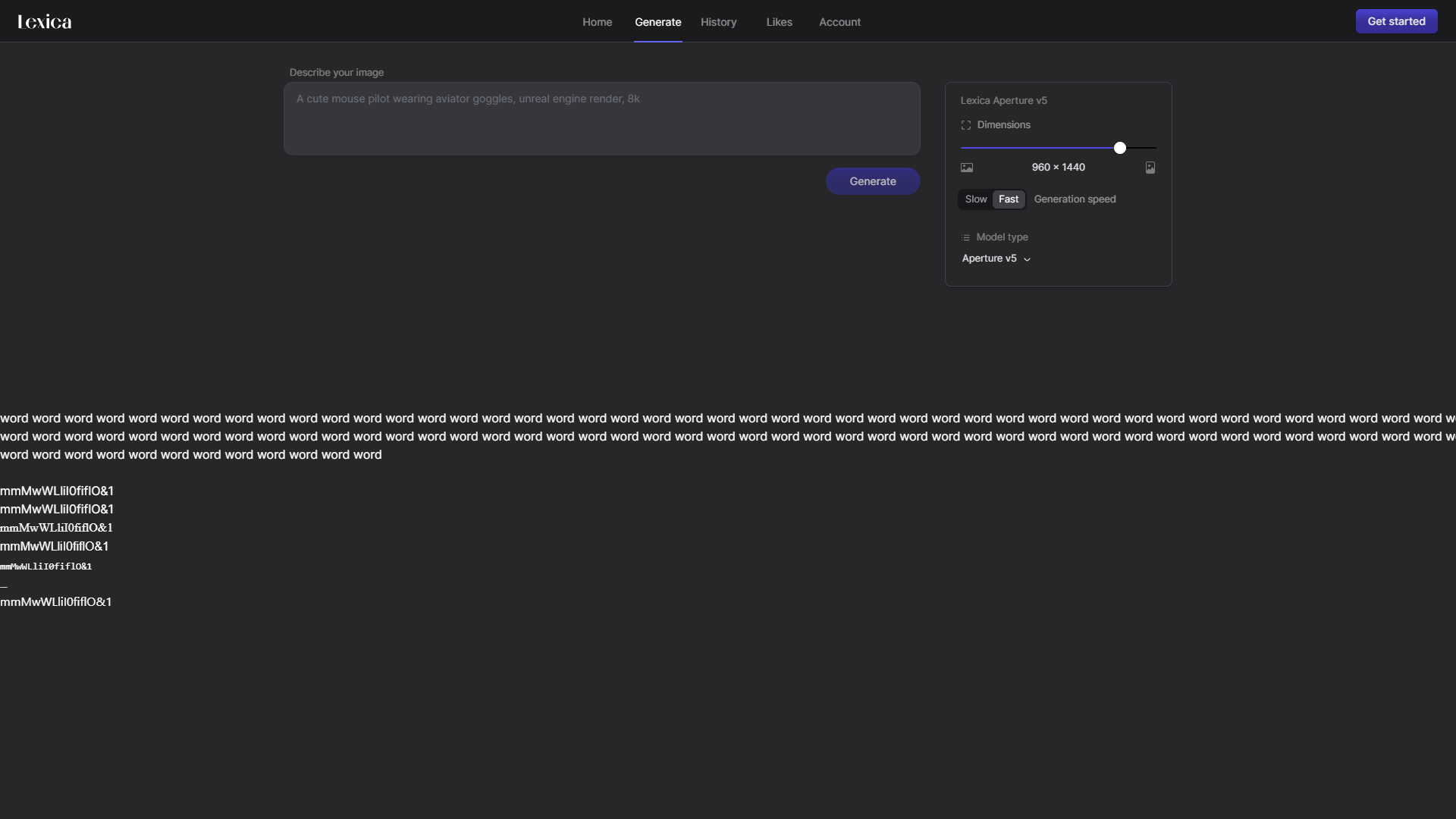Overview
Lexica Aperture is an advanced AI-powered tool designed for creating high-quality images with precision and efficiency. This innovative platform allows users to generate images with a resolution of 960 x 1440, catering to both professional and personal creative needs. One of the standout features of Lexica Aperture is its SlowFast generation speed option, which provides flexibility in balancing between quality and speed of image production, making it suitable for a variety of applications and user preferences.
The user interface of Lexica Aperture is thoughtfully designed, featuring easy navigation through sections such as Home, History, Likes, and Account. This structure not only enhances user experience but also facilitates efficient management and retrieval of past projects. Users can start creating images immediately by clicking on "Get started" or can access their existing projects by logging into their account.
This tool is ideal for artists, designers, and anyone interested in AI-generated imagery, offering a blend of high-resolution output and customizable generation speeds. Whether for professional projects or personal exploration, Lexica Aperture provides a robust platform for creative expression and innovation in image generation.
Key features
- SlowFast generation speed: Allows users to choose between slow and fast image generation speeds, optimizing for quality or time efficiency.
- Fixed image dimensions: Generates images with a standard resolution of 960 x 1440, ensuring high-quality output for consistency across projects.
- User account management: Features a dedicated account section where users can manage their profiles, settings, and subscription details.
- Interactive history log: Tracks and displays a history of all generated images, allowing users to revisit and reuse past creations easily.
- Social features integration: Enables users to like and share their favorite images, fostering a community of engagement within the platform.
- Easy access controls: Provides straightforward options to either get started with a new account or log in to an existing one, enhancing user accessibility.
 Pros
Pros
- Customizable color palettes: Users can select and customize color schemes for their images, allowing for personalized and unique visual outputs.
- Advanced filtering options: Offers a variety of filters to apply to images, enabling users to enhance visual details or create specific moods and styles.
- Real-time preview: Provides a real-time preview feature, so users can see how adjustments and filters will affect the final image before finalizing.
- Multi-language support: Supports multiple languages, making the platform accessible to a global audience and enhancing user experience internationally.
- API integration capabilities: Allows developers to integrate its functionalities into other applications via an API, expanding its usability and versatility.
 Cons
Cons
- Limited customization options: Users cannot adjust specific image parameters like brightness or contrast, which may restrict creative flexibility.
- No offline functionality: Requires an active internet connection to access and use the platform, limiting usage in areas without connectivity.
- Single resolution output: Only supports generating images at 960 x 1440, which may not be suitable for all types of projects or outputs.
- No batch processing: Users must generate images one at a time, which can be time-consuming for those needing multiple images simultaneously.
- Limited file formats: Supports a restricted number of image file formats for download, potentially complicating integration with other software.