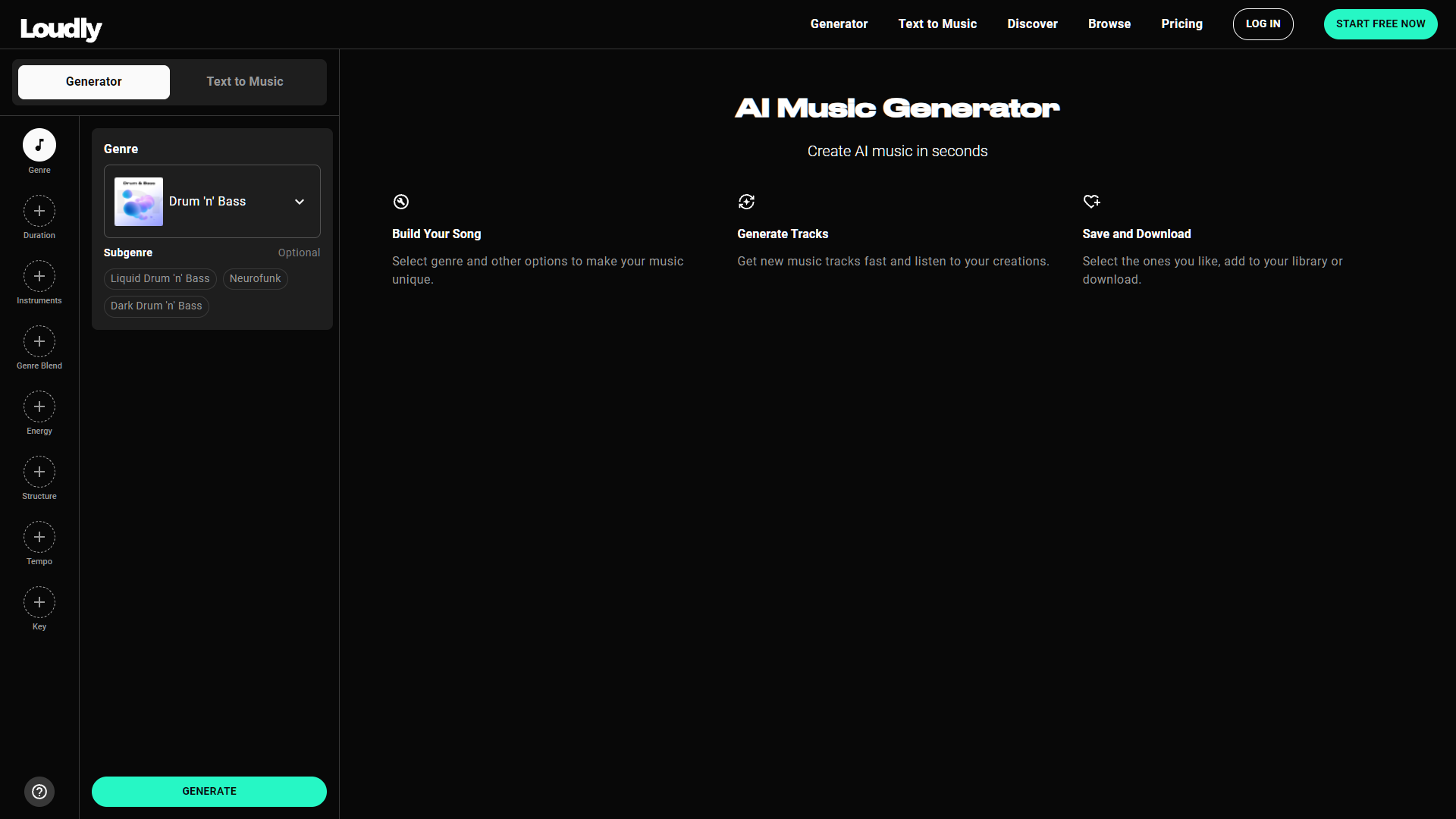Overview
Loudly AI Music Generator is designed for music enthusiasts of all skill levels, enabling users to craft unique music tracks with ease and precision. Whether the user is a seasoned composer or a beginner, the platform is both accessible and versatile.
Users can choose from a variety of music genres including Electronica Downtempo, Electro Dub, Electronica, and Trip Hop. The tool allows for further customization by letting users select the duration, instruments, genre blend, energy level, structure, tempo, and key. The intuitive interface makes it easy to experiment and modify these elements to suit each user's musical taste and needs.
Once the track is perfected, the tool instantly generates, saves, and downloads the composition. To enhance the experience, the website requires account verification, ensuring a secure and personalized music creation process. Registration is straightforward, providing users access to additional features such as browsing different genres, understanding pricing options, and exploring more about the AI music generator.
By joining Loudly, users can unleash their creativity and transform the way they make music. Whether experimenting with new sounds or producing professional-quality tracks, this AI Music Generator serves as a gateway to endless musical possibilities.
Key features
- Genre selection: Users can choose from genres like Electronica, Trip Hop, and more, tailoring the music to their preferences.
- Customizable parameters: Options to adjust duration, instruments, tempo, and key allow for personalized track creation.
- Genre blending feature: Mix different genres to produce unique and innovative music compositions.
- Energy and structure settings: Modify the energy level and structure of the tracks to match specific moods or purposes.
- Save and download capability: After creating music, users can save their compositions and download them upon verifying their accounts.
- User-friendly interface: Designed for ease of use, the tool enables both beginners and experienced users to generate music effortlessly.
 Pros
Pros
- Real-time collaboration: Allows multiple users to work on the same project simultaneously, enhancing teamwork and creative exchanges.
- Cloud-based access: Users can create and edit their music from any device with internet access, ensuring flexibility and mobility.
- AI-driven suggestions: The tool offers intelligent recommendations for improving compositions based on current music trends and data analysis.
- High-quality audio outputs: Ensures that the music generated is of professional quality, suitable for commercial use and public listening.
- Regular updates and features: Continuously improves with new features and updates, keeping the tool modern and efficient.
 Cons
Cons
- Limited sound quality: While customizable, the sound quality may not match professional production standards, potentially affecting the final output.
- No live collaboration: Users cannot collaborate in real-time with others, limiting interactive creative processes and immediate feedback.
- Algorithmic unpredictability: The AI might generate unexpected results, leading to inconsistencies in the music that may not always align with user intentions.
- Limited export formats: The tool may offer restricted file formats for downloading, potentially complicating further production or distribution processes.
- Resource intensive: High-quality music generation may require significant processing power, potentially limiting accessibility for users with less capable devices.