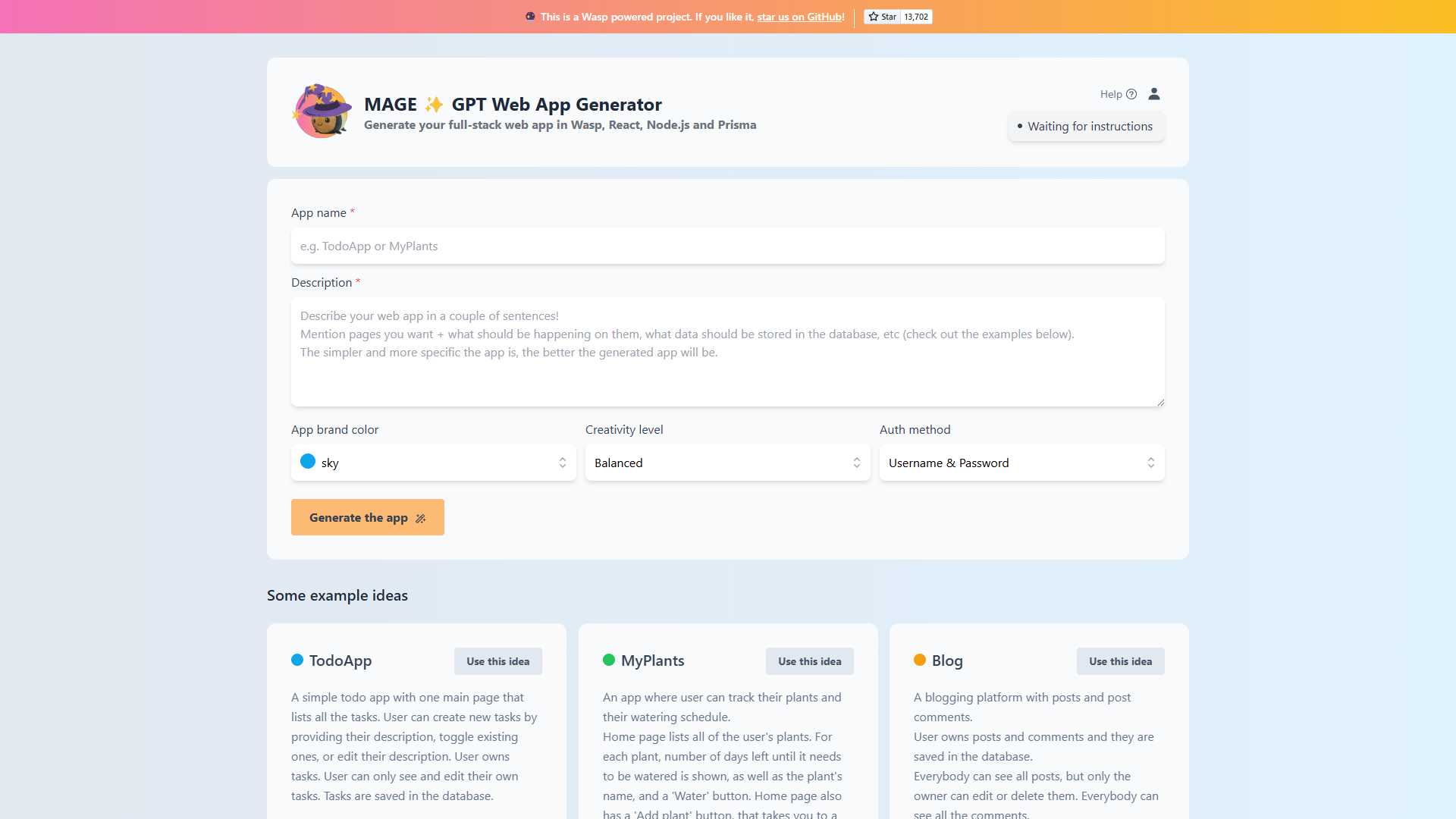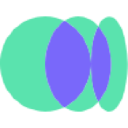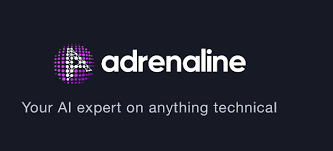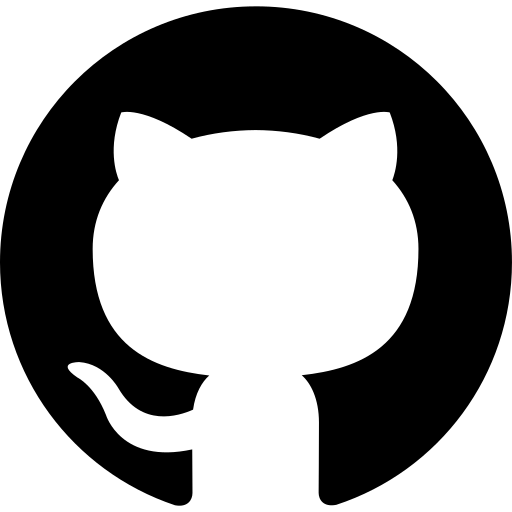Overview
MAGE is an innovative tool designed to ease the process of creating full-stack web applications. By leveraging the power of GPT and integrating it with popular frameworks like Wasp, React, Node.js, and Prisma, it offers users a streamlined approach to app development. Its intuitive interface and pre-built templates allow users to jumpstart their projects, focusing more on customization and functionality rather than complex coding. This tool is ideal for developers looking to build applications quickly and efficiently.
For those who want to explore new ideas, MAGE provides several example app concepts like TodoApp, MyPlants, and Blog. These examples serve as a starting point, offering insights into how different features can be implemented across various types of web apps. By utilizing these templates, users can accelerate their development process and create apps tailored to their specific needs.
As part of the open-source Wasp project, MAGE encourages collaboration and innovation. Users can contribute to its ongoing development on GitHub, joining a community committed to enhancing the app development experience. Whether you are a novice looking to learn or an experienced developer seeking efficiency, MAGE provides the tools and support you need to succeed in your web app endeavors.
Key features
- Full-stack app generation: MAGE allows for the quick creation of full-stack applications, bridging the gap between front-end and back-end development with ease.
- Utilizes popular frameworks: By integrating with frameworks like React and Node.js, users can build apps using well-supported technologies.
- Pre-built templates: MAGE comes with several templates that serve as starting points, speeding up the app creation process significantly.
- Open-source collaboration: Being open-source, MAGE invites developers to contribute, fostering a community of innovation and improvement.
 Pros
Pros
- Streamlined development process: MAGE streamlines the app development process, allowing users to focus on building functionality and design without getting bogged down by technical complexity.
- User-friendly interface: Its interface is designed to be intuitive, making it easy for both beginners and seasoned developers to navigate through and utilize the tool effectively.
- Integration with existing tools: MAGE seamlessly integrates with popular development tools and ecosystems, enhancing productivity and expanding its capabilities.
- Community-driven development: As part of an open-source project, MAGE benefits from continuous enhancements made by a global community of developers.
 Cons
Cons
- Limited customization options: While MAGE offers a range of templates, users seeking highly customized solutions may find the options somewhat limited.
- Requires basic coding knowledge: Although user-friendly, utilizing MAGE effectively still requires an understanding of basic coding principles and practices.
- Relies on external frameworks: The functionality of MAGE heavily relies on its integration with external frameworks, which may not suit every developer's needs.
- Dependency on internet connectivity: As a web-based tool, users may find functionality limited in environments with inadequate internet access.