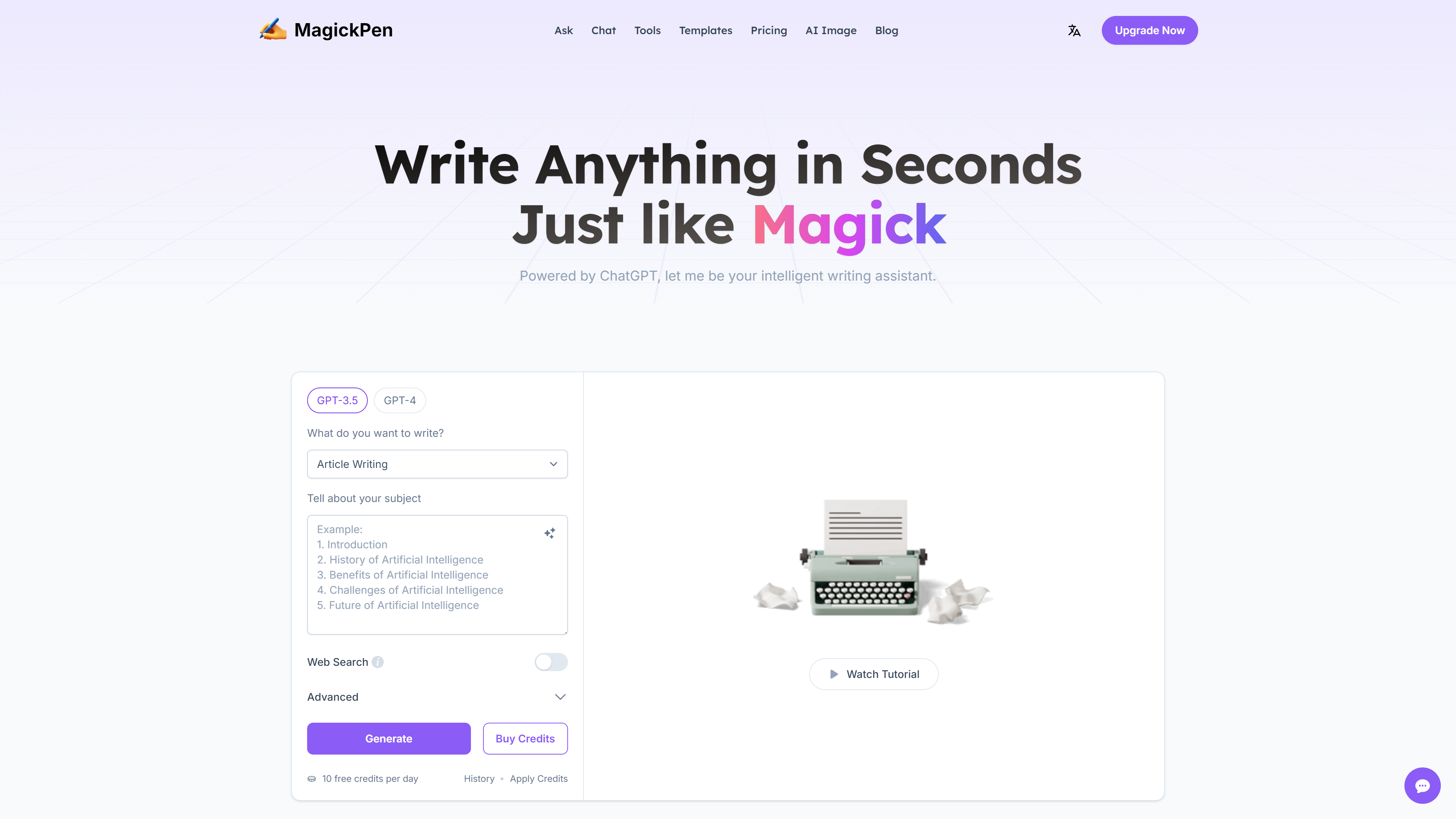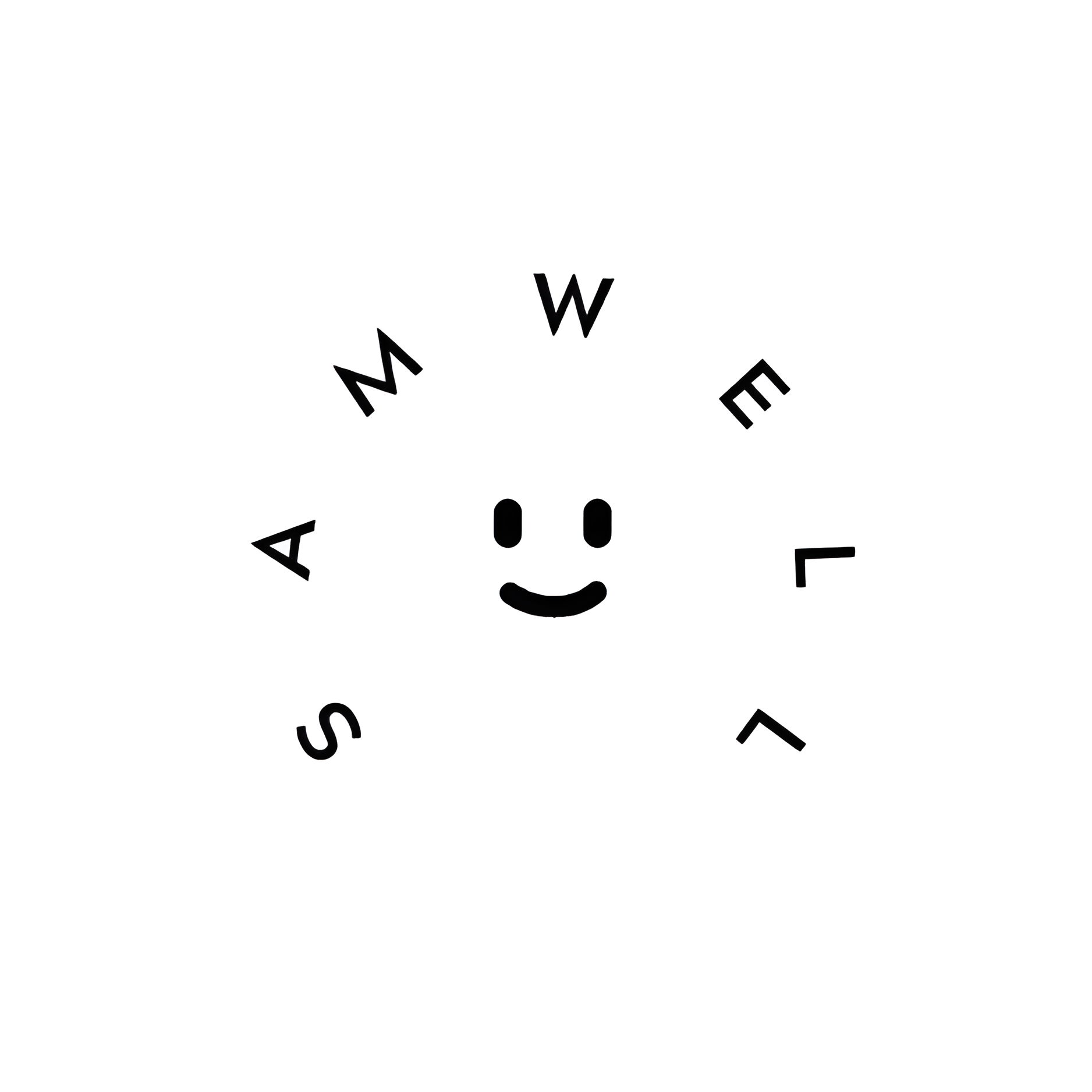Overview
MagickPen is an innovative AI-powered writing assistant that utilizes the advanced capabilities of GPT-3 to help users craft a wide array of content including articles, reports, stories, advertisements, and even jokes. This versatile tool not only aids in content creation but also enhances writing with features like translation, grammar checking, and code repair. Ideal for both casual writers and professionals, MagickPen offers a user-friendly interface that supports multiple platforms, ensuring accessibility and ease of use.
Starting with a generous free trial that provides 10 credits daily, users can explore its functionalities before opting for a paid plan. The paid accounts allow for extensive use, with up to 3,000 words per session and premium customer support. MagickPen's pricing structure is designed to accommodate various user needs with Basic, Premium, Ultimate, and Pay As You Go options. Additionally, there is a 40% discount available for students and teachers possessing an edu email.
Customization is a key feature of MagickPen, offering choices in language, tone, length, and format to perfectly align with specific requirements. Over 90 creative templates are available to spark inspiration. For frequent users, Pro or Subscription accounts provide further flexibility and cost savings, with multiple payment methods accepted for purchasing credits. Whether for academic, professional, or personal writing, MagickPen stands out as a comprehensive tool for enhancing and simplifying the writing process.
Key features
- AI-powered content generation: Utilizes GPT-3 technology to effortlessly create diverse types of written content, including articles, reports, and more.
- Enhanced writing tools: Offers additional features like translation, grammar checking, and code repair to improve overall writing quality.
- Flexible pricing plans: Includes various subscription levels such as Basic, Premium, Ultimate, and Pay As You Go, with a special 40% discount for educators.
- Customizable content creation: Allows users to specify language, tone, length, and format to produce content that meets specific requirements.
- Extensive template library: Provides over 90 templates to help users start their writing projects and inspire creativity across multiple content types.
- User-friendly interface: Designed to be accessible on multiple platforms, ensuring a seamless experience for all users regardless of their device.
 Pros
Pros
- Real-time collaboration: Enables multiple users to work on documents simultaneously, enhancing teamwork and productivity in content creation.
- Data-driven insights: Provides analytics on user engagement and content performance, helping users optimize their writing for better results.
- Secure data environment: Ensures high levels of security with encrypted data storage and secure access protocols to protect user information.
- Continuous updates: Regularly introduces new features and improvements based on user feedback and the latest AI advancements, keeping the tool cutting-edge.
- 24/7 customer support: Offers round-the-clock support to assist users with any issues, ensuring minimal disruption and enhanced user satisfaction.
 Cons
Cons
- Dependency on connectivity: Requires a stable internet connection to access all features, which can be limiting in areas with poor connectivity.
- Limited offline capabilities: While online features are robust, offline access and functionality are significantly reduced, affecting usability in no-internet zones.
- Potential for generic outputs: AI-generated content may sometimes lack the unique flair or deep insight provided by human expertise, leading to less engaging material.
- Overwhelming options: The extensive range of features and templates can be daunting for new users, potentially leading to a steep learning curve.
- Privacy concerns: Storing and processing content on cloud servers raises potential privacy and data security issues that users need to be aware of.