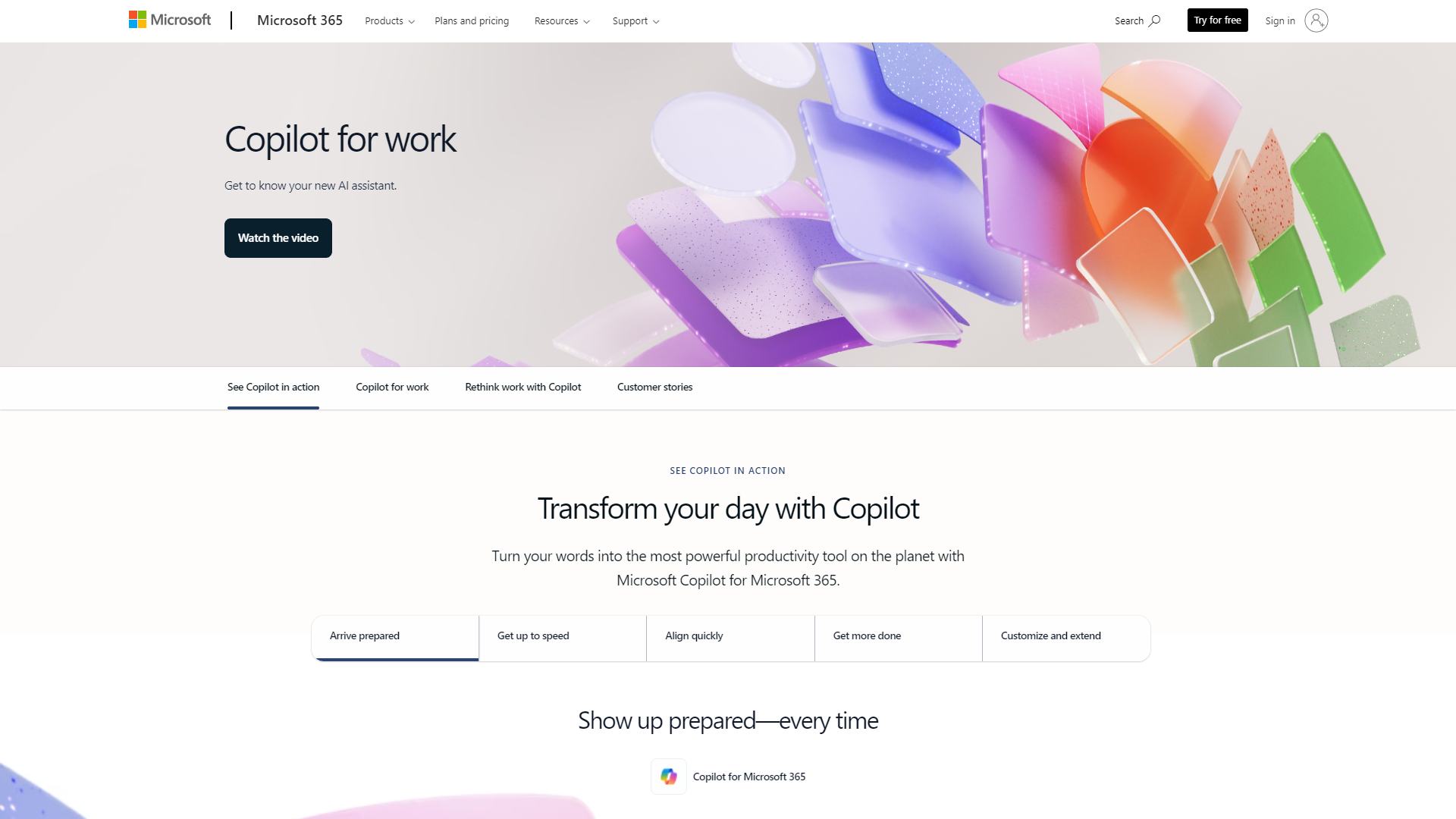Overview
Microsoft 365 Copilot is a revolutionary tool designed to transform the way professionals handle their workload across various Microsoft applications. This AI-powered assistant integrates seamlessly with the Microsoft 365 suite, including Word, Excel, PowerPoint, and Outlook, enhancing productivity and efficiency. Copilot is adept at understanding context and content within your documents and emails, enabling it to provide real-time assistance.
With Microsoft 365 Copilot, users can draft documents, create data-driven Excel charts, design compelling PowerPoint presentations, and manage emails more effectively. The tool uses advanced machine learning algorithms to suggest edits, generate content, and automate repetitive tasks, allowing users to focus on more strategic activities. Whether you're preparing a complex report or scheduling meetings, Copilot serves as an invaluable partner, ensuring all tasks are handled with precision and speed. Its intuitive interface and proactive suggestions make it an essential tool for anyone looking to streamline their office tasks and boost overall productivity.
Key features
- Integrated workflow assistance: Streamlines daily tasks by integrating with Microsoft 365 apps, enhancing productivity and efficiency.
- AI-powered insights: Provides actionable insights by analyzing data across various applications, helping in informed decision-making.
- Real-time collaboration: Facilitates seamless collaboration among team members, regardless of their physical locations, through shared workspaces.
- Automated content generation: Generates emails, documents, and presentations using AI, significantly reducing the time spent on these activities.
- Enhanced data security: Ensures the security of your data with advanced compliance and privacy features built into the Microsoft 365 ecosystem.
- Customizable user experience: Offers personalization options to tailor the tool according to individual or organizational needs and preferences.
 Pros
Pros
- Scalable solutions: Adapts to businesses of all sizes, allowing for scalability and flexibility as organizational needs evolve.
- Unified communication tools: Integrates multiple communication platforms, streamlining interactions and enhancing team connectivity.
- Extensive app ecosystem: Access to a wide range of Microsoft and third-party apps, expanding functionality and integration possibilities.
- Continuous updates: Regular updates provide new features and improvements, ensuring the tool remains cutting-edge and effective.
- Accessibility features: Includes options that support diverse workforce needs, promoting inclusivity and accessibility for all users.
 Cons
Cons
- Limited customization options: Users may find the customization features insufficient to fully adapt the tool to their specific needs.
- High dependency on data: Effective utilization requires substantial data inputs, which might be a barrier for smaller organizations or new users.
- Potential privacy concerns: Handling sensitive data with AI integration could raise privacy issues if not managed with robust security measures.
- Steep learning curve: Some users might find the tool complex and challenging to master without significant training and support.
- Cost implications: The pricing structure might be prohibitive for smaller businesses or individuals looking for cost-effective solutions.