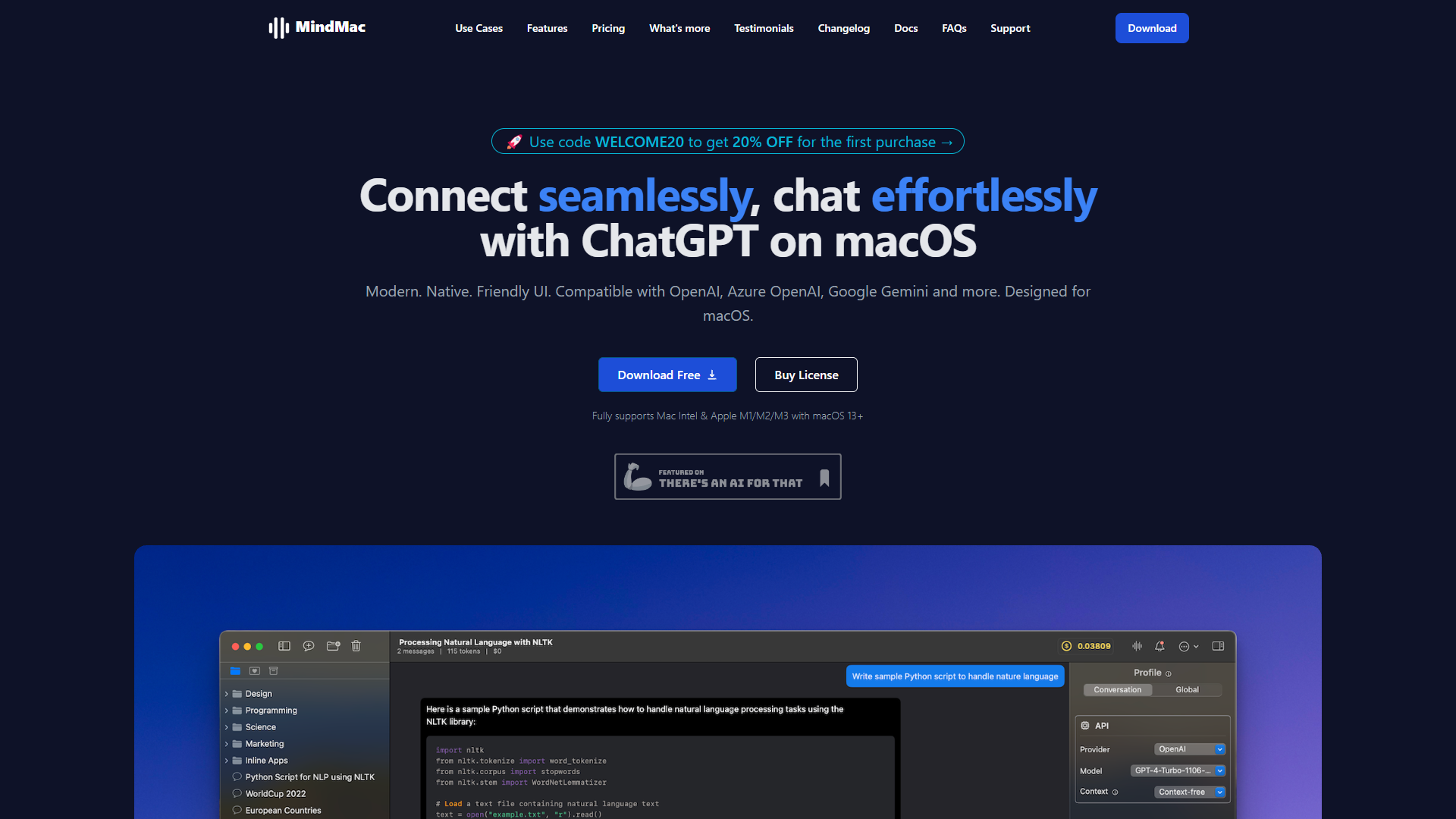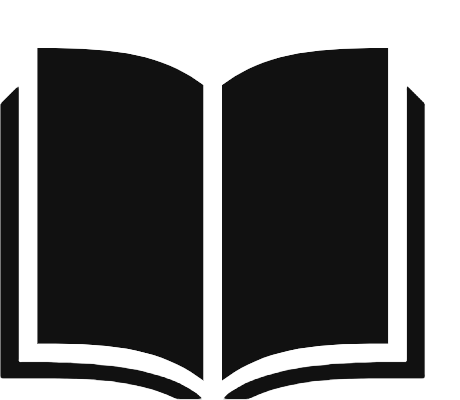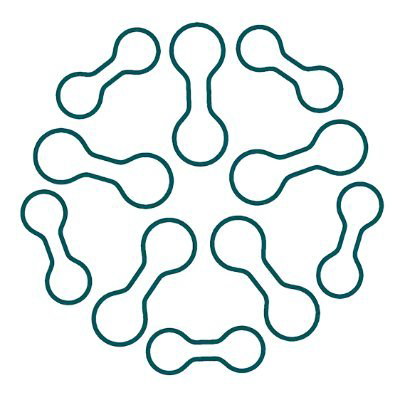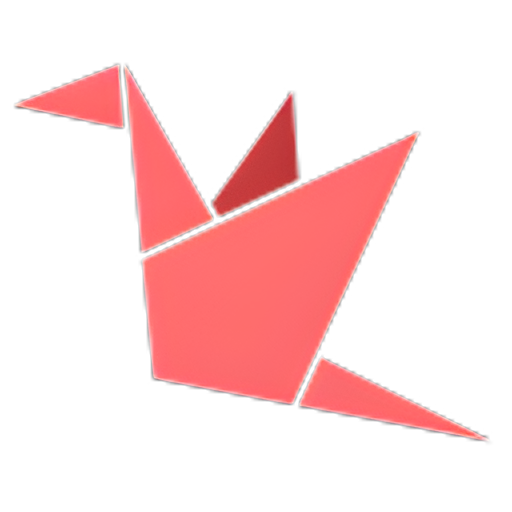Overview
MindMac is a beautifully crafted application designed to enhance your ChatGPT experience on macOS. With seamless integration, the app allows you to chat effortlessly using ChatGPT's capabilities, tapping into services like OpenAI and Azure. The app is meticulously crafted to operate smoothly on macOS, including their Intel and Apple M-series chips, catering to macOS 13+.
What makes MindMac stand out is its user-friendly interface that ensures an engaging and hassle-free experience. The app features a robust inline mode enabling you to converse or inquire within any application without window switching, boosting your productivity significantly. Additionally, it provides customization options for appearance, OpenAI settings, and keyboard shortcuts.
Privacy is a priority for MindMac as all API keys are stored securely within the Apple Keychain, and no data is sent to external servers. MindMac offers more than 150 built-in templates to streamline interactions and is available for use in over ten different languages, accommodating a global user base. With a free plan that allows leveraging basic features, MindMac invites you to upgrade for an expanded experience as you get more comfortable.
Key features
- Seamless ChatGPT integration: MindMac integrates smoothly with ChatGPT, offering users a clean and convenient interface to chat without switching windows, which enhances the overall user experience.
- Highly customizable settings: Users have the freedom to adjust various settings like OpenAI parameters, appearances, and keyboard shortcuts, allowing for a personalized and efficient workflow.
- Secure data handling: All API keys are securely stored within the Apple Keychain, ensuring that user data is handled with the utmost privacy and in compliance with industry standards.
- Multi-language support: MindMac supports over ten popular languages for app interface settings, and is continuously adding more, making it accessible for users from diverse linguistic backgrounds.
 Pros
Pros
- User-friendly interface: The application boasts a modern and intuitive design, making it easy for users of all levels to navigate and engage with ChatGPT effectively.
- Boosts productivity: MindMac’s inline mode allows users to generate content or ask questions in any app swiftly, saving time and increasing overall efficiency.
- Free basic plan: Users can explore MindMac’s essential features for free before deciding to upgrade, ensuring satisfaction before investment.
- Wide compatibility: MindMac works seamlessly with various APIs, including OpenAI, Azure OpenAI, and Google Gemini, providing users with a broad range of options.
 Cons
Cons
- macOS exclusive: Currently, MindMac is only available for macOS devices, potentially limiting users on other platforms like Windows or Linux.
- Requires OpenAI account: Users need to have an OpenAI account and API key to fully utilize the application, which may involve additional steps for setup.
- Potential learning curve: While feature-rich, new users might encounter a learning curve when first navigating through the various customization options available.
- Dependency on API services: The app's performance relies heavily on the stability and availability of third-party API services, which might occasionally affect usability.