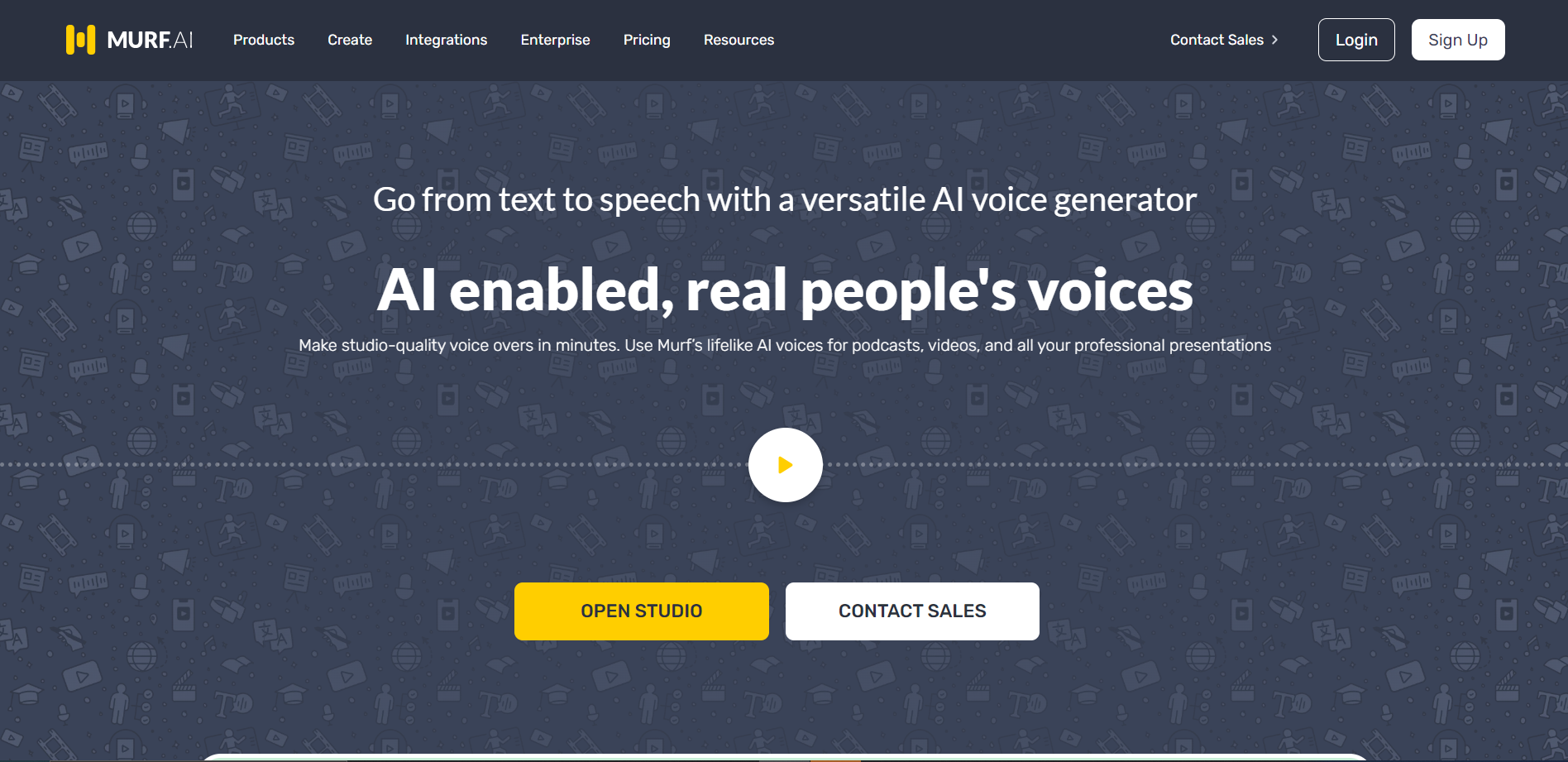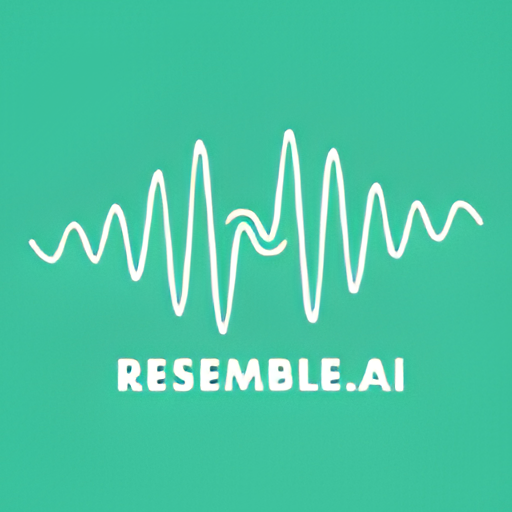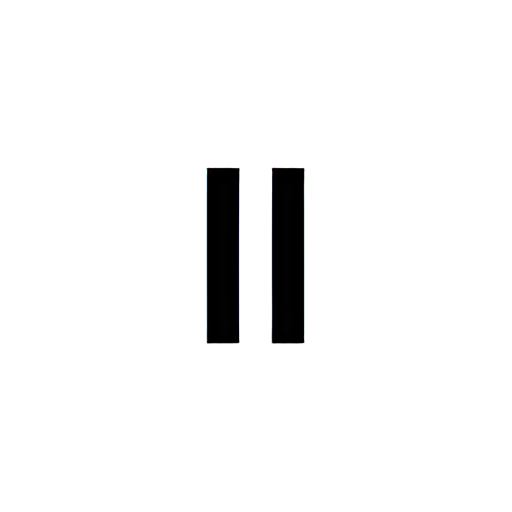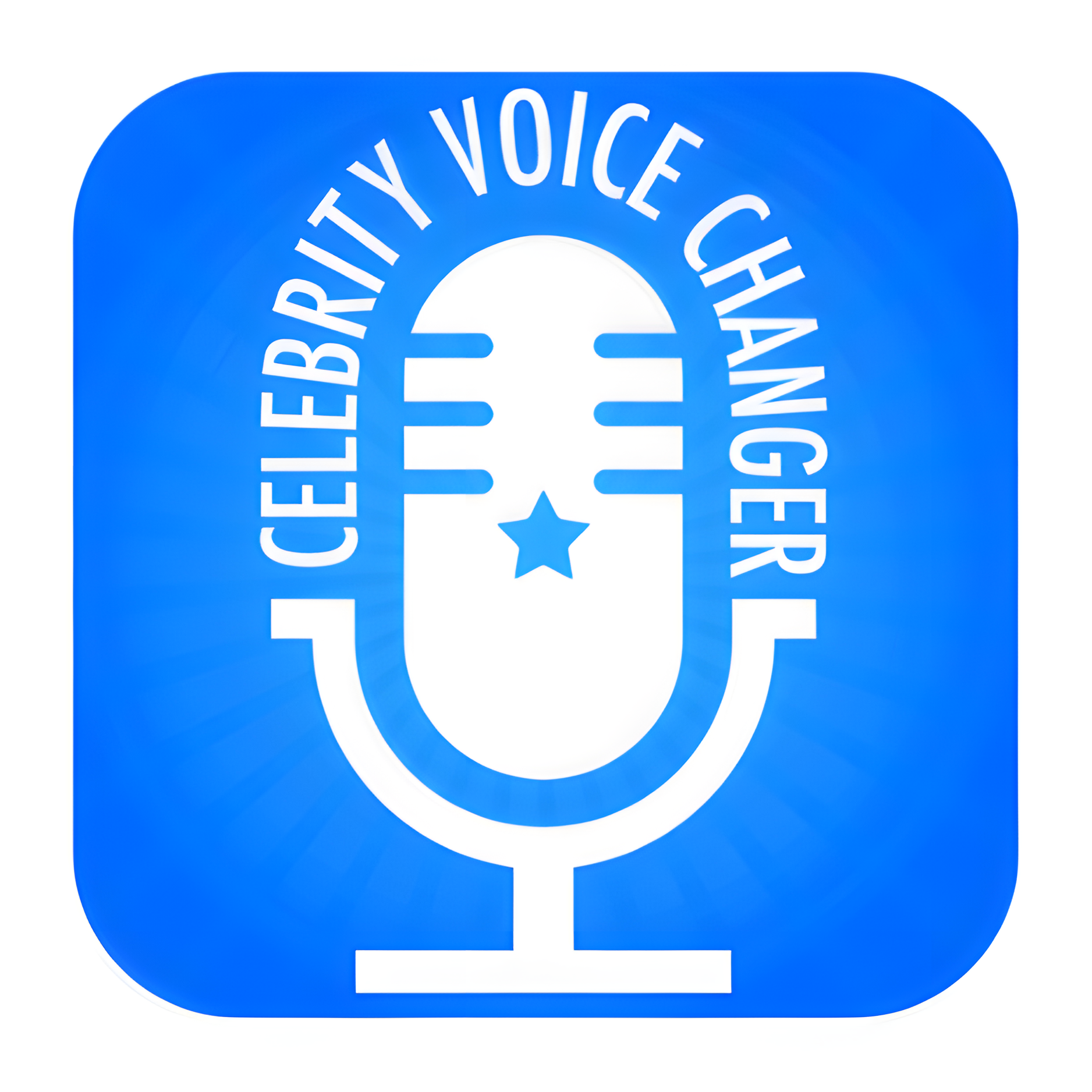Overview
Murf.ai is a powerful text-to-speech tool designed to transform any written content into a lifelike auditory experience. This innovative platform stands out by offering a wide range of high-quality, natural-sounding voices across various accents and languages, making it an ideal choice for professionals in fields such as e-learning, video production, and corporate presentations. Murf.ai provides users with an intuitive interface that simplifies the process of creating voiceovers. Users can select from different voice personas to match the tone and style of their projects, ensuring that the output aligns perfectly with their specific needs.
Additionally, Murf.ai includes features like voice cloning, allowing users to create a custom voice model, which can be particularly useful for brands looking to maintain a consistent voice across their media. The tool also supports script editing and synchronization with visuals, which helps in fine-tuning the final output to precise requirements. With its robust functionality and ease of use, Murf.ai is an excellent resource for anyone looking to produce professional-grade voiceovers with minimal effort.
Key features
- Realistic voice synthesis: Generate lifelike voices for various applications using advanced text-to-speech technology.
- Wide range of voices: Access a diverse library of voices across different accents, ages, and languages.
- Easy script editing: Utilize intuitive editing tools to modify and perfect your voiceover scripts directly on the platform.
- High-quality audio output: Produce studio-quality voiceovers with clear, crisp, and natural-sounding audio.
- Seamless integration: Easily integrate Murf's capabilities with other tools and platforms for a streamlined workflow.
- Customizable speech styles: Adjust speaking styles and emotions to match the specific needs of your project.
 Pros
Pros
- Cost-effective solution: Reduce expenses related to hiring voice actors and studio time for professional voiceover production.
- Time-saving features: Quickly generate and deploy voiceovers, significantly cutting down production timelines and project delays.
- Accessibility enhancements: Improve content accessibility for visually impaired audiences by providing high-quality audio alternatives.
- Scalable voice options: Effortlessly scale your voiceover needs without compromising on quality, whether for small projects or large enterprises.
- Continuous updates: Benefit from regular updates that enhance voice synthesis technology and add new features to improve user experience.
 Cons
Cons
- Limited voice diversity: The selection of voices may not fully represent all accents and nuances globally.
- High subscription cost: Pricing can be prohibitive for individuals or small businesses with limited budgets.
- No offline functionality: Requires an internet connection to access and use the tool, limiting its usability in remote areas.
- Complex interface navigation: New users may find the interface overwhelming, which can steepen the learning curve.
- Restricted customization options: While it offers basic customization, advanced options for voice modulation are limited.