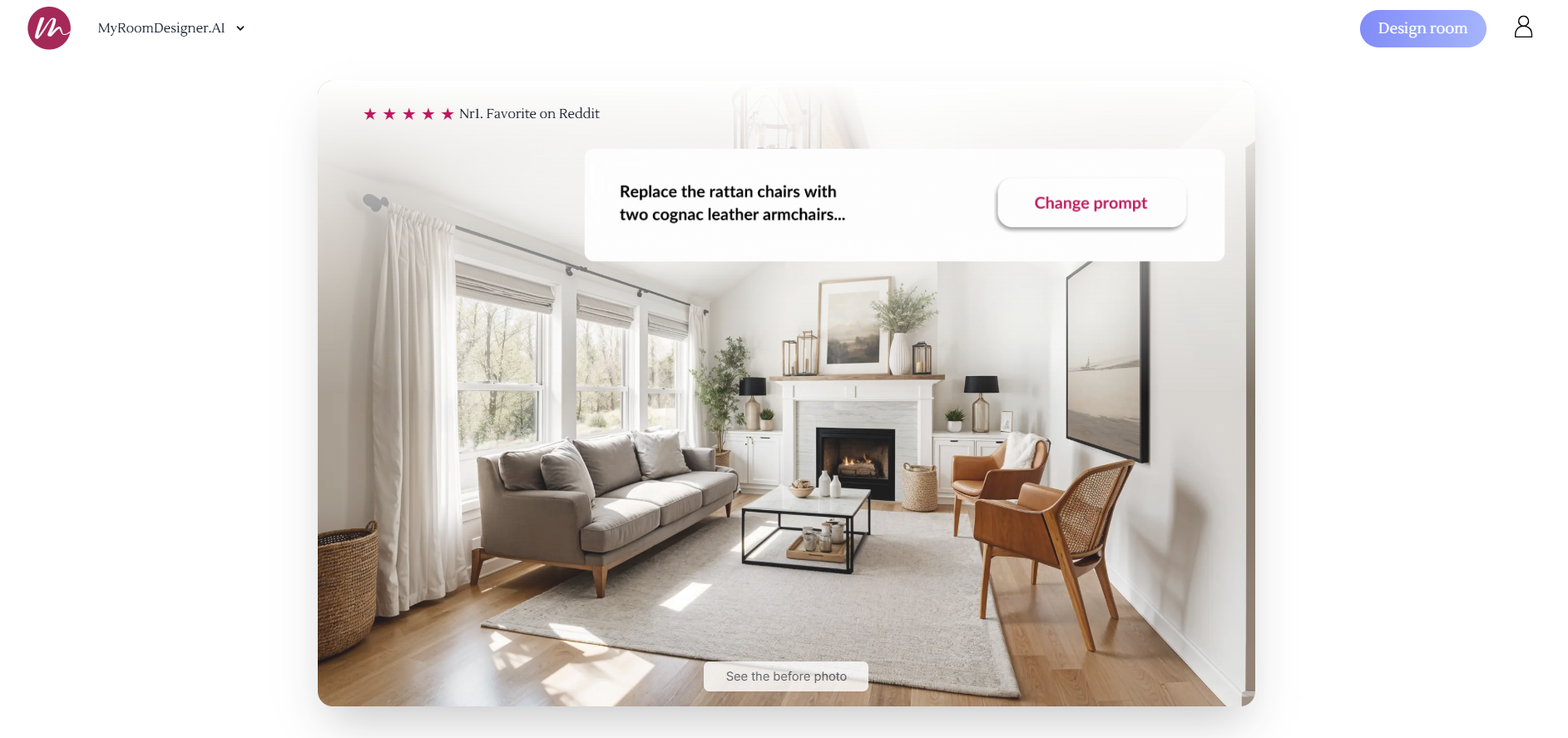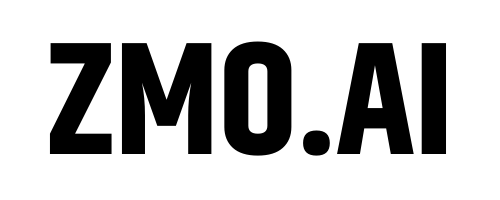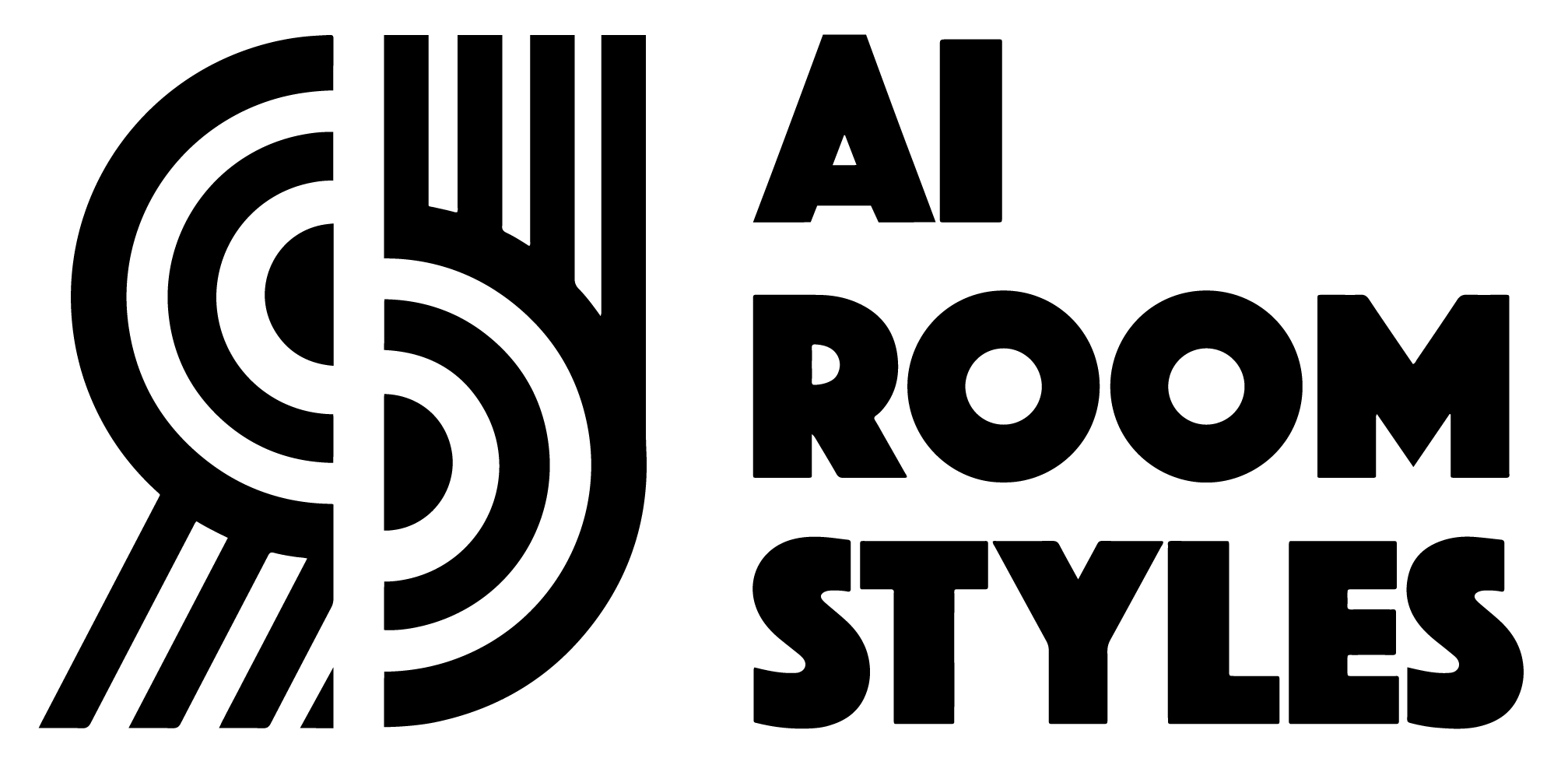Overview
MyRoomDesigner.AI is a robust platform that integrates three high-functionality tools: MyRoomDesigner.AI, Mood Board AI, and Mood Board Editor, designed to enhance and simplify the home design process. This tool allows users to interactively chat with AI to add or swap furniture, detect room layouts, and beyond. Users can easily create mood boards with just one click, providing an efficient way to explore styles and determine color palettes that align with your design vision.
The platform encourages creativity and simplifies operations by offering features like AI generations, high-resolution image upscaling, and automated shopping list creation that updates as users modify their mood boards. These features aid in accurate, tailored image generation and help avoid common pitfalls during the design phase. It's an ideal tool for interior designers and DIY home renovators alike, as it ensures style selections align seamlessly with client expectations or personal desires while providing advanced design insights.
Moreover, MyRoomDesigner.AI offers practical tools like a one-click product import, AI background removal, and the ability to find similar products, enhancing user experience and functionality. Its flexibility and depth of features make it a strong choice for anyone seeking to elevate their design projects and realize their creative visions efficiently and beautifully.
Key features
- Interactive design chat: Users can engage in real-time conversations with the AI to add or switch furniture and materials effortlessly, providing instant feedback and design revisions.
- Automated shopping list: As users create or modify mood boards, a shopping list is automatically assembled, complete with price details and a total cost estimate for efficient budgeting.
- AI photo description: Photos uploaded to the platform can receive AI-generated descriptions that enhance the prompt for more precise and tailored image generation aligning with user requirements.
- Room layout detection: The software accurately detects room layouts, allowing users to understand spatial relations and adjust designs accordingly within their spaces.
- Mood board creation: Create stunning mood boards with ease and minimal clicks, merging style and color selections to align perfectly with design visions and motifs.
- High-resolution upscaling: Provides high-quality image upscaling ensuring design fidelity and clarity are maintained throughout the creative process, supporting detailed project presentations.
 Pros
Pros
- User-friendly interface: The platform boasts an intuitive interface that facilitates easy navigation, ensuring users can access and utilize its vast array of features without a steep learning curve.
- High customization options: Offers extensive customization capabilities, allowing users to tailor their design outputs precisely to their vision by selecting various styles, layouts, and products.
- Efficient design tool: This tool streamlines the creative process, enabling rapid generation and visualization of design concepts, which in turn saves both time and effort for busy professionals.
- Comprehensive design resources: Provides users with a broad library of design resources and custom features, ensuring they have access to everything needed for diverse and detailed home design projects.
 Cons
Cons
- Limited board creation: Users on the free plan are restricted to creating a limited number of mood boards monthly, which might not suffice for high-volume design projects.
- Limited product options: The available product library may not encompass all user-preferred items or design specifics, necessitating external sourcing for certain design elements.
- Custom item restriction: While the tool excels at predefined tasks, custom item addition beyond preset choices may be constrained, limiting unique personalization in some design aspects.
- Feature accessibility variance: Different subscription levels provide varying access to features, which may create barriers for users on lower-tier plans seeking advanced capabilities.