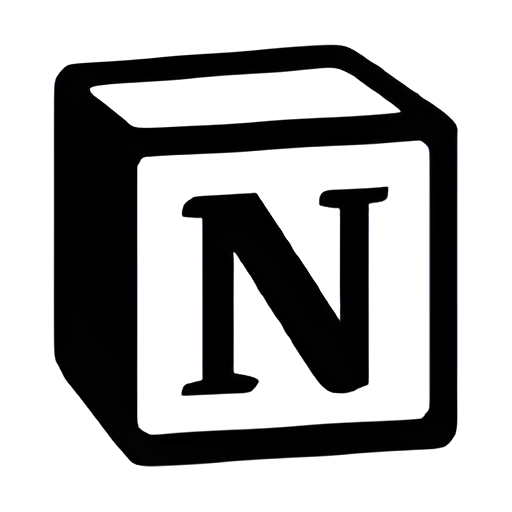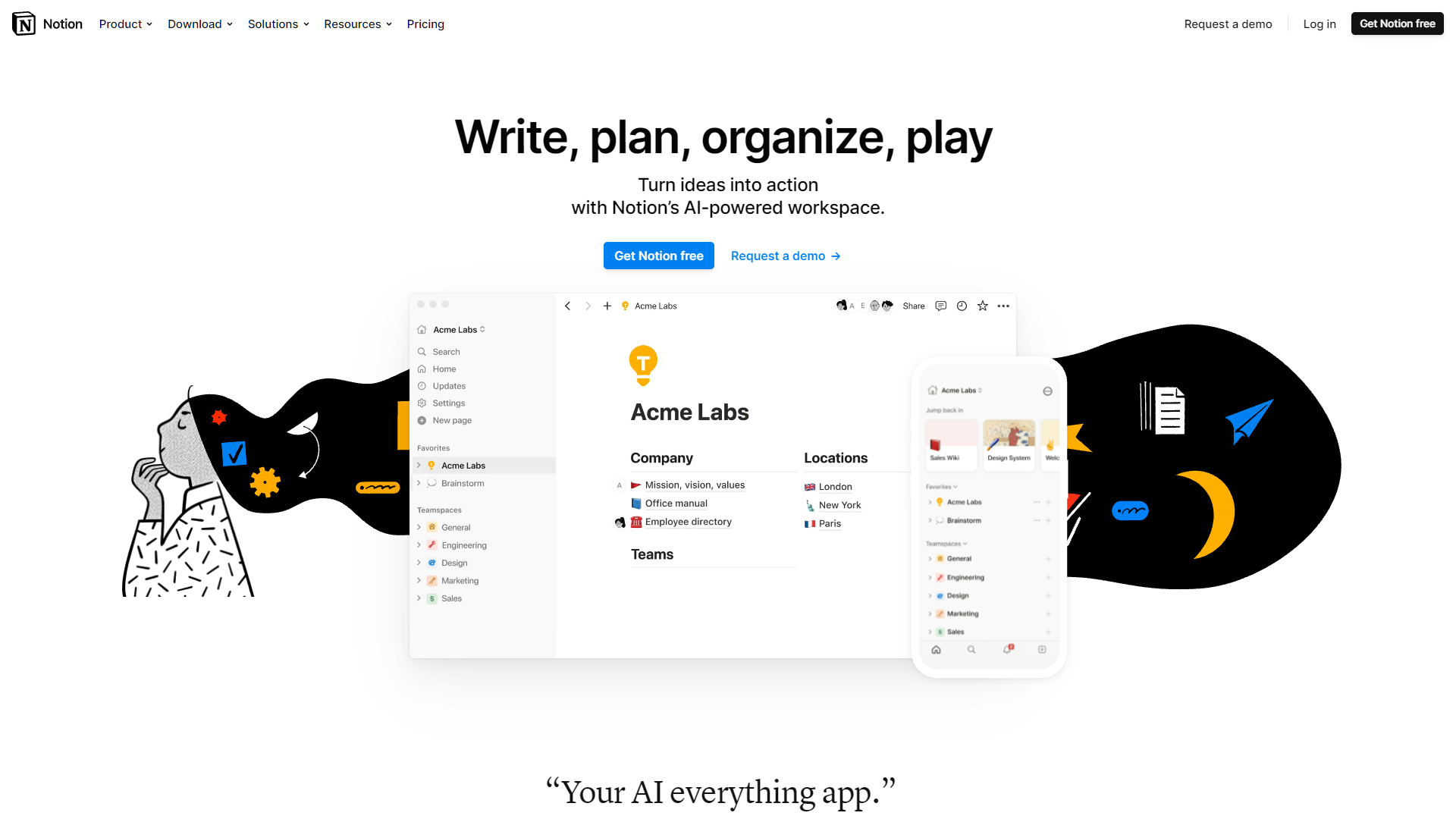Overview
Notion is a versatile productivity platform enhanced with AI capabilities to streamline tasks such as note-taking, project management, and collaboration. The AI assistant in Notion helps users by generating content, offering suggestions, and automating routine tasks, significantly improving efficiency and organization. With features like AI-powered text generation and context-aware assistance, Notion caters to individual users and teams looking to enhance their workflow.
Notion's AI tools assist in drafting documents, summarizing notes, and providing relevant information, making it easier to manage projects and share knowledge. The platform's ability to integrate with various applications ensures seamless workflow automation and data synchronization. Users can customize their workspace with templates, databases, and real-time collaboration features, making Notion an all-in-one solution for personal and professional use.
Overall, Notion's AI capabilities, combined with its robust organizational tools, offer a powerful solution for enhancing productivity and efficiency in diverse settings, from individual planning to team project management.
Key features
- AI text generation: Uses advanced AI to automatically create, edit, and enhance content based on user inputs, saving time and effort.
- Context-aware assistance: Provides intelligent suggestions and automates repetitive tasks by understanding the context of your work.
- Real-time collaboration: Enables teams to work together simultaneously with live updates, improving coordination and productivity.
- Customizable templates: Offers a wide range of pre-designed templates for various needs, allowing users to quickly set up notes, databases, and project plans.
- Application integrations: Seamlessly connects with numerous external tools and services, such as Google Drive, Slack, and Trello, for streamlined workflows.
 Pros
Pros
- Enhanced productivity: AI tools help streamline tasks, reduce manual effort, and accelerate workflow, resulting in increased productivity.
- Flexible and customizable: The platform can be tailored to fit diverse workflows and preferences, making it adaptable for individual and team use.
- Comprehensive feature set: Combines notes, tasks, databases, and collaboration tools into one cohesive platform, eliminating the need for multiple applications.
- Real-time collaboration: Supports efficient teamwork with features like shared workspaces, live updates, and collaborative editing.
 Cons
Cons
- Learning curve: New users may find it challenging to learn and fully utilize all features and capabilities, especially those unfamiliar with similar tools.
- Subscription costs: Access to advanced AI features and higher usage limits requires a paid subscription, which can be expensive for some users.
- Performance issues: Some users have reported slow performance when working with large databases, affecting overall efficiency.