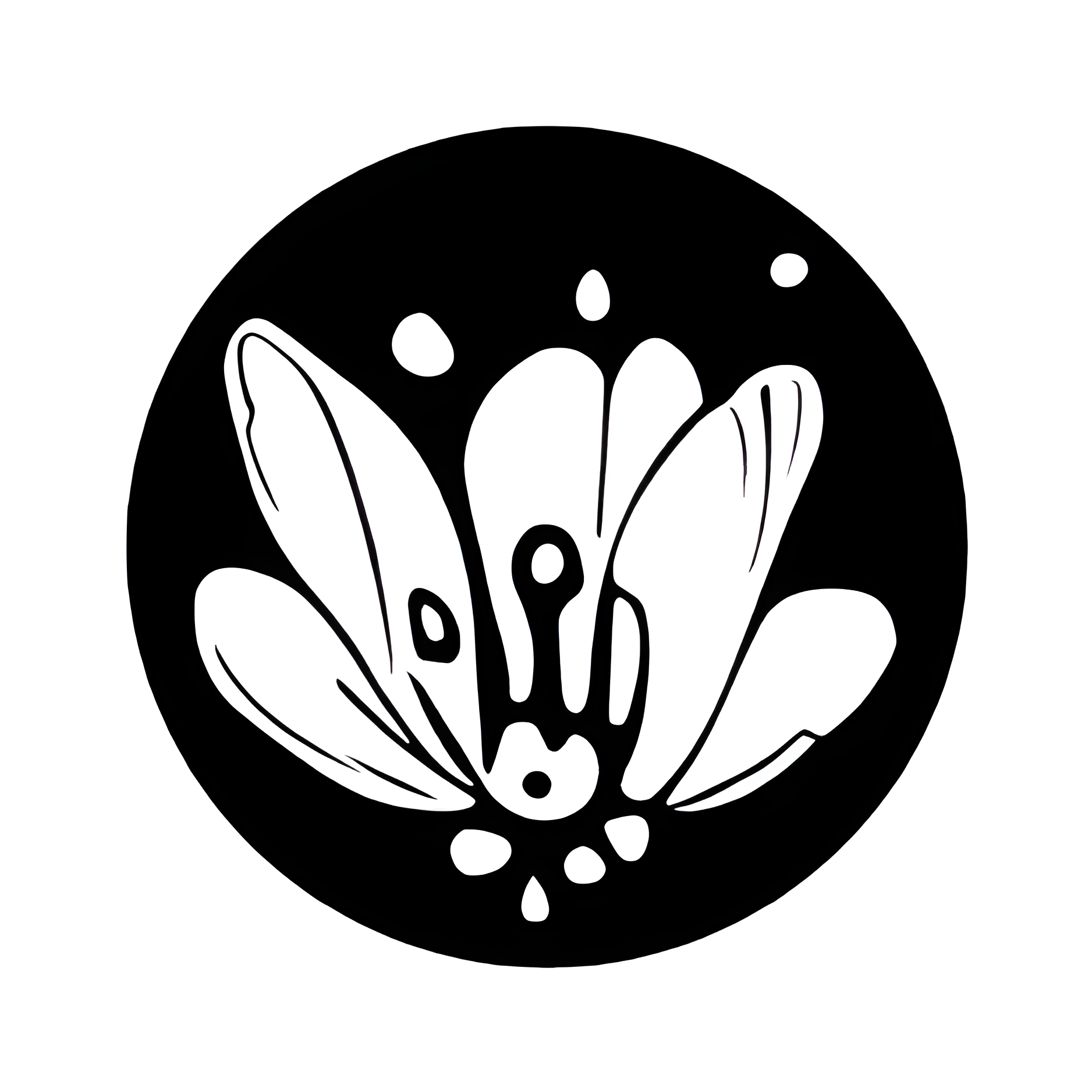Overview
PassportMaker is an innovative AI-powered tool designed to streamline the process of creating passport photos that adhere to the specific requirements of various documents such as passports, visas, and driver's licenses. This user-friendly application allows users to select the type of document they need a photo for, upload their own image, and utilize advanced editing features. These features include automatic head detection, image cropping, background adjustment, and even the option to change clothing, ensuring that the final photo meets all necessary specifications.
The tool is equipped with AI technology that precisely adjusts lighting and ensures that the image conforms to the required dimensions and sizes for the chosen document. PassportMaker also offers practical shooting tips to help users capture the perfect photo from the start. Available for free on both Android and iOS platforms, PassportMaker enables users to create compliant passport photos conveniently from anywhere.
Additionally, the app provides answers to frequently asked questions covering topics such as how to customize background colors, upload selfies, understand supported countries' requirements, and ensure the security of personal information. PassportMaker not only simplifies the photo creation process but also ensures that the photos are accepted in applications, making it an essential tool for anyone needing official document photos.
Key features
- Document type selection: Choose from various document types like passports, visas, and driver's licenses to ensure compliance with specific requirements.
- AI-powered editing: Automatically detects heads, crops images, adjusts backgrounds, and optimizes lighting for high-quality passport photos.
- Background and clothing modification: Easily change backgrounds and clothing in your photos to meet the specific guidelines of your chosen document.
- Mobile accessibility: Download the PassportMaker app on both Android and iOS platforms to create and edit passport photos anytime, anywhere.
- Comprehensive FAQ support: Provides answers to frequently asked questions about background customization, selfie uploads, and specific country requirements.
- Security and privacy assurance: Ensures the security of personal information and the acceptance of photos in official applications.
 Pros
Pros
- Real-time preview: View your photo adjustments in real-time, ensuring that the final output meets all specified requirements before submission.
- Multi-language support: Offers interface and customer support in multiple languages, making it accessible for users from different linguistic backgrounds.
- Photo storage options: Allows users to save their edited photos in cloud storage, facilitating easy retrieval and multiple submissions if needed.
- Cost-effective solution: Provides a cheaper alternative to professional photo services with the same level of compliance and quality.
- Quick processing time: Delivers ready-to-use passport photos quickly, often within minutes, which is ideal for urgent applications.
 Cons
Cons
- Internet dependency: Requires a stable internet connection to access all features, which can be limiting in areas with poor connectivity.
- App update reliance: Frequent app updates are necessary to maintain functionality and security, which might be inconvenient for some users.
- Limited manual editing: While AI-powered editing is efficient, it restricts users who prefer more control over manual photo adjustments.
- Device compatibility issues: Although available on Android and iOS, performance and experience may vary significantly across different devices and models.
- Feature overload: The multitude of features might overwhelm new users, making the app's learning curve steeper than expected.