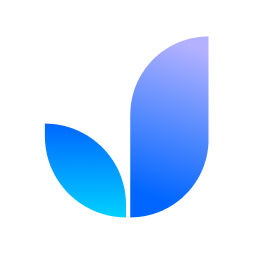Overview
PDF AI is designed to transform how users interact with PDF documents. Gone are the days of painstakingly reading through every word to extract information. With PDF AI, users can upload their documents, ask questions, and receive answers without manual searching. The AI PDF reader simplifies complex terms, making it easier to grasp difficult concepts immediately. Whether used for personal tasks or professional obligations, such as legal, scientific, or financial document management, it allows for a more efficient workflow.
The tool supports unlimited uploads and queries, ensuring that users can manage multiple documents without restrictions. Additionally, it offers reliable citation capabilities, so users can track sources directly from their documents. This makes it a go-to tool for researchers, professionals, and anyone needing to process long-form PDFs seamlessly. With PDF AI, users not only enhance their productivity but also ensure that their understanding and document handling procedures are accurate and precise. It is a valuable asset for those wanting to streamline their document management tasks significantly.
Key features
- Interacts with PDFs: Allows users to directly interact with PDF documents by chatting and asking questions to extract crucial information without the need for manual reading.
- Unlimited uploads allowed: Users can upload unlimited documents without any restrictions, enabling extensive document management capabilities for diverse needs.
- Reliable source citations: Ensures that all information extracted from documents is reliably cited, making research and writing processes more accurate and credible.
- Supports complex queries: Handles complex questions with ease, providing concise answers and simplifying document navigation for a wide range of professional applications.
- Simplifies complex terms: Provides immediate explanations for difficult terms or concepts, making documents more accessible and easier to understand for users.
 Pros
Pros
- Enhances productivity levels: Increases efficiency by providing quick summaries and insights, reducing the time spent on reading and analyzing lengthy documents.
- Maximizes research accuracy: Offers precise citation tracking, ensuring users maintain credibility and accuracy in their research and analysis processes.
- Supports diverse applications: Suitable for various sectors such as legal, healthcare, and academia, where document management is critical, offering versatile uses.
- Improves document accessibility: By simplifying complex information, it makes documents more accessible to a wider audience, aiding comprehension.
 Cons
Cons
- Dependent on document quality: The accuracy of information depends on the document's initial quality, meaning results may vary based on PDF content.
- Limited to PDF formats: Currently supports only PDF file formats, which may limit its utility for users needing to process other document types.
- Requires initial setup: Users must upload and set up documents initially, which can take time depending on file size and complexity.
- Potential data privacy concerns: Handling sensitive documents through an AI platform may raise privacy concerns for certain users or organizations.