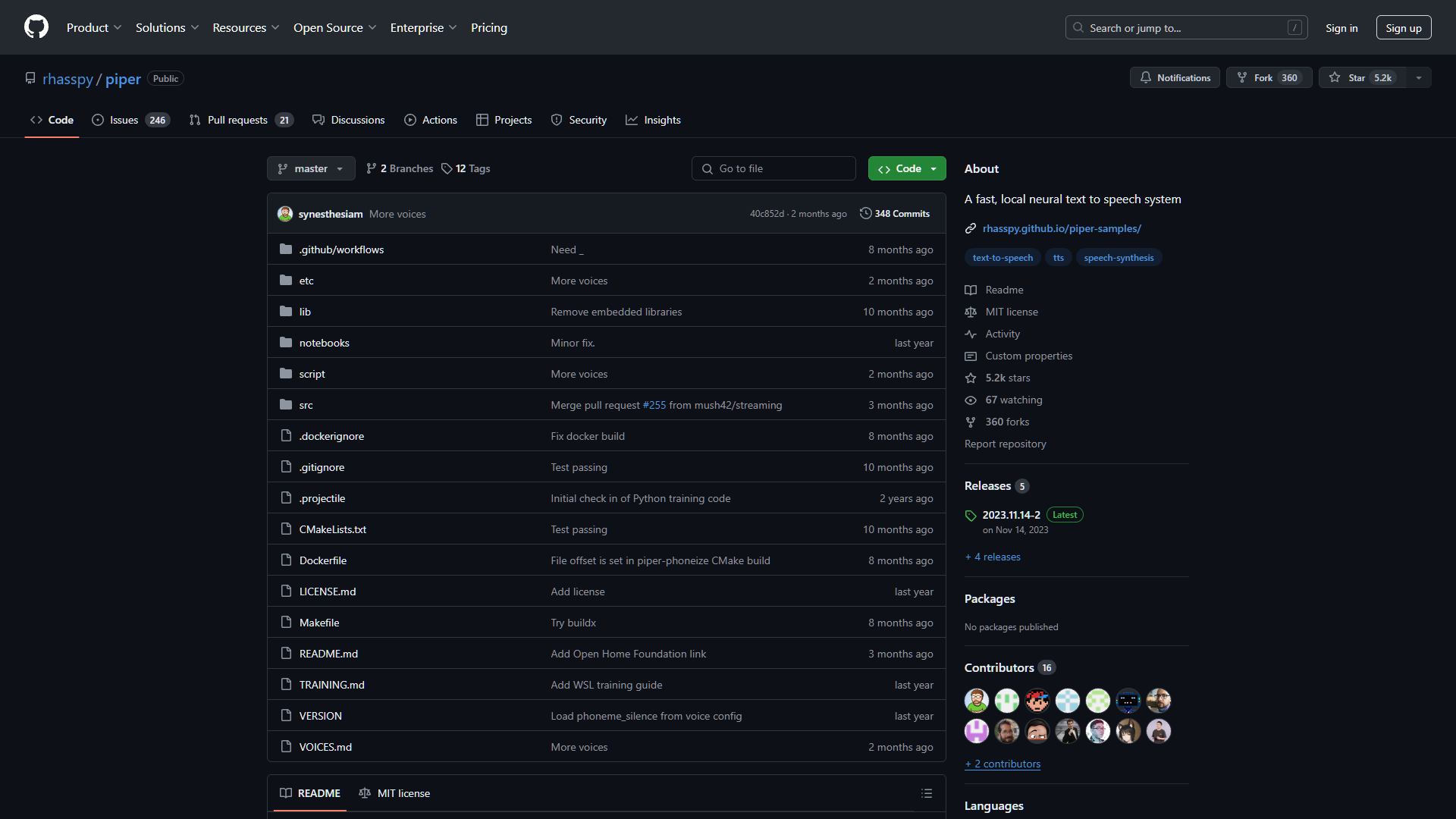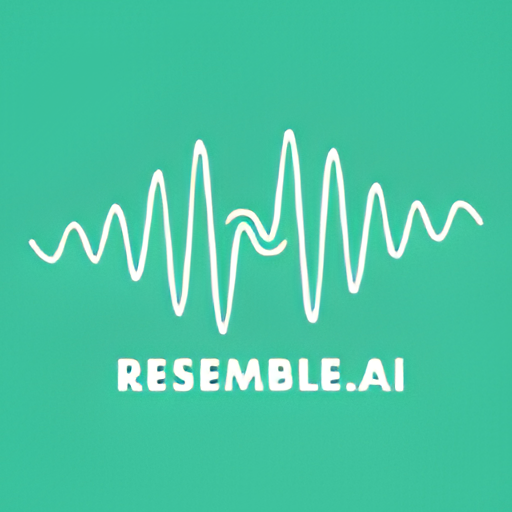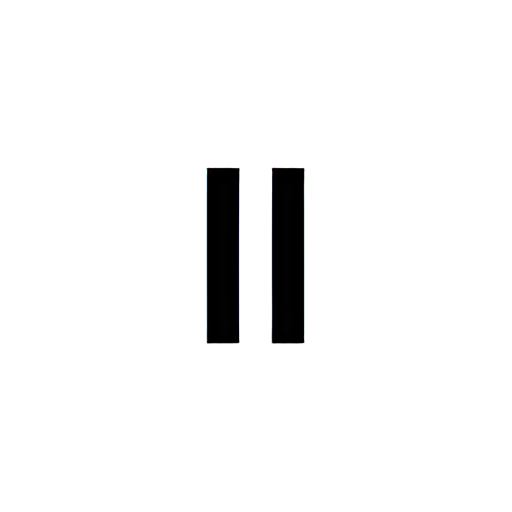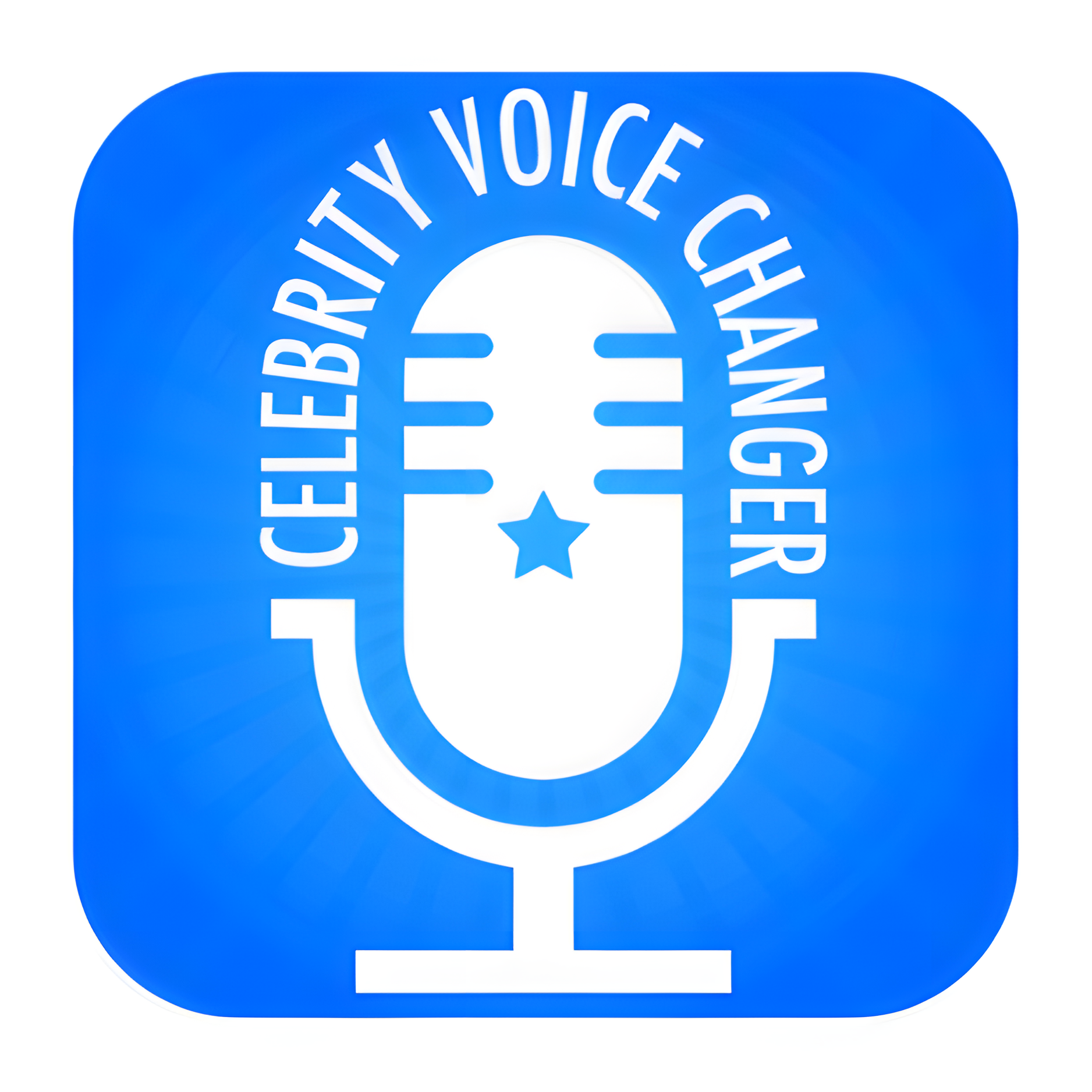Overview
Piper, hosted on GitHub, is an innovative tool designed to streamline the process of managing audio streams for voice-driven applications. This open-source project is particularly useful for developers working on voice recognition and response systems, as it simplifies the complex task of handling multiple audio sources and destinations. Piper acts as a middleware that can route audio data between various components of a voice processing system, such as speech-to-text engines, audio recorders, and speakers.
The tool is built with flexibility in mind, allowing users to configure audio pipelines that can include a variety of processing elements like noise filters, gain control, and format converters. This modularity makes Piper an excellent choice for developers looking to customize their audio processing workflows to fit specific requirements. Additionally, Piper supports integration with other software, enabling a seamless flow of audio data across different parts of a voice interaction system.
Piper's user-friendly interface and detailed documentation make it accessible even to those with minimal experience in audio processing. By using Piper, developers can significantly reduce the development time and increase the reliability of voice-activated applications, making it a valuable asset in the growing field of voice technology.
Key features
- Voice command recognition: Converts spoken commands into actionable data using customizable voice models.
- Offline functionality: Operates independently without the need for an internet connection, ensuring privacy and reliability.
- Modular design: Allows for easy customization and integration with various software and hardware components.
- Multiple language support: Supports several languages, making it versatile for users around the globe.
- Open-source platform: Enables developers to contribute to and modify the codebase, fostering community improvements.
- Extensive documentation: Provides detailed guides and tutorials to help users set up and optimize the tool effectively.
 Pros
Pros
- Scalable architecture: Designed to handle increasing workloads and users, making it ideal for both small and large-scale applications.
- Real-time processing: Delivers immediate response to voice inputs, enhancing user experience with quick feedback and actions.
- Energy efficient: Optimized for low power consumption, suitable for running on battery-powered devices like mobile phones and laptops.
- Customizable user interface: Offers tools to tailor the appearance and functionality, providing a personalized experience for different needs.
- Robust security features: Includes built-in measures to protect against unauthorized access and data breaches, ensuring user data safety.
 Cons
Cons
- Limited platform support: Piper primarily supports Linux, which may limit its accessibility for users on other operating systems.
- Complex setup process: New users may find the initial setup and configuration of Piper to be complex and time-consuming.
- Minimal documentation: The documentation available for Piper is sparse, making it difficult for new users to troubleshoot issues.
- Dependency on external services: Piper relies on external services for some features, which could introduce latency or dependency issues.
- No graphical interface: Piper operates through command line, which might be intimidating for users who prefer graphical interfaces.