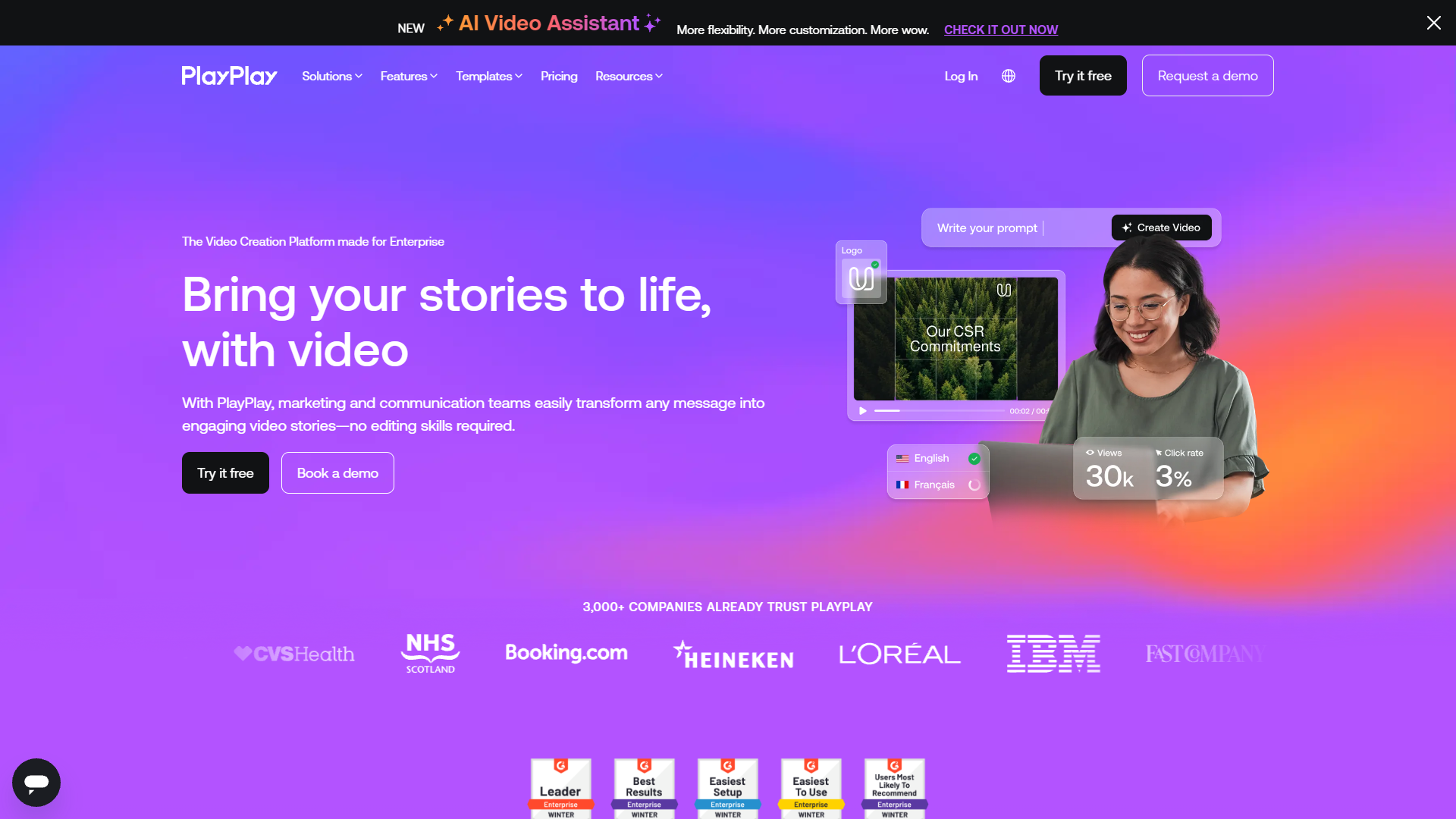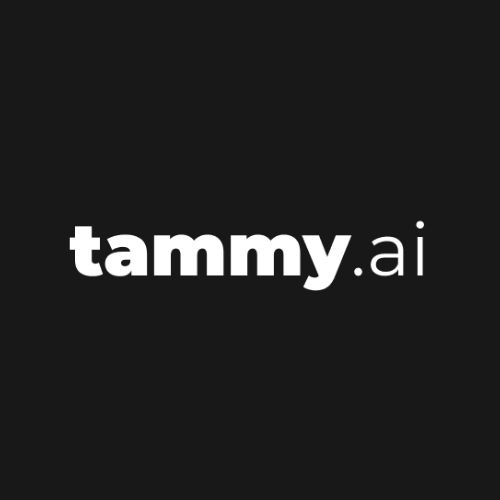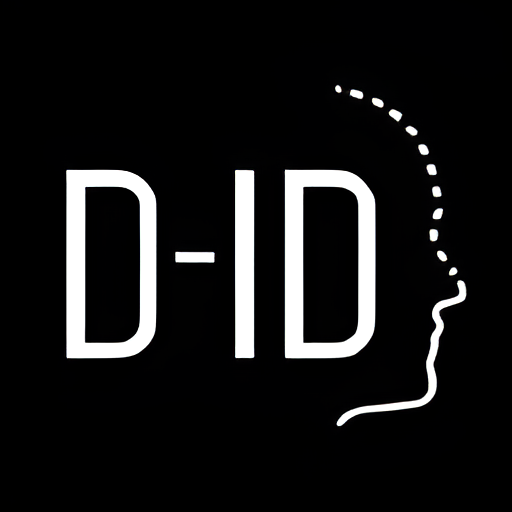Overview
PlayPlay is a powerful yet accessible video creation platform that empowers users to produce professional-grade videos effortlessly. With just a few clicks, anyone can create stunning videos for marketing, training, or internal communication purposes. Its AI-powered features, such as automatic subtitles and voice-over integration, make it easier to enhance video presentations and capture audience attention.
The platform is designed for various industries and video types, supporting formats like square, landscape, and vertical to fit different social media platforms and professional presentations. Users benefit from a vast library of premium backgrounds, dynamic elements, and editable templates to customize videos to their liking and maintain brand consistency.
PlayPlay also promotes seamless collaboration among teams by offering tools to share videos securely and manage access. Despite its advanced capabilities, PlayPlay remains approachable for users of all skill levels, making it an ideal solution for businesses looking to amplify their storytelling through engaging video content.
Key features
- AI-powered video creation: PlayPlay uses advanced AI technology to simplify the video creation process, allowing users to produce high-quality videos with minimal effort. This feature makes it accessible to people without extensive video editing skills.
- Customizable templates available: The platform offers a wide range of editable templates that users can personalize to fit their specific needs, ensuring consistency with their brand's identity and messaging.
- Automatic subtitles provided: With PlayPlay's automatic subtitle feature, users can enhance their videos' accessibility and engagement levels by adding accurate subtitles effortlessly.
- Voice-over integration included: Users can easily add voice-overs to their videos with the integration feature, which streamlines the creation of professional and narrative-rich content.
- Unlimited video creation: PlayPlay allows users to create an unlimited number of videos, ensuring they have the freedom to experiment and produce content without constraints.
 Pros
Pros
- Unlimited video creation: Users have the freedom to create as many videos as they need, with no restrictions on video production, allowing for maximum creativity and experimentation.
- Seamless team collaboration: PlayPlay offers features that ensure teams can work together efficiently by sharing video projects within a secure and organized environment.
- Intuitive user interface: The platform's user-friendly design makes it easy for individuals at any skill level to navigate and use effectively, facilitating a smooth video creation process.
- Compatible with multiple formats: PlayPlay supports various video formats, making it suitable for use across different social media platforms and marketing channels.
 Cons
Cons
- Limited branding options: While PlayPlay offers some branding features, users may find the options for customizing branding elements somewhat limited compared to other tools.
- No custom media library: The platform does not provide a dedicated space for users to store and manage custom media files, which may be a limitation for those with extensive media assets.
- Basic video editing tools: PlayPlay focuses on simplicity, which may mean fewer advanced editing tools for users seeking more complex video edits.
- Lacks advanced privacy settings: The platform does not provide strong features for setting detailed privacy controls on shared video content, posing a potential limitation for users with strict security needs.