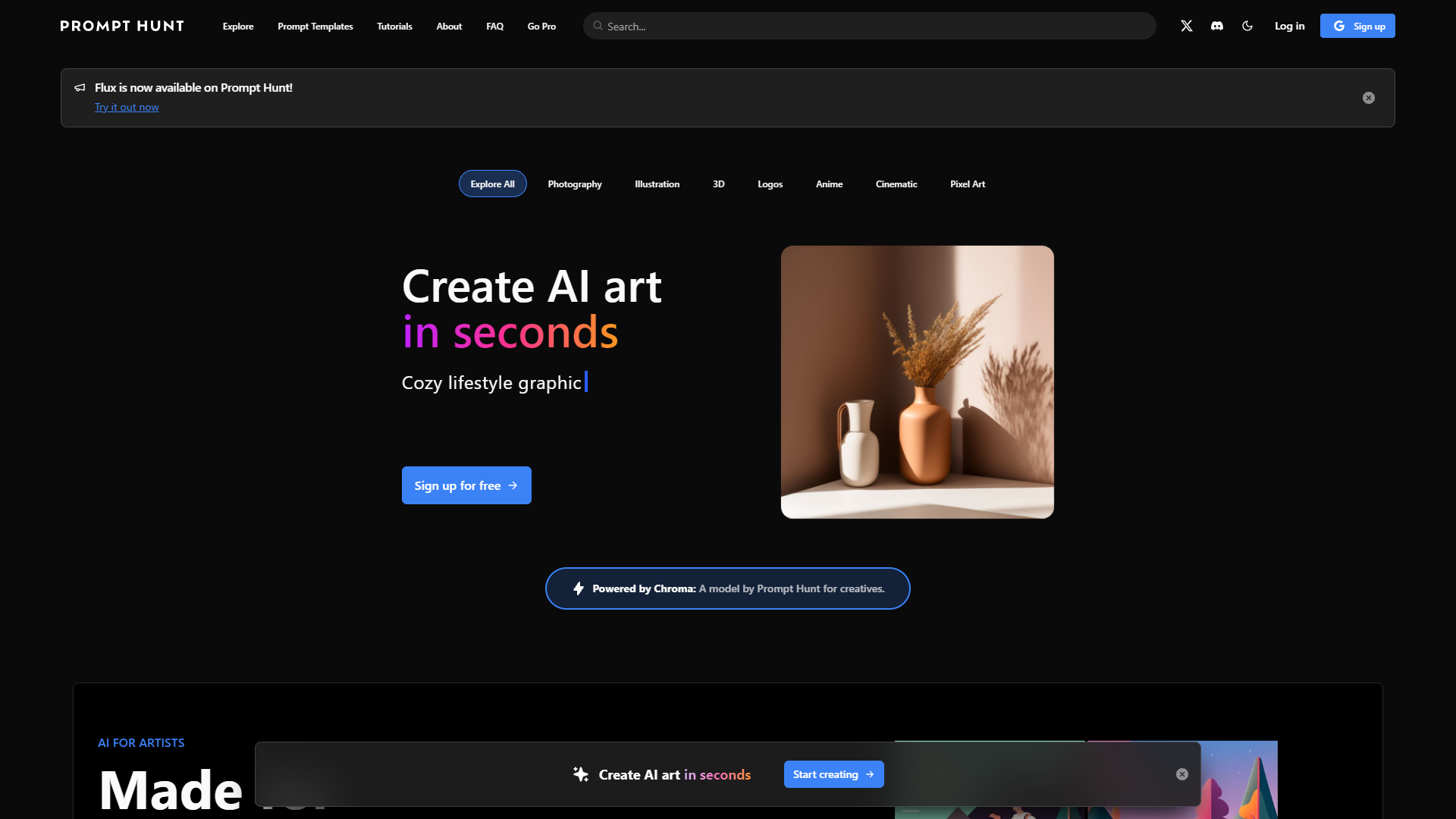Overview
PromptHunt is an innovative platform tailored for artists and creators who wish to delve into the realm of AI-generated art. It seamlessly integrates with popular AI art tools such as DALL·E, Stable Diffusion, and Midjourney, providing a robust environment for both novice and seasoned users. At the heart of PromptHunt is Chroma, a custom AI model designed to enhance the quality and efficiency of visual creation.
The platform is user-friendly, featuring drag-and-drop functionality that makes it accessible to beginners, while also offering advanced controls for experienced prompt engineers looking to fine-tune their creations. PromptHunt stands out with its AI prompt templates, which help users quickly start projects or learn effective prompt crafting techniques. Additionally, it includes privacy settings that allow users to keep their artworks private if desired.
PromptHunt also offers flexibility through its tiered pricing plans, which cater to different user needs by providing various levels of access to image generations and customization features. Users can also edit and share their templates within the community, fostering a collaborative and supportive environment for AI art enthusiasts. Whether you're looking to create stunning visuals for a project or explore the capabilities of AI in art, PromptHunt offers a comprehensive toolkit to support your creative journey.
Key features
- Custom AI model Chroma: Utilizes a proprietary AI model to enhance the quality and uniqueness of AI-generated art, ensuring high-resolution outputs tailored to user preferences.
- AI prompt templates: Offers a variety of pre-designed templates that help users quickly start projects and learn effective prompt crafting techniques for AI art generation.
- Privacy modes: Allows users to choose settings that keep their art creations private, providing control over who can view or access their work.
- Editable sharing options: Enables users to edit and share their AI-generated art and templates with others, fostering a community of collaboration and feedback.
- Drag-and-drop functionality: Simplifies the user interface with an easy-to-use drag-and-drop feature, making the platform accessible for beginners without compromising on advanced options for experienced users.
- Tiered pricing plans: Offers various subscription levels that cater to different user needs, from occasional hobbyists to professional artists, including access to exclusive features and higher generation limits.
 Pros
Pros
- Real-time collaboration: Enables multiple users to work on and edit AI art projects simultaneously, enhancing teamwork and creative synergy.
- Advanced color settings: Provides detailed color control tools that allow users to fine-tune the hues and saturation in their AI-generated artwork for perfect results.
- Continuous updates: Regularly updates software and AI models to incorporate the latest AI advancements and user feedback, ensuring cutting-edge performance.
- Comprehensive tutorial library: Offers an extensive range of tutorials and guides that help users master AI art creation and explore new artistic techniques and styles.
- Multi-platform support: Compatible with various devices and operating systems, allowing users to create and access their art from anywhere, on any device.
 Cons
Cons
- Complex AI model: The proprietary AI model Chroma may require a steep learning curve for users unfamiliar with advanced AI concepts.
- Limited template variety: While helpful, the pre-designed templates may not cater to all artistic styles or preferences, limiting creative expression.
- Privacy setting complexity: Managing privacy modes can be cumbersome, potentially confusing users who are not tech-savvy or familiar with digital privacy practices.
- Community dependency: The reliance on community feedback for improving art can be a disadvantage if the community is not active or supportive.
- Interface overload: Despite the drag-and-drop functionality, the interface might become overwhelming with too many features visible, especially for beginners.