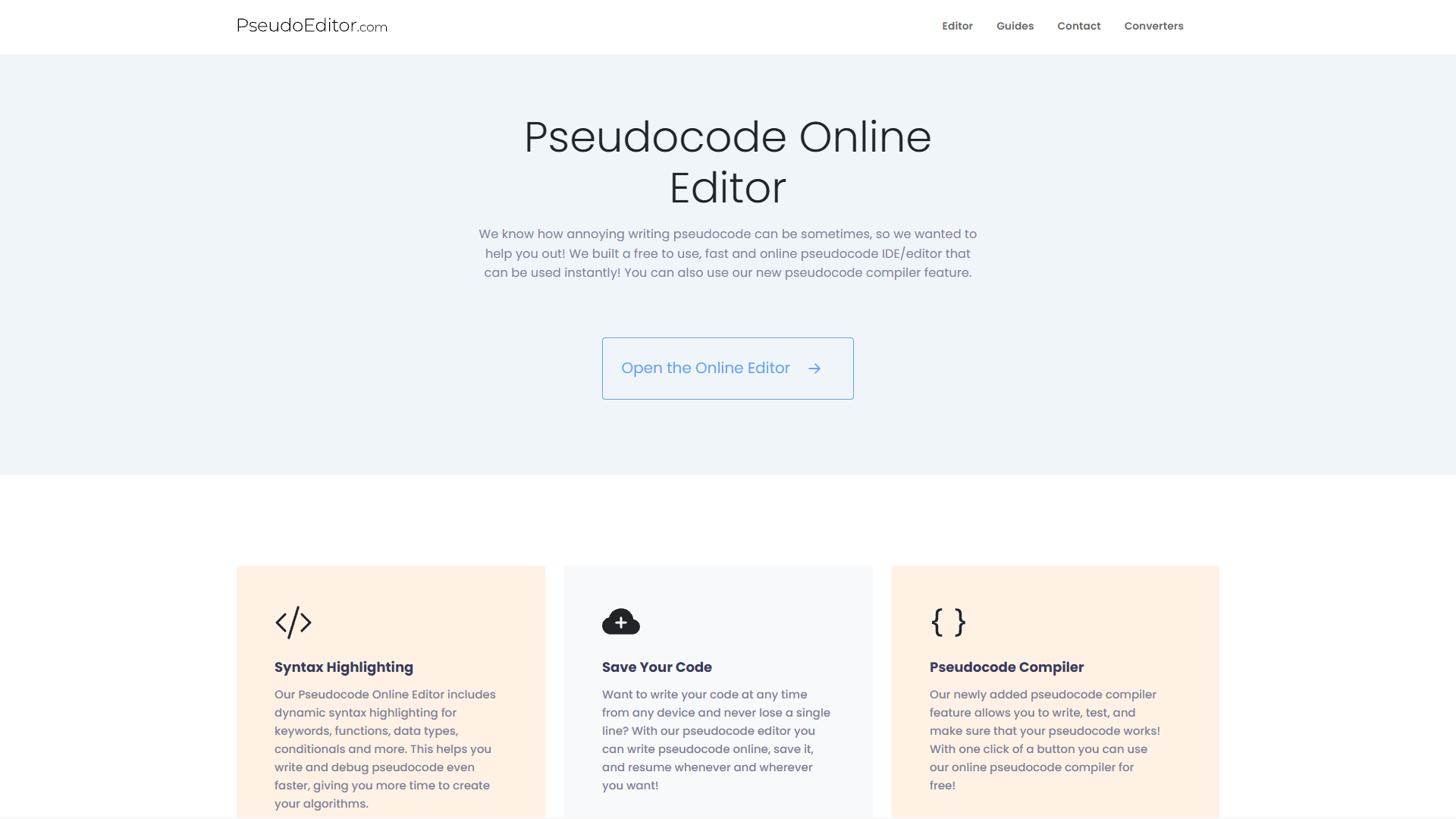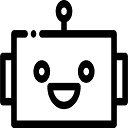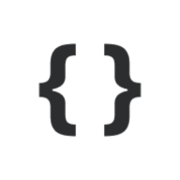Overview
PseudoEditor revolutionizes the way programmers write pseudocode by offering a comprehensive online platform. It provides a fast and intuitive interface that supports dynamic syntax highlighting, making it easier to write and debug pseudocode efficiently. With its seamless code-saving feature, users can preserve their work and continue from where they left off, no matter the device they're using.
The tool also includes a pseudocode compiler, enabling users to test and ensure their code's functionality with a simple click. PseudoEditor stands out as the first browser-based pseudocode editor that remains completely free of charge, thanks to ad support. Unlike other editors, it does not generate pseudocode, allowing programmers to focus on refining and testing their logic. Its availability in both light and dark modes further enhances the coding experience, making it a go-to solution for pseudocode enthusiasts looking for a dependable and straightforward editor online.
Key features
- Syntax highlighting: PseudoEditor features dynamic syntax highlighting that emphasizes important elements like keywords, functions, and conditionals. This aids users in writing and debugging pseudocode more efficiently, creating a streamlined experience for all levels of programmers.
- Online code saving: The platform offers a convenient code-saving feature that allows users to save their progress and access their pseudocode anytime, from any device. This ensures seamless continuity and eliminates the risk of lost work.
- Integrated pseudocode compiler: The included compiler lets users instantly test their pseudocode, providing immediate feedback on the functionality of their logic. This makes it easier to refine and ensure that the code works as intended.
- Ad-supported free usage: PseudoEditor is completely free to use, with hosting costs covered by advertisements. This ensures all users have access to its powerful features without the burden of subscription fees.
- Light and dark modes: To cater to different user preferences, PseudoEditor offers both light and dark mode settings, enhancing usability and comfort during extended coding sessions.
 Pros
Pros
- Supports multiple devices: PseudoEditor allows users to access their projects from any device, ensuring flexibility and convenience in coding, whether at home or on the go.
- Offers light and dark modes: With the availability of both light and dark modes, PseudoEditor caters to individual preferences, providing a customized and comfortable coding environment for users.
- Completely free access: Thanks to ad support, PseudoEditor remains fully accessible to all users without any limitations or subscription fees, making professional-grade coding tools available to everyone.
- User-friendly interface: The platform is designed with an intuitive interface that simplifies pseudocode writing and editing, allowing even beginners to navigate the features effectively without confusion.
 Cons
Cons
- No pseudocode generation: PseudoEditor focuses solely on editing and does not include the ability to generate pseudocode from scratch, which may require users to rely on their own inputs for creating scripts.
- Requires internet connectivity: As an online platform, PseudoEditor requires a stable internet connection to function, which might limit access in areas with poor connectivity.
- Lacks advanced debugging tools: While it offers basic debugging through syntax highlighting, PseudoEditor does not provide advanced debugging tools, potentially limiting its use for complex coding tasks.
- No offline capabilities: Users cannot access or edit their projects without an internet connection, restricting work to areas with web access.