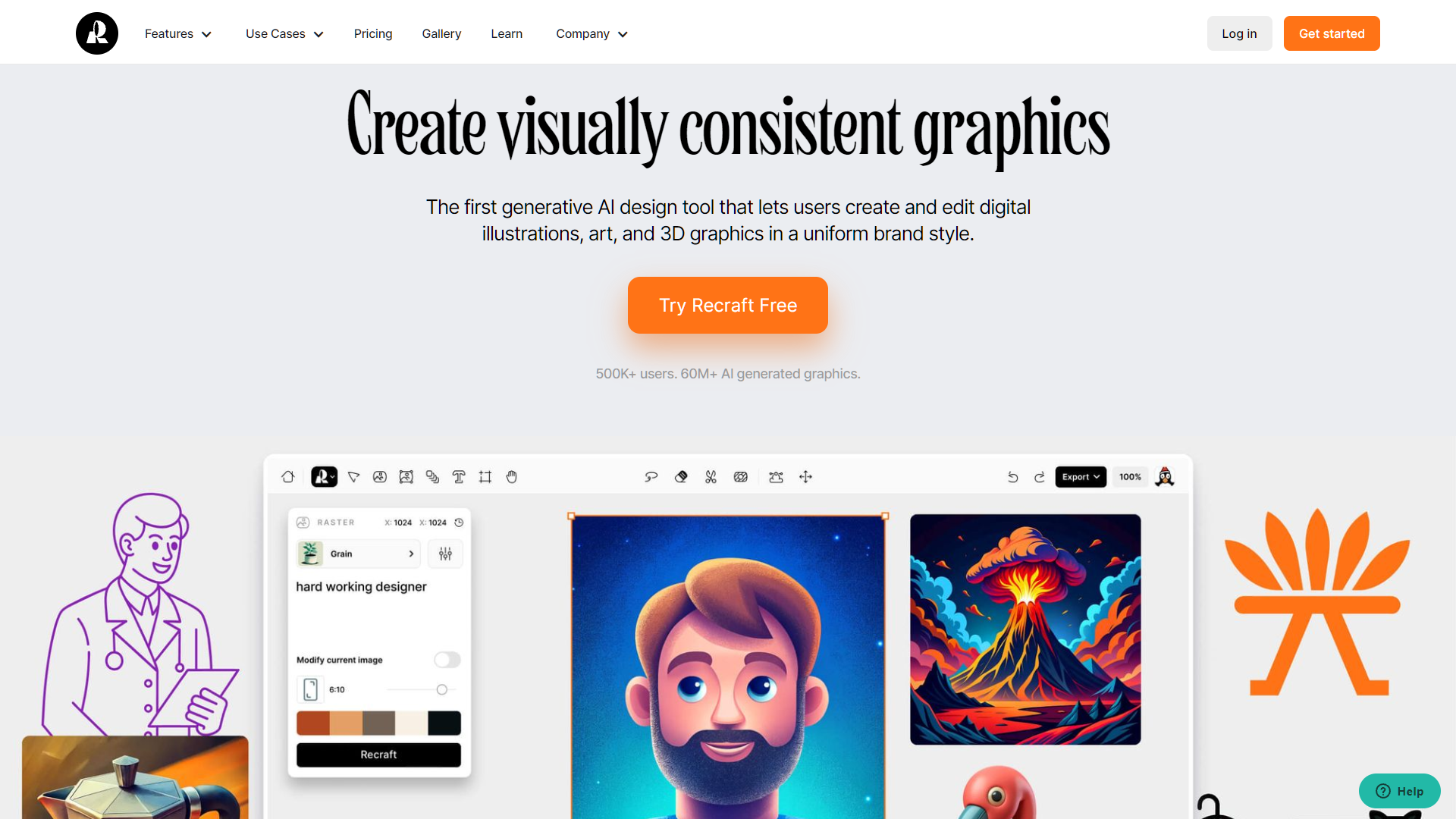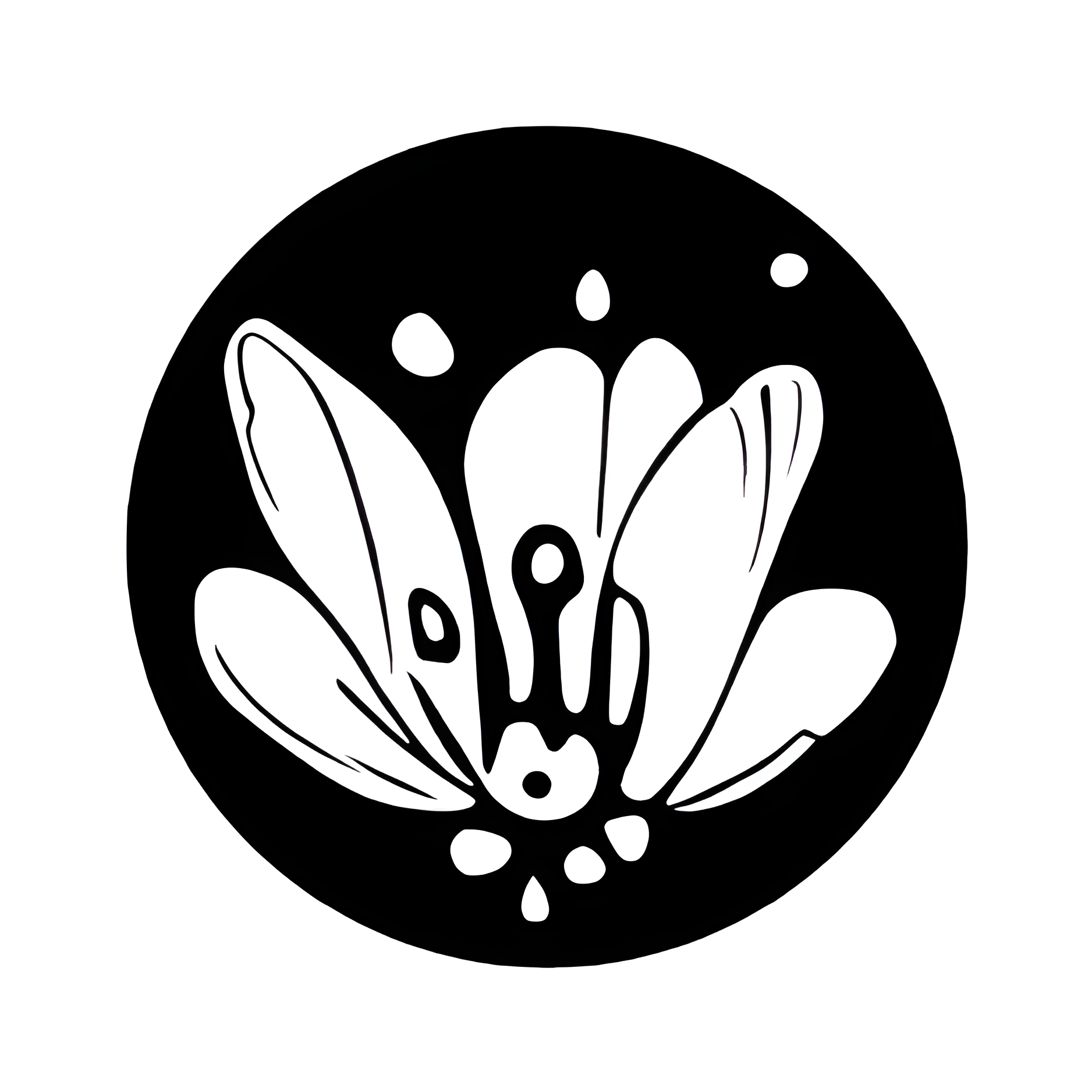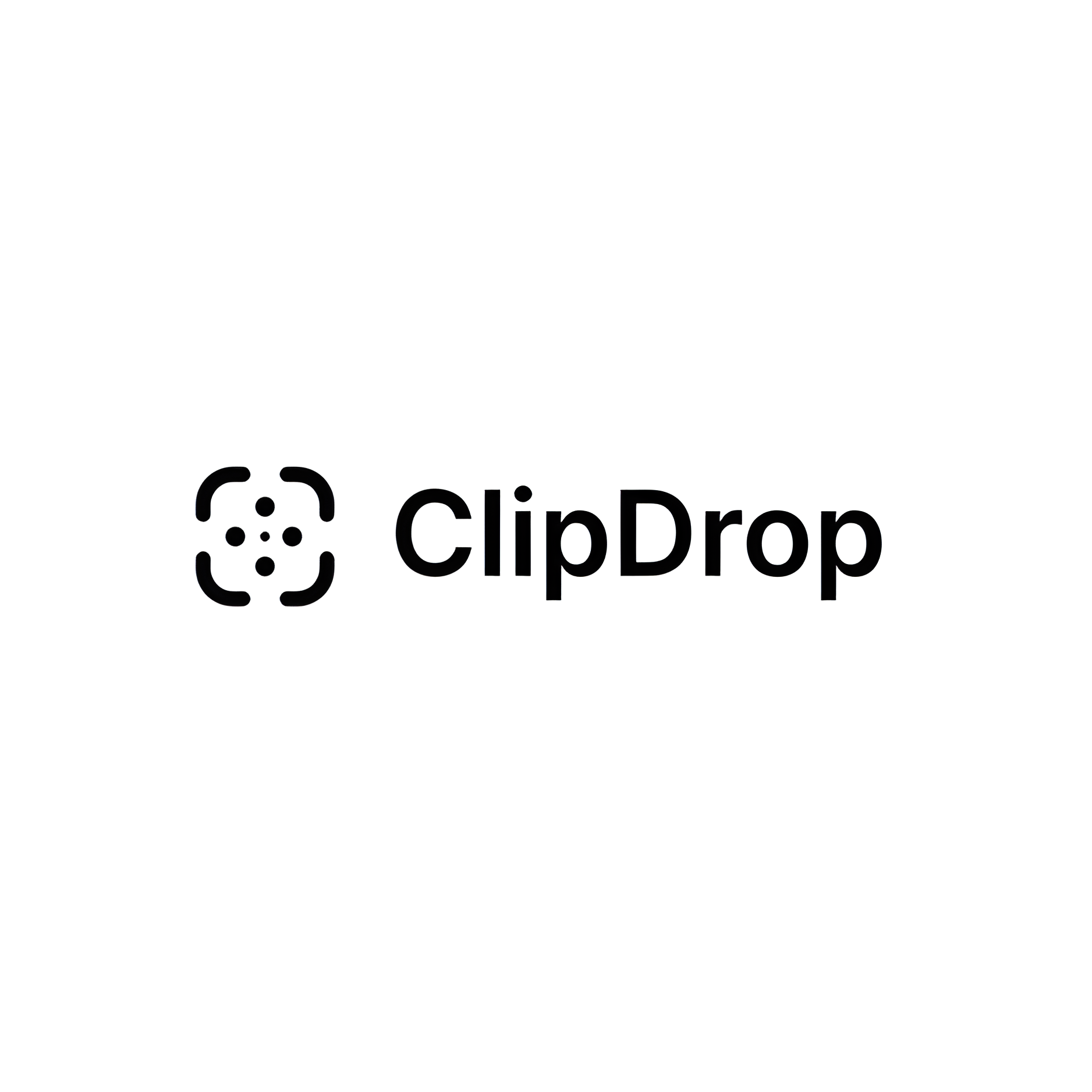Overview
Recraft is an innovative AI-powered design tool that empowers users to create and customize digital illustrations, art, and 3D graphics effortlessly. By utilizing advanced generative AI technology, Recraft offers a range of tools including an AI Image Generator, Vector Generator, and Mockup Generator. These features enable users to produce visually consistent graphics, making it ideal for creating logos, icons, t-shirt designs, and other branded content.
The platform's user-friendly interface allows for easy manipulation of design elements with simple visual controls. Users can iterate on their designs by adjusting details, mixing styles, and applying precise color control to match their brand palettes. Recraft also supports functionalities like background removal, image upscaling, and vectorization, which enhance the overall design process by providing comprehensive editing options.
Additionally, Recraft's collaborative community aspect allows users to explore and draw inspiration from a diverse gallery of designs created by other artists and designers. This feature fosters a creative environment where users can learn new techniques and stay updated with the latest trends in digital design. With its powerful AI toolbox and intuitive controls, Recraft simplifies the creation of sophisticated, customized digital artwork.
Key features
- AI image generator: Create customized digital illustrations and art using advanced AI technology, ensuring high-quality and unique outputs tailored to your needs.
- Vector and mockup generators: Produce vectors and mockups easily for various design purposes, from logos to marketing materials, providing versatility in design projects.
- Comprehensive editing tools: Includes background remover, image upscaler, and vectorizer, which enhance your design capabilities by offering detailed and precise editing options.
- Dynamic design controls: Easily adjust design elements, mix different styles, and control colors to ensure your designs match your branding and aesthetic preferences perfectly.
- Collaborative community: Access a gallery of designs created by other users for inspiration and learning, fostering a creative environment and keeping you updated with design trends.
 Pros
Pros
- Efficient design creation: Streamlines the creation process, allowing you to produce high-quality digital designs quickly and efficiently, saving significant time and effort.
- User-friendly interface: The platform’s intuitive controls make it easy for users of all skill levels to navigate and use effectively, enhancing the overall user experience.
- Versatile design tools: Offers a wide range of tools that cater to various design needs, making it suitable for creating logos, icons, t-shirts, and more.
- Community inspiration: Provides access to a diverse gallery of user-created designs, offering inspiration and opportunities to learn new design techniques and trends.
 Cons
Cons
- Subscription costs: Access to advanced features and extensive use of the platform may require a subscription, which can add to the overall expenses for users.
- Initial learning curve: New users may need time to explore and fully understand all the features and tools available on the platform to maximize its potential.
- AI limitations: The quality of automated designs might not always meet specific user expectations, occasionally requiring manual adjustments to achieve the desired result.
- Customization constraints: Some users may find limited control over specific aspects of the final design, potentially limiting the ability to make fine-tuned adjustments.