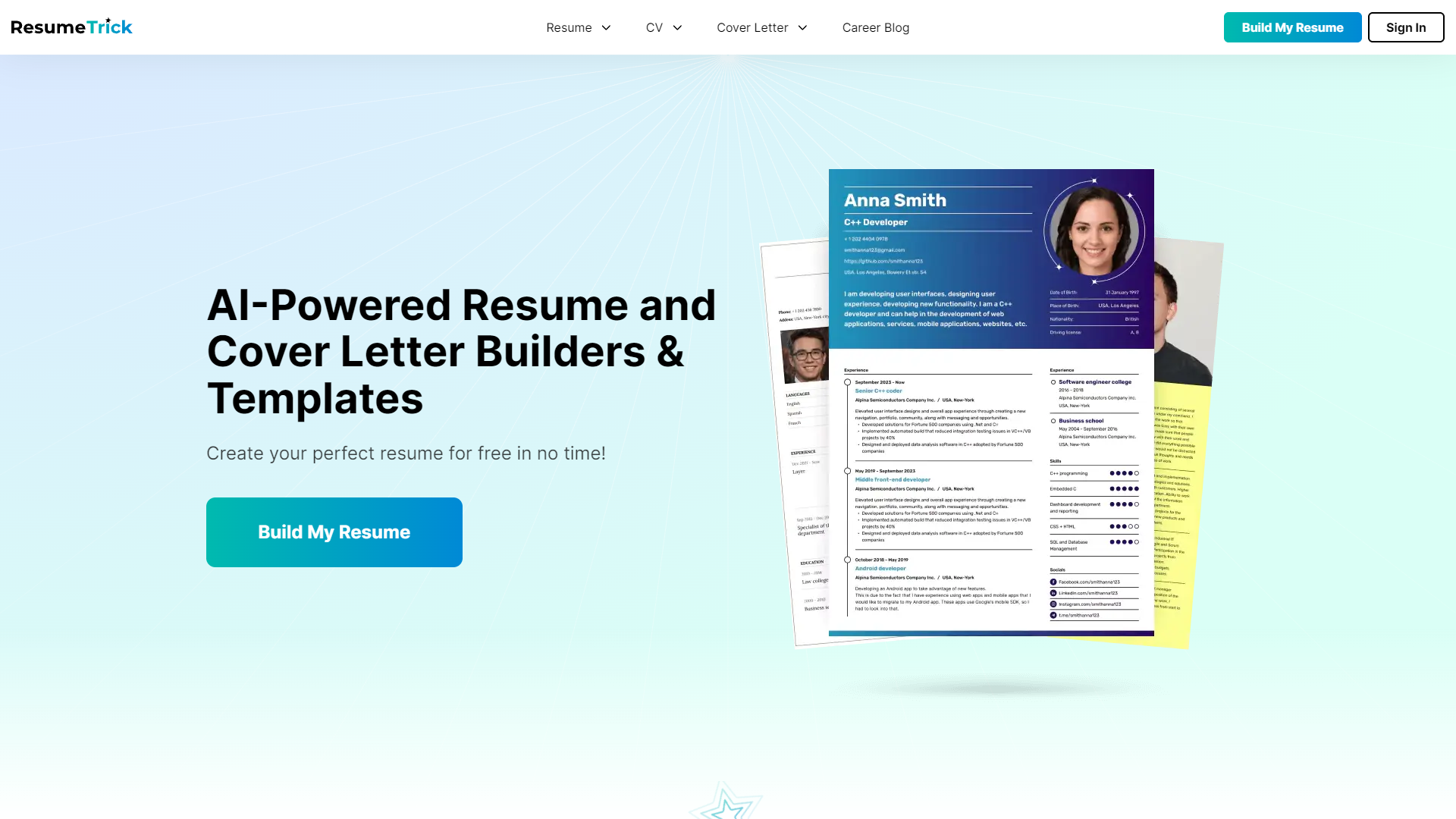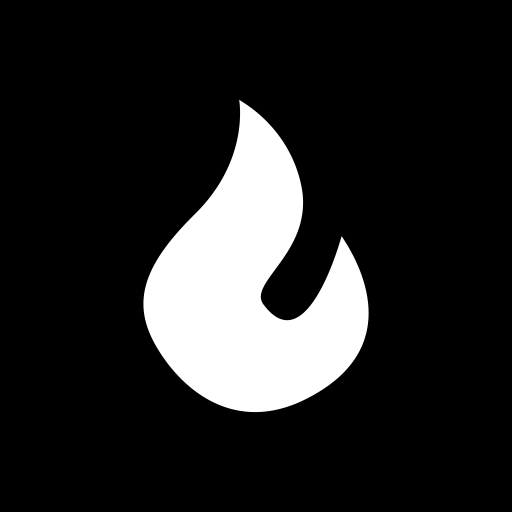Overview
Resume Trick is an innovative AI-powered platform designed to assist job seekers in crafting professional resumes, cover letters, and CVs with ease and efficiency. This comprehensive tool offers a free online service that includes a variety of customizable templates, an intuitive CV builder, and the option to export documents in PDF format. With the integration of artificial intelligence, Resume Trick accelerates the resume creation process, enabling users to produce compelling and tailored job application documents quickly.
The platform is user-friendly, featuring a range of templates that cater to different job industries and personal styles. Whether you're a recent graduate or a seasoned professional, Resume Trick provides the necessary tools to present your qualifications in the best light. Additionally, the platform includes a video presentation that showcases its features, giving users a clear understanding of how it can benefit their job search.
Resume Trick also hosts a helpful FAQ section where users can learn more about the nuances of resume and CV writing. This section offers valuable tips on effective resume writing, the distinctions between a resume and a CV, and how to utilize the platform's features to create a standout application. Overall, Resume Trick is a robust resource for anyone looking to enhance their job application process, making it simpler and more effective.
Key features
- AI-powered assistance: Utilizes artificial intelligence to guide users through the resume creation process, ensuring efficiency and tailored results.
- Customizable templates: Offers a wide variety of resume and CV templates that can be personalized to match different job industries and preferences.
- Online CV builder: Provides an intuitive interface for users to construct their CVs step-by-step with professional layout and design.
- PDF sharing capability: Enables users to easily convert and download their resumes and CVs in PDF format for convenient sharing with employers.
- Video platform preview: Includes a video demonstration that showcases how to use the platform and its features effectively for resume building.
- Comprehensive FAQ section: Offers detailed explanations and tips on resume, CV, and cover letter creation to help users understand best practices.
 Pros
Pros
- Real-time content suggestions: Provides dynamic recommendations for phrasing and keywords as you type, enhancing the content's impact and relevance.
- Collaboration features: Allows multiple users to work on the same resume simultaneously, facilitating teamwork and peer feedback.
- Auto-save functionality: Automatically saves progress, ensuring that no data is lost during the resume creation process, even if your session is interrupted.
- Mobile compatibility: Optimized for mobile devices, allowing users to work on their resumes on-the-go using any smartphone or tablet.
- Direct job application: Integrates with job portals to enable direct application submissions using the created resume, streamlining the job search process.
 Cons
Cons
- Internet dependency: Requires a stable internet connection to access and use the platform's features, limiting offline accessibility and usage.
- Limited customization depth: While templates are customizable, deeper customization options like layout restructuring are restricted.
- AI relevance errors: The AI assistant may not always accurately interpret user input, leading to less relevant or inappropriate content suggestions.
- Generic design elements: Despite a variety of templates, some designs might still feel too generic and not stand out in competitive job markets.
- Overwhelming options: The extensive range of templates and features might be confusing or overwhelming for some users to navigate effectively.