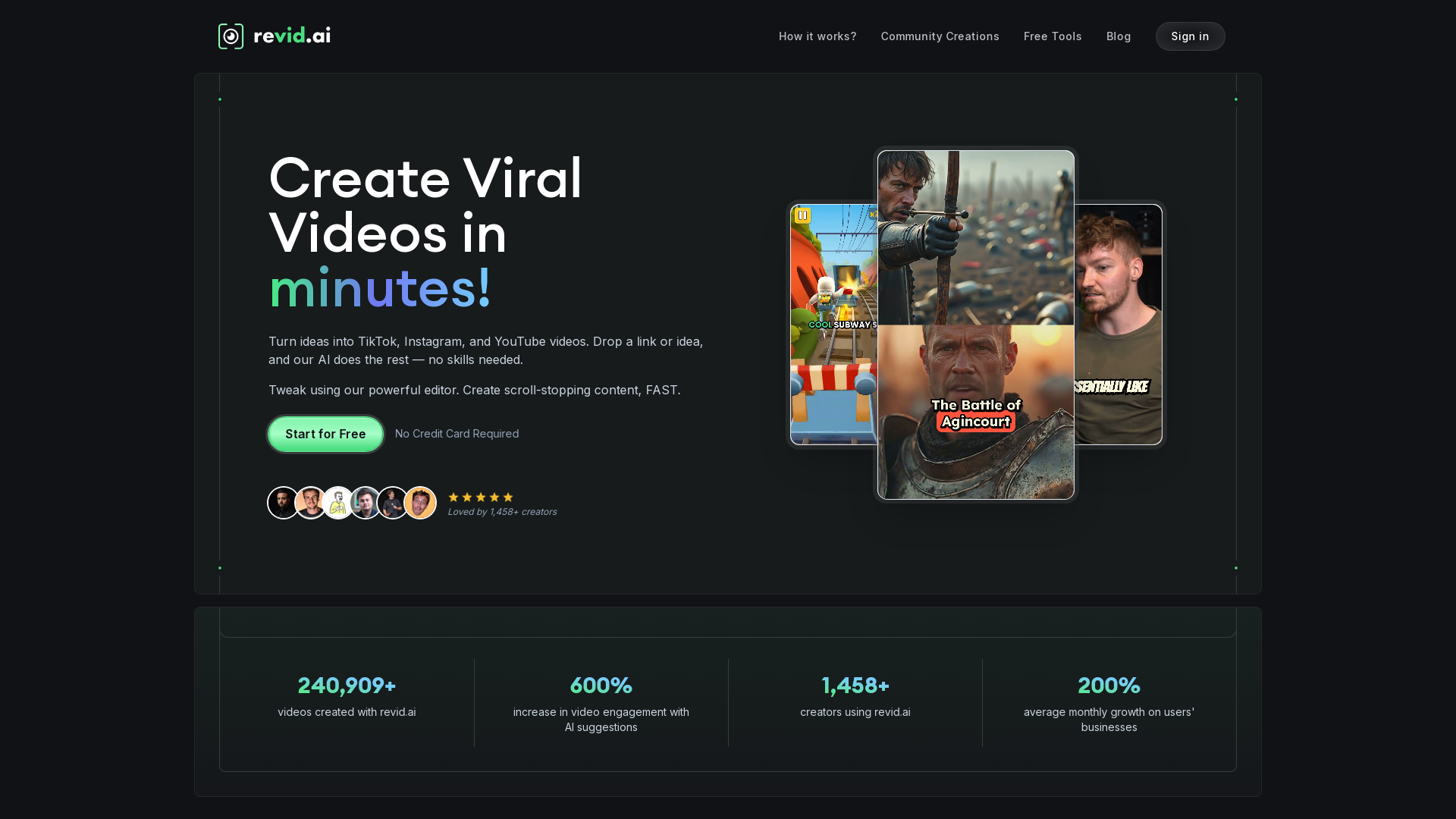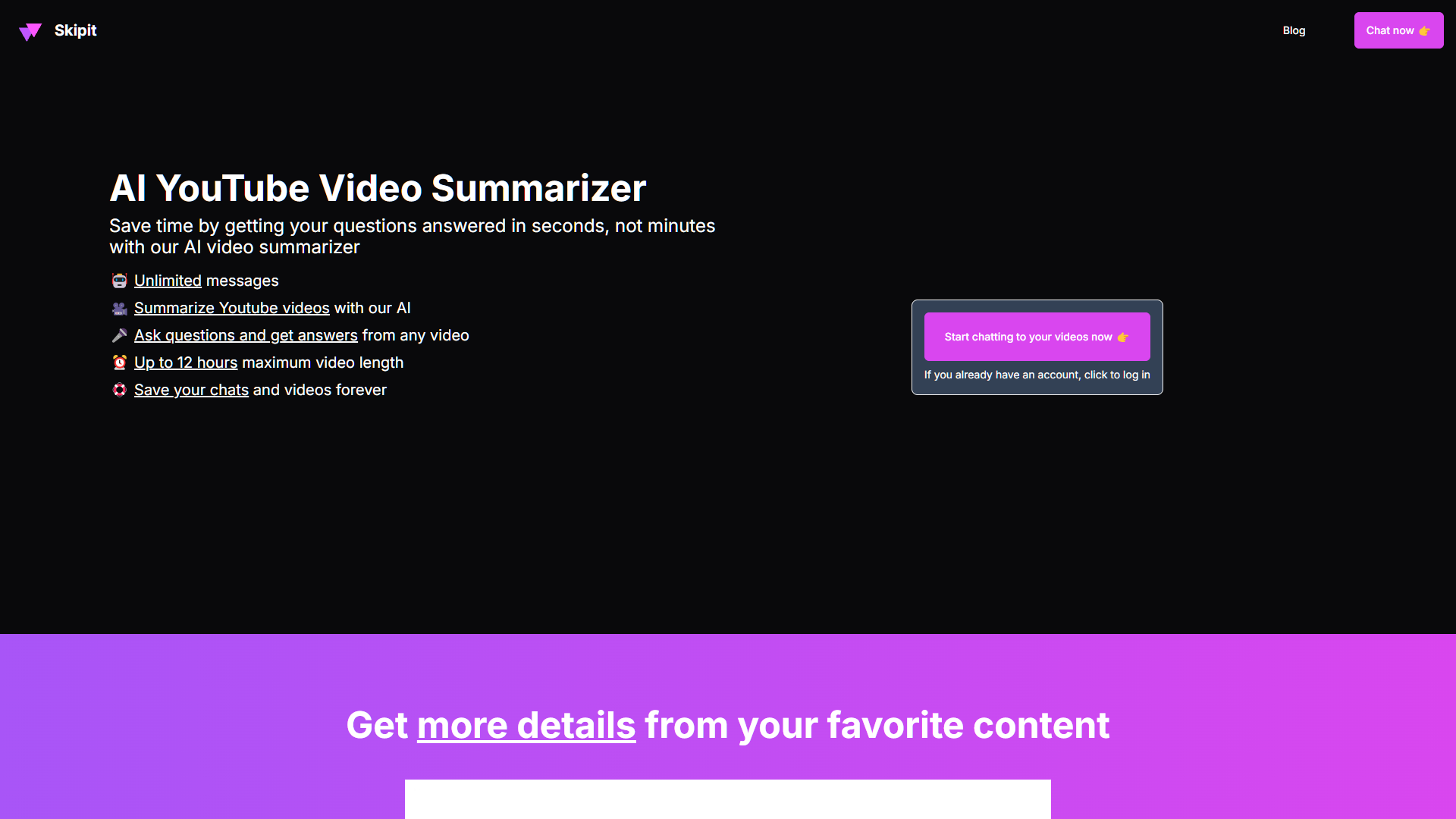Overview
This tool is a revolutionary platform tailored for creators aiming to produce high-quality videos swiftly and efficiently. It equips users with comprehensive features like AI video creation, AI Influencers Creation, and voice generation, streamlining the content creation process. Users can harness the power of over 3 million viral TikToks to draw inspiration and integrate these elements into their own creations. Designed to accommodate both hobbyists and professionals, this platform offers an intuitive user experience without the need for substantial financial resources or technical prowess.
By providing access to a full spectrum of video editing tools, users can craft visually captivating videos in minutes. The tool prioritizes ease of use, with features like Auto-Mode and script and hook generation to ensure users can focus more on creativity rather than technical challenges. Whether you aim to enhance your social media presence or develop marketing content, this tool empowers creators to bring their visions to life and expand their digital footprint effectively.
Key features
- AI video creation: This feature allows users to generate high-quality videos using AI technology, making the video creation process quicker and more efficient by automating complex tasks.
- Script and hook generation: Assists users in crafting engaging video scripts and hooks, enhancing content quality and viewer engagement by providing creative scriptwriting support.
- AI influencers creation: Enables the creation of virtual influencers using AI, offering unique opportunities for personalized content and marketing strategies.
- Auto-mode functionality: Automates repetitive tasks in the video creation process, allowing users to focus on creativity and reducing time spent on manual adjustments.
- Voice generation: Provides users with the ability to generate customized voiceovers for their videos, enhancing audio quality and immersion without needing professional voice actors.
 Pros
Pros
- Streamlines video production: The tool offers automated processes that make video production smoother, saving time and helping creators quickly bring their ideas to life.
- User-friendly design: With an intuitive interface, users can easily navigate through the platform's features, making it accessible even for those with limited technical skills.
- Cost-effective solution: The platform provides users with powerful video creation tools without the need for expensive software or extensive financial investment.
- Access to viral content: Users have access to over 3 million viral TikToks for inspiration, ensuring fresh and engaging content ideas are always at hand.
- Supports creative freedom: Offers diverse features that allow creators to experiment with different styles, empowering them to produce unique and captivating videos.
 Cons
Cons
- Limited free trial: Users seeking to explore the tool must commit financially sooner, as the platform does not offer an extensive free use period.
- Requires internet access: Full functionality depends on a stable internet connection, which may be problematic in areas with connectivity issues.
- Advanced tools may overwhelm: While feature-rich, advanced options could be daunting for beginners or those unfamiliar with complex video editing software.
- Potential for information overload: With numerous features available, users might find the amount of options challenging to manage, potentially hindering an easy workflow.
- Lacks offline capabilities: Video editing requires an active internet connection; offline capabilities or downloads might enhance user flexibility.