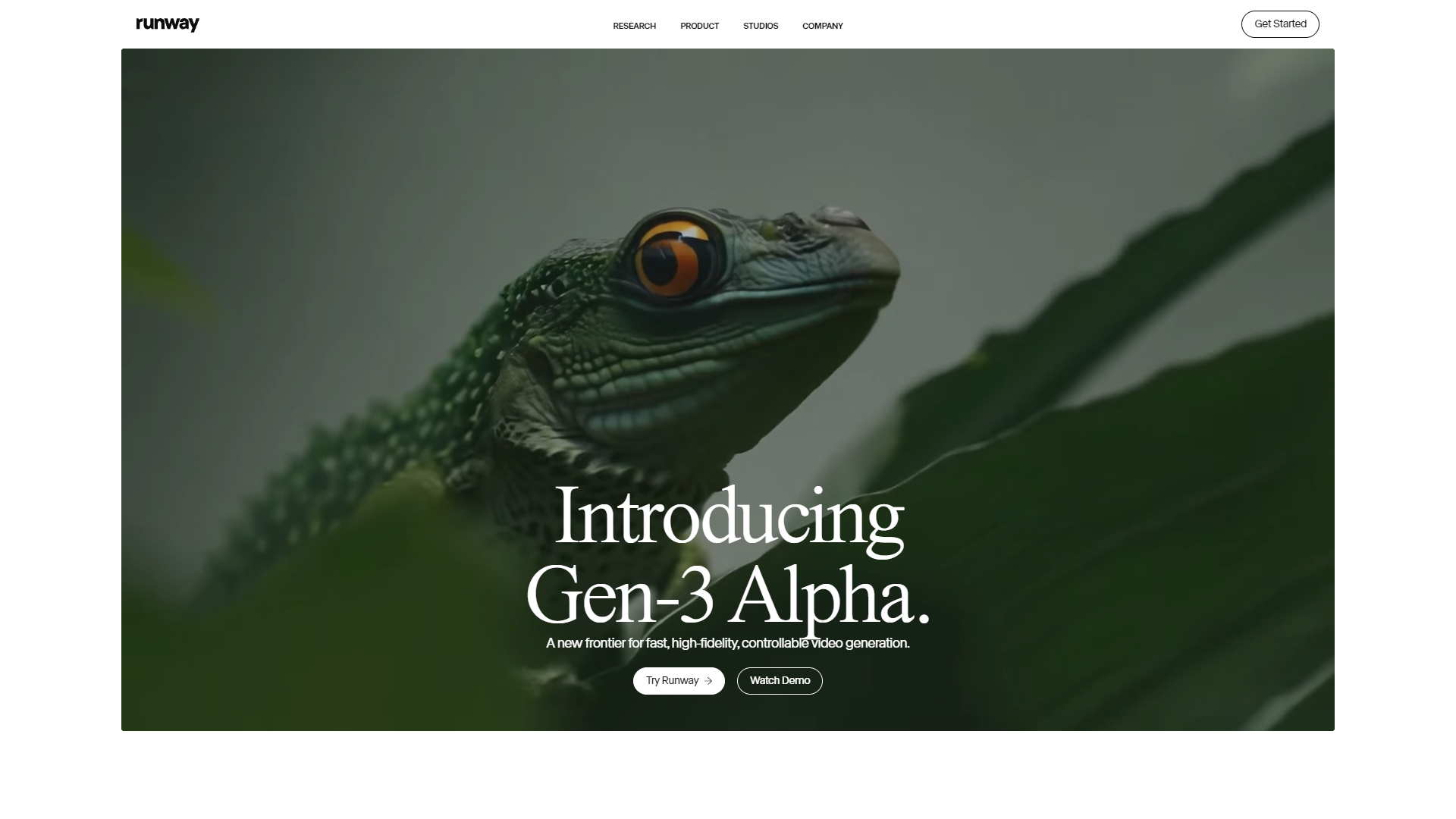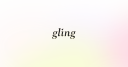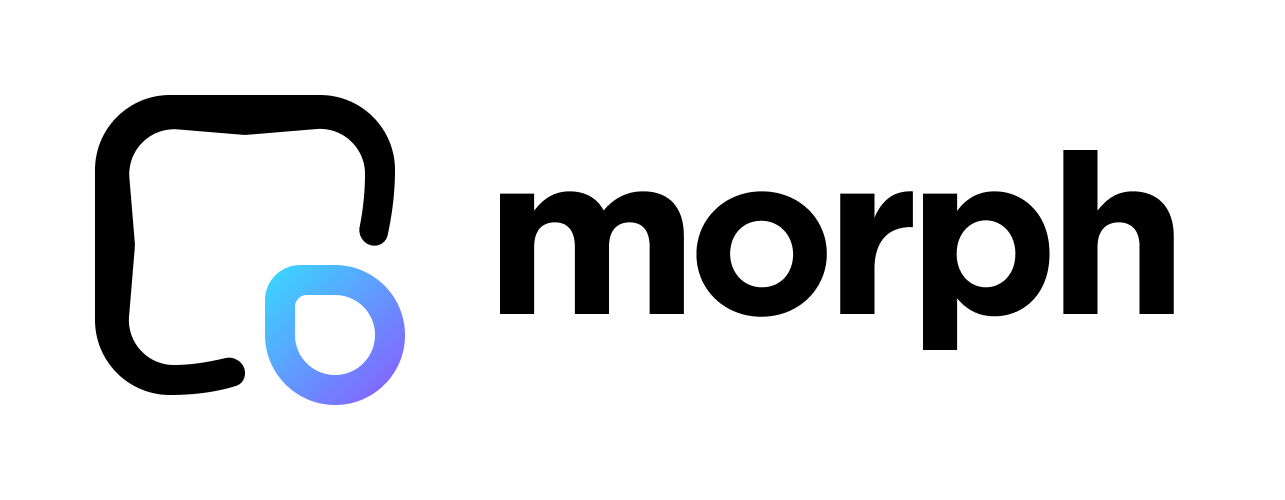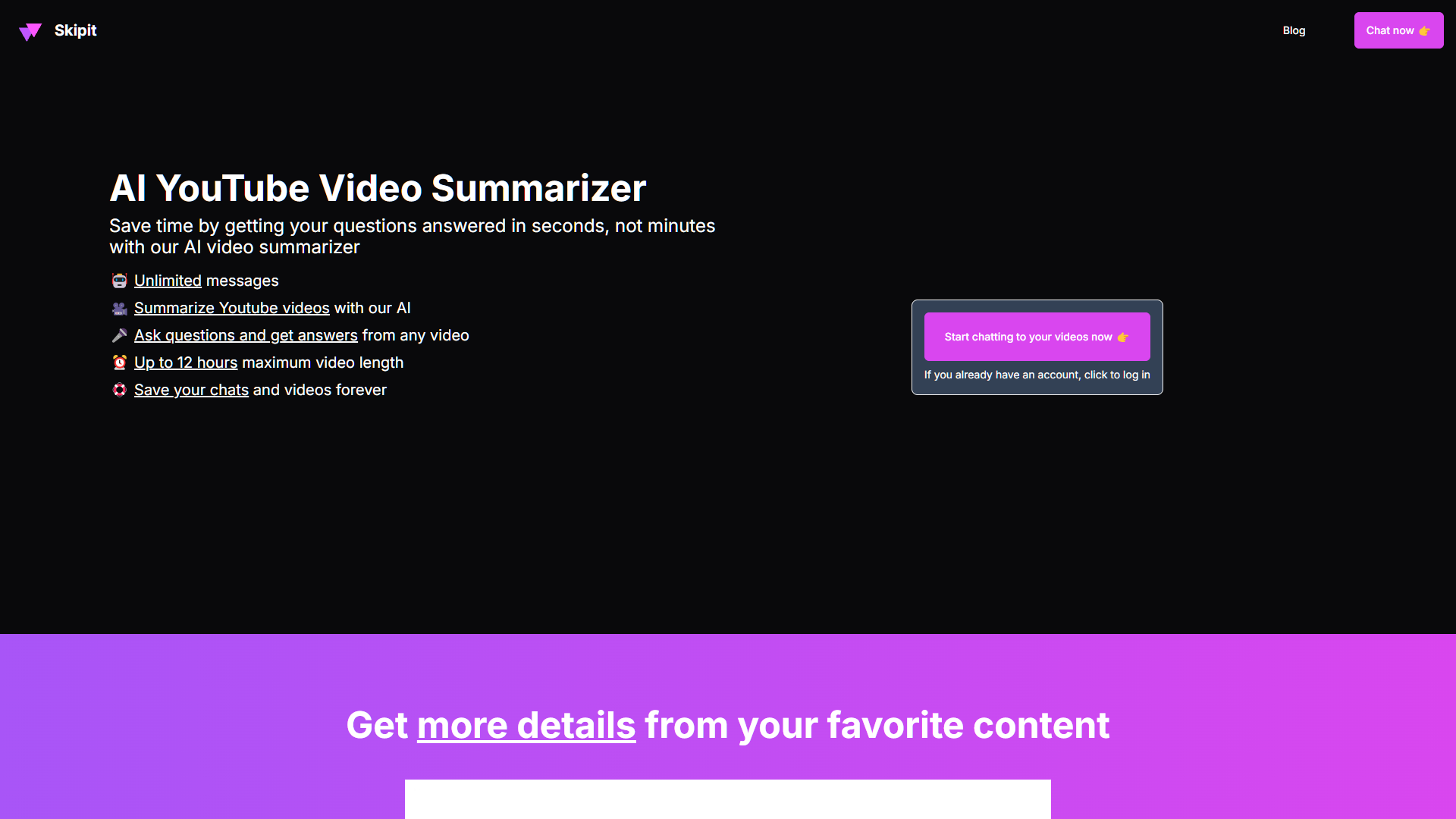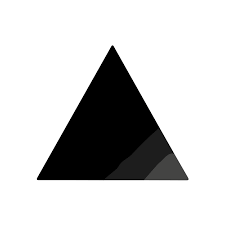Overview
RunwayML is an innovative AI-powered platform tailored for creatives and professionals in the fields of video and image production. This versatile tool offers a comprehensive array of features that facilitate the creation, editing, and enhancement of visual content. Users can leverage AI-driven capabilities such as text-to-video generation, sophisticated image manipulation, and dynamic animation to craft compelling media. Additionally, RunwayML includes advanced editing functionalities like color grading, super slow motion, and privacy-focused options such as blurring faces, catering to a wide range of projects from casual social media posts to high-stakes marketing campaigns.
A key feature of RunwayML is its support for real-time collaboration, enabling multiple users to work simultaneously on a single project. This feature is complemented by AI tools capable of generating text, images, and music, making RunwayML a highly adaptable solution for industries such as design, film, and education. The platform offers both free and premium plans, providing flexibility for users to experiment with its capabilities before opting for more advanced services.
Designed with a user-friendly interface, RunwayML allows even those with no technical background to easily execute complex tasks like animations or applying artistic style transfers. This accessibility makes it a preferred choice for professionals seeking to enhance their creative processes through the use of advanced AI technology.
Key features
- Text-to-video generation: Transform written content into dynamic videos using AI, streamlining the production process for content creators and marketers.
- Real-time collaboration: Multiple users can work simultaneously on the same project, enhancing teamwork and productivity in creative environments.
- User-friendly interface: Designed for ease of use, allowing creatives without technical skills to perform complex tasks like animations and style transfers.
- Advanced editing options: Includes professional-grade features such as color grading, super slow motion, and face blurring to enhance video quality and effects.
- AI-driven content creation: Generate text, images, and music using artificial intelligence, making it a versatile tool for various creative projects.
- Flexible pricing plans: Offers both free and premium options, providing users the flexibility to explore features before committing financially.
 Pros
Pros
- Scalable cloud rendering: Leverage powerful cloud-based rendering to handle large-scale video projects efficiently, reducing the dependency on local hardware.
- Extensive asset library: Access a vast library of pre-made video clips, images, and music, simplifying the creation process and inspiring new ideas.
- Customizable templates: Utilize adaptable video templates that can be easily customized to fit specific project needs, speeding up the production workflow.
- Integrated analytics: Track viewer engagement and video performance directly through the platform, enabling data-driven decisions to optimize content.
- Multi-platform export: Seamlessly export videos in various formats suitable for different platforms like YouTube, Instagram, and Facebook, enhancing versatility.
 Cons
Cons
- Resource intensive: Requires high-performance hardware to efficiently handle advanced AI-driven tasks and video processing, potentially limiting accessibility for some users.
- Privacy concerns: Handling sensitive data on cloud-based platforms can raise security issues, as user content might be vulnerable to breaches.
- Steep learning curve: Despite a user-friendly interface, the depth of advanced features can overwhelm beginners who are new to video editing and AI tools.
- Limited offline capabilities: Relies heavily on internet connectivity for major functionalities, restricting usage in low-bandwidth areas or during outages.
- Generic AI outputs: AI-generated content may lack the unique creativity and personal touch that manually created content offers, potentially leading to less distinctive outputs.