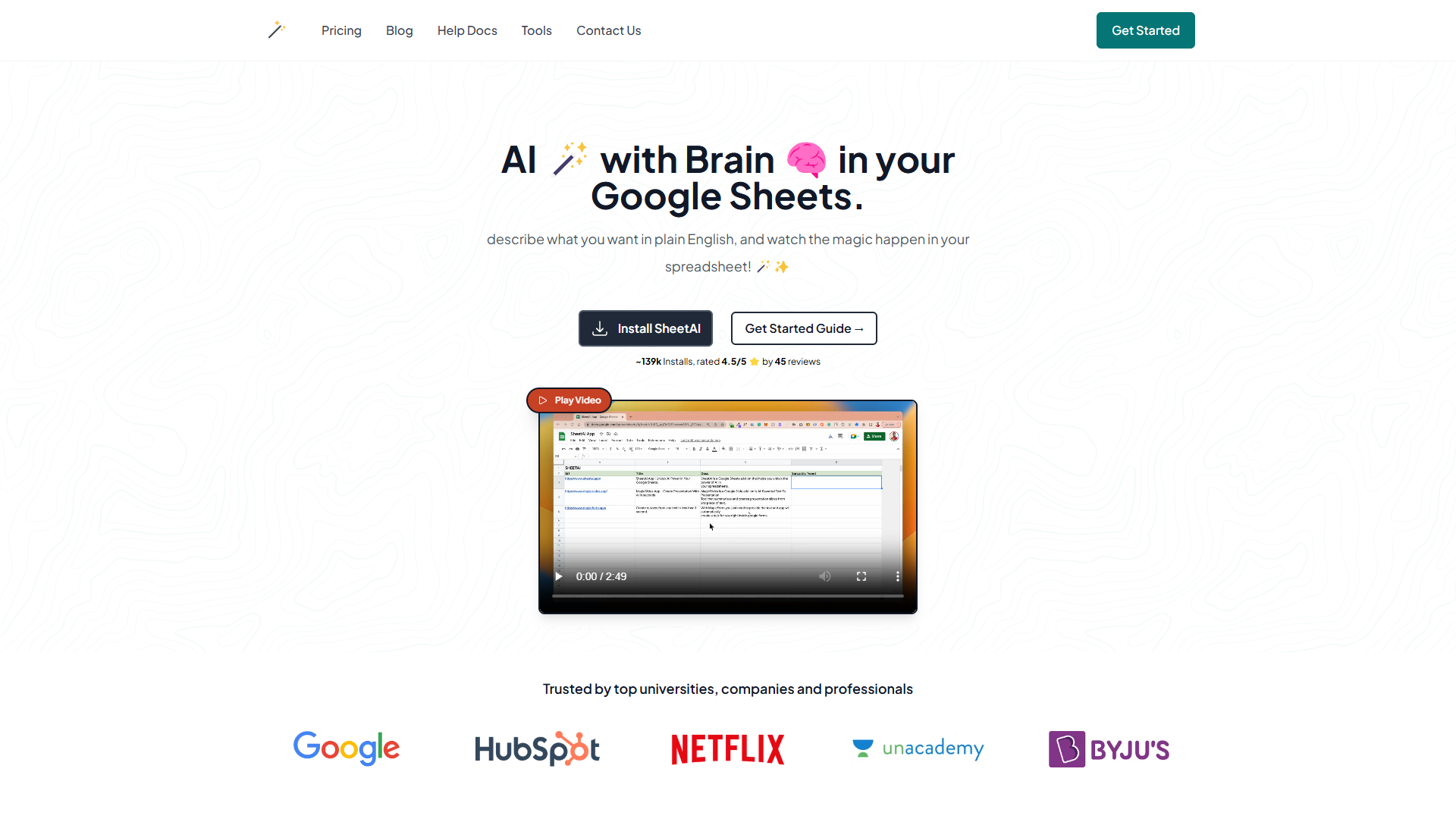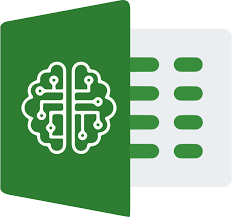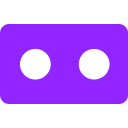Overview
SheetAI is an innovative tool that enhances Google Sheets by integrating artificial intelligence capabilities. It offers a range of features including the generation of formulas and the execution of several SHEETAI functions seamlessly within the Google Workspace. As a Google Add-on, it ensures smooth integration and operation, making it a valuable asset for increasing productivity in data handling and management tasks.
The platform supports various languages and includes a caching function, which helps in reducing the cost associated with function calls. This makes it not only versatile but also accessible to users from diverse backgrounds. SheetAI's key feature is the option to utilize one's own OpenAI API key, providing a customizable and cost-efficient solution for intensive data processing and formula crafting. Both free and paid versions are available, allowing users to choose the level of functionality that suits their needs, making it an ideal choice for both casual users and professional data analysts.
Key features
- Formula generation support: SheetAI provides exceptional support for generating formulas within Google Sheets, helping users automate data processes and reduce manual workload significantly.
- SHEETAI function execution: The tool allows users to execute a variety of SHEETAI functions, enhancing the capability of data manipulation and processing directly within spreadsheets.
- Google Sheets Add-on: As a Google Sheets Add-on, SheetAI seamlessly integrates with the Google Workspace, providing a familiar and intuitive interface for users.
- Multi-language support: SheetAI supports multiple languages, making it accessible to users from different regions and enhancing collaboration within diverse teams.
- Cache feature: Offers a caching mechanism to optimize and reduce the costs associated with repeated SHEETAI function calls, enhancing efficiency and lowering operational expenses.
 Pros
Pros
- User-friendly interface: SheetAI boasts an intuitive interface that simplifies the learning process, allowing users to quickly adapt and maximize the tool's potential in their daily operations.
- Supports multiple languages: With multi-language support, SheetAI caters to a global audience facilitating seamless usage across different geographic and linguistic boundaries.
- Custom API key usage: The tool provides the flexibility to use personal OpenAI API keys, enabling users to customize and potentially reduce the cost of operations tailored to their specific needs.
 Cons
Cons
- Learning curve: While user-friendly, there is a slight learning curve involved in mastering all functionalities that SheetAI offers, which might require some initial time investment.
- Dependent on Google Sheets: As an add-on, its functionality is inherently tied to Google Sheets, limiting its use outside this specific platform.
- Limited offline functionality: SheetAI's features generally require an active internet connection, restricting usage in offline environments and potentially impacting productivity in low-connectivity areas.