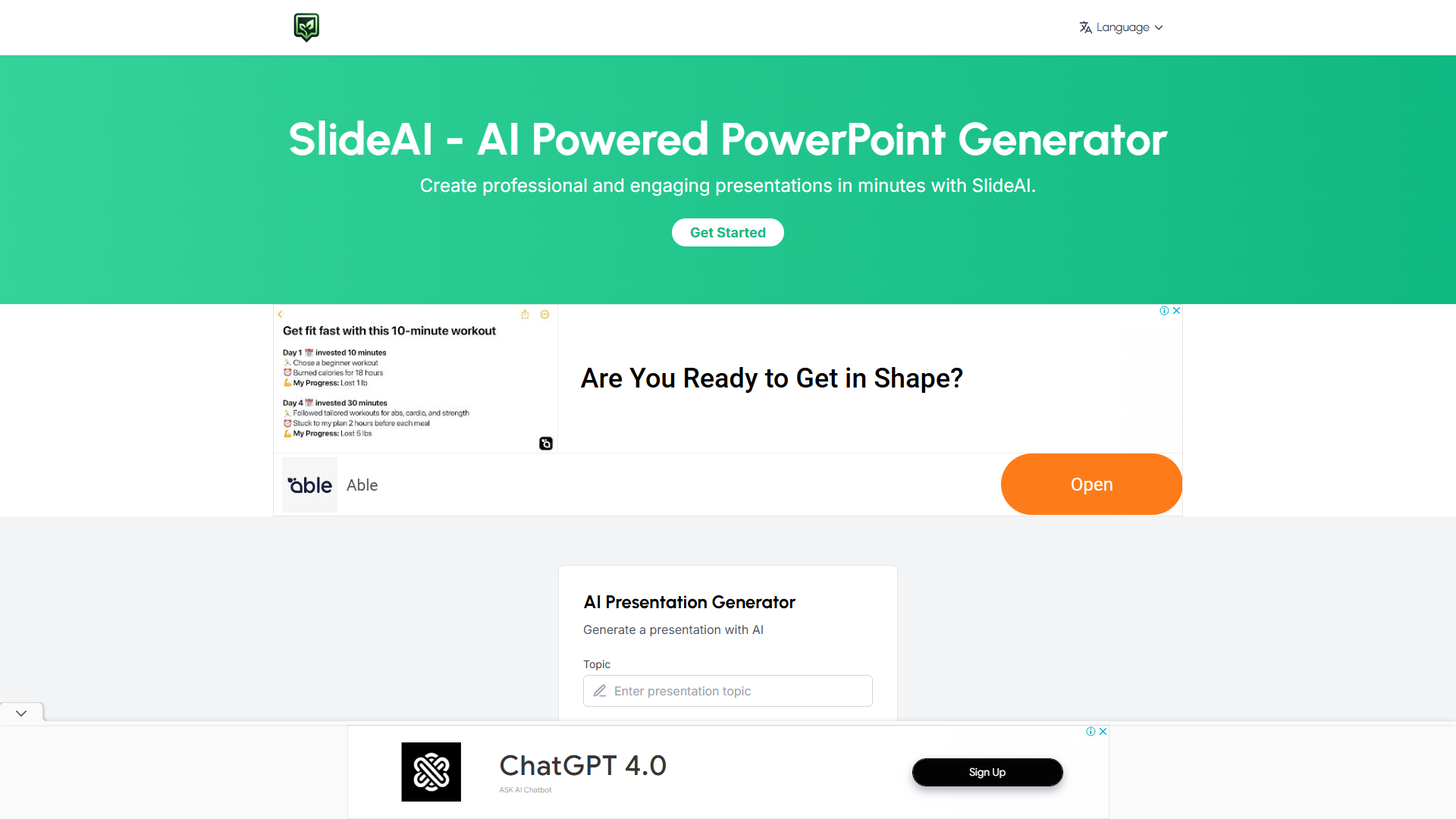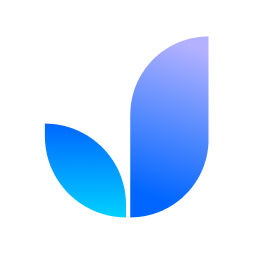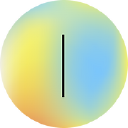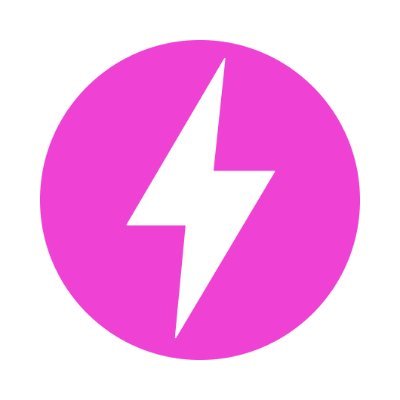Overview
SlideAI is an exceptional AI-powered tool engineered to make the creation of PowerPoint presentations seamless and sophisticated. By leveraging advanced AI algorithms, SlideAI crafts presentations that are not only visually stunning but also content-rich, allowing users to focus on their delivery rather than design. Users simply enter their topic and preferences, and SlideAI generates captivating slides complete with headings, bullet points, and relevant images.
This dynamic tool is particularly beneficial for a wide range of users including business professionals, educators, and students. Its adaptability ensures that every presentation can be customized to fit unique requirements, as users have the freedom to edit text, rearrange slides, and incorporate personal visuals. SlideAI's innovative approach saves time while enhancing the quality and effectiveness of presentations, making it an indispensable companion for those who wish to make a lasting impression on their audience.
Additionally, SlideAI offers both a free plan, which limits the number of presentations a user can create, and a premium plan that unlocks unlimited possibilities and additional features. This flexible pricing structure ensures that users can choose the plan that best suits their needs, making SlideAI an accessible and versatile tool for enhancing productivity in presentation creation.
Key features
- Automatic content generation: SlideAI excels at automatically generating presentation content, including headings, bullet points, and relevant visuals. This feature ensures that each slide is well-composed, saving users significant time and effort in the preparation process.
- Unique tailored content: The tool's AI algorithms create content specifically tailored to the user's topic and preferences, ensuring uniqueness and relevance. This personalized approach helps presentations stand out, catering precisely to the audience's interests.
- Advanced generative models: Utilizing state-of-the-art generative models, SlideAI produces high-quality content and visuals for PowerPoint presentations. This technology ensures that presentations are not only engaging but also aesthetically pleasing and professionally crafted.
- Customizable slide content: Users have the flexibility to fully customize the content generated by SlideAI. They can edit text, rearrange slides, and include their own images or graphics, allowing for a personalized touch to match their unique presentation requirements.
- Varied background themes: SlideAI offers a range of background themes, allowing users to choose designs that best fit their presentation style. This feature adds an extra layer of customization, enhancing the visual appeal of each slide.
 Pros
Pros
- Easy to use interface: SlideAI provides a user-friendly interface that simplifies the presentation creation process. Users of all technical backgrounds can quickly adapt to the tool, effortlessly generating professional slides.
- Flexible customization options: The platform grants users ample editing capabilities, empowering them to tweak every element of their presentation. This flexibility ensures presentations are tailored to meet specific goals and audience expectations.
- Professional results guaranteed: The AI-driven approach consistently delivers high-quality, professional-grade presentations. Users can confidently present knowing that their slides are well-crafted and engaging, enhancing their overall message delivery.
- Time-saving efficiency: SlideAI's automation significantly reduces the time spent on creating presentations. Users can focus more on content delivery and less on slide preparation, improving productivity and effectiveness.
 Cons
Cons
- Limited free usage: The free plan restricts users to a limited number of presentations, which may not suffice for those requiring frequent presentation creation. Users might need to upgrade to premium for extended functionalities.
- Requires internet connection: SlideAI relies on internet connectivity to function. This dependency might pose challenges for users in areas with unstable or limited internet access, affecting productivity.
- Feature limitations on free plan: The free version lacks certain advanced features available to premium subscribers. This limitation could hinder users seeking full functionality without incurring additional costs.
- Learning curve for new users: While the interface is straightforward, new users may face a brief learning curve in understanding the tool's full capabilities. Adequate exploration is needed to fully leverage its features and benefits.