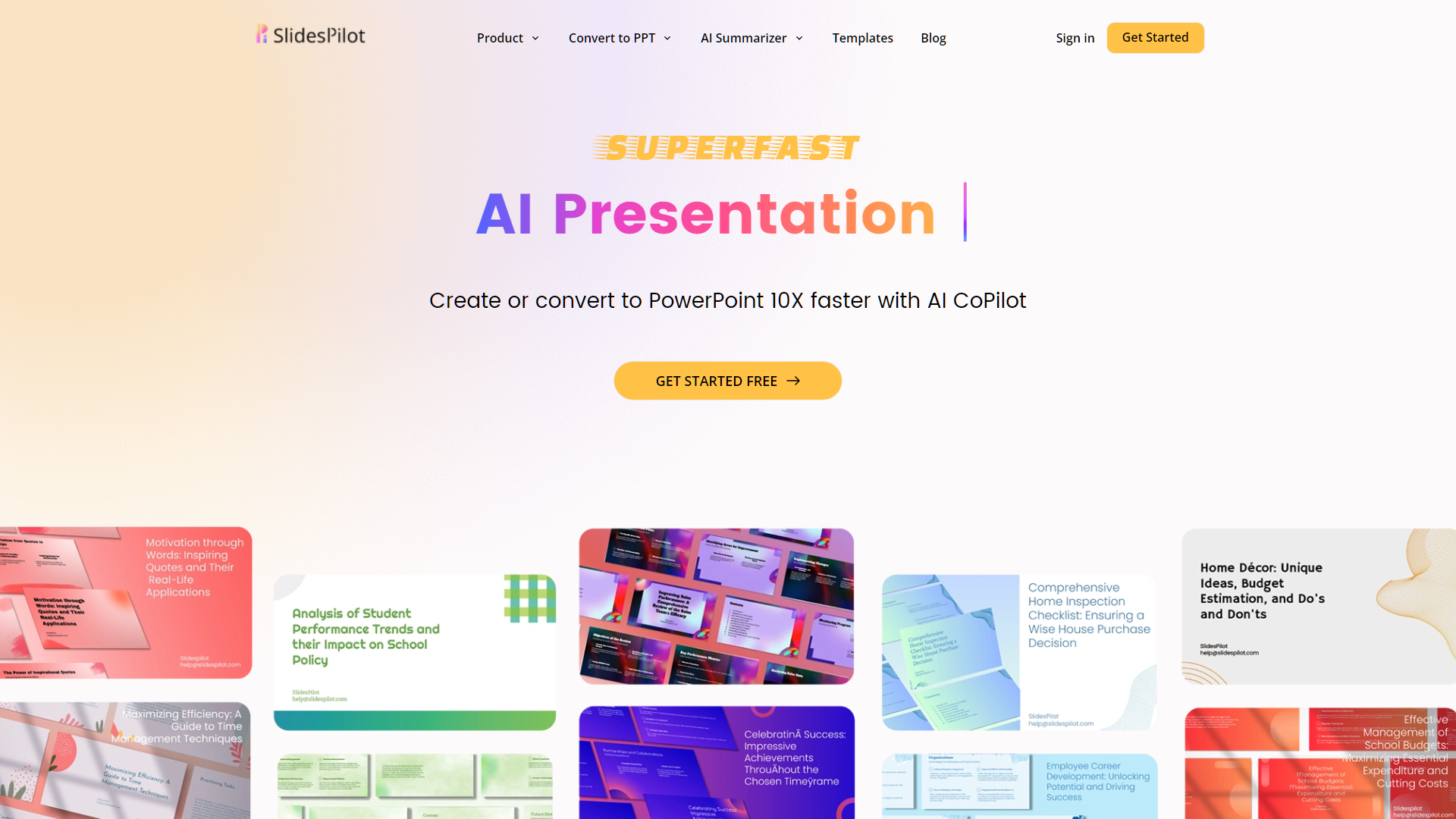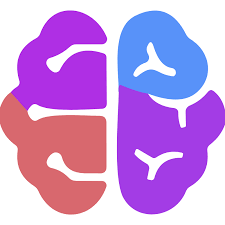Overview
SlidesPilot revolutionizes the way professionals and educators create presentations and process documents. This innovative platform features a suite of AI-driven tools designed to enhance productivity and creativity. The AI Presentation Generator allows users to quickly craft professional presentations by simply inputting a topic, while the AI Image Generator enriches slides with contextually relevant images, enhancing visual appeal without extra effort.
For those dealing with various document formats, SlidesPilot offers practical conversion tools, including PDF to PPT and Word to PPT, streamlining the transition of content into engaging presentations. Additionally, its capability to summarize extensive documents into concise presentations is particularly valuable for users looking to convey information efficiently.
A key component of SlidesPilot is the AI Copilot within the Presentation Maker. This feature supports users in slide creation, text rewriting, grammar corrections, and image generation, all within a user-friendly interface. The platform also provides a diverse array of templates tailored to different presentation needs, from academic lectures to business pitches.
User testimonials commend SlidesPilot for its speed and ease of integration with popular office tools like Google Docs and MS Office. While it excels in many areas, ongoing feedback suggests a need for enhanced handling of large files and more robust data and graph processing capabilities. Overall, SlidesPilot stands out as a comprehensive tool for anyone looking to elevate their presentation and document handling tasks.
Key features
- AI presentation generator: Automatically creates professional presentations by entering a topic, leveraging AI to ensure relevance and quality.
- AI image generator: Enhances presentations by automatically adding contextually relevant images, reducing the need for manual image searches.
- Document conversion tools: Offers tools like PDF to PPT and Word to PPT, enabling easy conversion and editing of presentations from various formats.
- AI copilot assistance: Integrated AI assists in slide creation, text rewriting, grammar corrections, and image generation, enhancing presentation quality.
- Template variety: Provides a wide range of customizable templates suitable for different presentation needs, from business pitches to educational lectures.
- Integration capabilities: Seamlessly integrates with popular platforms like Google Docs and MS Office, facilitating smooth workflow transitions.
 Pros
Pros
- Real-time collaboration: Enables multiple users to work on the same presentation simultaneously, improving teamwork and speeding up project completion.
- Cloud-based access: Allows users to access and edit presentations from any device with internet connectivity, ensuring flexibility and mobility.
- Interactive elements: Supports the addition of videos, polls, and interactive quizzes to make presentations more engaging and interactive for the audience.
- Analytics and feedback: Provides detailed analytics on viewer engagement and collects feedback, helping users improve future presentations.
- Automatic updates: Regularly updates features and templates based on user feedback and trends, keeping the tool current and user-friendly.
 Cons
Cons
- Dependency on connectivity: Requires a stable internet connection to access all AI-driven features, potentially limiting usage in low-connectivity areas.
- Learning curve: New users may require time to familiarize themselves with the advanced features and AI integrations, delaying initial productivity.
- Over-reliance on AI: Heavy reliance on AI for content generation might reduce personal input and creativity in presentations.
- Generic designs: While offering a variety of templates, the designs might not meet specific or unique branding requirements for all organizations.
- Limited customization options: Advanced customization of AI-generated images and templates may be restricted, affecting brand consistency.