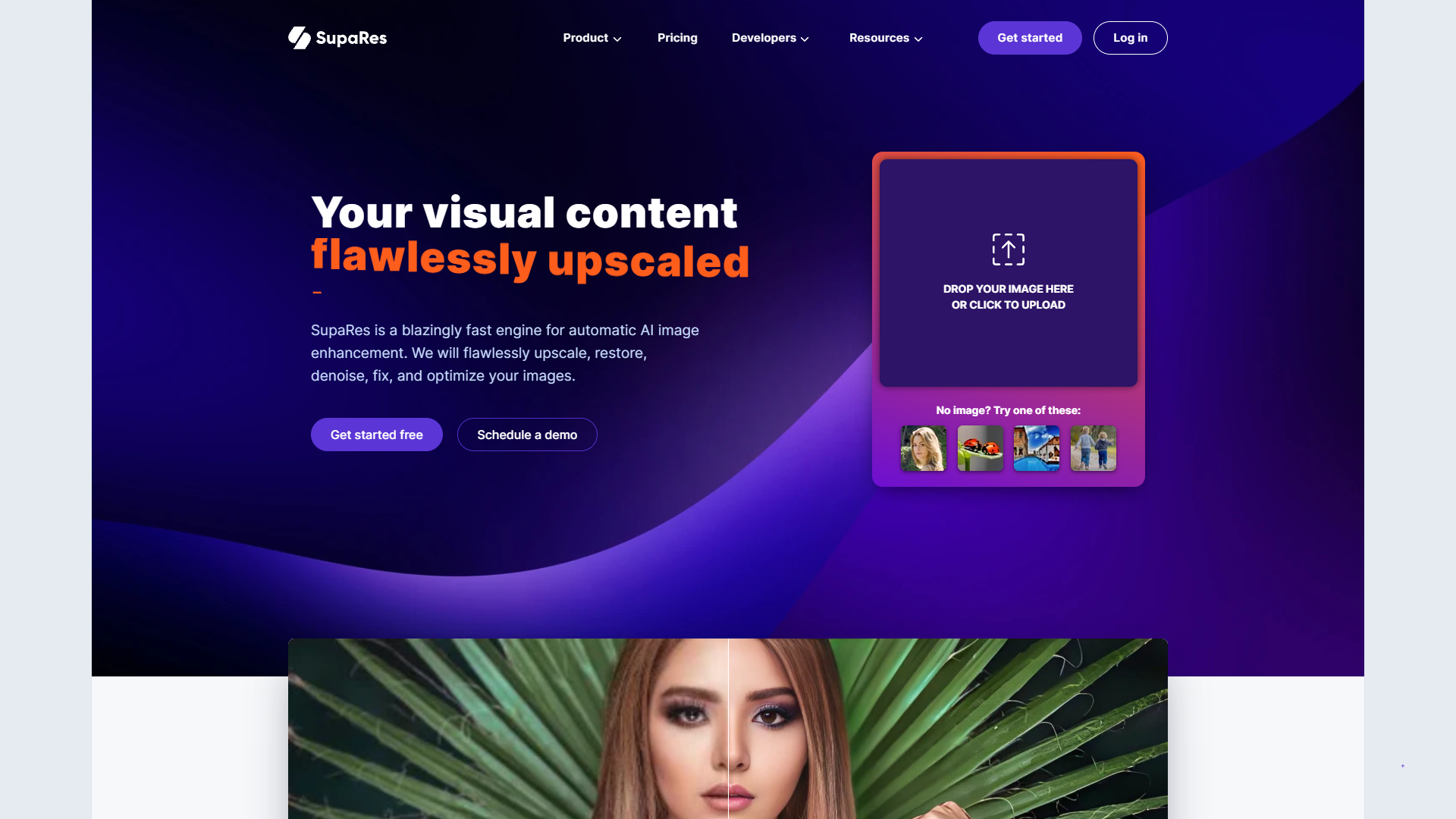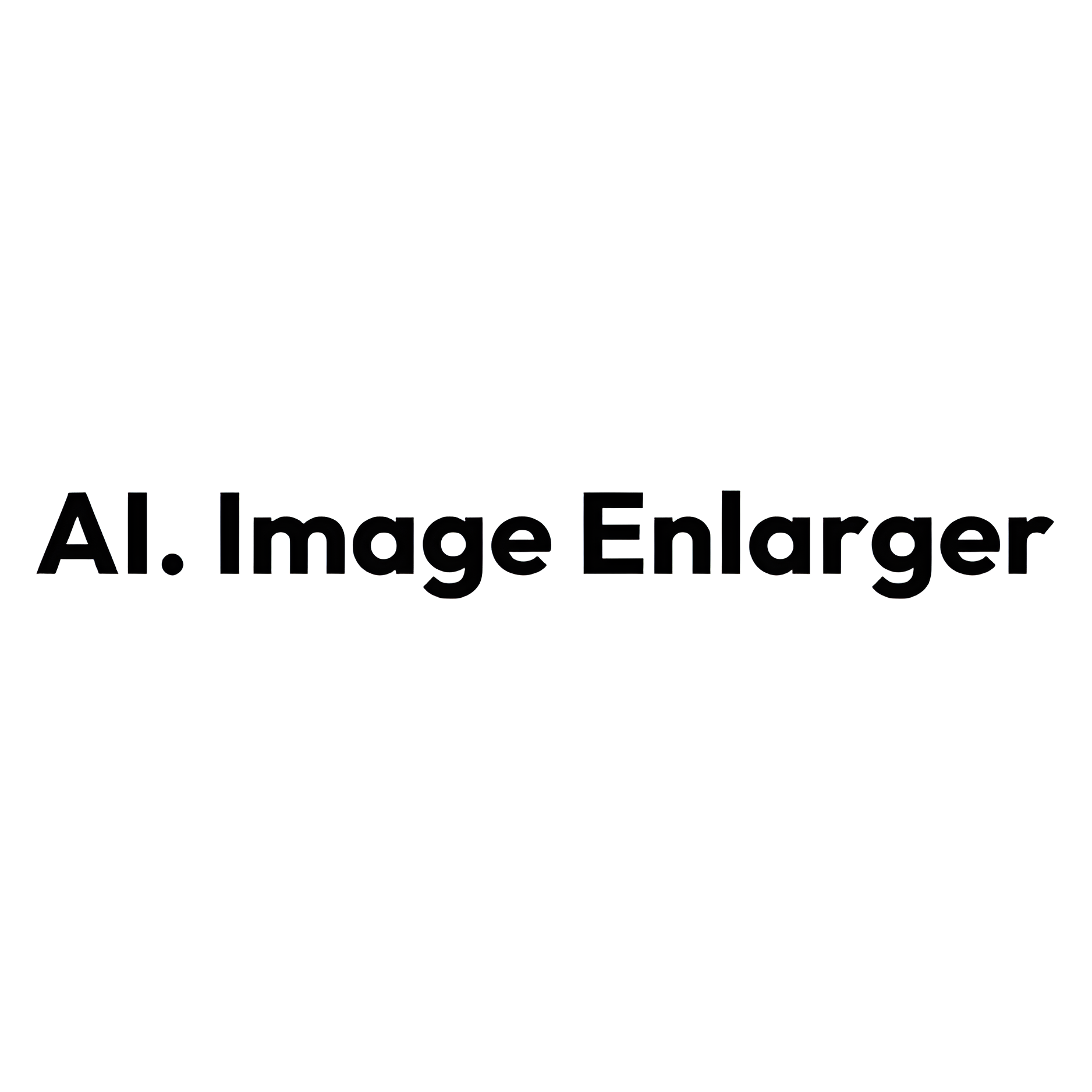Overview
SupaRes is an advanced AI-driven platform designed to enhance images through a variety of automatic processes. The platform specializes in super-resolution, which allows users to upscale low-quality images into high-resolution versions with remarkable clarity. This feature is particularly useful for industries like web design, marketing, and real estate, where image quality is paramount.
In addition to upscaling, SupaRes offers tools for face enhancement, tone adjustments, and noise removal. The face enhancement tool improves the clarity and detail of facial features, making it ideal for portrait photography. Tone adjustments automatically correct light, color, and white balance, ensuring images look vibrant and professionally edited. Noise removal reduces visual noise without losing important details, enhancing the overall quality of images.
SupaRes also includes features for artifacts reduction and low-light boosting, which restore image quality by removing compression artifacts and enhancing poorly-lit images. The platform is user-friendly, requiring no prior expertise, and provides a seamless experience with its cloud-based storage and team collaboration capabilities. Overall, SupaRes is a comprehensive solution for anyone needing high-quality image enhancements quickly and efficiently.
Key features
- Super resolution: Converts low-quality images into high-resolution versions, significantly improving clarity and detail.
- Face enhancement: Detects and enhances facial features, providing clear, high-resolution portraits automatically.
- Tone adjustments: Automatically corrects light, color, and white balance to make images look vibrant and professionally edited.
- Noise removal: Reduces visual noise while preserving important details, enhancing overall image quality.
- Artifacts reduction: Removes compression artifacts, restoring images to a crystal-clear quality.
- Low-light boost: Enhances poorly-lit images by accurately amplifying the existing data, improving visibility and detail.
 Pros
Pros
- Intuitive UI: User-friendly interface that allows easy navigation and quick image enhancements without the need for technical expertise.
- Cloud storage: Unlimited storage on all paid plans, ensuring easy access and management of enhanced images from any device.
- Team management: Collaborative tools that enable team members to work together on image projects seamlessly, improving workflow efficiency.
- Fast processing: Utilizes powerful hardware to ensure rapid image processing and high uptime, reducing waiting times for users.
 Cons
Cons
- File size limits: Demo version limits input images to 600×600 pixels, restricting the ability to test on larger images.
- Premium features locked: Full access to advanced features requires a paid plan, limiting the functionality available in the free version.
- Dependence on internet: Requires a stable internet connection for cloud-based processing, which may be a limitation in areas with poor connectivity.
- Learning curve: Initial setup and understanding of all features might take time for new users, especially those unfamiliar with similar tools.