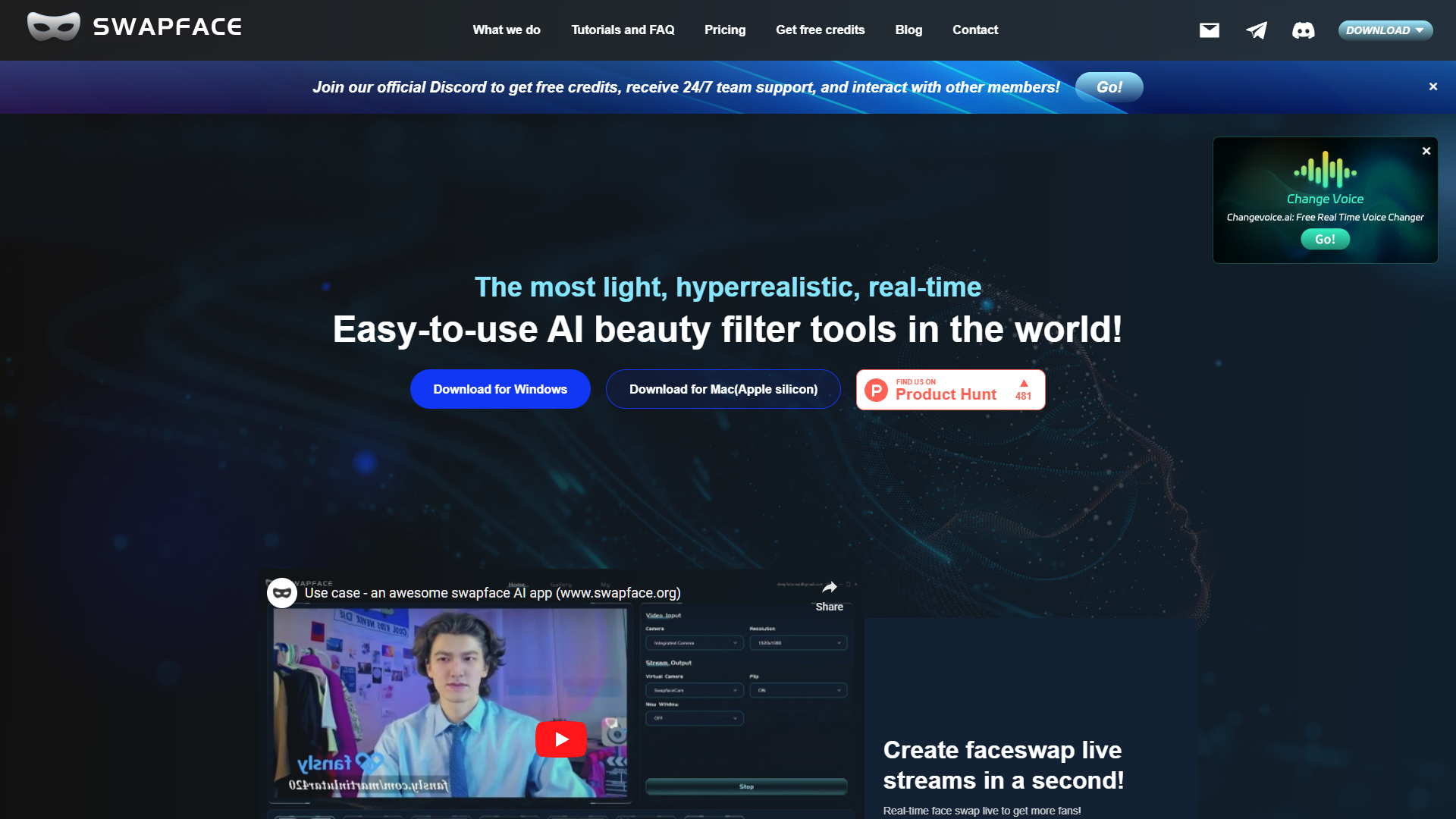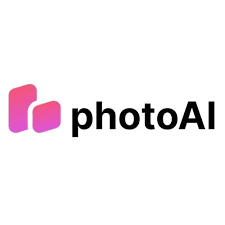Overview
Swapface by DeepFuture Limited is a cutting-edge AI tool designed to revolutionize the way users engage with digital content through hyperrealistic face swaps. This powerful software enables real-time face swapping, allowing users to create live streams, high-definition image swaps, and high-quality video content with unparalleled ease. With just a simple click, Swapface transforms ordinary images and videos into captivating creations, enhancing the user experience in digital interactions.
The tool is engineered to be user-friendly and accessible, requiring only a mid-range graphics card to deliver efficient performance. It is compatible with Windows 10 Anniversary Update or newer, ensuring a broad range of users can leverage its capabilities. For optimal performance, specific hardware specifications are recommended, which can be easily met by most modern systems.
DeepFuture Limited prioritizes user privacy by ensuring that all data processing and operations are conducted on the user's own device. This feature not only secures user data but also enhances the tool's reliability and speed.
Interested users can explore Swapface through user demos available on YouTube, providing a practical glimpse into its functionality and ease of use. For further information or to download the tool, users can visit the official website at swapface.org. Support is readily available via email, Telegram, or Discord, ensuring users have assistance whenever needed. Whether for professional or personal use, Swapface offers a versatile and innovative solution for digital media enhancement.
Key features
- Real-time face swapping: Swapface allows users to perform live face swaps, creating hyperrealistic alterations instantly during live streams or video calls.
- High-definition swaps: The tool supports HD image processing for detailed and high-quality face swaps, ensuring clarity and realism in every output.
- Privacy-focused operation: All data processing and face swapping tasks are performed locally on the user's machine, ensuring complete privacy and data security.
- Accessible system requirements: Swapface operates efficiently with just a mid-range graphics card and is compatible with Windows 10 Anniversary Update or newer.
- Multi-platform availability: Users can download and use Swapface on both Windows and Mac (Apple silicon), making it accessible to a wide range of users.
- Comprehensive support channels: DeepFuture Limited offers support and interaction through email, Telegram, and Discord, providing multiple avenues for assistance and community engagement.
 Pros
Pros
- Extensive format compatibility: Swapface supports a wide range of video and image formats, allowing users to seamlessly integrate face swaps into various multimedia projects.
- Interactive user interface: The tool features an intuitive and user-friendly interface, making it easy for beginners to navigate and execute complex face swapping tasks.
- Advanced editing features: Swapface includes tools for fine-tuning and editing face swaps, such as adjusting color balance and alignment for more natural results.
- Fast processing speeds: Leveraging optimized algorithms, Swapface ensures quick processing of face swaps, minimizing wait times even for high-resolution images.
- Regular software updates: Swapface is regularly updated to enhance features, improve user experience, and integrate the latest advancements in face swapping technology.
 Cons
Cons
- Limited OS compatibility: Swapface is only available for Windows and Mac users, excluding potential users on Linux or other operating systems.
- No mobile support: Despite its advanced features, Swapface lacks a mobile version, restricting usage to desktop environments only.
- Hardware dependency: While it operates on mid-range graphics cards, lower-end PCs without the required specs cannot use the software effectively.
- No automatic updates: Users must manually download updates from the Swapface website, which might lead to using outdated versions with potential bugs or lesser features.
- Single-purpose utility: Swapface focuses solely on face swapping, which might not justify its installation for users seeking broader multimedia functionalities.