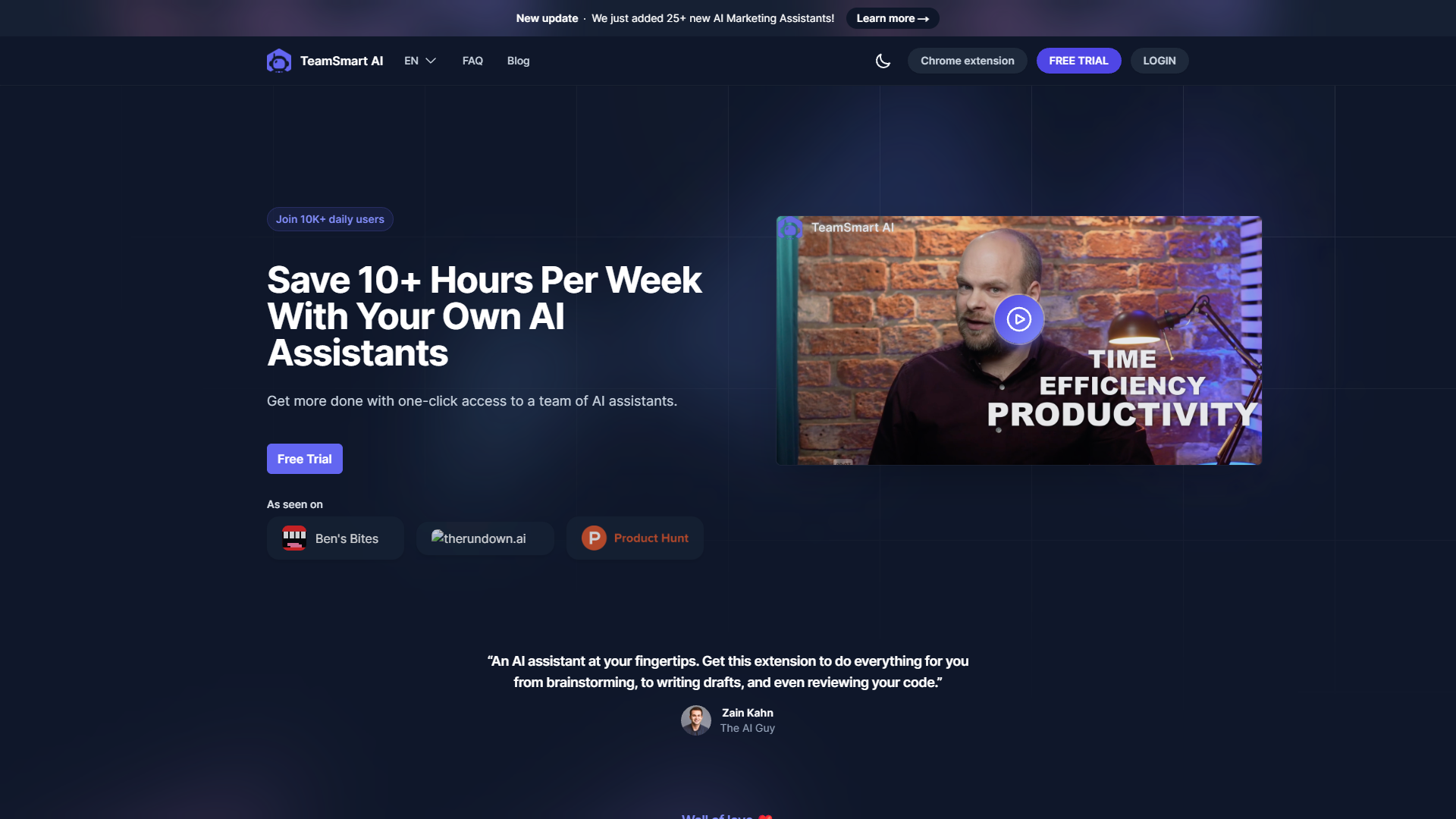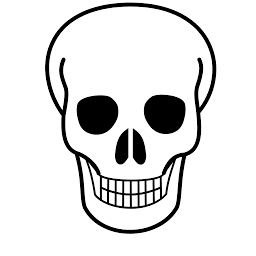Overview
TeamSmart AI is a versatile tool that stands out in the realm of AI productivity aids. Its innovative approach brings a powerful team of AI assistants directly to your fingertips through a convenient Chrome extension. Users can effortlessly engage with their AI team to tackle a plethora of daily tasks, from brainstorming sessions to drafting reports, and even conducting code reviews. This ensures a comprehensive approach to enhancing productivity without the hassle of managing multiple software subscriptions.
What makes TeamSmart AI particularly appealing is its user-friendly interface, which enables instant access to a wide array of specialized AI assistants. These are designed to suit specific needs, offering personalized assistance in various domains like marketing, content creation, and data analysis. The extension ensures seamless integration into your daily workflow, making it an indispensable tool for anyone looking to streamline their processes.
In addition to its functional benefits, TeamSmart AI is grounded in scientific research, ensuring reliability and predictability in its operations. Its customizable nature allows users to tailor their AI team to their unique requirements, offering flexibility and control over their productivity tools. This combination of ease of use, extensive capabilities, and customization makes TeamSmart AI a standout choice for those aiming to optimize their work efficiency.
Key features
- Chrome extension availability: TeamSmart AI integrates directly with your browser, offering a seamless and unobtrusive experience. This enables users to access their AI assistants swiftly and efficiently without needing to navigate away from their current tasks.
- Seamless AI integration: With easy integration capabilities, this tool smoothly blends into users' existing workflows, thereby reducing the time and effort spent on manual task management and increasing overall productivity.
- Specialized AI assistants: TeamSmart AI provides a diverse range of assistants, tackling specific tasks such as content creation, data analysis, and coding, ensuring tailored support for users' unique operational needs.
- User-friendly interface: The design of TeamSmart AI prioritizes user comfort and ease of use, allowing for intuitive navigation and quick adaptation, ensuring that even those with minimal technical expertise can effortlessly use it.
- Task customization options: Users can personalize their AI assistant team to meet specific requirements, providing control over the functionality and services accessible through the extension, making it adaptable to diverse user preferences.
 Pros
Pros
- Enhanced workflow efficiency: By harnessing AI, TeamSmart AI elevates productivity, enabling users to complete more tasks in less time, making it a valuable asset for any professional setting looking to streamline operations.
- Personalized task management: The tool's ability to support a wide range of tasks with personalized AI assistants facilitates tailored task management, ensuring that users can focus on mission-critical activities without distractions.
- Easy Chrome integration: Brandishing a user-centric design, the tool installs directly as a Chrome extension, providing users with seamless access to AI capabilities and enhancing their overall browser experience.
- Cost-effective productivity solution: Offering an all-in-one package that negates the need for multiple software subscriptions, TeamSmart AI helps users save money while increasing their output and operational efficiency.
- Robust AI capabilities: Underpinned by scientific research, TeamSmart AI provides reliable and precise services, setting a high standard for AI reliability in everyday applications.
 Cons
Cons
- Initial learning curve: Users may experience a period of adjustment as they familiarize themselves with the range of features and capabilities offered by the tool, which requires initial learning and adaptation.
- Limited offline functionality: Since TeamSmart AI relies on real-time web access for its operations, users may find its features limited in scenarios where internet connectivity is not available.
- Extension dependency: Users must use the Chrome browser to fully utilize the tool’s capabilities, which may pose a barrier for those preferring alternative browsers or non-browser based solutions.
- Complex feature set: While versatile, the variety of options available may be overwhelming for those not accustomed to customization, potentially leading to decision fatigue or misuse of certain assistant features.
- Regular updates needed: To maintain its competitive edge and ensure optimal performance, regular updates and maintenance are essential, which may require users to keep up with new developments and changes.