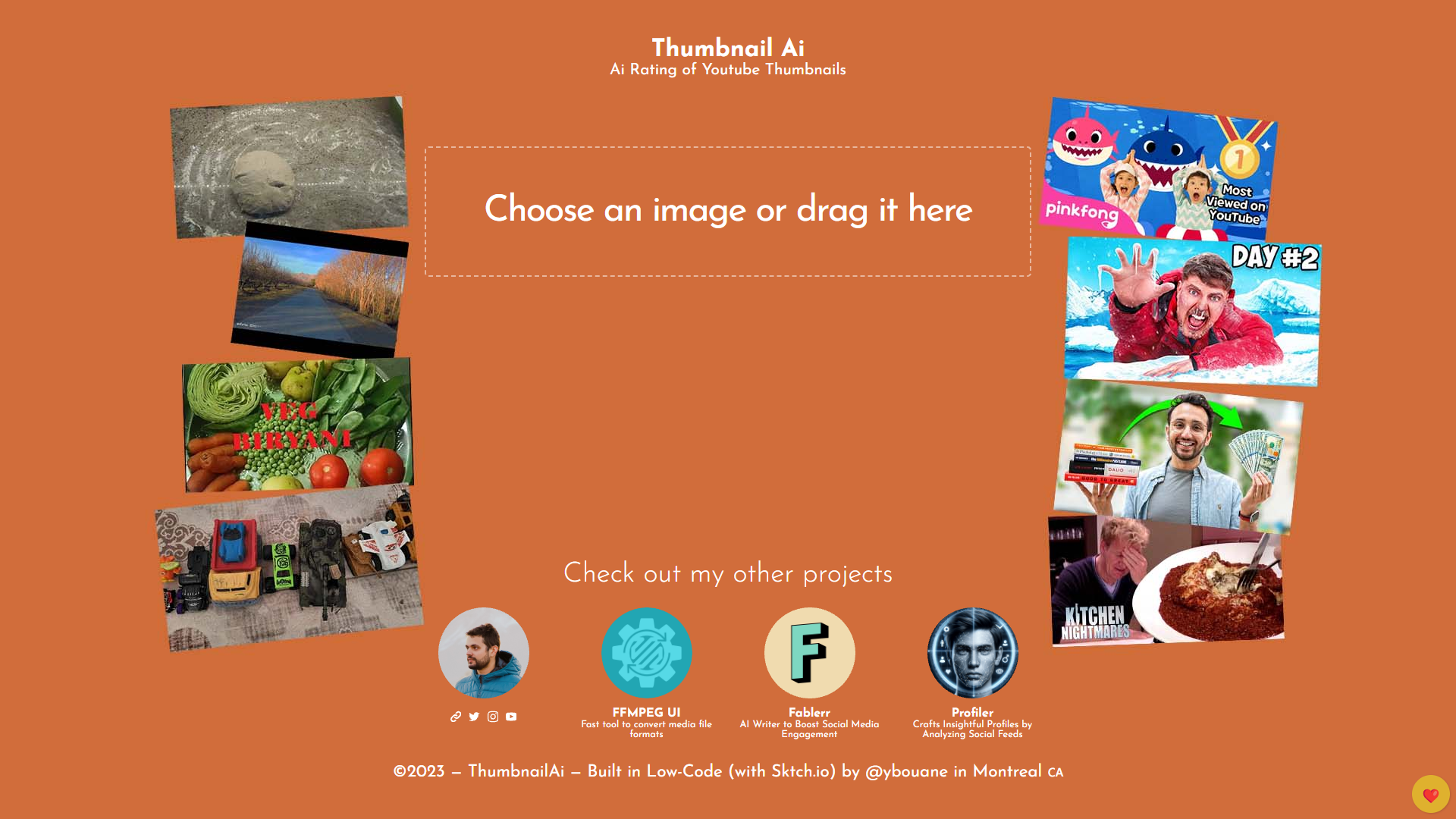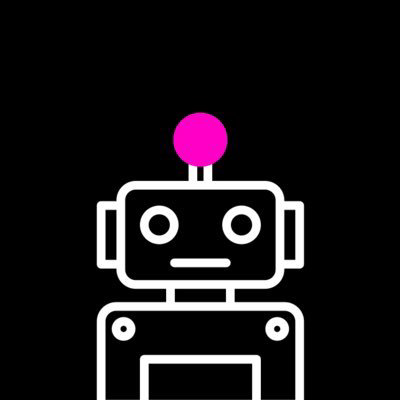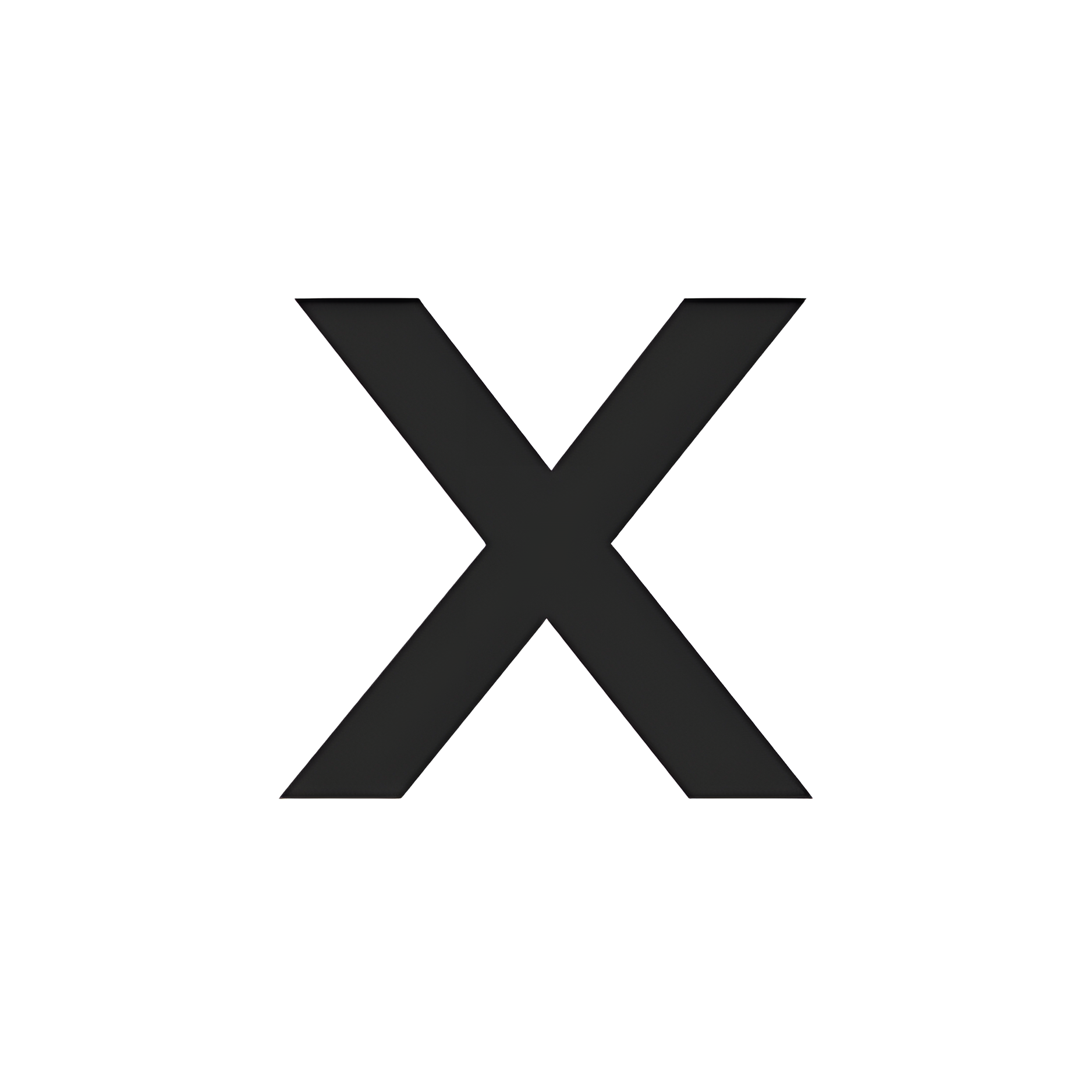Overview
Thumbnail Ai targets creators aiming to elevate their YouTube content by refining thumbnail visuals. By providing a critical AI-driven assessment, it helps users fine-tune thumbnail designs to capture more viewer interest. The tool is designed to be straightforward, emphasizing accessibility and simplicity while maintaining a focus on results.
This tool caters specifically to the needs of YouTube content creators, suggesting it could be a niche yet powerful aid in the market. With quick upload options, like dragging files directly, it offers seamless integration into the content creation process, making it an indispensable addition to a creator's toolkit. Moreover, its targeted feedback ensures users understand what works in their visuals and what might need adjustment.
While Thumbnail Ai is tightly focused on YouTube, the potential for broader application exists if users apply its suggestions to other social media channels. Overall, this tool's straightforward approach to enhancing digital content could transform standard visuals into compelling, click-worthy thumbnails.
Key features
- YouTube specific focus: Thumbnail Ai is tailored for YouTube creators, providing insights and feedback specifically for platform thumbnails, helping improve the visual appeal and effectiveness of their content.
- Simple drag-and-drop interface: The tool offers an easy-to-use interface where users can upload images by dragging and dropping, allowing for a seamless and straightforward user experience.
- Instant thumbnail assessment: Thumbnail Ai quickly rates your thumbnails, delivering immediate analysis and feedback so users can quickly adapt and refine their designs to optimize click-through rates.
- Detailed feedback delivery: It offers comprehensive assessments highlighting strengths and potential improvements, assisting users in crafting more engaging and eye-catching thumbnails for their YouTube content.
- Boosts click-through performance: By providing ratings and insights, Thumbnail Ai helps increase click-through rates on YouTube, enhancing overall viewer engagement for creators.
 Pros
Pros
- Enhances visual appeal: Thumbnail Ai focuses on improving the visual elements of YouTube thumbnails, making them more attractive and likely to draw viewer interest and engagement.
- Boosts click-through performance: With its targeted feedback, the tool enables creators to make the necessary tweaks to their thumbnails, increasing the potential for higher click-through rates.
- Easy to integrate: The tool's straightforward interface and functionality make it easy to integrate into a creator's existing workflow, providing quick and useful insights without adding complexity.
- Focused platform assistance: Thumbnail Ai's specialization in YouTube thumbnails ensures that users receive relevant and actionable insights tailored to the specific needs of the platform.
 Cons
Cons
- Limited to YouTube thumbnails: The tool's capabilities are confined to evaluating YouTube thumbnails, reducing its utility for creators looking for broader multi-channel insights.
- No multi-platform integration: Thumbnail Ai currently doesn't support integration with other social media platforms, which may limit its use for those with diverse content distribution strategies.
- Basic design suggestions: While useful, the tool provides relatively fundamental design advice, which might not satisfy more advanced creators seeking in-depth and complex design critique.
- Lacks advanced analytics: Thumbnail Ai focuses on visual evaluation but may not provide a holistic view of performance metrics, such as audience engagement or retention associated with thumbnails.