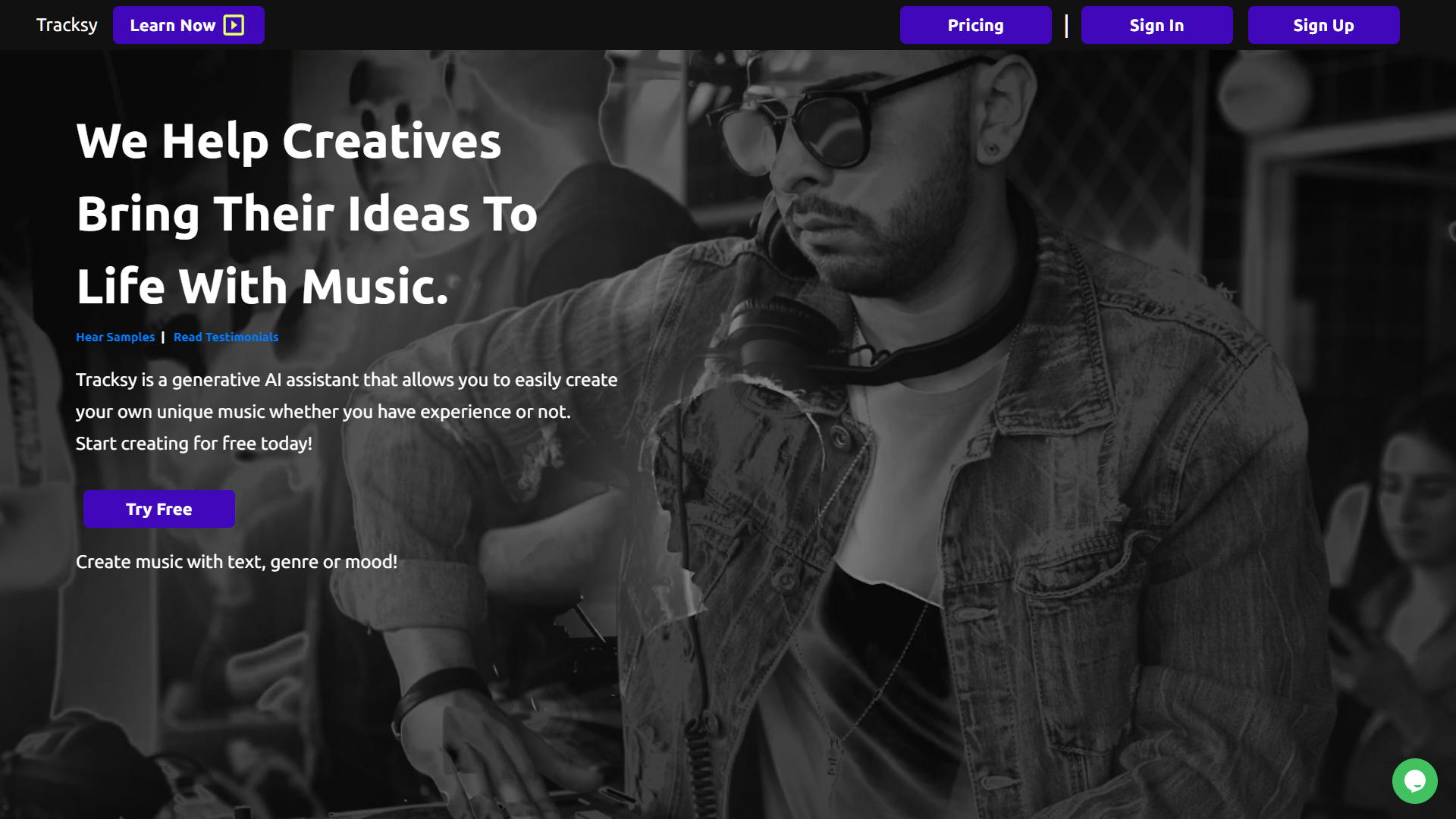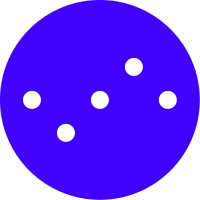Overview
Tracksy is an innovative generative AI assistant tailored for creatives seeking to effortlessly craft unique music compositions. This versatile platform empowers users of all skill levels to generate music starting from simple text descriptions, chosen genres, or desired moods. Tracksy supports a wide array of musical styles including ambient, bass, chill, and reggaeton, offering customization in terms of duration and intensity to suit various creative needs.
A standout feature of Tracksy is its Text To Music tool, which efficiently produces beats, melodies, and rhythms, aiding users in overcoming creative blocks and enhancing their creative processes. Esteemed users such as Grammy Winner Jason Villaroman and Grammy Nominee DJ Klypso have praised Tracksy for its user-friendly interface, exceptional sound quality, and extensive genre variety. The platform is particularly noted for speeding up the music production process and providing high-quality, worry-free custom tracks.
Tracksy also introduces Tracksy Revamp, a feature that allows users to blend their own audio files with generated music, enriching their projects. Ideal for applications ranging from video editing and podcasts to social media content, Tracksy is celebrated for its ability to tailor music precisely to project specifications. As a comprehensive tool that integrates smoothly into various creative workflows, Tracksy is essential for anyone looking to elevate their projects with professionally crafted, bespoke music.
Key features
- Text to music tool: Quickly generates beats, melodies, and rhythms using text inputs to inspire creativity and overcome writer's block.
- Versatile genre options: Offers a wide range of musical styles and genres, including ambient, bass, chill, and reggaeton, catering to diverse creative needs.
- Customizable track properties: Users can specify track length, intensity, and mood, making it easy to tailor music for various projects and preferences.
- Tracksy Revamp feature: Allows users to integrate their own audio files with generated music, enhancing personalization and creative expression.
- User-friendly interface: Praised for its simplicity and ease of use, enabling both beginners and professionals to efficiently create music.
- Extensive music library: Provides a vast collection of pre-set tracks and sounds, facilitating quick selection and music composition for multiple uses.
 Pros
Pros
- Real-time collaboration: Enables multiple users to work on the same project simultaneously, fostering teamwork and streamlining the music creation process.
- AI-driven suggestions: Offers intelligent recommendations for chord progressions and harmonies, helping users enhance their compositions with sophisticated musical elements.
- Seamless integration: Compatible with various digital audio workstations, allowing for easy export and manipulation of tracks within professional music production environments.
- Continuous updates: Regularly updated with the latest music trends and technological advancements, ensuring users have access to cutting-edge tools and sounds.
- Interactive tutorials: Provides step-by-step guides and video tutorials, making it easier for newcomers to learn music production and use the tool effectively.
 Cons
Cons
- Limited sound customization: While users can adjust track properties, the ability to modify individual sound layers and effects is restricted.
- Dependency on text input: Creativity might be stifled if users struggle to provide inspiring or effective text inputs for music generation.
- No live collaboration features: The tool does not support real-time collaboration, limiting musicians who prefer to work with others simultaneously online.
- Overwhelming options: The extensive music library and genre options can be overwhelming for users, making it difficult to choose and decide quickly.
- Fixed output formats: The tool offers limited options for exporting music, potentially restricting use in various professional settings.