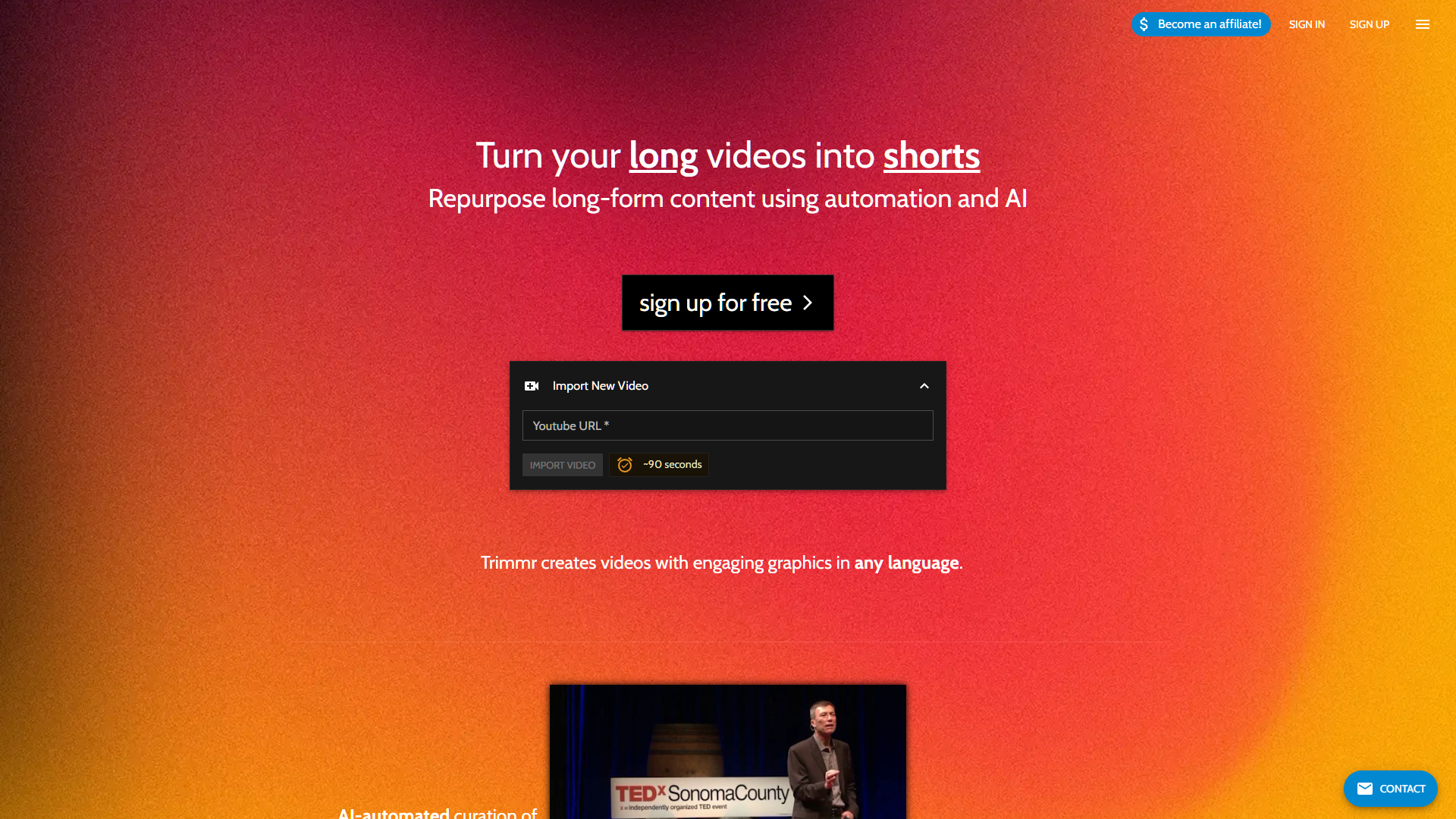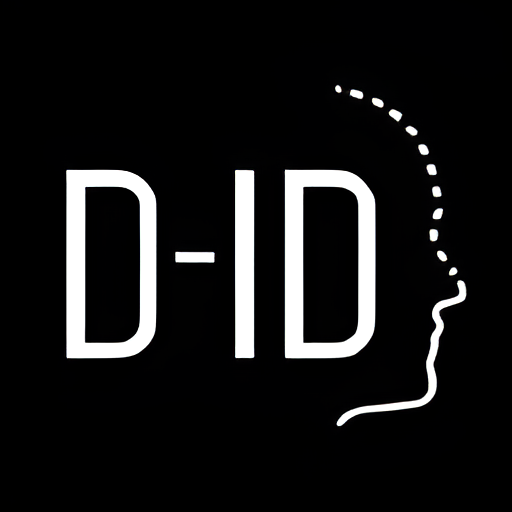Overview
Trimmr is an innovative AI-powered tool designed to streamline the video editing process, making it accessible and efficient for both professionals and amateurs alike. This advanced platform utilizes artificial intelligence to automatically trim and edit videos based on user preferences and pre-set criteria. With Trimmr, users can effortlessly remove unwanted sections, adjust the length, and enhance the overall quality of their videos without the need for extensive technical knowledge.
One of the standout features of Trimmr is its ability to analyze the content of a video and suggest edits that optimize for engagement and clarity. This makes it an invaluable resource for content creators who need to produce high-quality videos quickly to maintain their presence on social media and other digital platforms. Additionally, Trimmr supports a variety of video formats, ensuring compatibility and ease of use across different devices and editing software.
Whether you're looking to polish a personal project or streamline production for professional broadcasts, Trimmr offers a user-friendly interface and powerful editing tools that can help you achieve high-quality results with minimal effort. This tool is a game-changer for anyone looking to enhance their video content efficiently and effectively.
Key features
- Automated video editing: Streamline your video production with AI-driven tools that automatically cut, edit, and enhance your footage.
- Content repurposing: Easily transform your long-form content into engaging, shareable clips suitable for various social media platforms.
- Custom branding options: Add your unique touch with customizable templates, logos, and branding elements to maintain consistency across all videos.
- AI-driven analytics: Gain insights into viewer engagement and video performance with advanced analytics powered by artificial intelligence.
- Cloud-based platform: Access your video projects from anywhere, collaborate with team members, and store all your media securely online.
- Real-time collaboration: Work simultaneously with team members on video projects, ensuring efficient workflows and instant feedback.
 Pros
Pros
- Scalable video creation: Produce large volumes of videos quickly, meeting the demands of high-content strategies and campaigns.
- Multi-platform optimization: Automatically optimize videos for different platforms, ensuring the best format and resolution for each.
- Accessibility features: Include subtitles and accessibility options to make your videos more inclusive and reach a wider audience.
- Interactive video elements: Enhance viewer engagement by adding interactive elements like quizzes and calls-to-action within videos.
- Template variety: Access a wide range of pre-designed video templates that cater to various industries and content styles.
 Cons
Cons
- Steep learning curve: New users may find Trimmr.ai's interface and features complex, requiring significant time to become proficient.
- Limited file formats: Trimmr.ai may not support all video file formats, restricting the types of media that can be edited.
- High subscription cost: The pricing model of Trimmr.ai might be expensive for individual users or small businesses with limited budgets.
- Internet dependency: Trimmr.ai requires a stable internet connection for all functionalities, which can be a limitation in low connectivity areas.
- No offline mode: The lack of an offline mode restricts users from working on projects without internet access, potentially hindering productivity.