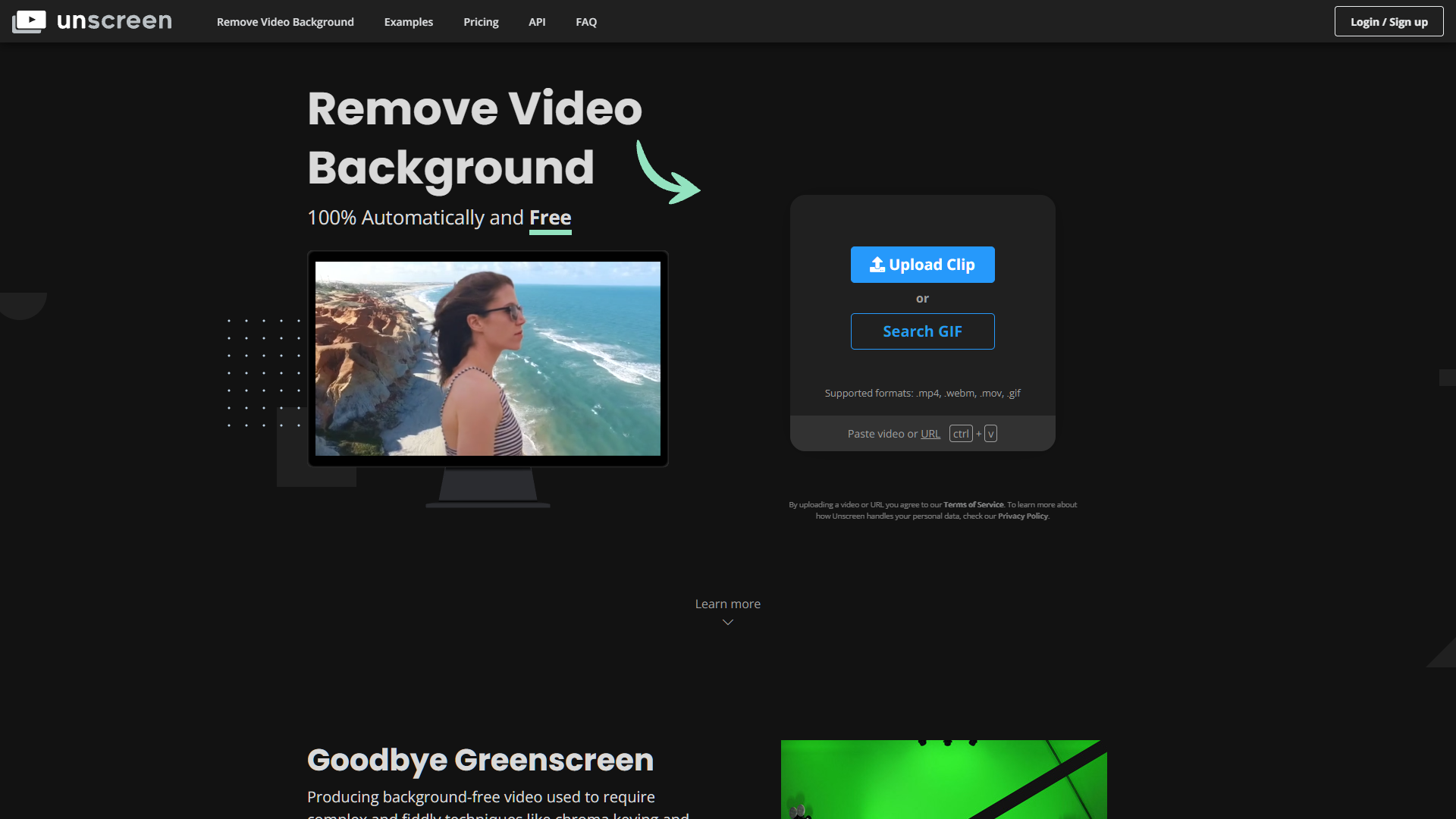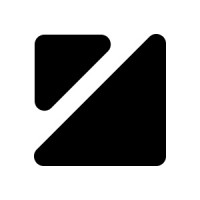Overview
Unscreen is a cutting-edge AI tool designed to effortlessly remove backgrounds from videos and GIFs. By uploading a video or entering a URL, users can quickly obtain high-quality results without the need for traditional methods such as chroma keying or green screens. This tool is especially beneficial for content creators and music producers who require a straightforward solution to enhance their projects. Unscreen's technology is celebrated for its precision and ease, enabling users to shoot footage in any location and achieve professional-grade background removal.
The tool also features a Pro plugin compatible with Adobe Premiere Pro and After Effects, which offers advanced capabilities including full HD resolution, watermark-free outputs, and support for longer clips. This integration facilitates a smoother workflow, allowing users to directly import enhanced videos into their preferred editing software. Unscreen has been featured on prominent tech platforms like TechCrunch and The Next Web, gaining recognition for its innovative approach to video editing.
For additional resources, Unscreen’s website provides sample videos, detailed pricing information, and a blog filled with tips on video editing. Users can also access plugins, API integration details, and comprehensive support through FAQs and contact options. Unscreen is an invaluable tool for anyone looking to streamline their video editing process and achieve seamless, professional results without complexity.
Key features
- Automatic background removal: Unscreen uses AI to automatically remove video backgrounds without manual chroma keying or greenscreens.
- Pro plugin integration: Offers a Pro plugin for Adobe Premiere Pro and After Effects, enhancing features like full HD and audio support.
- Simple user interface: Designed for ease of use, allowing both novices and professionals to achieve high-quality results effortlessly.
- API and plugin support: Provides API integration and additional plugins, facilitating advanced editing and automation for users.
- Resource-rich website: Includes sample videos, pricing details, and a blog with tips on video editing, enhancing user knowledge and skills.
- High-quality output: Delivers professional video results with no watermark, supporting full-length clips and maintaining original audio.
 Pros
Pros
- Real-time processing: Unscreen processes videos in real-time, allowing users to see instant results without waiting for lengthy renders.
- Multiple format support: Supports a wide range of video formats, ensuring compatibility and flexibility for various user needs and devices.
- Scalable solutions: Offers scalable solutions for businesses of all sizes, from individual creators to large enterprises, adapting to different demands.
- Privacy and security: Prioritizes user privacy and data security, employing robust measures to protect personal and project information.
 Cons
Cons
- Limited resolution options: While Unscreen supports full HD, it does not offer 4K or higher resolutions, which may be a limitation for professional film projects.
- Restricted file formats: Unscreen might not support all video file formats, potentially requiring users to convert files before uploading, which can be time-consuming.
- Dependence on internet: Being primarily an online tool, Unscreen requires a stable internet connection, which can hinder usage in low connectivity areas.
- No offline capability: Unlike some competitors, Unscreen does not offer a desktop application, limiting access and use when offline.
- AI limitations: While AI-driven, the tool might struggle with complex video scenarios, leading to less accurate background removal in such cases.