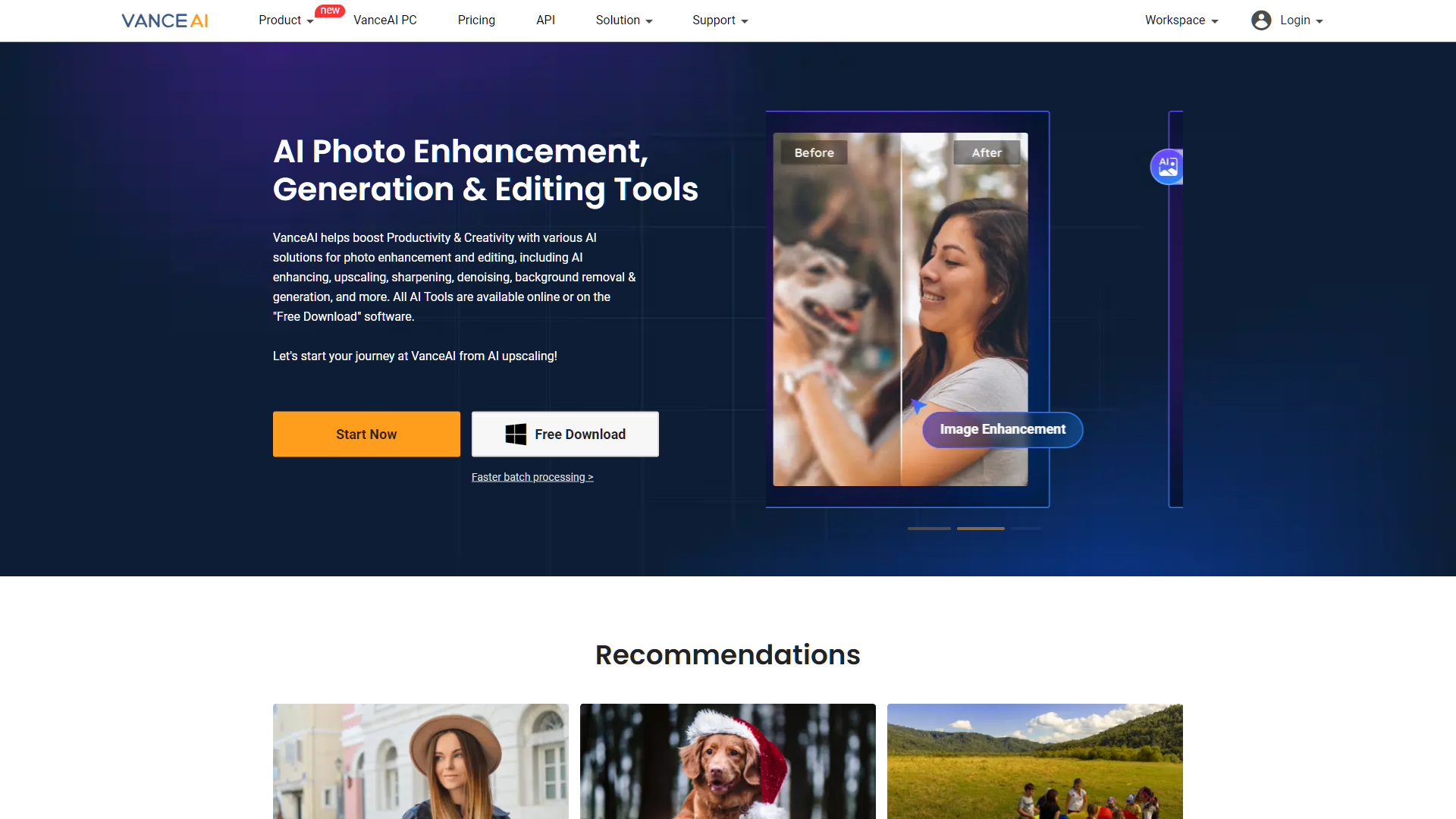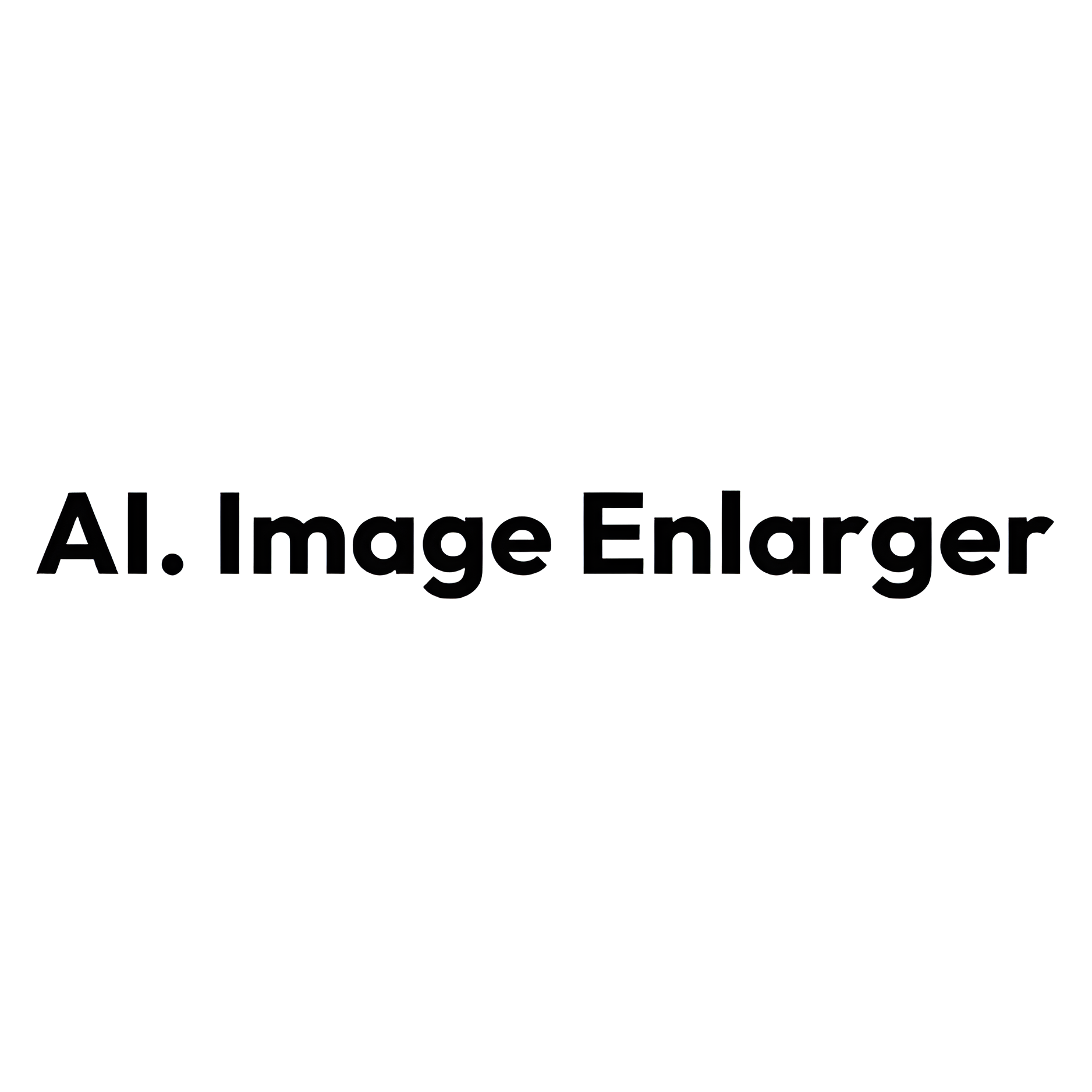Overview
VanceAI is a cutting-edge tool designed to enhance productivity and creativity in the realm of image processing. This powerful platform utilizes advanced artificial intelligence technologies to automate and streamline complex tasks such as photo enhancement, restoration, and image creation. With VanceAI, users can effortlessly transform ordinary images into stunning visuals with professional quality.
The tool offers a wide array of features including AI Photo Enhancer, which can upscale images by up to 800% without losing clarity, and AI Image Denoiser, which removes noise and grain while preserving details. Additionally, VanceAI provides solutions for sharpening blurred images, converting sketches to portraits, and even colorizing black and white photos automatically. Its user-friendly interface ensures that both beginners and professionals can easily navigate and utilize the tool to achieve their desired results.
VanceAI is not just about enhancing images; it also supports creative endeavors with features like AI Art Generator, which helps users create unique artworks based on simple sketches or ideas. This makes VanceAI an indispensable tool for photographers, designers, and anyone involved in digital content creation, looking to improve efficiency and quality in their work.
Key features
- Image enhancement: Automatically improve image quality using advanced AI algorithms for clearer, sharper results.
- Photo restoration: Restore old or damaged photos to their original glory with precise AI-driven tools.
- Background removal: Easily remove backgrounds from images for professional-looking photos without manual editing.
- Portrait retouching: Enhance portraits by smoothing skin, adjusting lighting, and refining details with AI technology.
- Batch processing: Process multiple images simultaneously, saving time and maintaining consistent quality across edits.
- AI art generation: Create unique artworks from simple sketches or photos using deep learning models.
 Pros
Pros
- Content scaling: Seamlessly enlarge or reduce image sizes without losing detail, thanks to sophisticated AI scaling techniques.
- Color correction: Automatically adjust color balance and tones to enhance the overall appearance of photos with minimal user input.
- Object detection: Identify and categorize objects within images, which can be useful for sorting or automated editing processes.
- Text extraction: Extract text from images using AI-powered optical character recognition, ideal for digitizing printed content.
- Real-time editing: Perform edits and see results in real time, allowing for rapid adjustments and immediate feedback on changes.
 Cons
Cons
- Subscription cost: The ongoing subscription model can be expensive over time, especially for casual users or small businesses.
- Limited free trials: The free version offers limited features, which may not fully demonstrate the tool's capabilities.
- Internet dependency: Requires a stable internet connection to function, which can be a limitation in areas with poor connectivity.
- Privacy concerns: Uploading sensitive or proprietary images to a cloud-based service may raise data privacy and security issues.
- Resource intensive: High-resolution image processing demands significant computational power, potentially slowing down other operations.