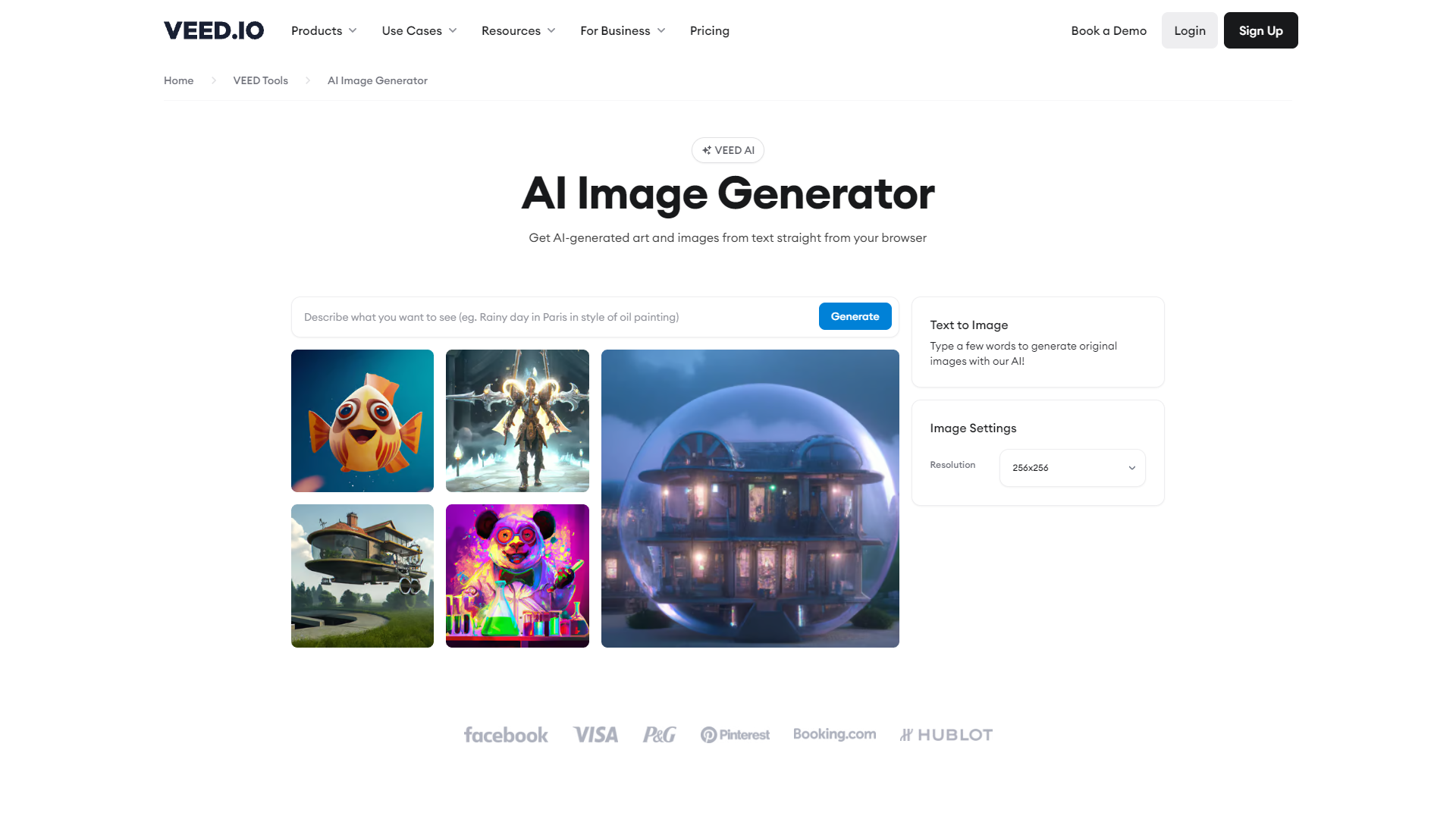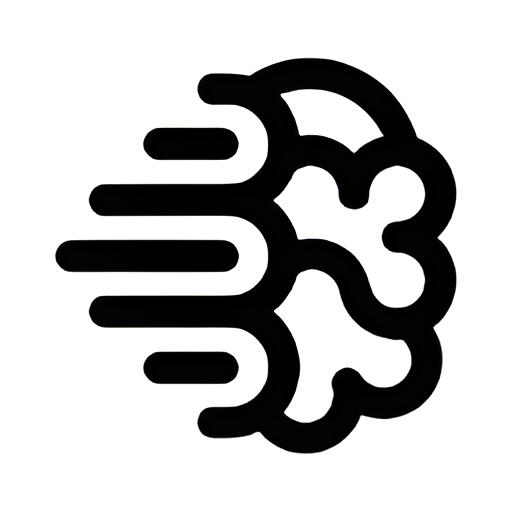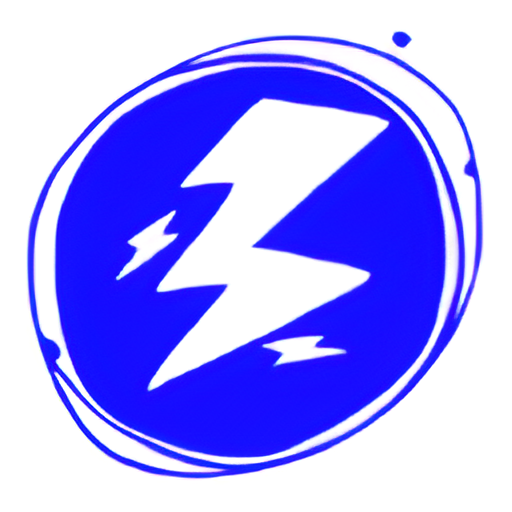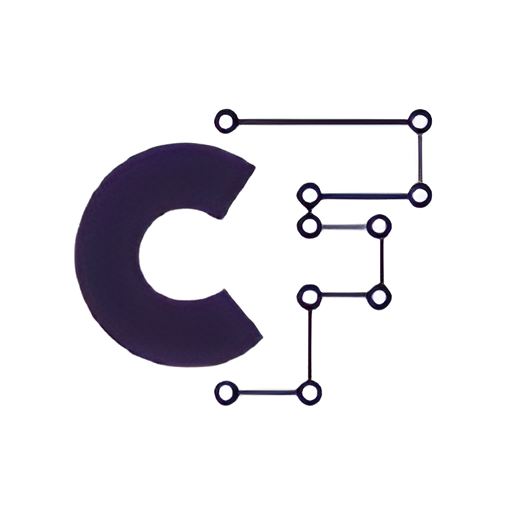Overview
VEED's AI Image Generator is a cutting-edge tool designed to transform textual descriptions into compelling visual content. This innovative platform leverages advanced artificial intelligence technology to understand and interpret user inputs, creating unique and high-quality images that are tailored to specific needs. Whether you're looking to generate visuals for marketing campaigns, educational materials, or just for fun, VEED's AI Image Generator offers a seamless and intuitive interface that makes the process straightforward and enjoyable.
The tool is particularly useful for content creators, marketers, and educators who require quick and efficient generation of images without the need for extensive graphic design skills. Users simply input a description of the image they envision, and the AI works its magic, producing an image that closely matches the description. This not only saves time but also enhances creativity, allowing for the exploration of various visual interpretations of textual concepts.
VEED's AI Image Generator is also constantly learning and improving, ensuring that the outputs are not only fast but also of high quality and relevance. This makes it an indispensable tool for anyone looking to enhance their digital content with visually appealing images that capture attention and convey messages effectively.
Key features
- AI-driven content creation: Automatically generate images based on textual descriptions using advanced AI algorithms.
- Customizable styles: Choose from a variety of styles to tailor the AI-generated images to fit specific needs or preferences.
- High-resolution outputs: Produce high-quality images that are suitable for both digital and print media.
- Fast processing times: Quickly generate images, reducing the wait time typically associated with high-quality graphic design.
- User-friendly interface: Navigate easily through the tool's features with an intuitive design that requires no technical skills.
- Integration capabilities: Seamlessly integrate with other tools and platforms for an efficient workflow.
 Pros
Pros
- Scalable production: Effortlessly scale your image creation process to meet demand without compromising on quality.
- Cost efficiency: Reduce the need for expensive graphic designers and illustrators with cost-effective AI technology.
- Consistent quality: Maintain a high standard of image quality across all outputs, ensuring brand consistency.
- Global language support: Create images that cater to a global audience with multilingual text integration capabilities.
- Real-time previews: View and adjust your AI-generated images in real time to ensure they meet your exact specifications.
 Cons
Cons
- Limited customization options: The tool may not offer extensive customization features for fine-tuning generated images.
- Quality inconsistency: Sometimes the generated images may not meet the expected quality or relevance.
- Dependence on prompts: The effectiveness of the results heavily relies on the user's ability to provide clear and detailed prompts.
- Resource intensive: Generating complex images can be demanding on system resources, potentially leading to slower performance.