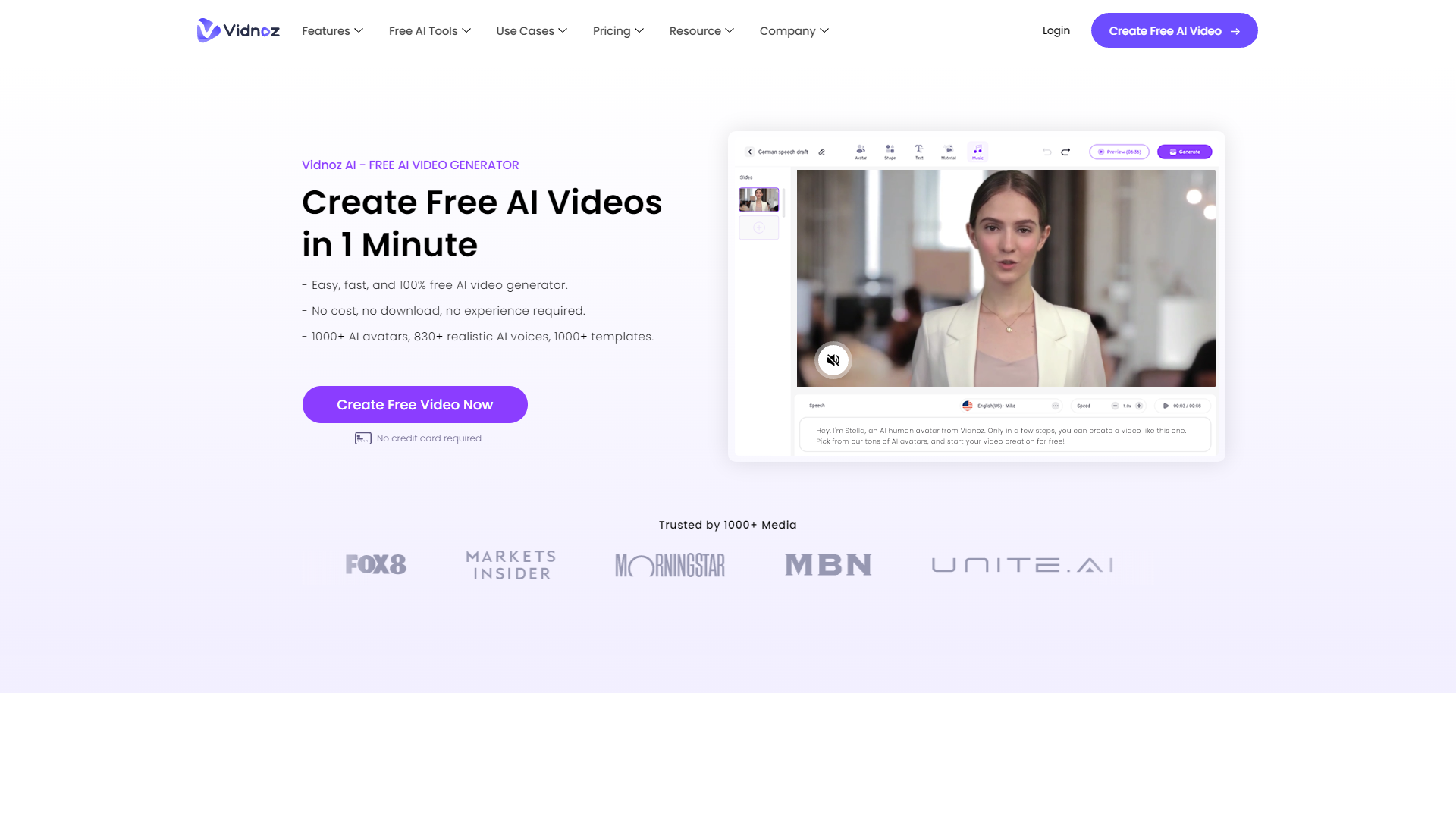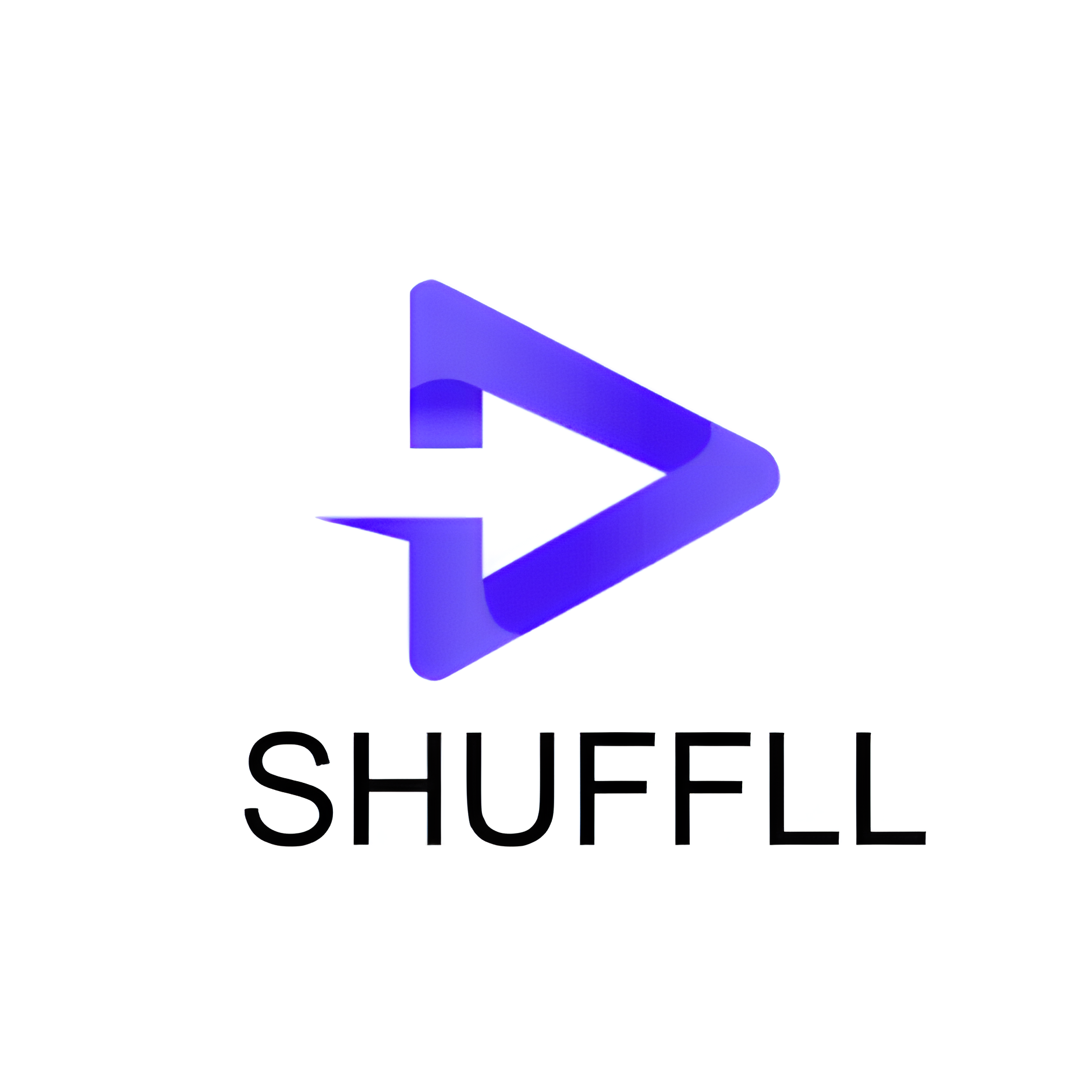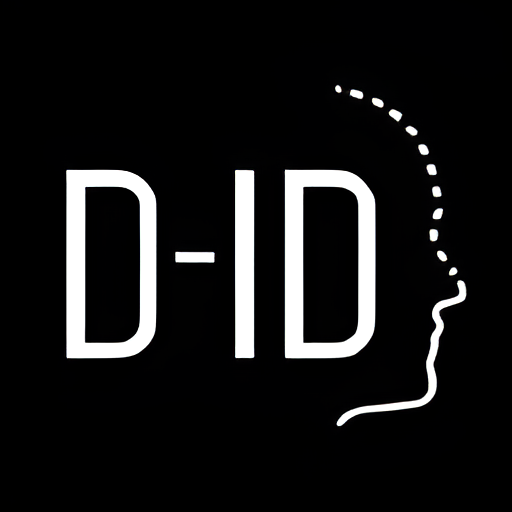Overview
Vidnoz is an innovative video analysis tool designed to transform the way businesses and individuals interpret and utilize video content. This powerful platform leverages advanced AI technology to provide detailed insights and analytics that help users understand viewer behavior, enhance engagement, and optimize video performance. With Vidnoz, users can easily track how viewers interact with their videos, including which parts they watch, skip, or rewatch, enabling content creators to tailor their productions based on audience preferences.
The tool also features automatic tagging and categorization, which simplifies the management and searchability of video content. Whether you're a marketer looking to increase conversion rates through better-targeted video ads, or an educator aiming to improve student engagement with more effective educational content, Vidnoz offers the necessary tools to achieve your goals. Additionally, Vidnoz provides robust data protection and privacy measures, ensuring that all video analytics are handled securely. This makes Vidnoz an ideal choice for anyone seeking to enhance their video content strategy with precise, data-driven insights.
Key features
- AI video generation: Easily create videos using AI technology, turning text, images, and audio into engaging video content. This feature streamlines the video creation process, making it accessible for users without advanced technical skills.
- Customizable avatars: Choose from over 1000 realistic AI avatars or create custom avatars for personalized video creation. These avatars can be tailored to fit various contexts, enhancing the personalization and impact of your videos.
- AI voiceover options: Utilize 830+ natural-sounding AI voices in multiple languages and accents to narrate your videos. This allows for the creation of videos that can appeal to a global audience, with voices that sound authentic and engaging.
- Rich video templates: Access over 1000 video templates to jump-start your projects, saving time and enhancing creativity. These templates provide a solid foundation, allowing you to focus on content while ensuring professional-quality production.
- Multi-language support: Create videos in multiple languages to reach a broader audience. This feature ensures that your content can be understood and appreciated by diverse viewers around the world.
 Pros
Pros
- User-friendly interface: The platform is designed for ease of use, allowing users of all skill levels to create professional videos. Its intuitive design minimizes the learning curve, making it accessible for beginners and efficient for experienced users.
- Cost-effective solution: Provides powerful video creation and editing tools for free, making high-quality video production accessible. This eliminates the need for expensive software and services, democratizing access to professional video creation.
- Fast video production: Generates videos quickly, significantly reducing the time required for video creation and editing. This efficiency allows users to produce content more frequently and meet tight deadlines without compromising quality.
- Broad audience reach: Multi-language support and diverse AI avatars ensure your videos can engage a wide and varied audience, enhancing global reach and inclusivity.
 Cons
Cons
- Quality variation: The AI-generated videos can sometimes vary in quality, depending on the complexity of the input. This inconsistency might require additional editing or adjustments to meet professional standards.
- Internet dependency: Requires a stable internet connection for accessing the platform and generating videos. Users with poor connectivity might face difficulties in utilizing the tool effectively, potentially disrupting their workflow.
- Limited advanced features: Some advanced customization and editing features might be limited compared to professional-grade software. Users seeking highly detailed and specialized editing capabilities might find these limitations restrictive.
- Learning curve: While user-friendly, mastering all features and capabilities may take some time, particularly for those new to video creation and editing tools.