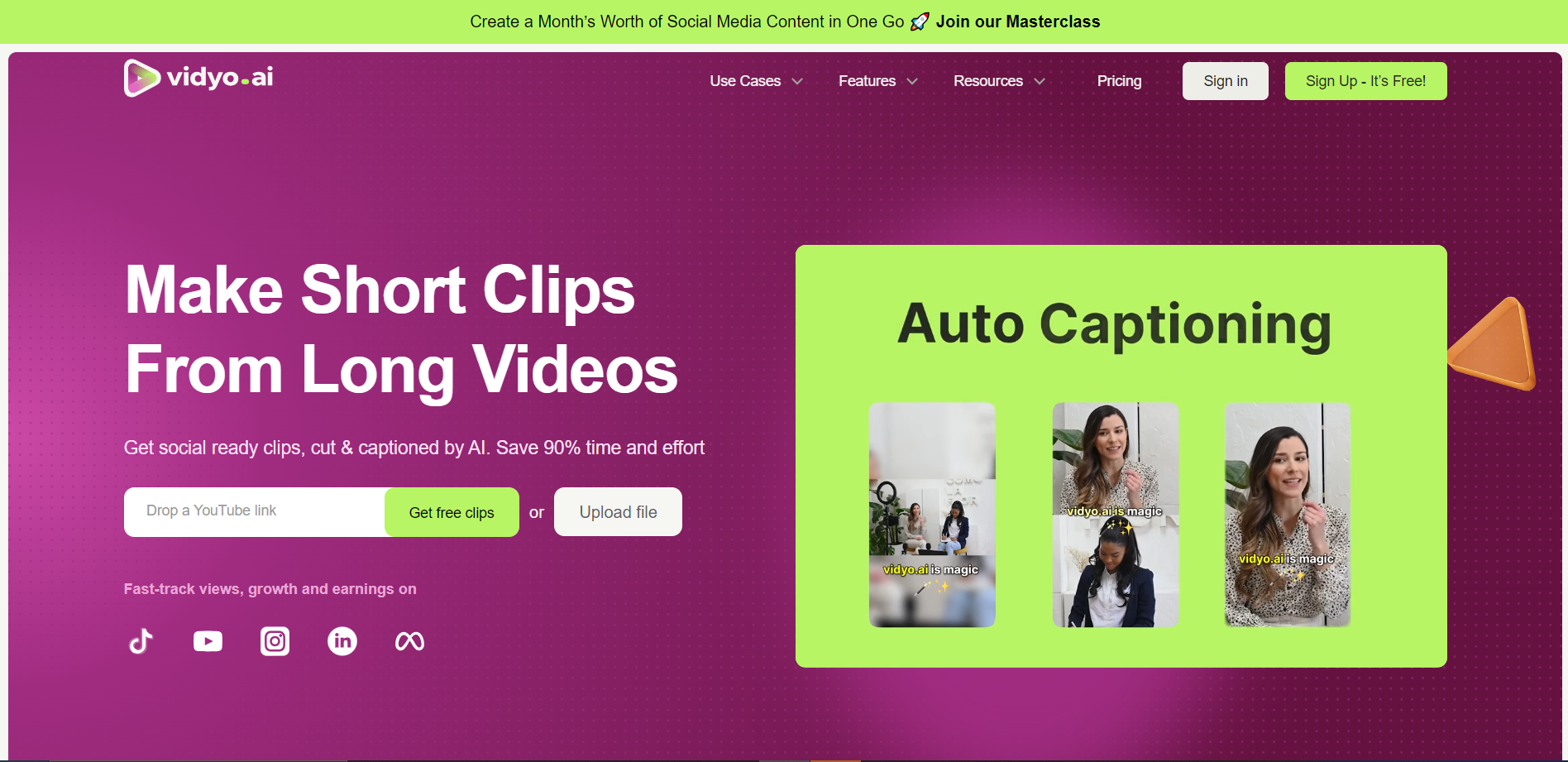Overview
Vidyo.ai is an innovative tool designed to revolutionize the way professionals handle video editing and content creation. This advanced platform utilizes artificial intelligence to streamline the editing process, making it faster, more efficient, and accessible to users of all skill levels. With Vidyo.ai, users can automatically transcribe audio into text, generate subtitles, and even translate content into various languages, enhancing the accessibility and reach of video content.
One of the standout features of Vidyo.ai is its ability to analyze and edit video content based on the spoken dialogue. This means that users can edit videos as easily as editing a text document, cutting down significantly on the time and effort typically required in video production. Additionally, Vidyo.ai offers smart cropping and framing techniques, ensuring that the visual composition of videos is always on point, regardless of the platform they are intended for.
Whether you're a content creator, marketer, or educator, Vidyo.ai provides a comprehensive suite of tools that empower you to create high-quality video content that resonates with your audience. Its user-friendly interface and powerful AI-driven capabilities make it an indispensable tool for anyone looking to enhance their video production process.
Key features
- Real-time transcription: Automatically transcribes speech to text during video conferences, enhancing accessibility and record-keeping.
- Multi-language support: Offers real-time translation and support for multiple languages, facilitating global communication.
- HD video quality: Provides high-definition video streaming to ensure clear and crisp visuals during meetings.
- Secure communication: Implements robust encryption protocols to secure all forms of communication within the platform.
- Integration capabilities: Easily integrates with popular productivity tools to streamline workflows and enhance user experience.
- Interactive engagement tools: Features interactive elements like polls, Q&A, and whiteboards to engage participants and enrich meetings.
 Pros
Pros
- Customizable user interface: Allows users to tailor the layout and controls to fit their preferences and needs, enhancing user experience.
- Scalable video solutions: Supports varying group sizes seamlessly, from small team meetings to large webinars, without compromising performance.
- Cloud-based platform: Offers flexibility and accessibility by allowing users to connect from anywhere, using any device with internet access.
- Recording functionality: Enables users to record meetings and store them securely in the cloud for future reference and compliance.
- Advanced analytics: Provides detailed insights into meeting performance, participant engagement, and usage patterns to help optimize future interactions.
 Cons
Cons
- Steep learning curve: New users may find the interface and features of Vidyo.ai somewhat complex, requiring significant time to master.
- Limited free version: The free version of Vidyo.ai offers restricted functionality, which might not meet the needs of all users.
- High subscription cost: The premium features of Vidyo.ai come with a relatively high cost, which could be prohibitive for some individuals or small businesses.
- Internet dependency: Vidyo.ai requires a stable internet connection to function effectively, which can be a limitation in areas with poor connectivity.
- Compatibility issues: Some users may experience compatibility issues with certain hardware or software when using Vidyo.ai.