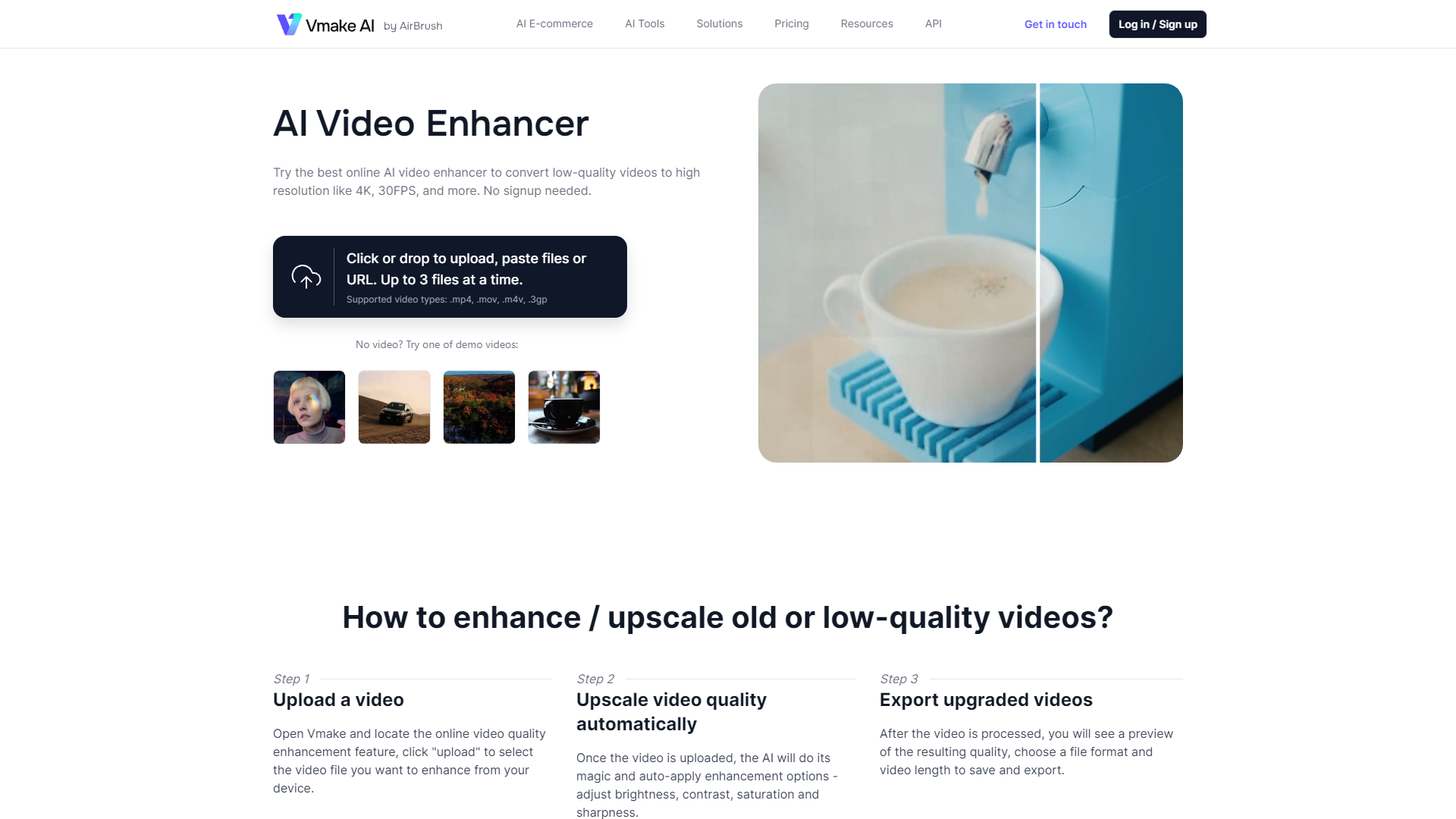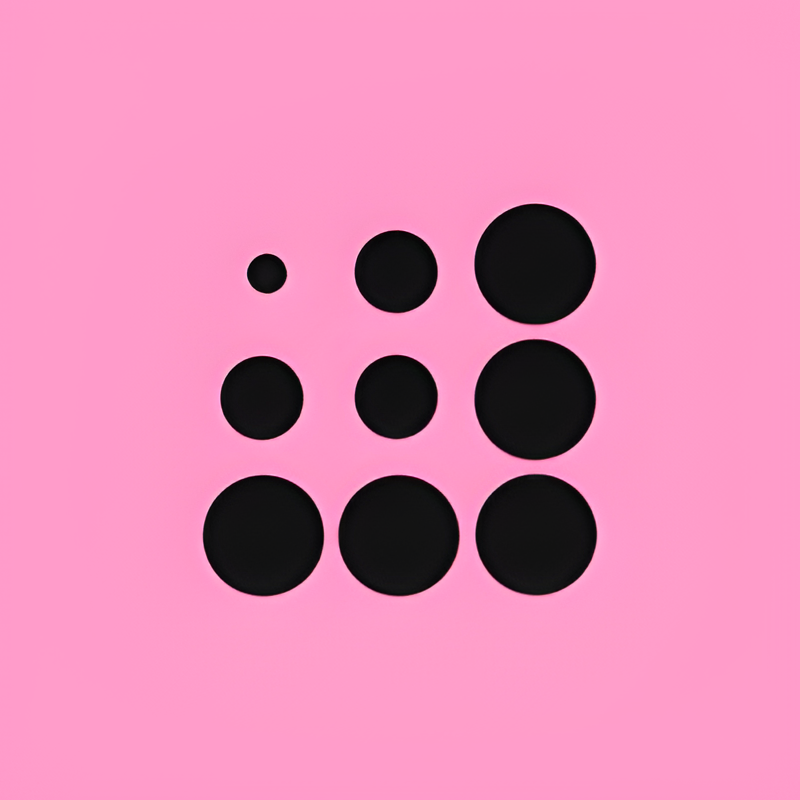Overview
Vmake AI's video enhancer is a cutting-edge tool designed to elevate the quality of your videos with the power of artificial intelligence. Ideal for e-commerce businesses, marketers, and content creators, this tool transforms low-resolution videos into stunning high-resolution footage, up to 4K at 30FPS. It automatically adjusts critical visual elements such as brightness, contrast, saturation, and sharpness, ensuring your videos look polished and professional.
The user-friendly interface of Vmake AI supports a variety of video formats, including .mp4, .mov, and .3gp, catering to a broad range of user needs. You can upload up to three files simultaneously, streamlining the enhancement process without the hassle of signing up. Beyond simple enhancement, Vmake AI also offers additional features like background removal and watermark removal, making it a comprehensive video editing platform.
This tool is perfect for anyone looking to produce high-quality, engaging videos that capture attention and boost viewer engagement. With Vmake AI, achieving professional-level video quality is effortless, allowing you to focus on creating content that resonates with your audience.
Key features
- High-resolution enhancement: Automatically upgrades low-quality videos to high-resolution formats like 4K and 30FPS, ensuring crystal-clear visual quality.
- Automatic adjustments: Intelligently enhances video attributes such as brightness, contrast, saturation, and sharpness to produce visually appealing content.
- User-friendly interface: Designed for ease of use, supporting multiple video formats like .mp4, .mov, and .3gp, and allows uploading up to three files simultaneously.
- No signup required: Access and use the video enhancement features without the need for creating an account, facilitating quick and hassle-free usage.
- Comprehensive editing tools: Offers additional AI-powered features like background removal and watermark removal, providing a one-stop solution for video editing.
- Perfect for professionals: Ideal for e-commerce businesses, marketers, and content creators aiming to elevate their video quality for better engagement.
 Pros
Pros
- Real-time preview: Allows users to view enhancements in real-time, enabling immediate feedback and adjustments before finalizing the video output.
- Cloud-based processing: Leverages powerful cloud servers to handle video processing, reducing the load on local devices and ensuring faster turnaround times.
- Secure data handling: Implements robust security measures to protect user videos and personal data, ensuring privacy and confidentiality throughout the editing process.
- Multi-platform compatibility: Works seamlessly across various devices and operating systems, allowing users to enhance videos from desktops, tablets, or smartphones.
- Batch processing capability: Supports processing multiple videos simultaneously, saving time and effort for users with large volumes of video content to enhance.
 Cons
Cons
- Limited file size: The tool may restrict the size of videos that can be uploaded, potentially limiting users with larger video files from enhancing them.
- No offline capability: Requires a stable internet connection to access and use the features, which can be inconvenient for users without reliable internet.
- Processing time delays: High-resolution enhancements and complex editing features might lead to longer processing times, affecting productivity.
- Limited advanced controls: While user-friendly, the interface may lack advanced editing controls needed by professional video editors for precise adjustments.
- Dependency on AI decisions: Automatic adjustments are based on AI algorithms, which might not always align with the user's specific artistic vision.