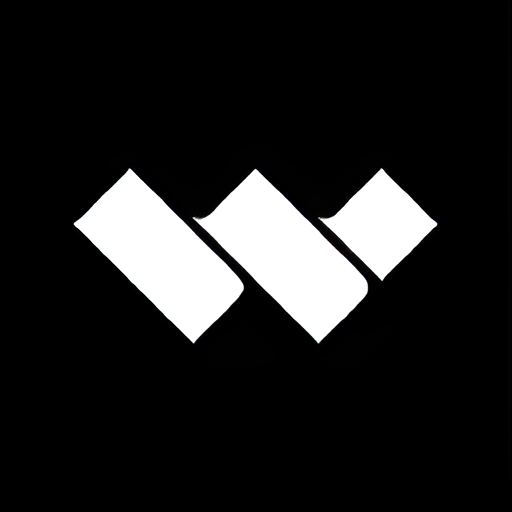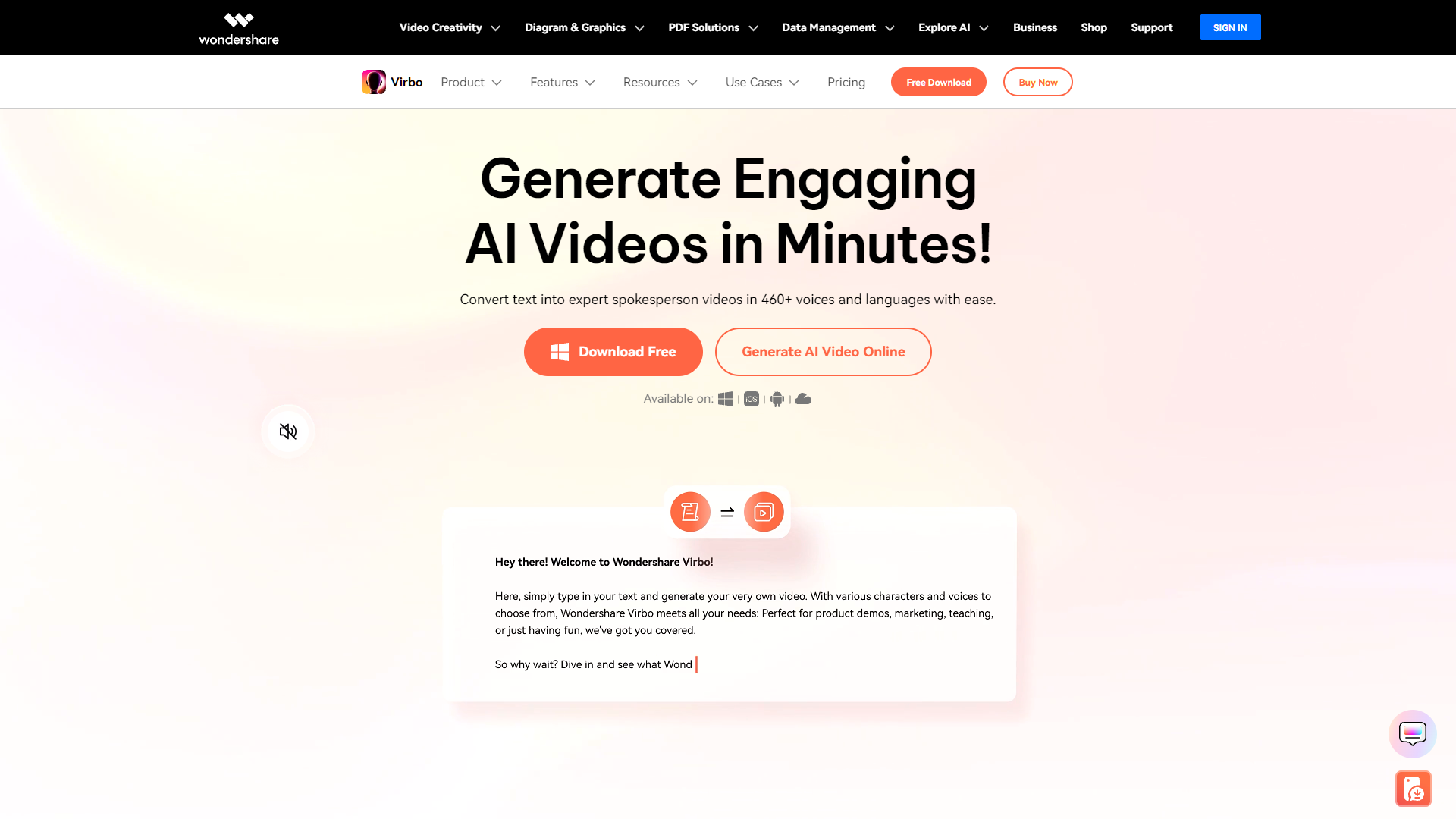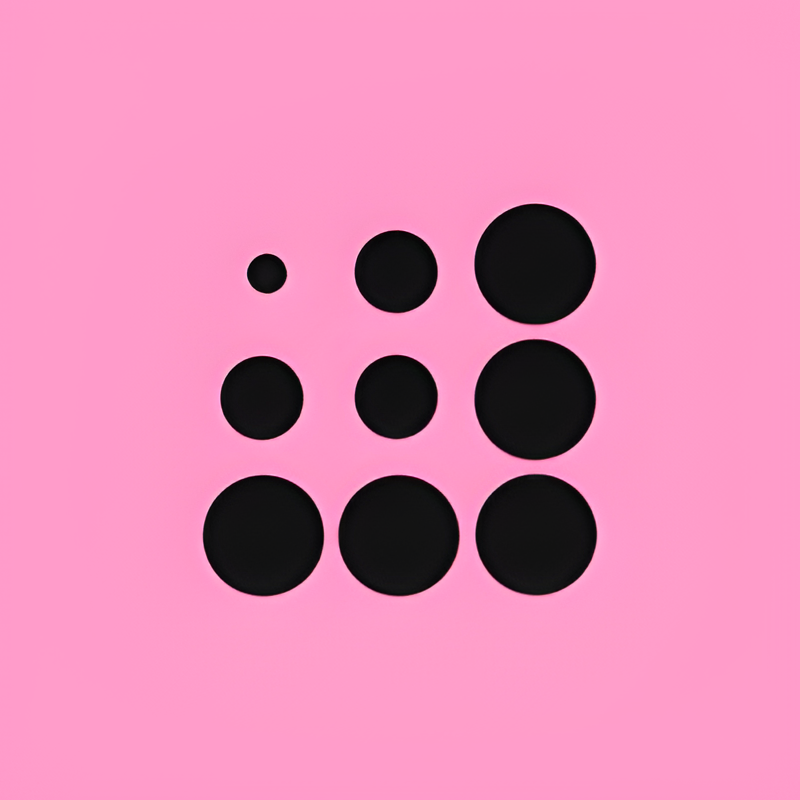Overview
Virbo by Wondershare is an innovative tool designed to streamline and enhance the process of creating virtual reality content. As a part of the Wondershare family, known for its reliable and user-friendly digital solutions, Virbo offers a robust platform for both amateurs and professionals looking to dive into the immersive world of VR. With Virbo, users can easily design, develop, and deploy VR experiences without the need for extensive coding knowledge.
The tool provides a wide array of features that cater to various aspects of VR creation, from interactive 3D modeling to realistic environment simulations. It supports a multitude of VR hardware, ensuring compatibility and ease of use across different devices. Virbo also emphasizes collaboration, allowing teams to work together seamlessly on projects with tools that facilitate communication and version control.
Whether you're looking to create educational content, virtual tours, or interactive games, Virbo equips you with all the necessary tools to bring your virtual visions to life. Its intuitive interface and comprehensive support system make it an ideal choice for anyone eager to explore the potential of virtual reality.
Key features
- Intuitive drag-and-drop editor: Easily create videos by dragging and dropping elements without needing advanced editing skills.
- Extensive media library: Access a vast collection of stock images, videos, and music to enhance your video projects.
- AI-powered features: Utilize artificial intelligence for smart editing, scene detection, and optimization of video content.
- Multi-platform sharing: Directly share your edited videos to various social media platforms from within the tool.
- Real-time collaboration: Work with team members on video projects simultaneously, regardless of location.
- Customizable templates: Choose from a wide range of templates to quickly start and stylize your video projects.
 Pros
Pros
- Flexible pricing plans: Offers various subscription options tailored to different user needs, making it accessible for both professionals and hobbyists.
- High-resolution exports: Supports exporting videos in high resolutions up to 4K, ensuring top-quality visuals for professional use.
- Advanced text options: Provides extensive capabilities for adding and customizing text overlays, enhancing storytelling and information delivery.
- Interactive video elements: Allows the inclusion of interactive features like clickable links or quizzes, making videos more engaging and functional.
- Cloud storage integration: Seamlessly integrates with cloud storage services, enabling easy access and management of video files from anywhere.
 Cons
Cons
- Subscription cost: The tool requires a monthly subscription, which can be a significant expense over time.
- Limited free features: The free version offers limited functionality, pushing users to opt for paid plans.
- Internet dependency: Requires a stable internet connection to function effectively, which can be limiting in low connectivity areas.
- Learning curve: New users may find the interface and features somewhat complex, requiring time to become proficient.
- Resource intensive: Can be demanding on system resources, potentially slowing down older computers or devices.