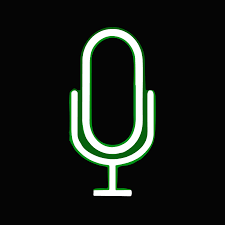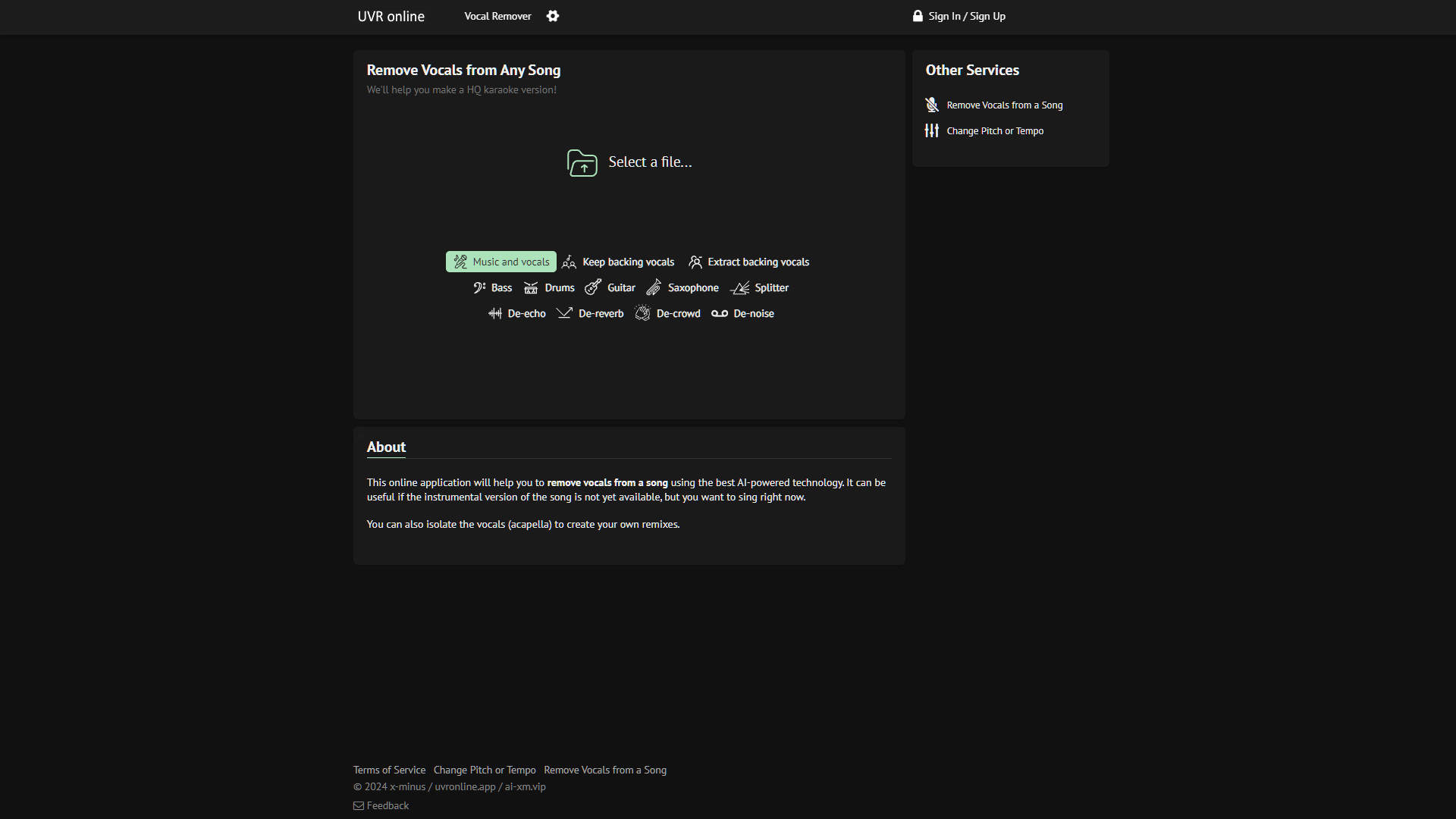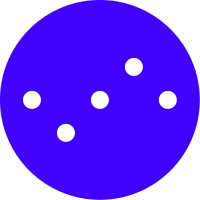Overview
X-Minus revolutionizes the way music enthusiasts and professionals manipulate audio tracks. This innovative platform enables users to seamlessly remove vocals from any song, facilitating the creation of custom karaoke tracks or acapellas. With the ability to upload audio files directly to the website, users can choose from a variety of options, including the preservation of backing vocals or the extraction of specific instruments, tailoring the output to their specific needs.
The tool is equipped with multiple AI models, each designed for different tasks such as vocal removal or vocal isolation for remix projects. Users can fine-tune the vocal removal settings to achieve the desired sound quality and clarity. Once the processing is complete, the modified track can be downloaded in various formats, allowing for easy integration into other projects or playback on different devices.
Additionally, the website offers features like pitch and tempo adjustment, expanding the creative possibilities for users. Each user can process up to 10 minutes of audio per 24-hour period, making this tool both powerful and accessible for routine use. Whether for professional music production or personal entertainment, this tool provides a comprehensive solution for audio editing using cutting-edge AI technology.
Key features
- Vocal removal options: Users can choose to remove vocals completely or keep backing vocals, tailoring the output to their needs.
- Advanced AI models: The tool uses different AI models to either remove vocals or isolate them for acapellas and remixes.
- Customizable audio settings: Users can adjust settings specifically for vocal removal intensity and instrument isolation.
- Multiple format downloads: After processing, users can download the track in various audio formats, enhancing compatibility.
- Audio length capacity: The tool supports processing of audio tracks up to 10 minutes long within a 24-hour period.
- Pitch and tempo control: Additional features include the ability to change the pitch or tempo of the song, offering further customization.
 Pros
Pros
- Real-time processing: The tool quickly processes tracks, allowing users to hear the results almost instantaneously without long waiting times.
- User-friendly interface: Designed for ease of use, the interface is intuitive, making it accessible even for those with minimal audio editing experience.
- Batch processing capability: Users can upload and process multiple files at once, saving time and increasing efficiency for larger projects.
- Secure processing environment: The tool ensures high levels of data privacy and security, keeping user uploads and downloads protected.
- Online accessibility: As a web-based platform, it allows users to access the service from anywhere without needing to install software.
 Cons
Cons
- Processing time delays: Due to the complexity of AI models, users may experience significant delays during peak usage times.
- Limited audio length: The restriction to 10 minutes per track may not suffice for longer live recordings or DJ sets.
- Quality degradation: Isolating vocals or instruments can sometimes result in a loss of audio quality or artifacts.
- No offline capability: The tool requires an internet connection to process audio, limiting its use in offline scenarios.
- Complex interface: New users might find the advanced settings and multiple AI models overwhelming and difficult to navigate.