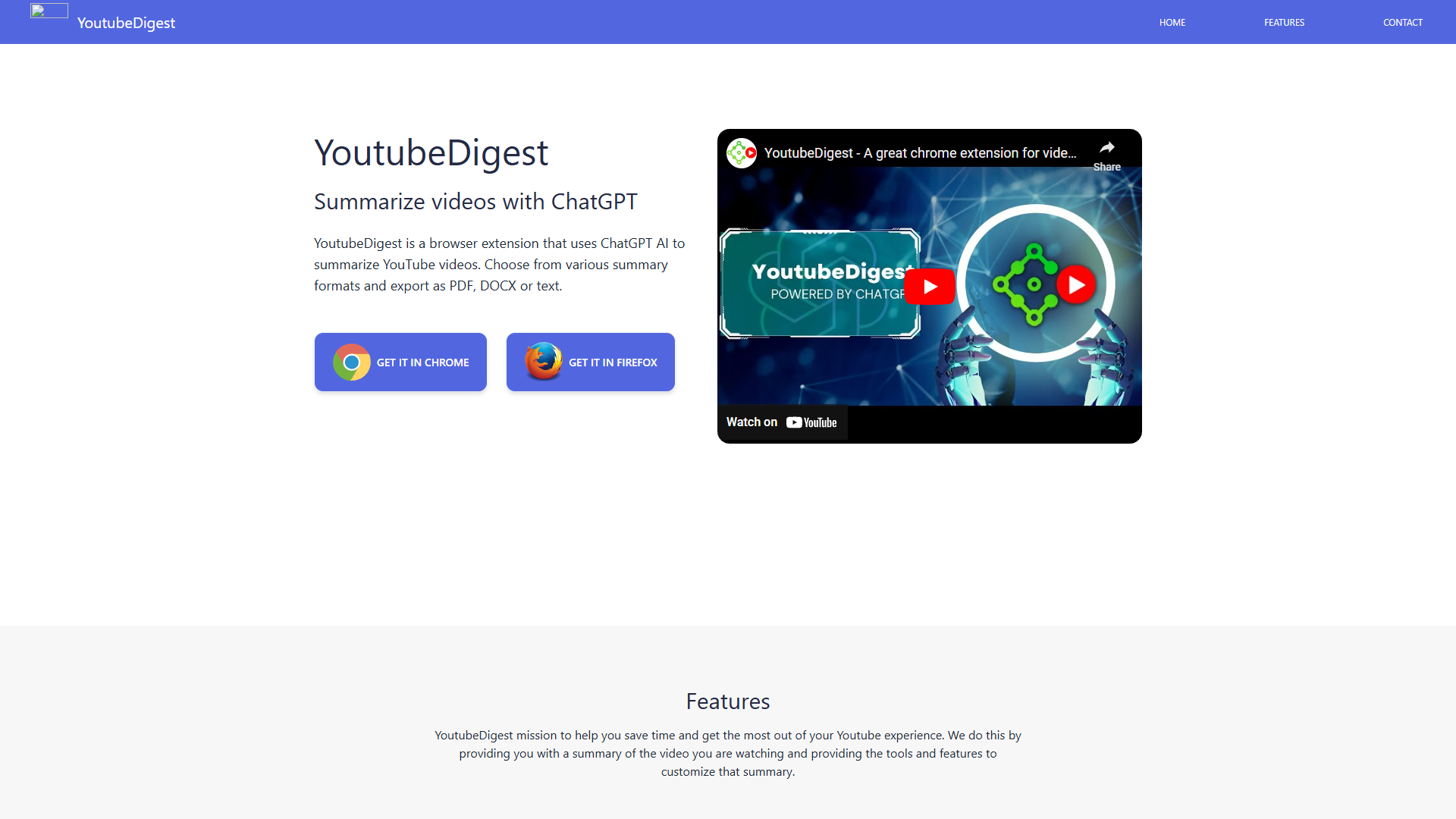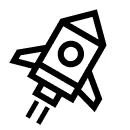Overview
YoutubeDigest is a user-friendly browser extension built to streamline your YouTube content consumption. Leveraging the power of ChatGPT AI, it transforms lengthy videos into concise, digestible summaries. This tool is ideal for students, researchers, or anyone short on time who wants to quickly capture the essence of video content. By offering a variety of summary formats such as articles or bullet points, YoutubeDigest caters to different user preferences. In addition to summarizing, it enables users to translate content into multiple languages, making it accessible to a global audience. You can also export these summaries in several formats including PDF, DOCX, or as a shared text file, ensuring seamless integration with your workflow. With a growing community of over 25,000 users, YoutubeDigest is proving to be a valuable resource for anyone seeking to maximize their YouTube experience.
Key features
- Multiple summary formats: Allows users to select from a range of summary styles, such as articles or bullet points, to best match their reading preferences and needs for their YouTube viewing.
- Language translation options: Provides the ability to translate summaries into several languages, making content accessible to non-native speakers or those aiming to study or work in different languages.
- Export in various formats: Summaries can be exported as PDFs, DOCX, or simple text files, facilitating easy sharing and integration into professional or academic settings.
- Growing user community: With a user base exceeding 25,000, the tool is tested and trusted by a large audience, ensuring reliability and ongoing improvements based on user feedback.
- AI-driven summaries: Utilizes ChatGPT AI to generate accurate and clear summaries, ensuring users get the most relevant and important information from YouTube videos quickly.
 Pros
Pros
- User-friendly interface: Designed with simplicity in mind, making it easy to navigate and use, even for those who are new to using browser extensions or AI tools.
- Saves time effectively: By providing concise video summaries, users can absorb key information in minutes instead of watching entire lengthy videos.
- Global accessibility: The translation feature ensures that users worldwide can benefit from the tool, overcoming language barriers effortlessly.
- Versatile sharing options: By allowing summaries to be exported in various formats, users can easily share or present the content in their preferred format.
- Customizable language additions: Users can add their own preferred languages for translation, further enhancing personalization and utility.
 Cons
Cons
- Limited to YouTube: The tool currently works only with YouTube, limiting its use for other video platforms users may encounter.
- Requires ChatGPT account: Users need a ChatGPT account to utilize the extension, adding a minor barrier to entry for those without one.
- Extension installation needed: Requires installation on a compatible browser, which may not be feasible for users on restricted or shared devices.
- Potential language limitations: While it supports many languages, there may be uncommon dialects or languages that are not covered.
- Dependency on AI accuracy: User experience can vary depending on the accuracy and efficiency of the AI, which might not be perfect for all video content types.