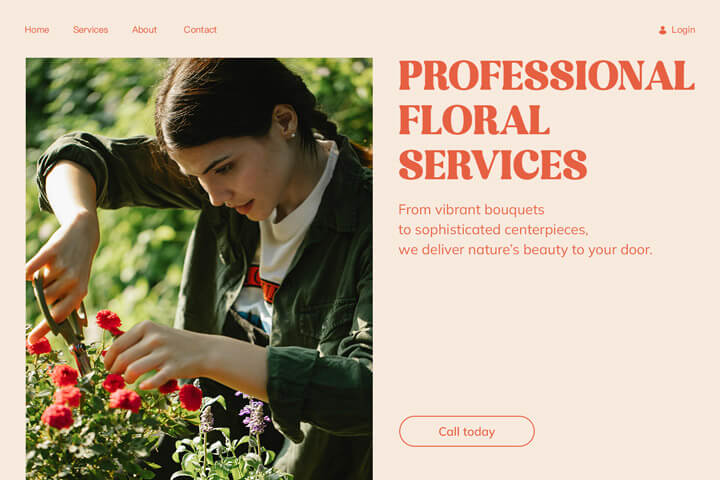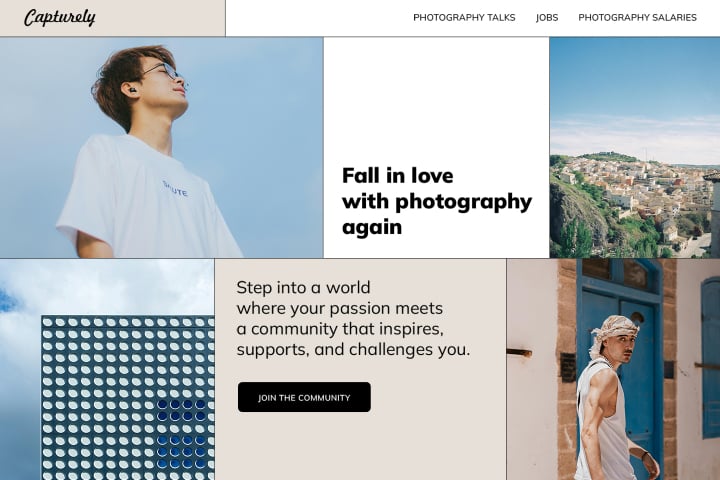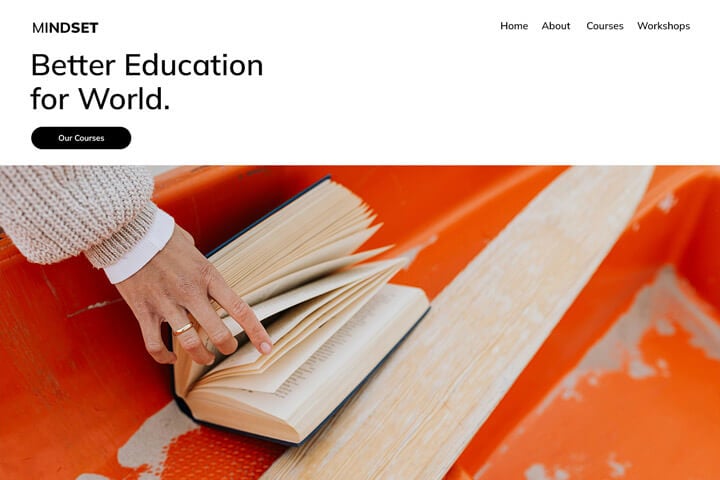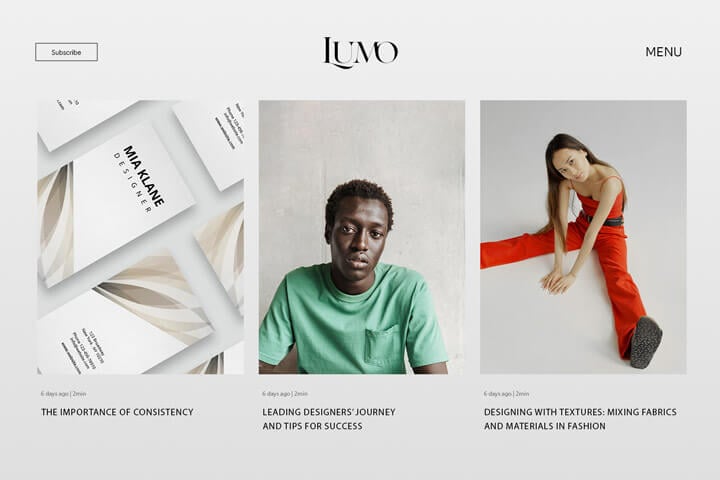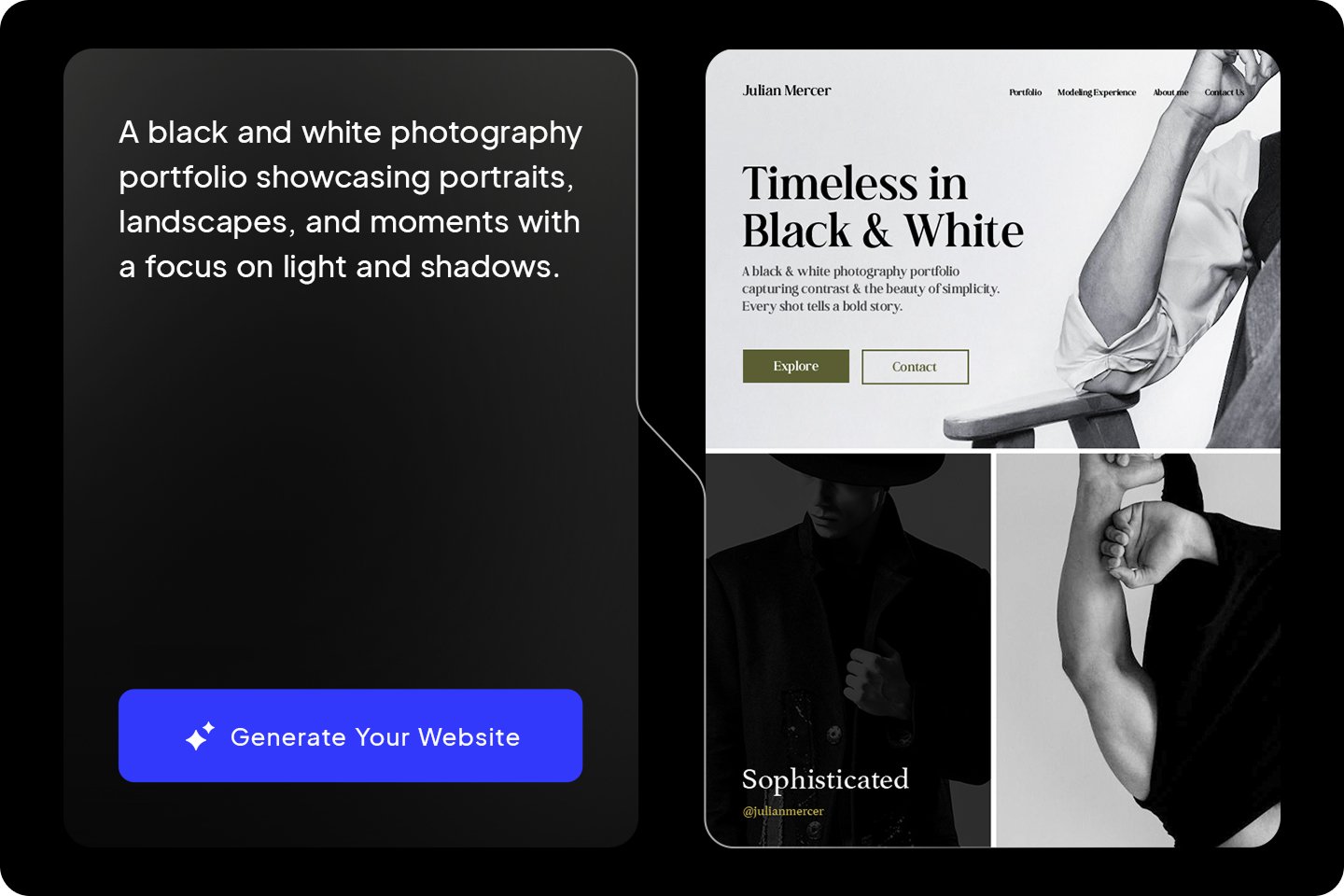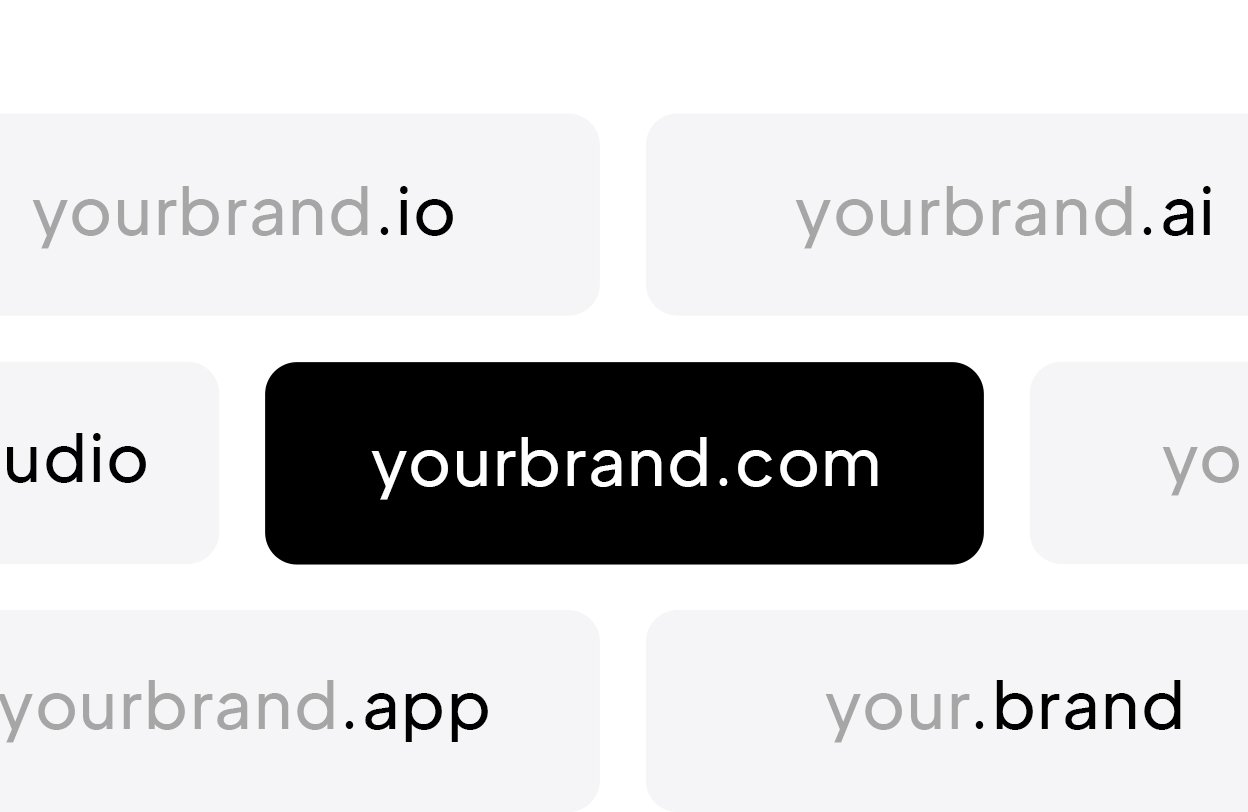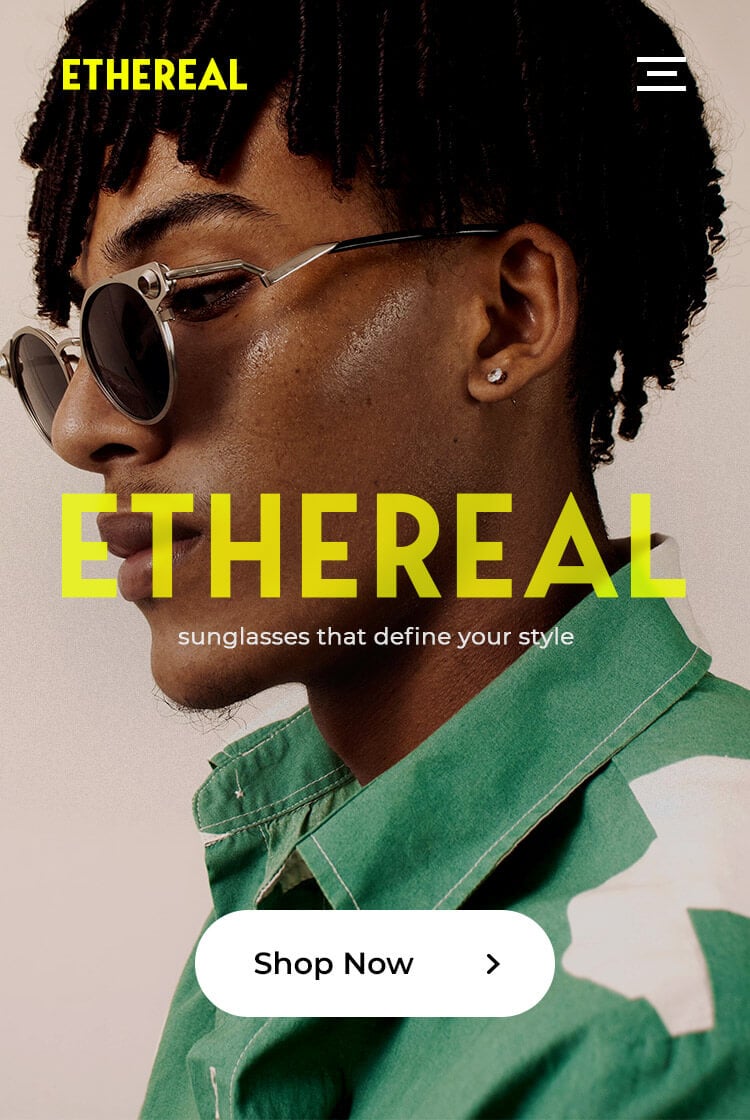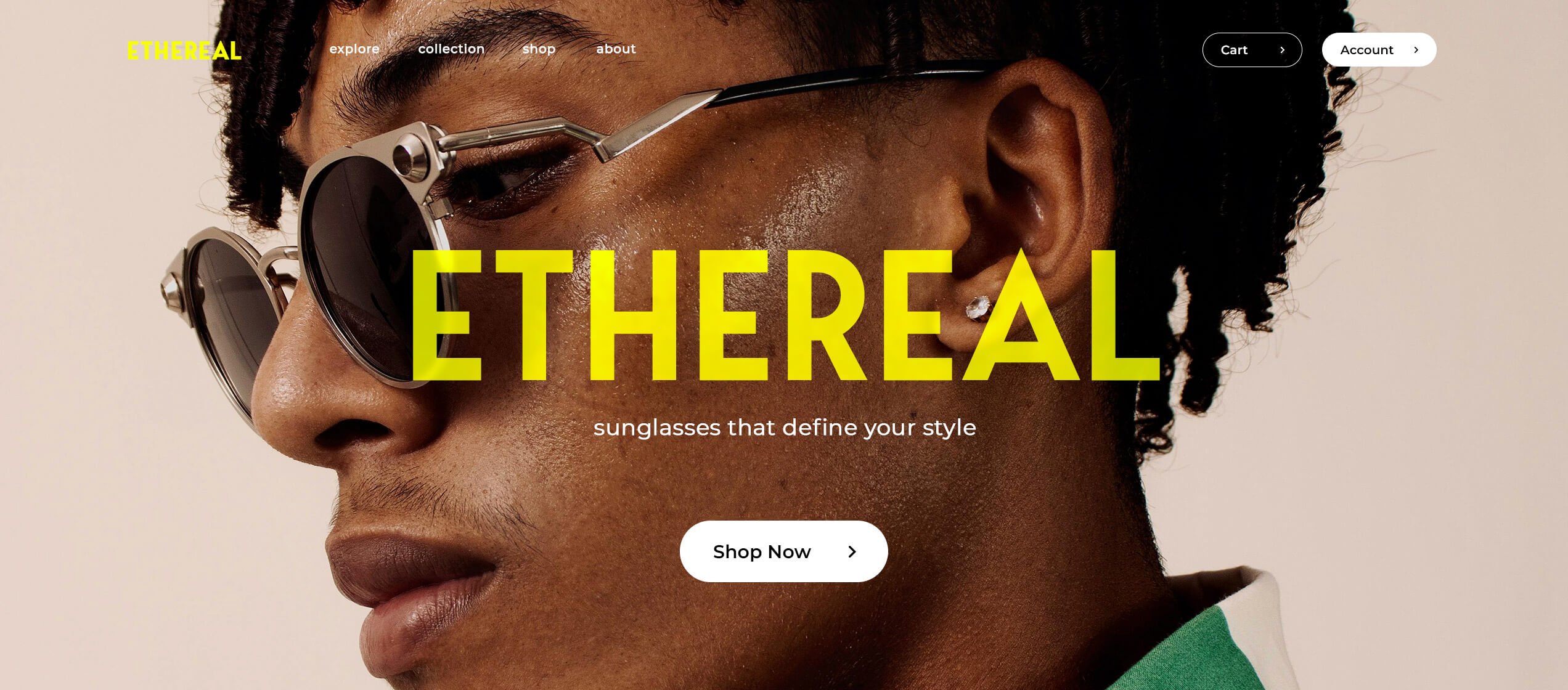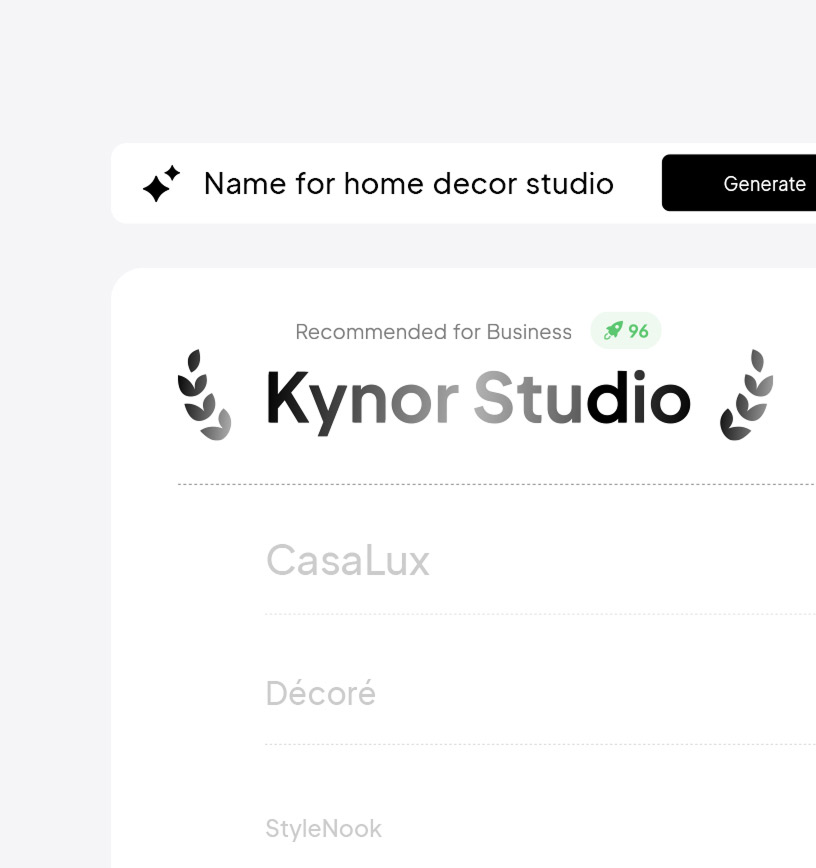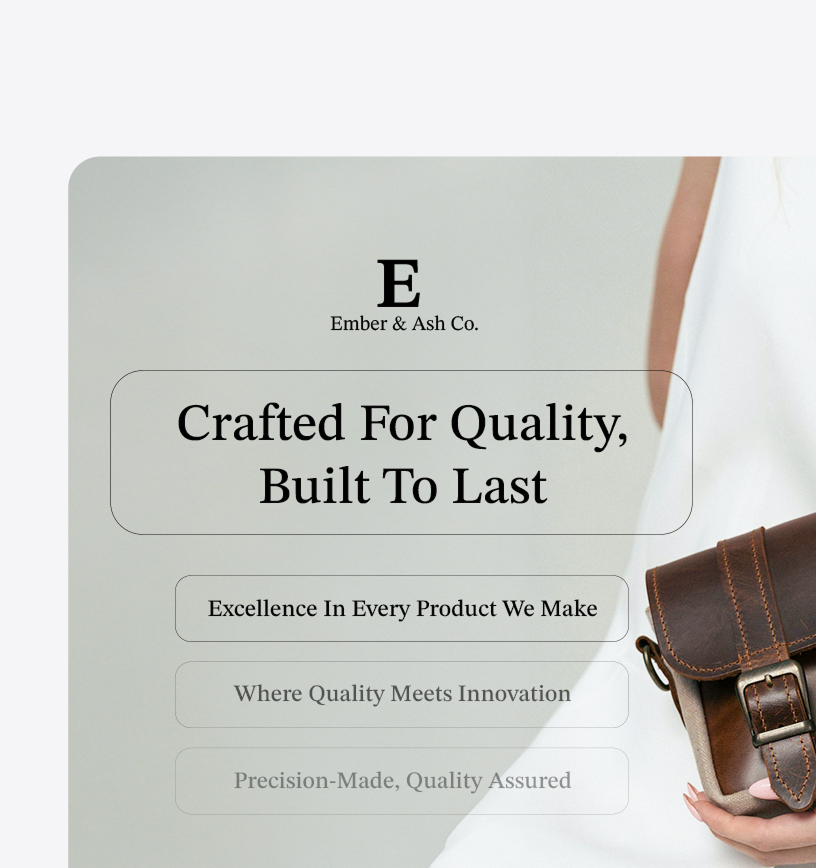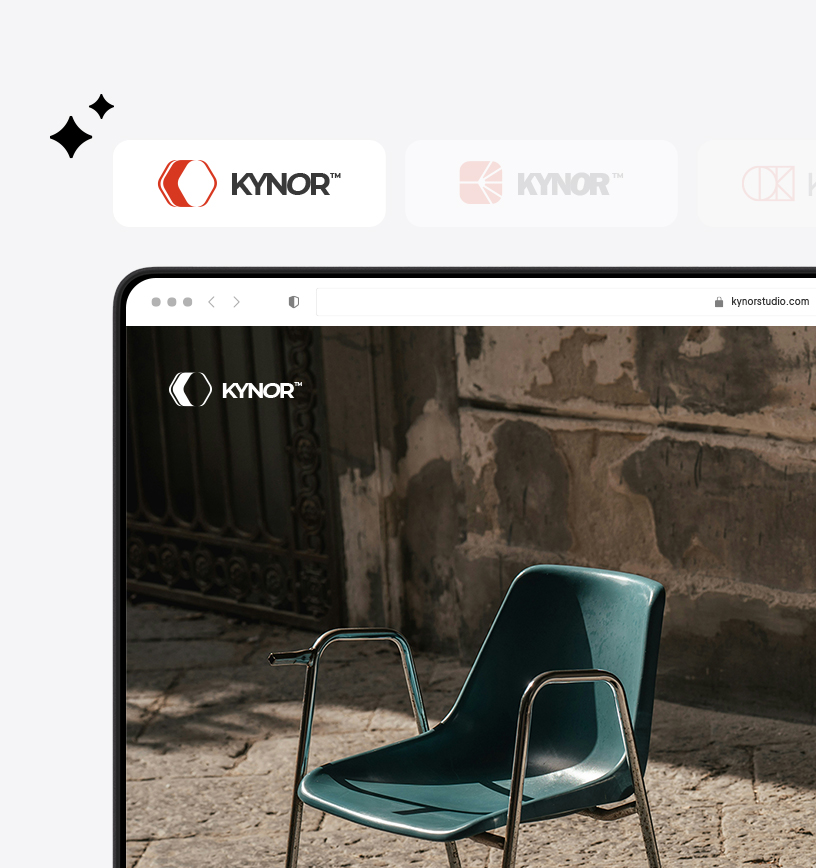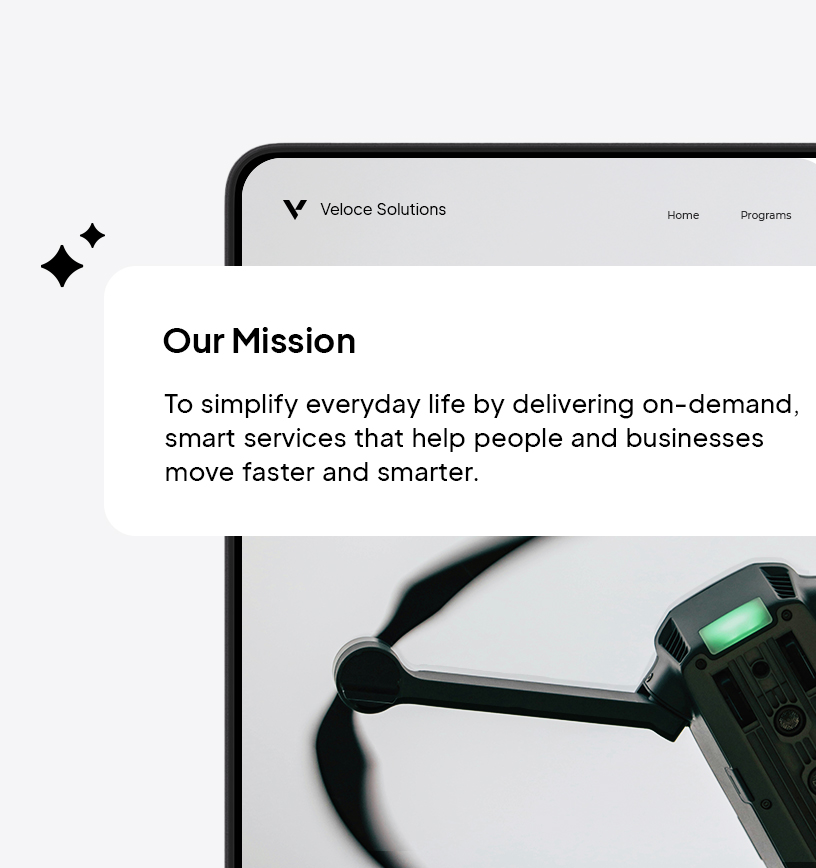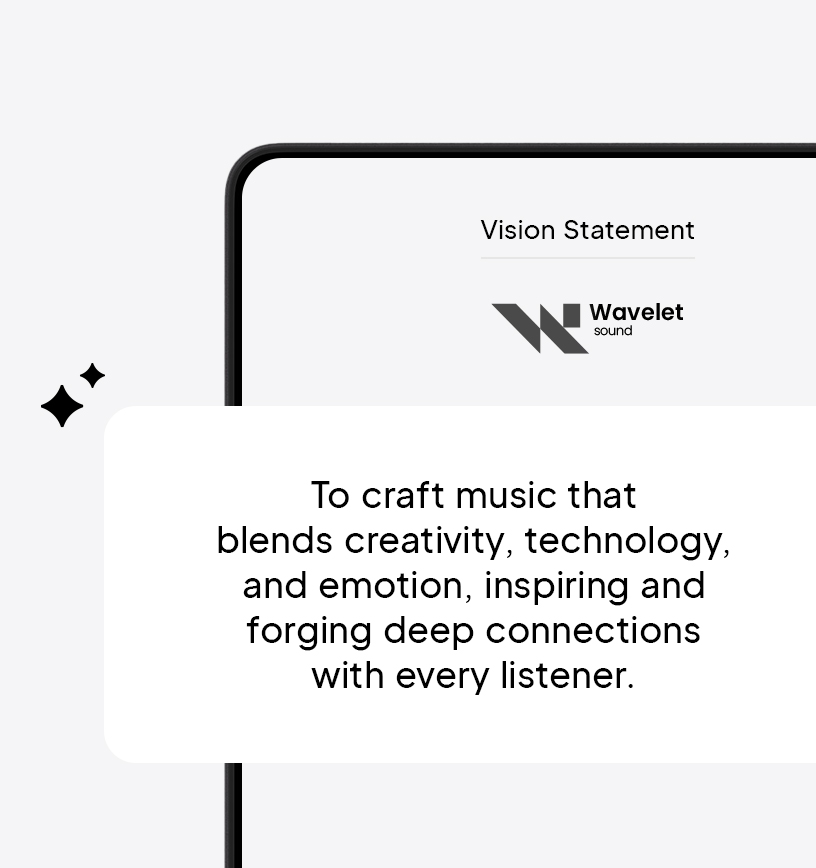What is an AI website builder?
An AI website builder is a tool that automatically creates a website for you—no coding or design skills needed.
Instead of dragging and dropping elements manually, you just describe your website in a few words, and AI does the rest. It builds the layout, writes the content, and generates images for your website. If you want changes, you can easily edit and customize everything.
How long does it take to create a website with AI?
Creating a website with AI takes just a few minutes—sometimes even less than 60 seconds!
The 10Web AI Website Builder generates a full website instantly after you briefly describe your business or project. You don’t need to design or code anything.
If you want to customize your site (like changing colors, adding images, or editing text), it may take a bit longer. But the base website is ready almost immediately.
How to use AI to build a website?
Building a website with 10Web’s AI is super easy! Just follow these steps:
Describe your website
Briefly describe your business or project—no need to answer multiple questions.
Let AI generate your site
In seconds, the AI builder creates a fully designed website tailored to your business. No coding or designing needed!
Based on your description, 10Web’s AI:
- Identifies your business category and determines whether you need an informational website or an online store.
- Extracts your business name from the description. If not provided, the AI Business Name Generator suggests one for you.
- Generates a complete website, including pages, structure, text, images, and layouts—all designed to fit your business needs.
Customize if needed
Want to change colors, fonts, or text? You can easily edit everything. Just chat with AI Co-Pilot or use the drag-and-drop editor.
- Publish your website
Once your happy with it, hit publish and your site goes live!
Your website will be hosted on secure, high-performance servers for the best speed and reliability. You will get a custom domain to establish your brand online when you upgrade to a Pro plan.
Is 10Web AI Website Builder the best?
For the best combination of AI automation, customization, and speed, 10Web’s AI Website Builder is the best choice for businesses, freelancers, and ecommerce stores.
It is built on WordPress, so you get full customization, high performance, SEO optimization, and the flexibility to scale your website as your business grows.
AI handles content creation, design, and even ecommerce setup. This means you can launch a complete website in minutes—even with no prior website-building experience.
If you need a fast, flexible, easy-to-use, and cost-effective way to build and manage your website, 10Web is the best solution.
Can I customize my website created with 10Web AI Website Builder?
Yes! Every website generated with 10Web AI Website Builder is fully customizable.
We've made editing super easy with two simple options:
- Chat with AI Co-Pilot. Just describe the changes you need, and AI will update your site instantly. No coding required.
- Use the Drag-and-Drop Editor. Add pages, shuffle sections, pick colors, and adjust layouts effortlessly.
The editor includes advanced widgets and exclusive features, giving you full design flexibility without extra complexity.
Is 10Web AI Website Builder free?
Yes! Generating a website with 10Web is completely free—no development costs.
After that, you get a one-week free trial with full access to all features. This allows you to customize, publish, and make further edits at no cost.
If you decide to continue, plans start at just $10/month, including all AI builder features, fast and secure hosting, and a free custom domain.
Are hosting and domain included with the AI Website Builder?
10Web provides premium hosting on Google Cloud Servers for top-tier performance, security, and reliability. Our hosting comes with built-in speed optimization, automated backups, and advanced security features to keep your website running smoothly.
Plus, with Pro plans, you get a free custom domain (up to a $30 value) for the first year, so you can launch your website with a professional web address at no extra cost.
Can I use my own domain with 10Web?
Yes! You can connect your own domain to 10Web easily.
If your website is hosted elsewhere, 10Web offers a one-click automated migration to transfer everything effortlessly. Once migrated, simply point your domain to 10Web, and your website will be live with no downtime or complications.
Have a question? We're here to help. Our 24/7 live chat support is always ready to assist you.
Can I create an ecommerce website with 10Web?
Yes, 10Web makes it easy to create a fully functional ecommerce website with AI.
Our AI website generator automatically integrates WooCommerce, setting up your online store in minutes—complete with product pages, a shopping cart, and secure checkout.
You get full access to WooCommerce’s powerful features, allowing you to manage inventory, process payments, and customize your store to fit your brand.
With AI-powered automation and seamless WooCommerce integration 10Web gives you everything you need to easily sell online —even with no prior experience.