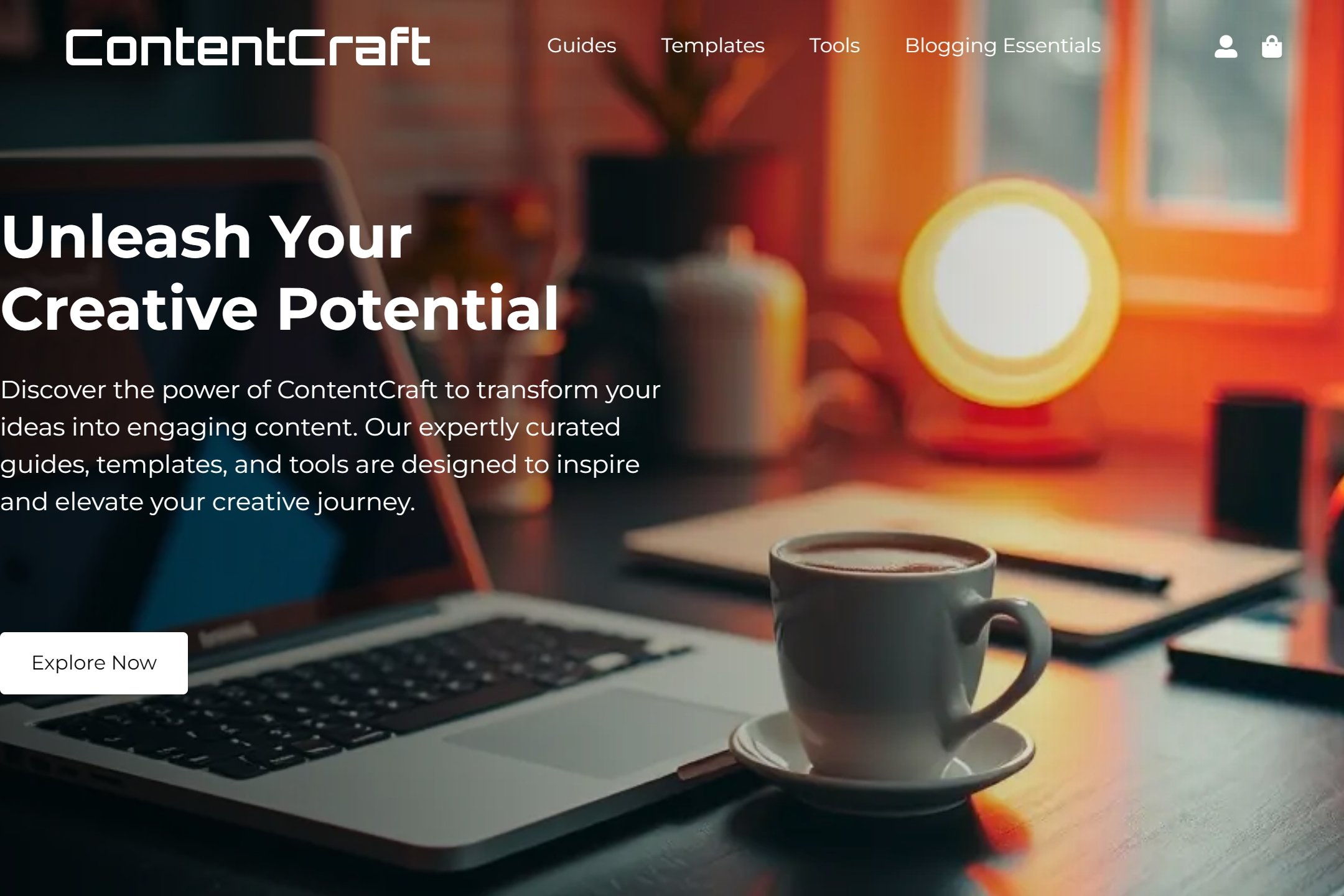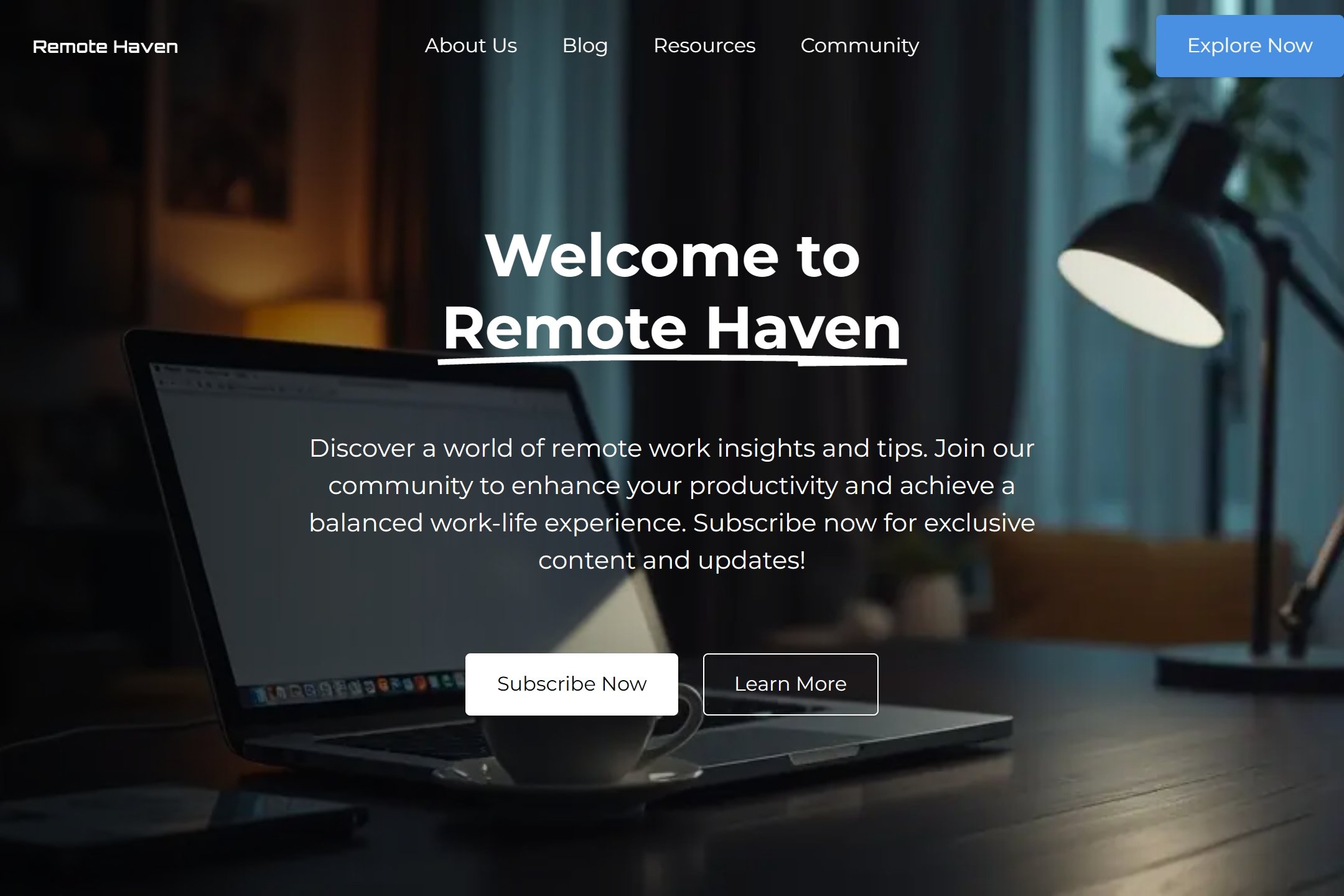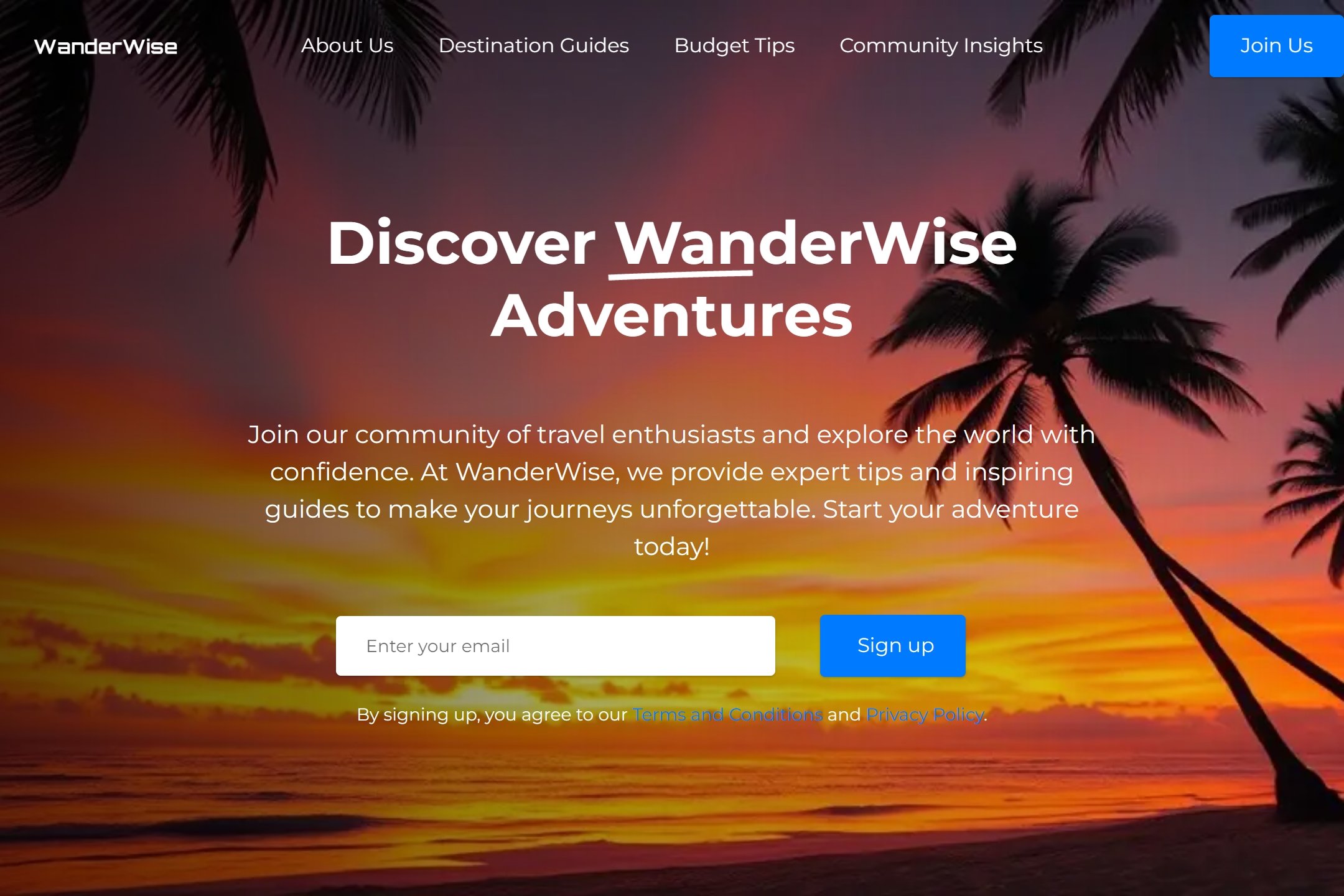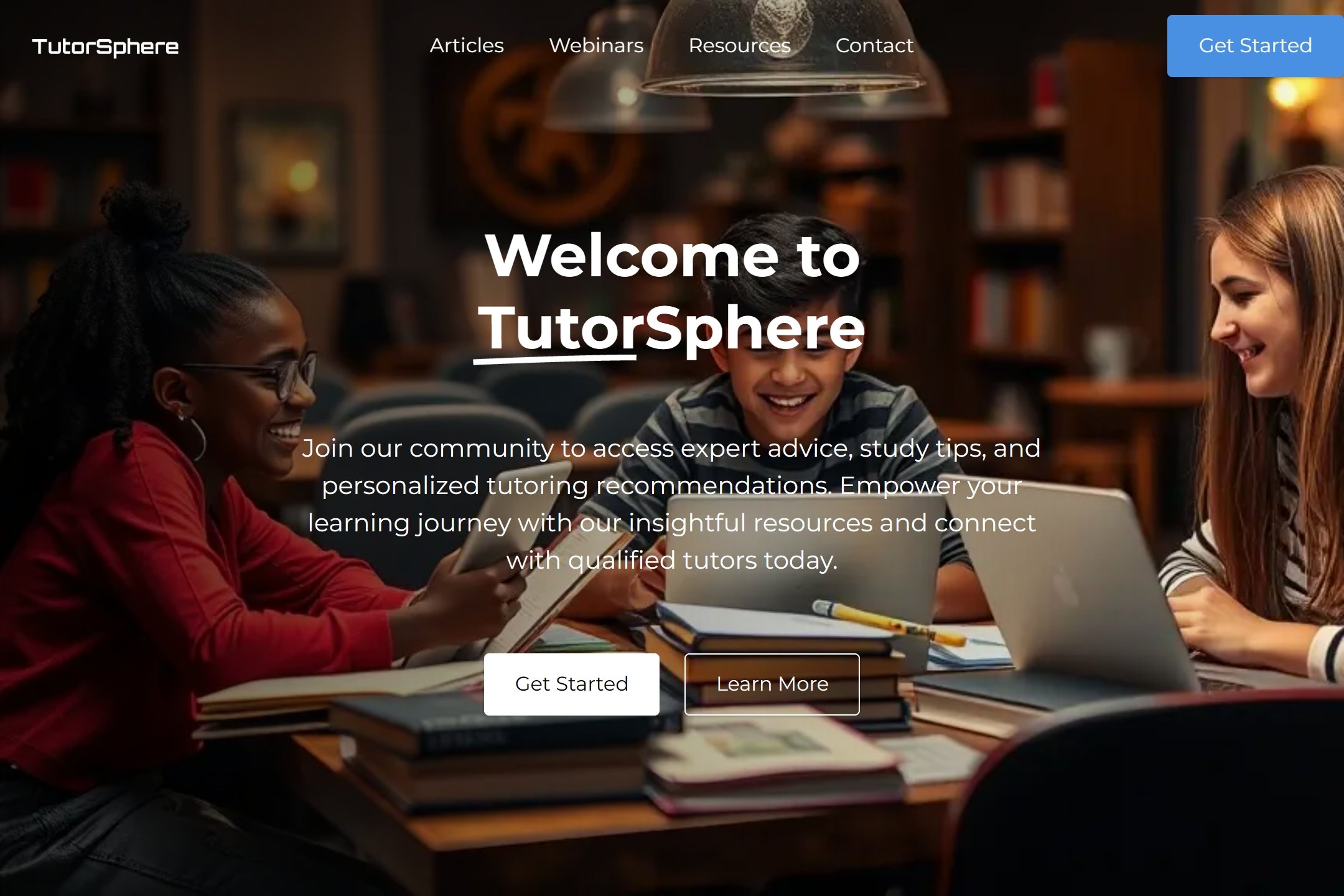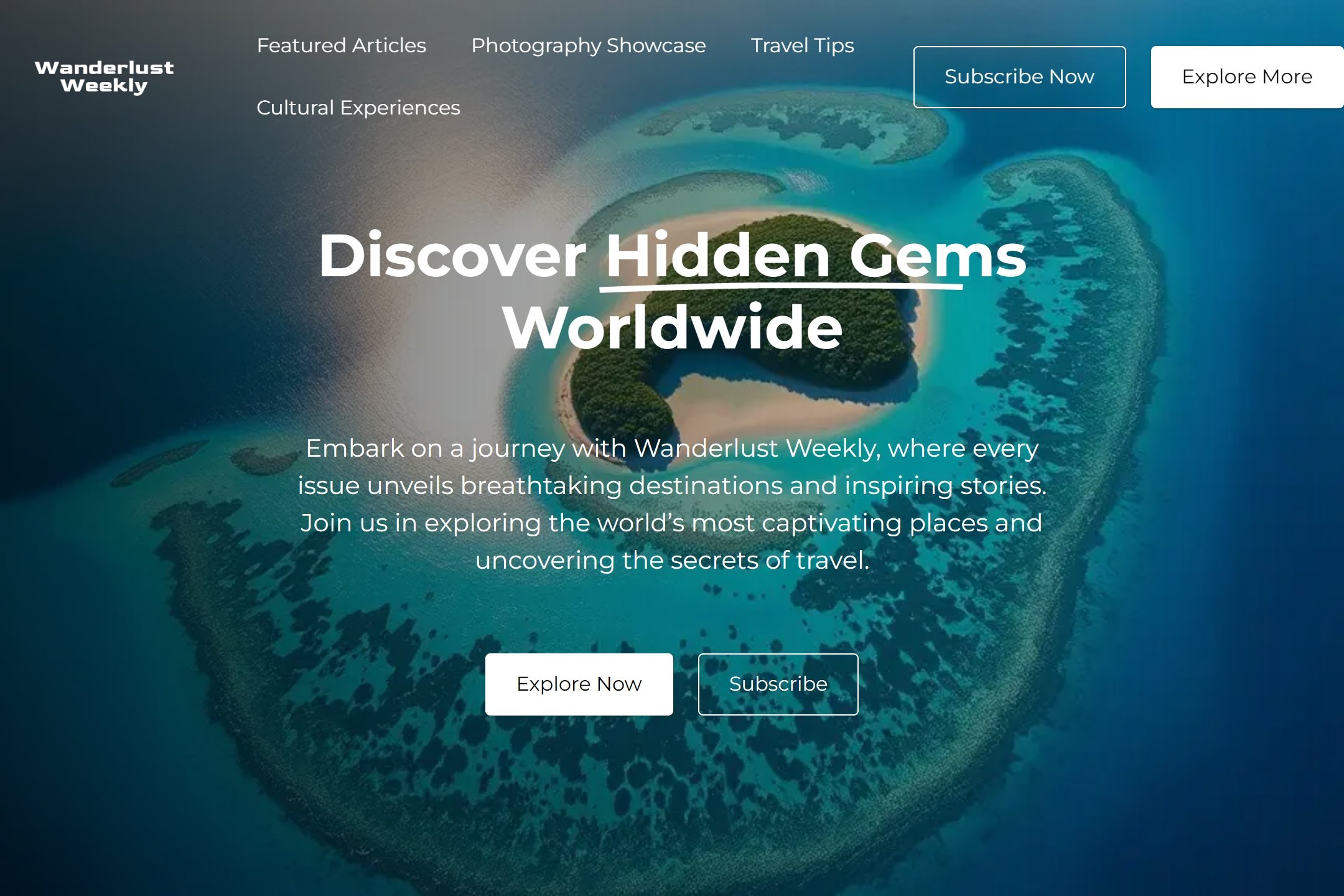Photography blog
website template.
Capture the essence of your art with a stunning photography blog template designed to showcase your portfolio in breathtaking detail, engage visitors, and grow your audience effortlessly.
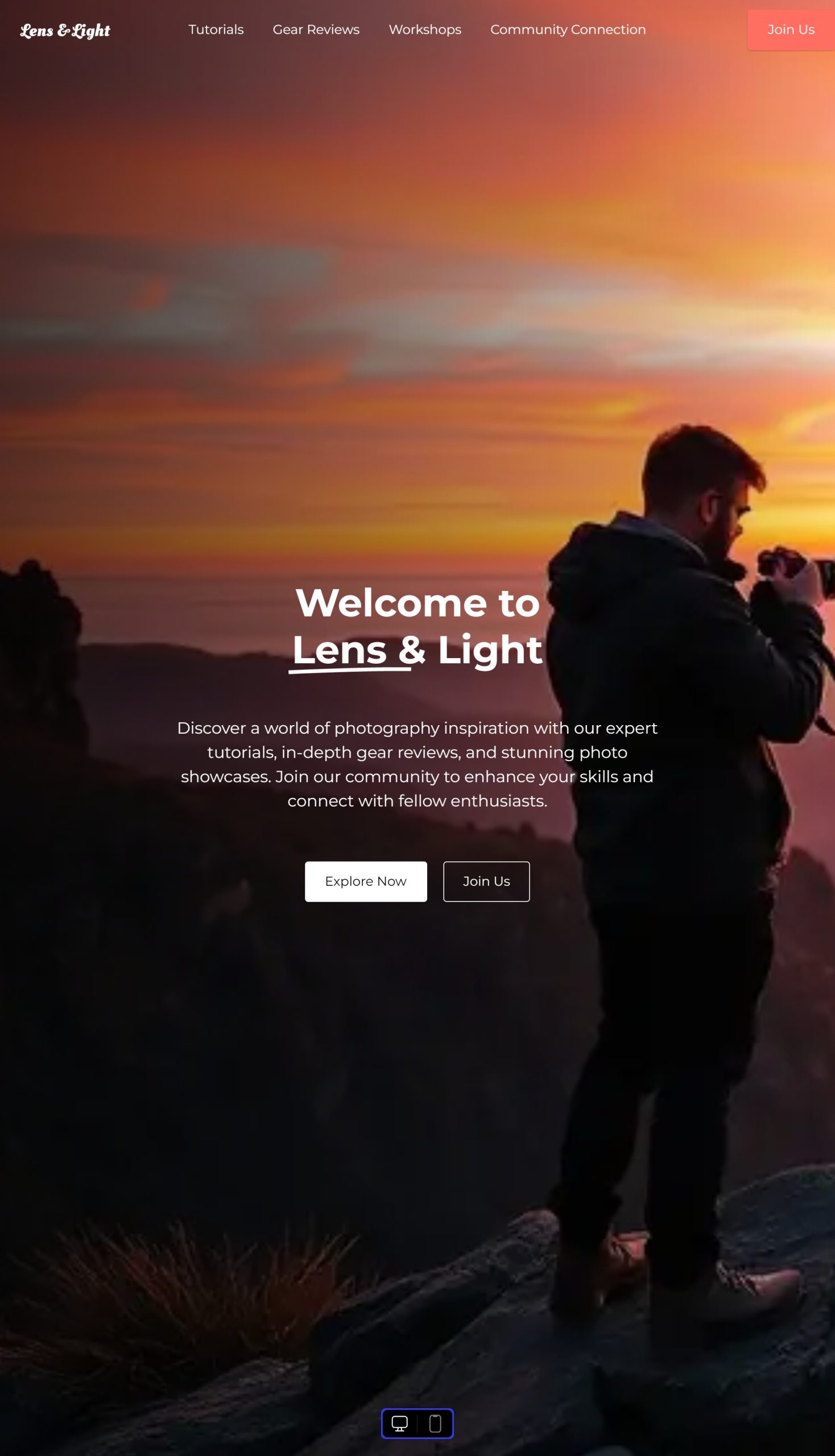
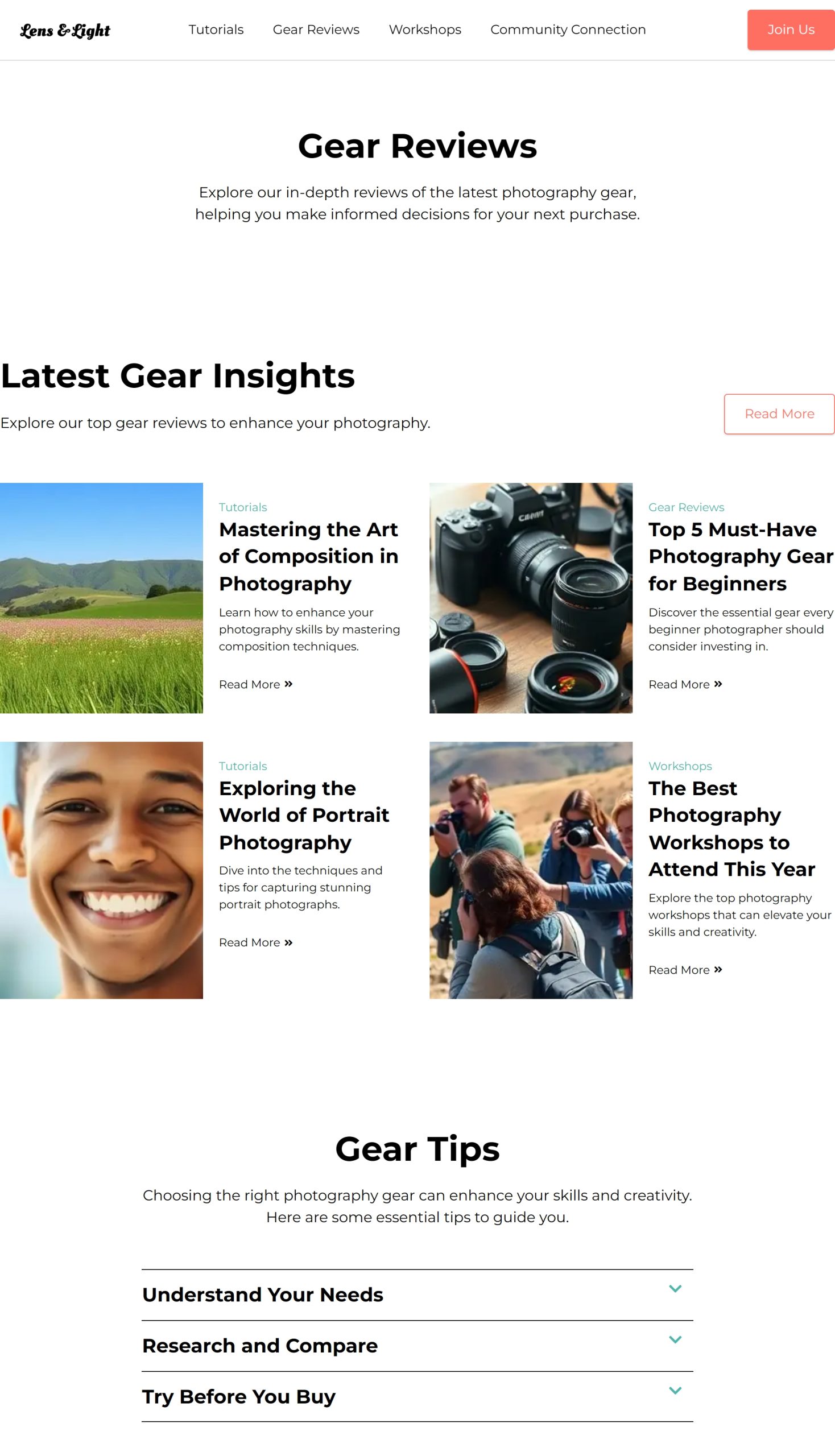

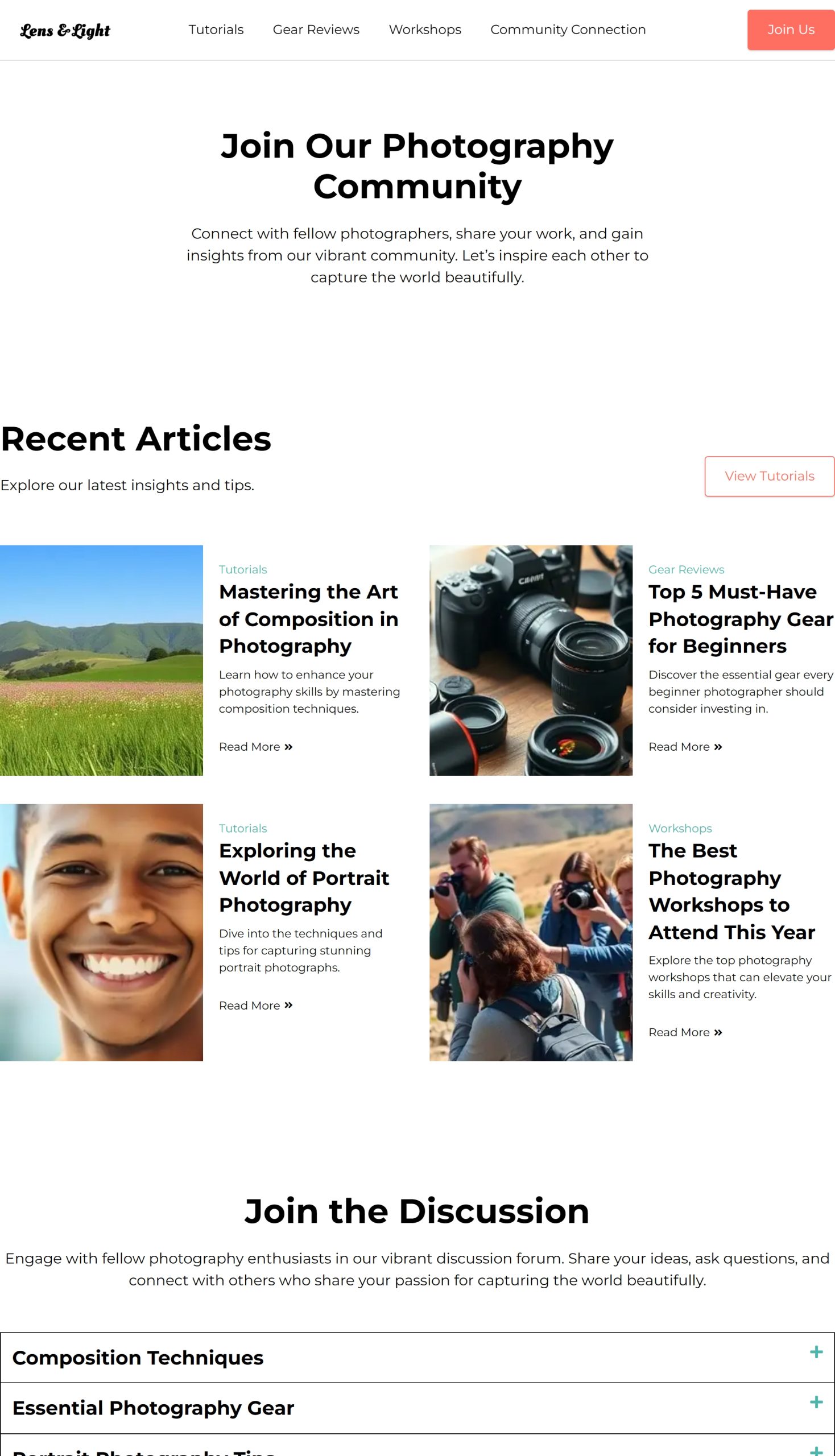
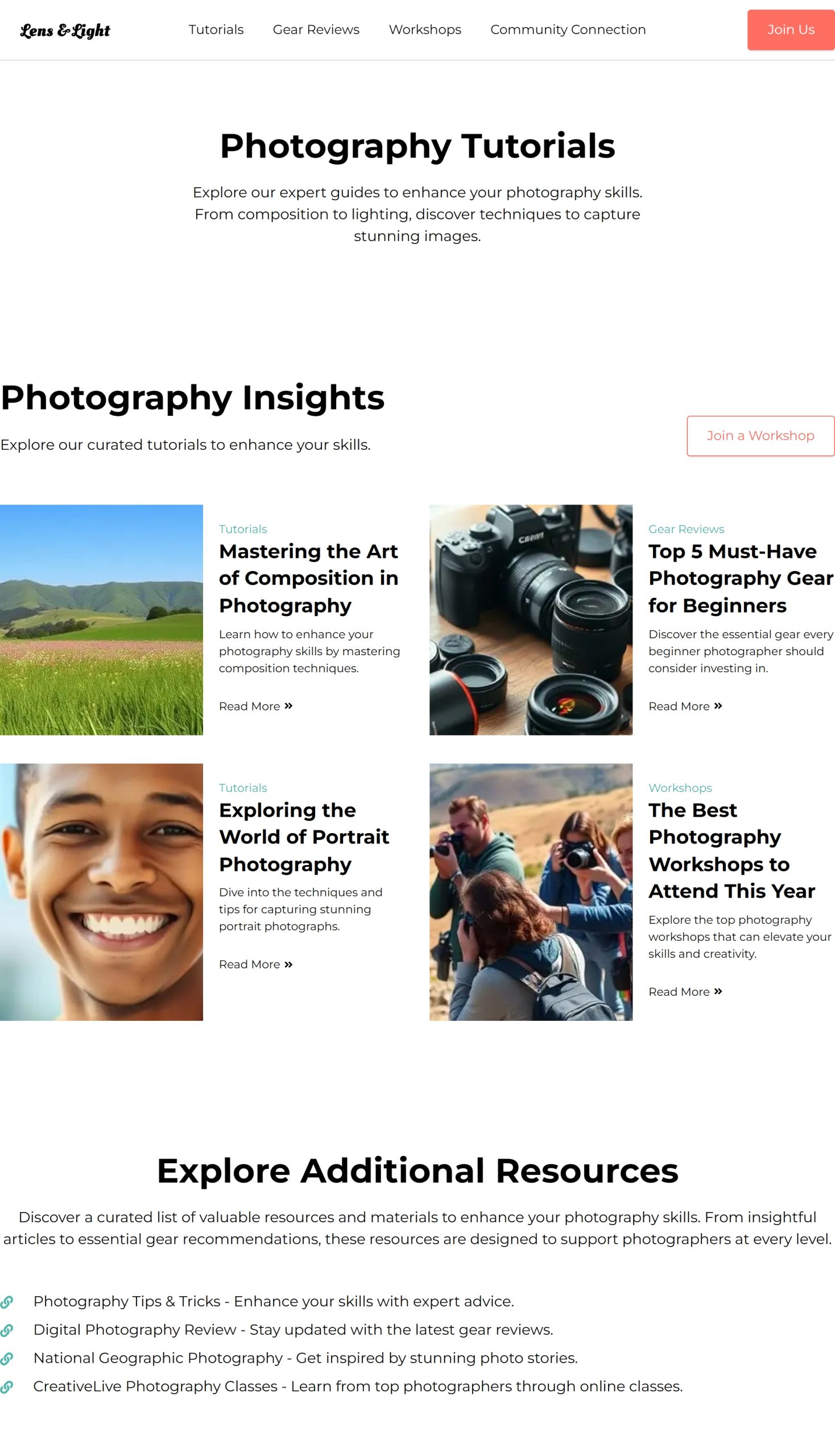
Best for.
This template is ideal for professional photographers, photography enthusiasts, and visual artists who want to display their work online. It's crafted to highlight your photographic portfolio with clarity and elegance, attract new visitors, and expand your following. Whether you specialize in landscapes, portraits, or artistic photography, this template will help you connect with your audience and showcase your art beautifully.
Description.
This photography blog template is tailored for photographers eager to display their work prominently. It features a clean, visually appealing design that highlights your images in high resolution, ensuring every detail is captured. The layout is intuitive, making it easy for visitors to navigate through your portfolio and engage with your content. With built-in features to help you connect with your audience, this template is perfect for photographers looking to expand their reach and showcase their artistic capabilities. Whether you're a professional or an enthusiast, this template provides the tools you need to create a compelling online presence.