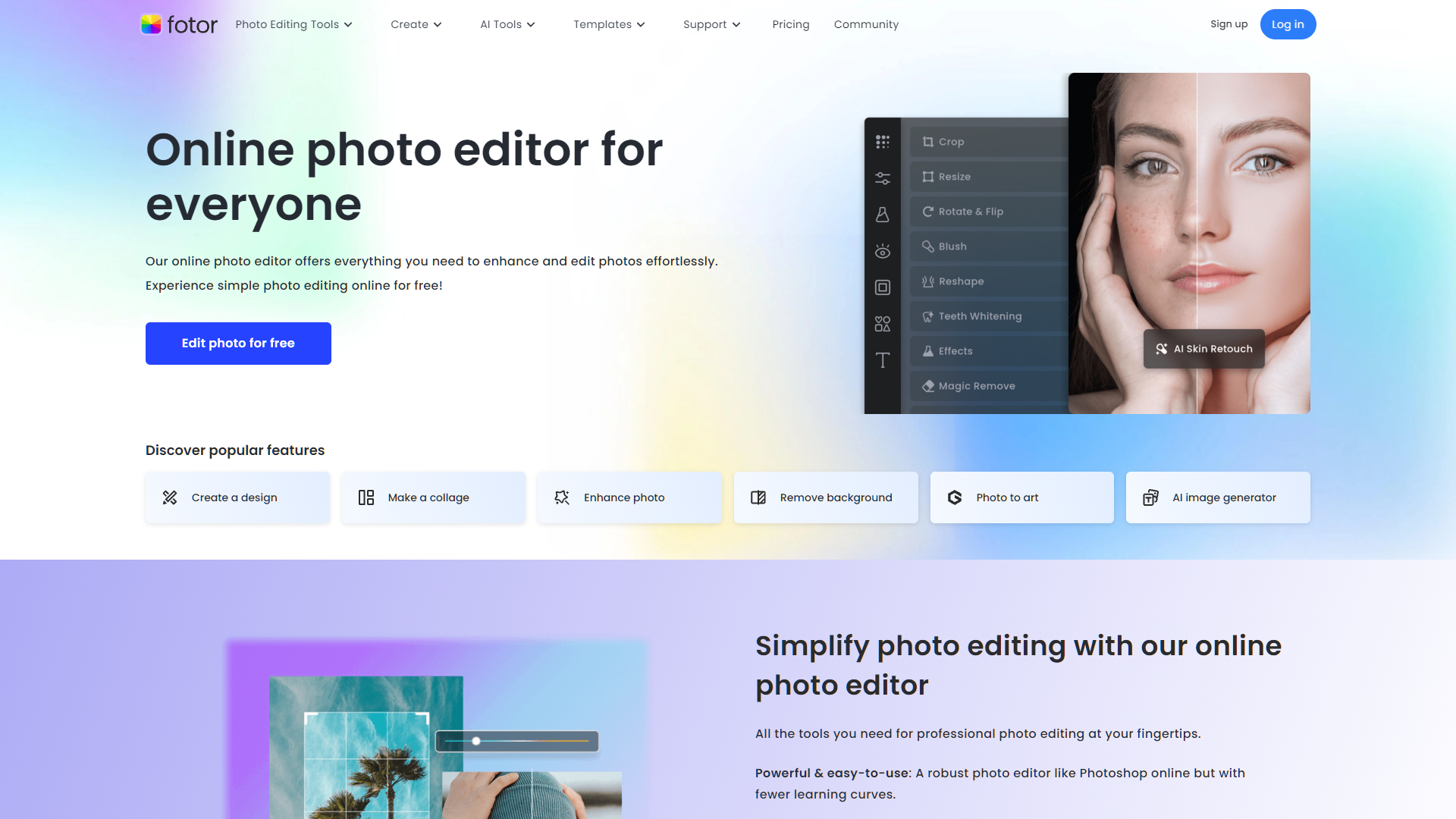Overview
Fotor is a versatile online photo editing and graphic design tool that caters to both amateurs and professionals alike. This platform offers a wide array of features that allow users to enhance photos, create stunning designs, or craft sophisticated collages with ease. With its user-friendly interface, Fotor simplifies the process of editing through its one-click enhancements which automatically optimize photo quality, making it perfect for quick edits and professional results.
Beyond basic adjustments, Fotor provides a rich selection of effects, filters, and borders that can add a unique touch to any image. Users can also tap into a vast library of templates and elements for creating social media graphics, promotional posters, and more. The tool supports layer management and offers advanced editing options like HDR effects for those looking to dive deeper into photo manipulation.
Fotor stands out with its cloud-saving feature, which allows users to start a project on one device and finish it on another, ensuring flexibility and accessibility. Whether you're looking to do a quick photo touch-up or embark on a full-fledged design project, Fotor provides all the necessary tools to bring your creative vision to life.
Key features
- Photo editing suite: Offers a comprehensive set of editing tools including filters, effects, and image enhancement options.
- Graphic design platform: Create stunning designs with templates for social media, posters, and other graphics.
- Collage maker: Easily combine multiple photos into a single, beautifully designed collage with various layouts.
- Batch processing capability: Edit and enhance multiple photos at once, saving time and ensuring consistency.
- Cloud storage integration: Access and save your projects directly to cloud services for easy sharing and collaboration.
- AI photo effects: Utilize advanced AI technology for smart editing, such as scene recognition and style transfer.
 Pros
Pros
- Customizable workspace: Tailor the interface layout to fit your workflow, enhancing productivity and ease of use.
- Real-time collaboration: Work simultaneously with others on the same project, making team efforts seamless and efficient.
- Extensive font library: Access a wide range of fonts, allowing for creative text additions to any project or design.
- Mobile app availability: Edit photos and create designs directly from your smartphone with a fully-featured mobile application.
- Interactive tutorials: Learn new techniques and tools with step-by-step guides, helping users improve their editing skills.
 Cons
Cons
- Limited free features: The free version of Fotor has restricted access to many advanced editing tools and effects.
- Subscription cost: Continuous access to all features requires a paid subscription, which may be costly for some users.
- Internet dependency: Fotor's online platform requires a stable internet connection, limiting accessibility in low connectivity areas.
- Advertisement interruptions: Free version users often face interruptions due to frequent advertisements, which can hinder the editing process.
- Resource intensive: High-quality image editing on Fotor can be resource-intensive, potentially slowing down older computers or devices.